TP-Link AC1300 Dual Band USB WiFi Adapter
Set Lowest Price Alert
×
Notify me, when price drops
Set Alert for Product: TP-Link AC1300 USB WiFi Adapter(Archer T3U)- 2.4G/5G Dual Band Wireless Network Adapter for PC Desktop, MU-MIMO WiFi Dongle, USB 3.0, Supports Windows 11, 10, 8.1, 8, 7, XP/Mac OS X 10.9-10.14 - $17.99
Last Amazon price update was: January 7, 2025 21:07
×
Product prices and availability are accurate as of the date/time indicated and are subject to change. Any price and availability information displayed on Amazon.com (Amazon.in, Amazon.co.uk, Amazon.de, etc) at the time of purchase will apply to the purchase of this product.

TP-Link AC1300 Dual Band USB WiFi Adapter
Original price was: $24.99.$17.99Current price is: $17.99.
TP-Link AC1300 Dual Band USB WiFi Adapter Price comparison
TP-Link AC1300 Dual Band USB WiFi Adapter Price History
Price History for TP-Link AC1300 USB WiFi Adapter(Archer T3U)- 2.4G/5G Dual Band Wireless Network Adapter for PC...
Statistics
| Current Price | $17.99 | January 7, 2025 |
| Highest Price | $22.99 | July 19, 2024 |
| Lowest Price | $17.99 | November 23, 2024 |
Since July 19, 2024
Last price changes
| $17.99 | November 23, 2024 |
| $22.99 | November 15, 2024 |
| $19.99 | October 19, 2024 |
| $19.97 | October 11, 2024 |
| $22.99 | July 19, 2024 |
TP-Link AC1300 Dual Band USB WiFi Adapter Description
- AC1300 Dual Band Wi-Fi Adapter for PC, Desktop and Laptop. Archer T3U provides 2.4G/5G strong high speed connection throughout your house.
- Archer T3U also provides MU-MIMO, which delivers Beamforming connection for lag-free Wi-Fi experience.
- Usb 3.0 provides 10x faster speed than USB 2.0, along with mini and portable size that allows the user to carry the device everywhere.
- World’s 1 provider of consumer Wi-Fi for 7 consecutive years – according to IDC Q2 2018 report
- Supports Windows 11, 10, 8.1, 8, 7, XP/ Mac OS X 10.9-10.14
TP-Link AC1300 Dual Band USB WiFi Adapter Specification
Specification: TP-Link AC1300 Dual Band USB WiFi Adapter
|
TP-Link AC1300 Dual Band USB WiFi Adapter Reviews (13)
13 reviews for TP-Link AC1300 Dual Band USB WiFi Adapter
Show all
Most Helpful
Highest Rating
Lowest Rating
Only logged in customers who have purchased this product may leave a review.


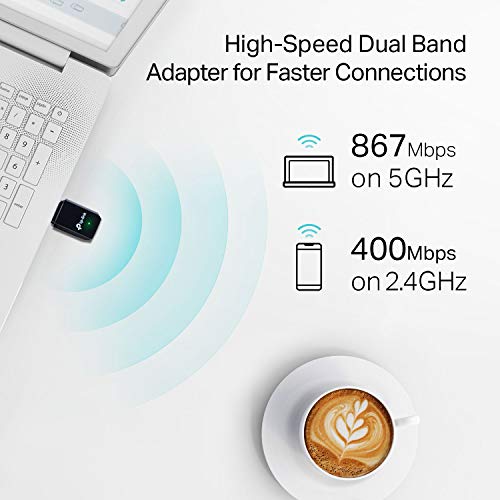
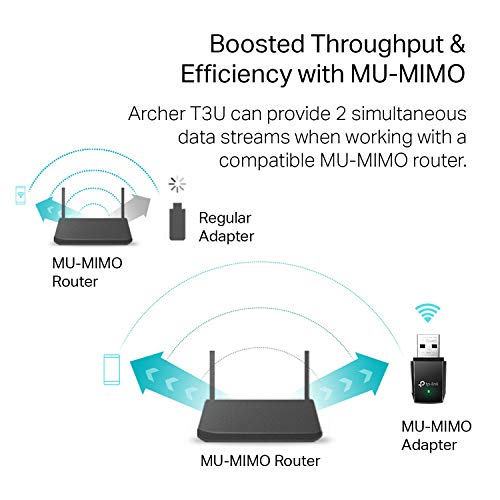


















Amazon Customer –
A totally flawless/faultless transaction/purchase with nothing adverse to report.
FLRHCARR –
I have my dual level Tp router & now I have the wireless adapter for it, both at the 5 gig level, & things are fast! The only restrictions I have are from the cable company with their signal, & other users hogging the wifi. When I upgrade those (modem & router) to MU-MIMO, it should really fly!
This is an old two story house, & I think the cable connection is about as old as Comcast internet cable (in case you ask) in delightful Suburbia, in the town of Mundavia!
This mini wireless TP unit installed without any issues, & once I gave it the passwords I wanted, it connected quickly. It switches back & forth on wifi signals modems or routers, if I need it to, & have only had one real error in connecting. I physically removed the device, reset the computer & plugged it back in. I don’t believe the issue was with it, but with Windows after an update.
How bad is the wifi on your mobo or laptop? Maybe you want to use this wifi to connect better?
Be sure to turn off your other wifi connection when you’re using this, to get the best connection. I have read some reviews that have an issue connecting, & this could be the reason. I don’t believe dual connecting helps or works well in wifi, you’ll have to configure one that yourself.
This won’t connect you any better than what your modem or router are projecting. It will get the 2.4 or 5 Ghz signal that you’re looking for, & make sure it gets to the computer better.
Let me be clear for you, your connection will either be up to 400Mbps at 2.5GHz or up to 867Mbps at 5.0 GHz. Somewhere in there is the same kind of fuzzy math that drive manufacturers use, to come out with 1300. Still better than my last adapter, that’s for sure!
That’s it. It’s small, easy to carry along or leave in place. I have it plugged in the front USB 3.0 rn on my tower, but I don’t unplug it nearly as often (to reset) as I have other wifi connectors, so may move it towards the rear. I have used TP Link for quite some time, use many of their products on the builds I do for other people as well, & look for it exclusively; you should too. Easy & consistent is always good.
CthulhuLives –
Updated. I’ve left the original review but have updated my rating to four start. Discovered a few things: 1. Speeds of 265mpbs are achievable withing 15′ of your router (mine is capped at 300mbps). 2. By adding a four-port USB hub to my onboard USB 3.0 port, I’m achieving 250mbps+ on the other side of the house, 25′ from the router, through multiple walls. 3. Connection is extremely stable – no drop outs. 4. This particular adapter does not get hot (unlike the nano version). 5. I do have to occasionally disable and re-enable the the adapter in device manager after the computer comes out of sleep mode – not too big a deal. 6. Still concerned about longevity; time will tell . So, all that to say that I now recommend this device despite my earlier misgivings.
Underneath the TP-Link hood is an antiquated Realtek chipset with performance comparable to the MediaTek chipset found in budget laptops. What this means is you can only expect approximately 50-60% of achievable download speeds compared with a more modern chipset such as Intel or Broadcom. Additionally, while the product is functional, it does not fit securely in the USB port, with too much upward, downward, left, and right play. If you’re looking for minimum functionality and can deal with potential durability issues, it works. But you can also find the same quality for half the price. Not recommended.
George433 –
Have had no connection problems to date, and does not interfere with other electronics connection either. Very easy setup, simply plug it in your device, and connections will show up in your network settings. Great buy!
Murilo Timm –
The item arrived promptly. It lived up to its review as a plug and play!
Gordon –
Excelente produto .Recomendo.
FLRHCARR –
Had to get this so I could connect to a TV wireless to mirror a output of computer to it. Works great and fast speeds!
Justin –
I was hoping that I could use this with my DVD/Blu-ray player but unfortunately the player doesn’t support it. I don’t have a lot of distance between my computer and the router so I can’t say anything about the range. Set up was a breeze! I didn’t even have to insert the disk, it just worked automagically!
Alf33 –
Needed this for an old computer that I started using again for a specific purpose but it didn’t have a built in wi-fi card and there’s no ethernet port close by I can plug into. So this gives it connectivity to the internet. And with it being dual band and 1300 it’s faster than another model that’s only rated as half as fast and this was only a dollar more. No brainer to choose this. The only issue is for some reason they include a CD to install the drivers, which I couldn’t use, so I had to download the drivers from my other computer to a flash drive and install them from it. Otherwise it works great.
vcraig –
I recently purchased a refurbished PC from Amazon and they advertised a WiFi adapter came with it. I plugged it in and it worked for about 10 min. I was going to return the whole computer because without internet access the computer was worthless. I decided to try this TP-Link and thought that if it didn’t work then everything was going to be returned. Well- I plugged this device in and it worked IMMEDIATELY! No need to use the install CD, just plugged in and went to work. The reception is GREAT and have had no issues. The company I bought the PC from was not too helpful and said they would give me a $10 credit. Glad I spent the $20 and got something that actually works.
CJB –
I am using this to give a desktop computer Wi-Fi capabilities and though it does work much better than the one I originally had, there are still moments of patchiness and drops when on, say, a discord call (it will say 5000ms ping). But, the upload and download speeds are honestly pretty good most of the time. It just doesn’t behave as a device with native Wi-Fi does (like my laptop), but I guess it makes sense why. It isn’t native to the device, so it makes sense that there would be little hiccups. For cases like this I just use my laptop while also using my desktop. We don’t have enough hard ports for our computers so this will do.
Patrick –
The network adapter on my computer stopped working. I bought this as a solution. It was very quick and easy to install and my WiFi on this computer works better than ever.
Ken Robinson –
Simplesmente maravilhosa