Ooma HD3 Cordless Handset for Telo
Set Lowest Price Alert
×
Notify me, when price drops
Set Alert for Product: Ooma HD3 Handset Cordless with Caller-ID and HD Voice Quality. Exclusively for Ooma Telo VoIP Home Phone Service - $49.99
Last Amazon price update was: January 7, 2025 22:32
×
Product prices and availability are accurate as of the date/time indicated and are subject to change. Any price and availability information displayed on Amazon.com (Amazon.in, Amazon.co.uk, Amazon.de, etc) at the time of purchase will apply to the purchase of this product.

Ooma HD3 Cordless Handset for Telo
$49.99
Ooma HD3 Cordless Handset for Telo Price comparison
Ooma HD3 Cordless Handset for Telo Price History
Price History for Ooma HD3 Handset Cordless with Caller-ID and HD Voice Quality. Exclusively for Ooma Telo VoIP...
Statistics
| Current Price | $49.99 | January 7, 2025 |
| Highest Price | $49.99 | August 10, 2024 |
| Lowest Price | $49.99 | August 10, 2024 |
Since August 10, 2024
Last price changes
| $49.99 | August 10, 2024 |
Ooma HD3 Cordless Handset for Telo Description
- Keep your contacts up to date with online phone book syncing.
- Add a line with optional Ooma Premier for a separate home office number.
- 10 hour talk time; 150 hour standby
- 2″ color screen
- Supports HD voice for crystal-clear sound quality.
- Works with Ooma Telo free home phone service. Get unlimited nationwide calling, voicemail, caller-ID, call waiting and 911.
Ooma HD3 Cordless Handset for Telo Specification
Specification: Ooma HD3 Cordless Handset for Telo
|
Ooma HD3 Cordless Handset for Telo Reviews (11)
11 reviews for Ooma HD3 Cordless Handset for Telo
Show all
Most Helpful
Highest Rating
Lowest Rating
Only logged in customers who have purchased this product may leave a review.




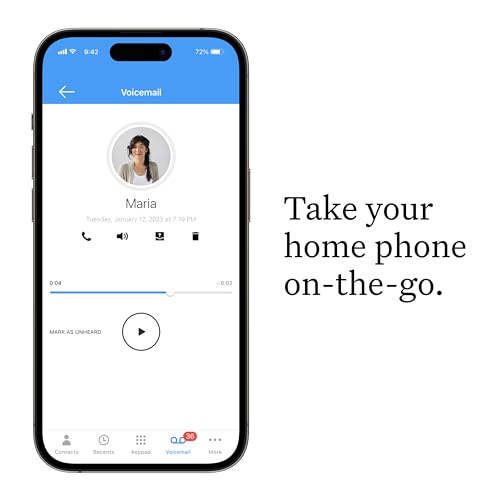
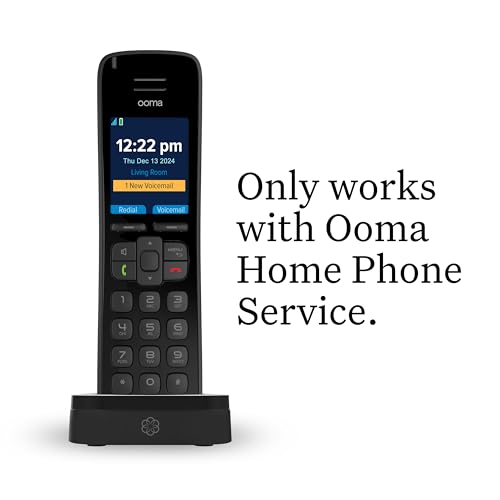



















Amazon Customer –
The Ooma System is amazing (and quite inexpensive)! It costs me $17.00 per Month and I have free calling to anywhere in North America…and, I also have second phone number as a part of the package. I would buy it all again!!
Toby Lindsay –
VOIP phones, cordless phones, and digital calling in general are all notorious for poor voice quality. This handset sets up with one touch of a button on the Ooma base and the audio quality is MUCH better than the name brand “HD” cordless phones I was previously using. Great value!
Sandshark –
Used as a standard handset in your ear, it works just OK. Speaker quality in speakerphone mode is horrendous. Little, tinny piece of junk speaker. And no option for a headset. It asks for “sheerness” for assigning stars and I have no idea how that applies to a phone, so I gave it three for that.
I have recently had it say I have a missed call when it didn’t ring, but that may be due to internet outages. I suppose that is actually an advantage. The message is not stored on the phone, so you still get it if you are disconnected at the time it comes in.
Ooma, please sub-contract with a real phone manufacturer for the HD4. You clearly should not be doing your own design.
Guilis –
Il n’y a pas de choix pour le français et aucune programmation pour des numéros de téléphone et en plus
Il ferme la ligne sans raison.
Je suis déçu tant qu’à moi je leur retournerai le téléphone.
Merci.
Gilles
Bernadette R. –
NO problems at all. However, my mother in law has it also but has a hearing aid and it does not work well for her
Pat Harvey –
I have had nothing but problems with the Ooma system. I had an older system that worked perfectly, but decided to upgrade to the new technology. Big mistake. The Best Buy Geek Squad couldn’t even get it hooked up. The technician decided it was a hardware problem, so I returned/replaced a new base unit. Installation was successful. But then one of the handsets wouldn’t hold a charge, so I had to replace that. Next up, I couldn’t sync the new handset to the base unit because it would only recognize the old handset that I had returned. So a long phone call to Customer Service fixed that problem. Next up, the “1 New Voicemail” display wouldn’t work. Another call to Customer Service and were told to unplug the base unit and plug it in again. Successful. Next up, the “1 New Voicemail” message would NOT disappear after listening to the voicemail and deleting. Unplug the system to reboot. Next up, when I added a new phone number to my whitelist and synced the phone, the “1 new voicemail” message would not display when a message was left. Reboot the system. Next up, one of the handsets went dead, although the display was fine. Pressing the buttons to make or end a call didn’t work. Unplugging the base unit and rebooting the system didn’t work either. Finally, I removed one of the handset batteries, waited about 10 seconds, and then reassembled. Works fine. Next up, one of the handsets displays a new voicemail message, and the other handsets don’t. Remove a battery, wait 10 seconds, and reassemble. Just so you know, throwing the handset against the wall didn’t fix any of these problems, either.
Joe 2020 –
The greatest flaw with Ooma was always the lack of a great handset. I had the previous versions of this handset and the volume was never loud enough and the range poor. Ofcourse, you can always plug in your existing home phone.. but the wireless hand sets i had never quite works well with the Ooma. This time they nailed it. This great handset has excellent volume, is much lighter than a cell phone so it doesn’t exhaust your arm, has great functionality and a nicely lit screen. It also has great range. i have the Ooma base station in the basement on the opposite side of the house and the handset still picks up the signal no problem.
daniel smith –
Sound is so clear compare to my old one. Recommande 100%
Amazon Customer –
i have 2 other phone on this line this one does not ring setting are good ,,not sure why
Gary in Stone Mtn –
The Ooma HD3 arrived with two AAA Ni-MH rechargeable cells, charger base, and wall-wart power supply.
First thing to do: Toss the included junk batteries and insert two Panasonic Eneloop AAA cells. This move will provide you with longer time between charges and reduce the possibility of a gooey mess accumulating in the phone.
We charged the handset for 30 minutes, then the LCD screen asked to be paired with the Telo base. Note that the HD3 only works with second generation or later Telo units. If you have an older Telo, either upgrade to a newer model or purchase an HD2.
The screen said to press and hold the PAGE button on the Telo. (It is hidden on the back of our unit). The HD3 then asked to be linked. Yes! Then it spent a few minutes automatically downloading the latest firmware. That is it. All done.
Now we were able to make and receive calls, review our voicemail, and see caller ID and optional photo on the LCD screen.
There is no provision for external headphones.
The handset earphone sound quality was very good; Loud and clear. The speakerphone sounded like a tiny speaker coming from the back. Well, it is.
While idle, the LCD screen displays the local time.
Setup was a snap so we did not require assistance from Ooma, however I have noticed that customer support has improved tremendously over the years. The phone helpline is usually only a 2 minute wait and the people I spoke with are helpful, easily understood and efficient.
This is our first experience with a DECT 6.0 2 GHz handset, and range was not as spectacular as we had hoped. You might get 100 meters/300 feet if you mounted it on your front porch and walked down the street. In our real world situation inside we got about 35 feet before dropouts. Suggest that you give some thought to mounting the Telo base at a central location, maximizing the range. This is not so much a complaint against Ooma but pointing out the limitations of the DECT specification.
Third parties make DECT 6.0 repeaters and they might work with the Ooma system and HD3, but we have not tried that yet. Perhaps another customer review will expand on this possibility.
One feature worth noting: You may press a PAGE button on the base to make a sound from the HD3 speaker. It is loud enough to be heard through sofa cushions.
A feature missing is the ability to copy a phone directory entry to favorites. While you may press keys to search for a specific contact, there should be an easier way to move a contact into the short favorites list. As it is now, you must select from the call log.
In summary, the Ooma HD3 handset looks nice, works great at close range, and is easy to setup. We are pleased with the purchase.
Scott M. –
Glad I purchased this hand setto replace the one I had.