CIMSUN CimFAX B5 Paperless Fax System
Set Lowest Price Alert
×
Notify me, when price drops
Set Alert for Product: Healthcare just got less painful - $389.00
Last Amazon price update was: January 7, 2025 21:22
×
Product prices and availability are accurate as of the date/time indicated and are subject to change. Any price and availability information displayed on Amazon.com (Amazon.in, Amazon.co.uk, Amazon.de, etc) at the time of purchase will apply to the purchase of this product.

CIMSUN CimFAX B5 Paperless Fax System
$389.00
CIMSUN CimFAX B5 Paperless Fax System Price comparison
CIMSUN CimFAX B5 Paperless Fax System Price History
Price History for Healthcare just got less painful
Statistics
| Current Price | $389.00 | January 7, 2025 |
| Highest Price | $399.00 | October 11, 2024 |
| Lowest Price | $359.00 | October 8, 2024 |
Since July 30, 2024
Last price changes
| $389.00 | November 15, 2024 |
| $369.00 | October 27, 2024 |
| $399.00 | October 11, 2024 |
| $359.00 | October 8, 2024 |
| $389.00 | July 30, 2024 |
CIMSUN CimFAX B5 Paperless Fax System Description
- Right Click or print with CimFAX virtual printer to send fax on Windows computer. Receives fax 24/7. Easy-to-use software.
- Drag and Drop to send fax on Mac computer. Pop-up notification for incoming fax.
- One Tap to send fax on your smart phone. Remote access. Fax anytime anywhere.
- Automatically save fax on local/network shared folder as PDF. Automatically send incoming fax to your email as PDF file.
- Schedule to send fax; Auto resend when sending fails; Faxing status synchronized on all workstations; Fax in high quality; 1GB memory stores up to 20,000 pages; DHCP enabled, easy to set up.
CIMSUN CimFAX B5 Paperless Fax System Specification
Specification: CIMSUN CimFAX B5 Paperless Fax System
|
CIMSUN CimFAX B5 Paperless Fax System Reviews (5)
5 reviews for CIMSUN CimFAX B5 Paperless Fax System
Show all
Most Helpful
Highest Rating
Lowest Rating
Only logged in customers who have purchased this product may leave a review.


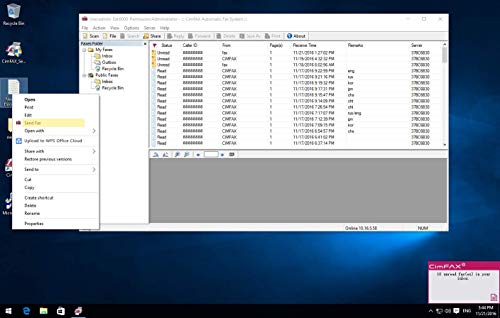
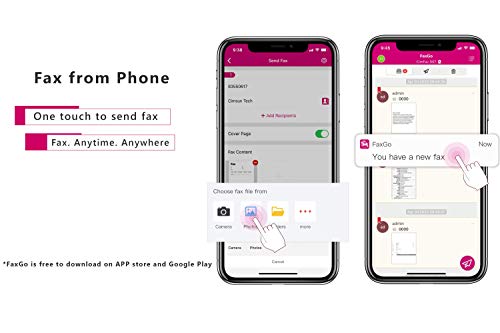

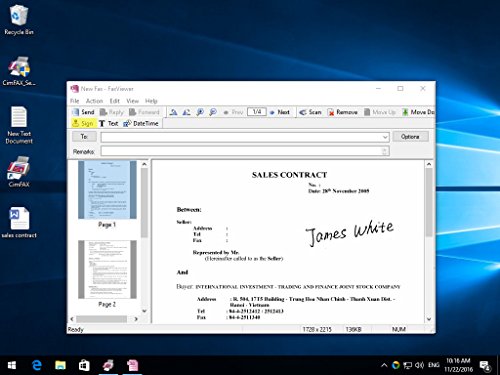












Thomas –
While CimFax is a good idea, BUYER BEWARE that the Windows/PC CimFax application is nearly unusable.
My story: I tried to set this up at my office. However, upon downloading the PC CimFax application, I realized that there are some significant limitations…
– No ‘Fax Cover Sheet’ functionality
– Due to the above, I created a standalone fax cover sheet PDF to manually attach to each transmission. NOPE, the program only allows you to upload a SINGLE PDF file. It does have an option to upload a second file but limits additional files to .TIF, .JPG, .GIF file types. Again, it doesn’t allow you to add a second PDF which is inexplicable.
– ‘Contacts’ are not shared between users. This is just disappointing. Every user either has to create their own contact list or the office has to maintain a community .csv/.txt file and constantly upload the newest version of this file onto each PC that uses CimFax.
– Local inbox/outbox and shared inbox/outbox are very confusing. Faxes come into the shared inbox but any sent fax goes into the local outbox. Why make it so confusing? I asked them and their answer was: sometimes people will send to a fax number and then put in a specific extension….really? Has anyone ever sent a fax and put in a specific ext number? I’d imagine that’s exceedingly rare.
Anyways, buyer beware that the CimFax PC application has an ancient UI which looks straight out of 1992 + missing the ability to add cover sheets, add multiple PDF files, or share Contact Lists.
CimFax – PLEASE update your PC application and fix these incredibly basic but critical issues.
Robert A. Jones –
We were using a Brother MFC L6800DW for our faxing. It could send or receive faxes and auto save a fax to a workstation share. But the software was a bit buggy and had to leave one PC running all the time with the brother fax software, it would not work if you logged out.
The cimfax has several advantages over the Brother
1. Does not tie up a PC
2. Keeps a record of all the faxes in its memory that can be viewed from any workstation.
3. Allows 10 users to access the group faxes from their workstations
4. Software is solid does not crash
5. has a fax history feature where you can view reports of all the faxes, speed, time etc.
6. It will keep the faxes in the server even if the users delete them from their inbox. This can be configured to allow them to delete if wanted.
7. It will auto delete the oldest faxes when the memory fills.
I set up a network share called faxes which the cimfax auto saves a copy of to. Those faxes can then be imported into a patients record from any workstation. Any fax that needs to be sent are put into a to be sent folder on the share. Patient reports are created and saved to this folder which the staff right clicks and sends to the appropriate recipient.
Its easy to set up and has been very solid so far. Until medical software companies come up with a secure standard for sharing records faxes are here to stay.
tim crouch –
I highly recommend this product. I installed at a customer that had 2 floors, and 10 users that had to get up to send or receive a fax. Now they can get a fax directly to their machine, by user. I also worked with tech support, and they were very helpful in getting the CimFax up and running.
Carlos Mendez –
I spent about 2 hours trying to factory erase all the faxes in the server with no luck. Cimfax calls these Server-side faxes “Fax History”. So everytime I went to Server>Fax History and attempted to delete one of those faxes I got “Record is not allowed to remove under current settings”.
So after reading over the manual and looking through forums, I decided to finally send an email to customer support and got my answer. This was so frustrating i’m hoping that this might help someone out there with the same question…
Open Cimfax software
to go Server>Advanced Variables and ADD the following to that file:
[PERMISSION]
DeleteFaxHistoryByUser=1
DeleteFaxHistoryByAdmin=1
… the hit “apply”
You should now be able to delete Fax History.
DAVID DALE –
Works great. Our options were and online monthly fee or the traditional fax machine. This was a great option. You can pick what to print and load and forget faxing. Plus all data can be converted to pdf. Simple and easy. The staff loves it.