MobiSystems Lifetime OfficeSuite for Windows – 1 PC
Set Lowest Price Alert
×
Notify me, when price drops
Set Alert for Product: OfficeSuite Home & Business - Lifetime License - Documents, Sheets, Slides, PDF, Mail & Calendar for Windows | 1 PC | Physical Activation Card - $99.99
Last Amazon price update was: January 8, 2025 12:30
×
Product prices and availability are accurate as of the date/time indicated and are subject to change. Any price and availability information displayed on Amazon.com (Amazon.in, Amazon.co.uk, Amazon.de, etc) at the time of purchase will apply to the purchase of this product.

MobiSystems Lifetime OfficeSuite for Windows – 1 PC
$99.99
MobiSystems Lifetime OfficeSuite for Windows – 1 PC Price comparison
MobiSystems Lifetime OfficeSuite for Windows – 1 PC Price History
Price History for OfficeSuite Home & Business - Lifetime License - Documents, Sheets, Slides, PDF, Mail & Calendar...
Statistics
| Current Price | $99.99 | January 8, 2025 |
| Highest Price | $99.99 | September 14, 2024 |
| Lowest Price | $64.99 | August 17, 2024 |
Since August 17, 2024
Last price changes
| $99.99 | November 17, 2024 |
| $89.99 | October 31, 2024 |
| $99.99 | October 11, 2024 |
| $79.99 | October 8, 2024 |
| $99.99 | September 14, 2024 |
MobiSystems Lifetime OfficeSuite for Windows – 1 PC Description
- Full 5-in-1 Office Pack for DOCUMENTS, SPREADSHEETS, PRESENTATIONS, PDF, and MAIL.
- OfficeSuite Home & Business is a LIFETIME Premium License for 1 User on 1 WINDOWS PC or Laptop.
- OfficeSuite is COMPATIBLE with All Popular Office File Formats – Microsoft Office (365), OpenOffice, Apple iWork, CSV, TXT, and More.
- This is a PHYSICAL Product in the Form of a Printed ACTIVATION CARD.
- To ACTIVATE, Follow the Detailed Instruction Provided with Your Purchased Activation Card.
- This is NOT a Microsoft Product, Does NOT Support macOS Devices, and is NOT Available in CD Form.
- Note that in some instances, the year indicated on the packaging might differ from that of the purchased product. However, please be assured that you will always receive the proper version of the product and its corresponding features as advertised on our listing.
MobiSystems Lifetime OfficeSuite for Windows – 1 PC Specification
Specification: MobiSystems Lifetime OfficeSuite for Windows – 1 PC
|
MobiSystems Lifetime OfficeSuite for Windows – 1 PC Reviews (13)
13 reviews for MobiSystems Lifetime OfficeSuite for Windows – 1 PC
Show all
Most Helpful
Highest Rating
Lowest Rating
Only logged in customers who have purchased this product may leave a review.


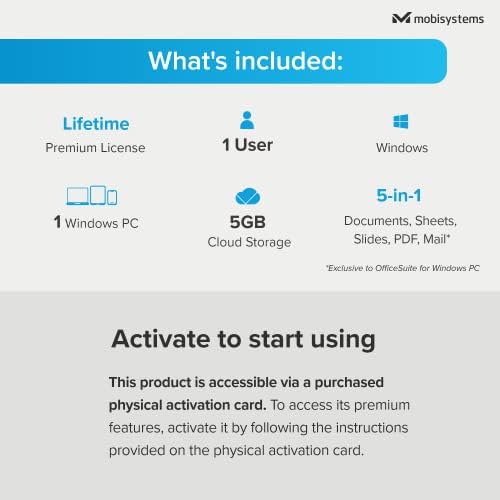
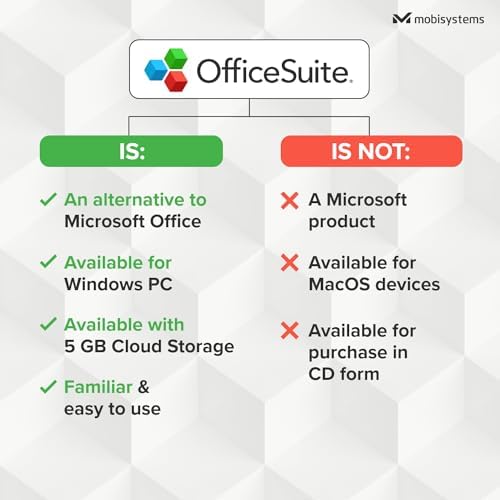









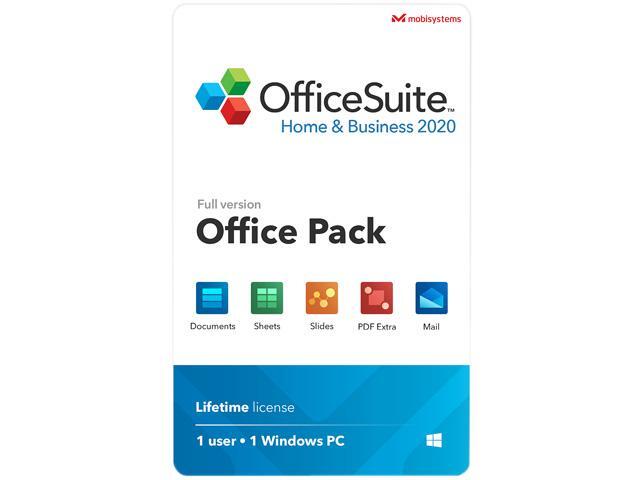













my_edc_essentials –
OfficeSuite Home and Business Lifetime License. This 5 in 1 package gives you lifetime usage of the OfficeSuite software that contains a document writer, spreadsheet, presentations, mail and pdf functions. It’s an affordable alternative to Microsoft Office and I personally like the fact OfficeSuite sell this as a one off lifetime rather than a subscription model. This software isn’t compatible with macOS however it works perfectly on my Windows 11 PC. Installation was quick and straightforward, I linked it to my Google account which didn’t take long at all. OfficeSuite provide a folded CD case shaped cardboard pamphlet (No CD provided, product needs to be downloaded) which contains the software activation key. The key was easy to read and my activation went through without issue.
Functionality wise the software isn’t bad at all, it’s simple and straightforward to use and has a lot of similarities to Microsoft Office. OfficeSuite provided 5GB of Cloud Storage with this package which is handy if you’re running it on multiple devices. Overall I have to say it’s a really useful package of office software at a competitive price. It has plenty of features and it’s worked fine for me without any issues.
Cheryl Clayborn –
The product is working well, and I’ve had no problems with it
Mike –
This is a Very Good Office Suite, but it’s not Microsoft Office 365 and maybe not as comprehensive as the Full-Blown and much more expensive MS Office 365. It absolutely does have many of the same Office type features, compatibility, and look of Office, just not the expense. As a standard user it’s a great Office Suite – For a Corporation with hundreds or thousands of computers I can’t say? I found the install fairly easy with the download taking place via an internet link, and then the use of a Software Activation Code. The only issue I had was getting the Outlook Clone to install, but once I selected “manual install” instead of the Auto Install Wizzard, the Outlook Clone easily installed for me with a limited number of inputs. I bought this program to put on a new laptop, and it’s worked great as I’ve “synched it” with my MS Account, and have been very happy with it so far. I find it fully compatible with MS Office so far, and it has linked just fine with the MS Office on my PC Desktop. It has the finished appearance of an Office Product, and I’m happy with it.
Linda B. –
First, I’m shocked at the 4 and 5 star reviews!! I purchased this software after retiring with the idea I wouldn’t need all the “fine tune” features I had when fully employed. I was fine with that.
WELL, they “get” you with this one as you can’t print
ANYTHING without a HUGE watermark that says “Printed with Office Suite.” This is totally ridiculous and a waste of money! They want you to upgrade to the monthly charge version. As mentioned, I don’t need all the features of what I had, but still want to use the programs. This would have been SO easy to remove. With that said, who could possibly rave about this software! The bottom line is if you don’t ever care to print anything, this will work fine. But, let’s be realistic! TOTAL waste of money, and I’m stuck with it!
EDIT: 3/5/23…I’m consistently finding simple things that are not part of this purchase. For example, spell check is not available in “sheets.” This is a very basic function. Yet, it is NOT available with this software. I strongly advise NOT to purchase this software.
UPDATE: 3/12/24 – The watermark will go away. However, I needed to go through tech support at Microsoft Suite. Activating the key is NOT enough. You must go to their site and create an account as well. There’s a box at the bottom of the screen to check off that registers the product with the site. After I did that, the watermark disappeared. This is not clear. So, save yourself the same waste of time that I did. I do not change my rating because of this.
Lee Thompson –
It works so good
Terry Mattan –
I think this would be a good product, but it wasn’t what I wanted
Joseph –
Easy to install and use
Karen Heath –
This program does almost everything that Microsoft Office does but cheaper
Richard Nwachukwu –
A lot of words that are misspelled. That needs attention.
Sue Newman –
Easy to install, and seamless use. I purchased this to run on my personal tablet, so I can create, open, and manage content in the same way I’m used to, using my employer’s laptop and MS Office Suite. It works like a charm! Very affordable!!!
Steve Rocker –
Is well good enough and good enough for general use and ideal for those who don’t want the hassle of renewing a yearly subscription such as Microsoft 360 which is far to expensive
Freewilly –
The license functions as expected. Take a little bit getting used to it.
C. A. Hardey –
Man darf nicht zu viel erwarten, es ist eben nicht ein Microsoft-Programm. Aber fuer die alltaeglichen (und einige besonderen) Schriftstuecke und Tabellen, ist es total gut geeignet. Kann nicht klagen.