Bitdefender Total Security – 5 Devices, 1 Year
Set Lowest Price Alert
×
Notify me, when price drops
Set Alert for Product: Bitdefender Total Security Multi Device 5 Apparaten - 1 Jaar - $31.99
Last Amazon price update was: January 21, 2025 06:28
×
Product prices and availability are accurate as of the date/time indicated and are subject to change. Any price and availability information displayed on Amazon.com (Amazon.in, Amazon.co.uk, Amazon.de, etc) at the time of purchase will apply to the purchase of this product.

Bitdefender Total Security – 5 Devices, 1 Year
$31.99
Bitdefender Total Security – 5 Devices, 1 Year Price comparison
Bitdefender Total Security – 5 Devices, 1 Year Price History
Price History for Bitdefender Total Security Multi Device 5 Apparaten - 1 Jaar
Statistics
| Current Price | $31.99 | January 20, 2025 |
| Highest Price | $31.99 | August 17, 2024 |
| Lowest Price | $31.99 | August 17, 2024 |
Since August 17, 2024
Last price changes
| $31.99 | August 17, 2024 |
Bitdefender Total Security – 5 Devices, 1 Year Description
- Speed-optimized, cross-platform protection for Windows, Mac OS, iOS and Android
- NEW: Microphone Monitor – know when apps have access; Anti-tracker – keep browsing data private, view and manage which sites can collect your data
- IMPROVED: Parental Controls – filter content, limit screen time, and track location; Safe Online Banking – a unique, dedicated browser secures your transactions; Advanced Threat Defense – uses smart behavioral detection to monitor apps in real-time; Wi-Fi Security Advisor – access the security of your Wi-Fi network and router from anywhere
- Also includes: Real-Time Data Protection, Network Threat Prevention, Multi-Layer Ransomware Protection, Social Network Protection, Webcam Protection, Game/Movie/Work Modes, Anti-Phishing, Anti-Fraud, Anti-Spam, Rescue Mode, Bitdefender VPN (200 MB/day), File Encryption, Password Manager, File Shredder, Vulnerability Assessment, Security Autopilot, and much more
Bitdefender Total Security – 5 Devices, 1 Year Specification
Specification: Bitdefender Total Security – 5 Devices, 1 Year
|
Bitdefender Total Security – 5 Devices, 1 Year Reviews (6)
6 reviews for Bitdefender Total Security – 5 Devices, 1 Year
Show all
Most Helpful
Highest Rating
Lowest Rating
Only logged in customers who have purchased this product may leave a review.

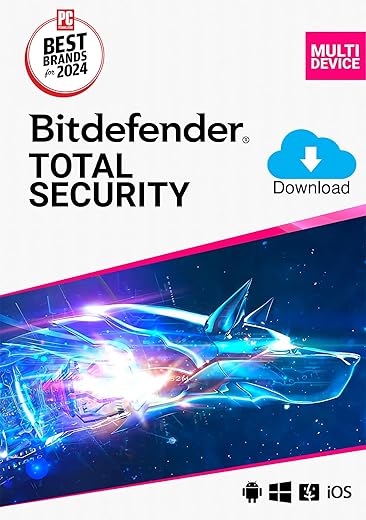






![Bitdefender - Total Security (5-Device) (1-Year... [Digital]](https://pisces.bbystatic.com/prescaled/500/500/image2/BestBuy_US/images/products/6395/6395897_sd.jpg)

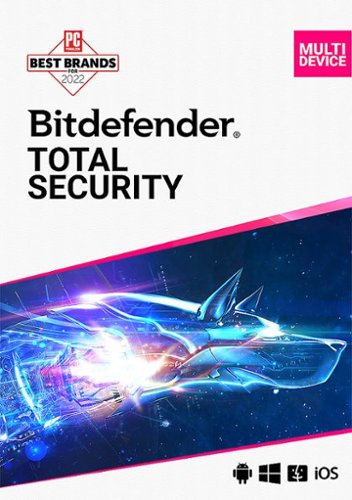




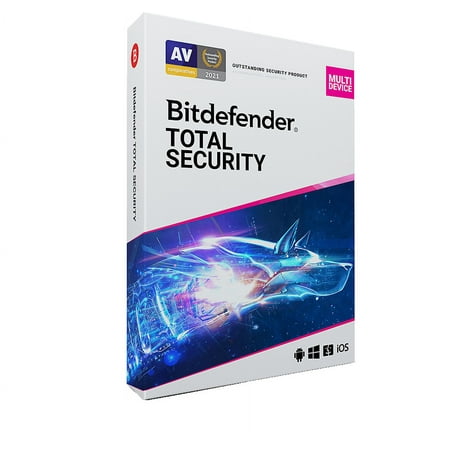


![Bitdefender - Total Security (5-Device) (2-Year... [Digital]](https://pisces.bbystatic.com/prescaled/500/500/image2/BestBuy_US/images/products/6395/6395890_sd.jpg)



![Corel WordPerfect Office 2021 Home & Student Suite [PC Download]](https://discompare.com/wp-content/uploads/thumbs_dir/wordperfect-office-2021-home-student-suite-pc-download-qqpoqvqp38n1dxd7jjn2flvmz53l484qjt1uyfez28.jpg)





Amazoon Customer –
My old sluggy pc dosnt bog down with this even while scanning and the threat protection is amazing
A. Armstrong –
Installed to help eliminate some intrusion issues was experiencing. Immediatley stopped a brute force attack and cleaned up some malware that had gotten on system… running much smoother now. I am a fan.
R. Soto –
I’ve used McAfee, Symantec and Kaspersky, all for years and I’ve even installed these suites for customers as well. This, by far, is the worst of all antivirus suites I have ever used. Never have I ever been able to so easily bypass security software. Then there’s the scam that they are selling called “parental control.” It doesn’t control anything. It doesn’t report half of what the kids are doing on their computers. Sometimes it doesn’t detect anything at all! The online dashboard doesn’t allow you to drill into their web activity–you only get specific categories and a top few list of web sites visited. If the kid visited an adult site once in the last seven days and then went to their various school sites 1000 times that week–you’d never see the adult site they visited because there is no way to drill into the details of what is presented on the dashboard. The number of false positives is irritating and BitDefender assumes every raw IP you’re visiting is a bad actor. So when I visit a customer site with my laptop and type in an IP address, I need to enter the antivirus password to bypass that warning every single time I do that. The lack of configurability is also irritating. BD only allows you to enable or disable whole categories of functionality. Then there’s adding web site exceptions to the control: you can only add one at a time, instead of cutting and pasting a LIST of sites in. Our school system publishes a list of sites to white list that is more than 300 entries long (we are the 4th largest district in the country) and I have to type them in one at a time for EVERY user? Is BD kidding me!?! Parental Control is the same thing, except it is all or nothing: either block ALL the kid’s activity or don’t block at all. The category controls in parental control are also garbage. This software feels like someone is at some startup selling incomplete garbage to us, while we experience the irritations while paying them to build their software. Then they pay good lip service on their support boards and here with the standard “Oh hey, we’d like to talk about your difficulties please contact us here.” But when you contact them “there,” you just end up getting told by them that nothing else can be done because that is all they CAN do. So, yeah, I’m done. Going back to one of the more mature offerings when this subscription expires.
Kevin –
I liked that I could buy this code on Amazon for a fraction of the cost of a years subscription and thanks to another reviewer, it was smooth and easy to do and on my account it is acknowledged as my subscription ending a year from the date my original subscription was going to end. (you have to select that in the process). One point to be sure is that you really should disable auto-renewal before you use these codes. I had already done that as the firewall on this software is aggressive which is good but I have one program that it took quite a bit of trying to get the upgrade executable for that program to cooperate with Bitdefender’s firewall and I tried Tech support from both companies and the only solution was to uninstall Bitdefender. I found a workaround myself so all things considered in my case. It was a no brainer to buy a code for a years subscription.
Beach Berries –
I took advantage of a special and picked this up. It had all the features I wanted, VPN, multiple device installs.
VPN helps protect your computer from intruders on the internet. It helps you surf undetected, sort of, if that helps explain. The feature is fairly premium and usually you’re paying extra for it. So, I was happy about that.
You get several downloads and also for mobile. I took it off my mobile because I don’t feel that I need antivirus on my phone. I also felt like the app was slowing me down, but it was probably just my paranoia.
The PC app is not intrusive. Unlike many, you don’t get a lot of reminders or notifications. I actually don’t get any. That is probably good! I also don’t think it is slowing down my PC. So not having something to complain about when it comes to antivirus usually means it is good!
Comparing it to other antivirus I have used, the others send you nagging messages to run this, buy that. This does none of that.
I don’t use it’s web browser but I think it adequately stalks my surfing in my preferred browser, Chrome. Many legit web pages are blocked at times, so that frustrates me, but I can get around it by opening the app and whitelisting the pages. Whitelisting means to add the website name once so it is remembered by the app. You just open BitDefender, then look for the trusted websites, and Add a website name to that. Then every time you go to the website in the future, Bit won’t block it.
I am happy with my purchase. I don’t think I would like to pay full price for it. But as far as ones I have used, it is the best. I would get it again on sale and recommend to a friend. It also could be a good gift to someone not so savvy with computers because there’s not really any setup unless you want to micromanage things, so it is easy for non computer geek people.
Steve Jimenez –
I tried to activate the code and got the following“This code is restricted in your region and can’t be used to activate a subscription on your account. Please contact your vendor for more information.”
It appears that after purchasing it for 3+ years now it is IP/Geo-restricted