Individual Software Typing Training Software for All Ages
Set Lowest Price Alert
×
Notify me, when price drops
Set Alert for Product: Typing Instructor Gold - Typing Training for Kids and Adults to Learn to Type or Improve their Typing Skills - Teaches Keyboard Basics Following One of 20+ Skill-Appropriate Typing Plans - PC - CD - $23.99
Last Amazon price update was: January 7, 2025 14:23
×
Product prices and availability are accurate as of the date/time indicated and are subject to change. Any price and availability information displayed on Amazon.com (Amazon.in, Amazon.co.uk, Amazon.de, etc) at the time of purchase will apply to the purchase of this product.
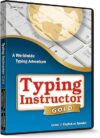
Individual Software Typing Training Software for All Ages
Original price was: $39.99.$23.99Current price is: $23.99.
Individual Software Typing Training Software for All Ages Price comparison
Individual Software Typing Training Software for All Ages Price History
Price History for Typing Instructor Gold - Typing Training for Kids and Adults to Learn to Type or Improve their...
Statistics
| Current Price | $23.99 | January 7, 2025 |
| Highest Price | $23.99 | July 30, 2024 |
| Lowest Price | $23.99 | July 30, 2024 |
Since July 30, 2024
Last price changes
| $23.99 | July 30, 2024 |
Individual Software Typing Training Software for All Ages Description
- Get your kids typing this summer with Mickey Mouse & Friends – try Disney Mickey’s Typing Adventure Gold on Amazon: https://www.amazon.com/dp/B07PW4LYBM?ref=myi_title_dp
- The Ultimate Typing Instructor in Full-Screen Size & Rich Color
- Worldwide Adventure Theme Motivates Typists to Learn to Type or Improve their Typing Skills
- Teaches Keyboard Basics Following one of 20 Typing Plans – Meets National, State, & Common Core Standards
- Typing Instructor is a registered trademark & box images and screenshots are copyrights of Individual Software Inc.
- Product is Delivered in a Closed Factory Fresh Box and Includes the Current Version & Unused Activation Code
- Free Technical Support! If you need assistance installing or activating the product, or with any other product-related issue, call Customer Care: 800-822-3522 x136 or customercare@individualsoftware.com
Individual Software Typing Training Software for All Ages Specification
Specification: Individual Software Typing Training Software for All Ages
|
Individual Software Typing Training Software for All Ages Reviews (12)
12 reviews for Individual Software Typing Training Software for All Ages
Show all
Most Helpful
Highest Rating
Lowest Rating
Only logged in customers who have purchased this product may leave a review.

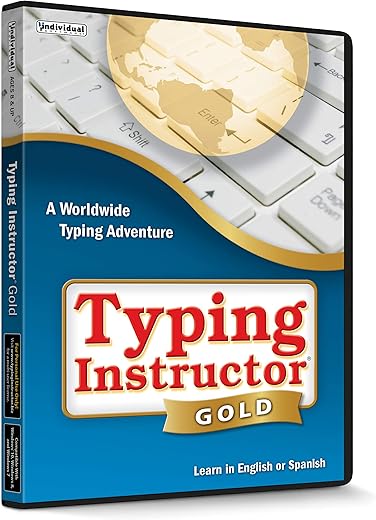
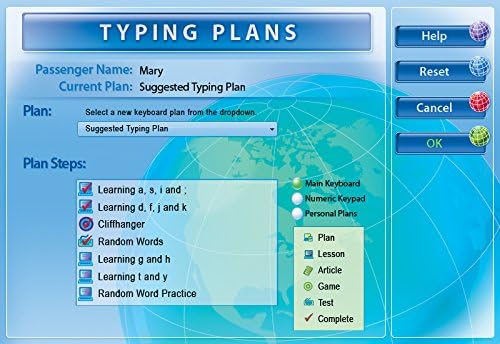

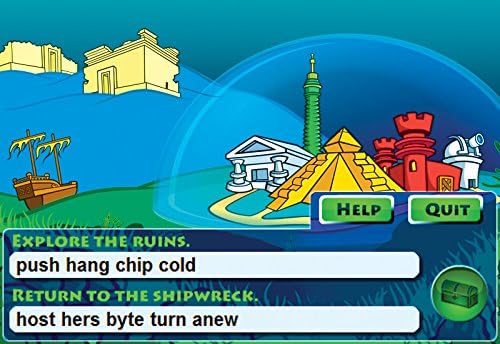














alicia –
This is a very easy program to use, even my five year old child loves using it. I had originally purchased this for my 8 year old, but my five year old quickly caught on. It has fun games that keep her wanting to keep typing.
NAVY04 –
I bought this program for my 8 year old daughter, and I’ve been very impressed at the user friendliness of the program. More importantly, her typing skills have vastly improved in just six months of use. She uses it about 30-45 minutes a day – the games are fun and indirectly force the user to type faster for higher scores. I highly recommend this software for anyone trying to supplement today’s heavy reliance on technology in the classroom, and especially for schools that don’t offer typing classes. I’m not sure she would have done well with it prior to age 8 – her hands would have been too small and attention span too short.
Quo Vadis –
This did not work on my computer. It was listed as able to be used. I think it is because the program is too busy trying to limit the people who can use it instead of just making a working typing program-but I digress. It has several areas to go to for games to play. When I tried using my friend’s computer, the ‘games’ are not very entertaining for my kids, but maybe for someone very young. The young ones do not want to spend the time because it is too hard, the older ones do not want to spend the time because the games seem to be a waste of time and interfere with the practice. I will look for a basic program to just teach you to type.
Peter Buchanan –
…very good product-makes learning typing a pleasure!!!
Mr. Brown –
First of all, the programs are great, after you get them installed. But, I had a great deal of trouble with this. I emailed tech support, sharing that I was very upset about the whole experience. I’m pretty sure I dropped the ball on my end, and didn’t follow through with the email conversations. I’m from that generation when you could pick up the phone, make a call, and get stuff fixed right away. Now, it’s all done with email, which can be frustrating. But, the lead tech guy, Jerry Galindo called me on his day off, and took a half hour to help with getting this straightened out. He stayed on the phone till both programs were downloaded, activated, and working perfectly. What was happening was that my McAfee program was deleting the typing programs before the activation was completed. So, if you see another review, from an angry guy, it was me, so just ignore it. Jerry remoted into my computer and installed both the kids and adult versions of this. I really appreciate that! Thanks Jerry!
Amazon Customer –
Excellent way to help you improve your typing skills
Horse Parent –
Update: I visited this weekend and got it installed. Still frustrated with no response from the developer. However, my friend loves it so far.
I had searched on ways to install if one is the admin yet Win10 required one to logon as one. We were! One solution I read many times was going into the command line and doing a few things. Didn’t work. Was forbidden. Another thing was equally useless.
I did find a suggestion for turning on Developer Mode. So I did. It worked. Microsoft should be ashamed. When I turned it on I got warning that installing software could be damaging to the computer. WHAT!!!
(Aside: My own Win 10 machine after a crash and rebuild now periodically is demanding I do everything on Microsoft’s cloud. I still haven’t figured out how to stop that.)
Anyway, if you’re trying to install this or any software on your Win10 computer and are being told to contact an administrator even though you are it, try turning on Developer Mode:
Settings > Update & Security > For Developers and select “Developer mode”
Original: (Dislike? Can’t install. It was gift for someone a couple of hours away. Finally got there to give it and it wouldn’t install because of “administrator.” She’s the admin. Nothing out there from Microsoft what to do. (Some command line stuff) I’m not sure the next time I’ll be there. Maybe next weekend. I wrote to customer service the day I brought it down (a couple of weeks ago) and nothing back. It would have been nice to have some tips from them before I return. Otherwise I’ve wasted money on a useless product.)
Amazon Customer –
Great program. Now I know I can’t type but…. now there’s hope!
zafar iqbal –
This typing instructor is outdated interface and graphics, it looks like it’s not been updated since long.
There are technical difficulties with this software of crashing again and again, which is frustrating.
Though, lessons are bit of advance level.
Mel –
Received this a few months back but just got around to using it. Tried to install on 3 different windows 10 computers and it will not install. Auto run pops up correctly but once you click install it just has endless processing circle and constant DVD spinning. Id give it a 0 star
Kindle Customer –
I used a different version when my oldest was learning to type, got this one for my younger two now that they’re old enough. They ask to use it.
Barmecidal –
Good program with numeric practice for both 10key, numeric key pad and symbols.