Individual Software Kids Typing Software – 10-Day Trial
Set Lowest Price Alert
×
Notify me, when price drops
Set Alert for Product: Individual Software Typing Instructor For Kids Platinum - $20.99
Last Amazon price update was: January 7, 2025 15:24
×
Product prices and availability are accurate as of the date/time indicated and are subject to change. Any price and availability information displayed on Amazon.com (Amazon.in, Amazon.co.uk, Amazon.de, etc) at the time of purchase will apply to the purchase of this product.
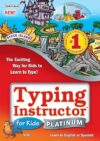
Individual Software Kids Typing Software – 10-Day Trial
$20.99
Individual Software Kids Typing Software – 10-Day Trial Price comparison
Individual Software Kids Typing Software – 10-Day Trial Price History
Price History for Individual Software Typing Instructor For Kids Platinum
Statistics
| Current Price | $20.00 | January 8, 2025 |
| Highest Price | $20.00 | August 19, 2024 |
| Lowest Price | $20.00 | August 19, 2024 |
Since August 19, 2024
Last price changes
| $20.00 | August 19, 2024 |
Individual Software Kids Typing Software – 10-Day Trial Description
- Kids learn to type on an exciting adventure on Typer Island
- Teaches keyboard basics following an age-appropriate Typing Plan
- Step-by-step lessons, challenges, tests, and games motivate kids to keep typing
- Program offers rewards every step of the way; learn in English or Spanish
Individual Software Kids Typing Software – 10-Day Trial Specification
Specification: Individual Software Kids Typing Software – 10-Day Trial
|
Individual Software Kids Typing Software – 10-Day Trial Reviews (10)
10 reviews for Individual Software Kids Typing Software – 10-Day Trial
Show all
Most Helpful
Highest Rating
Lowest Rating
Only logged in customers who have purchased this product may leave a review.

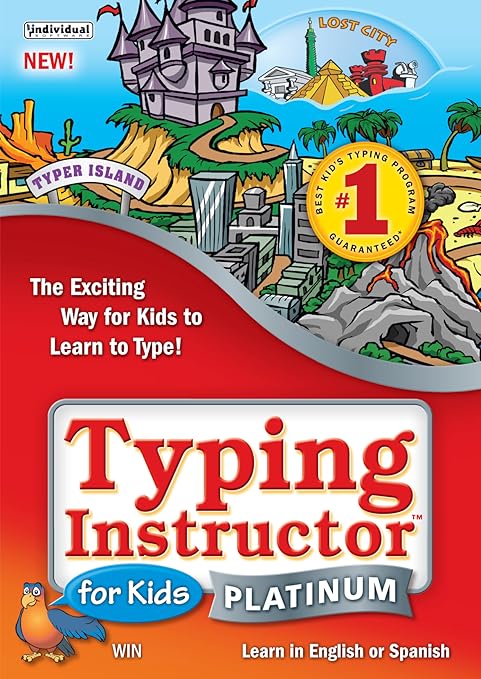

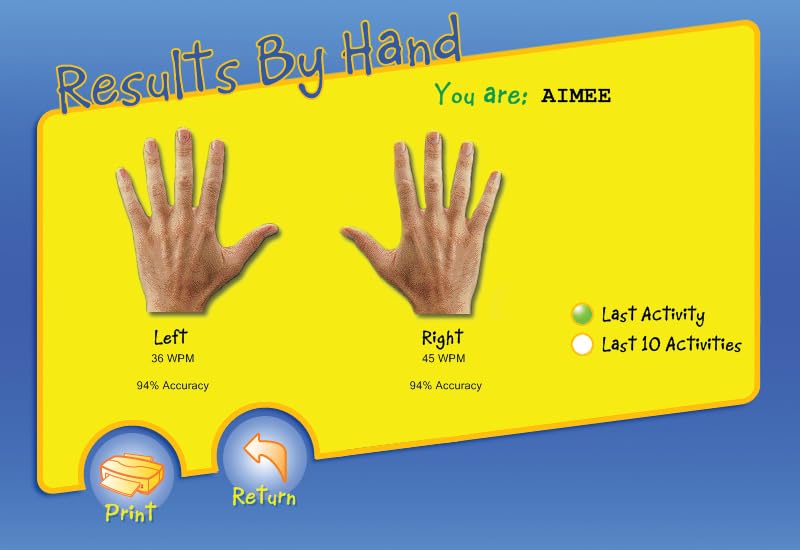

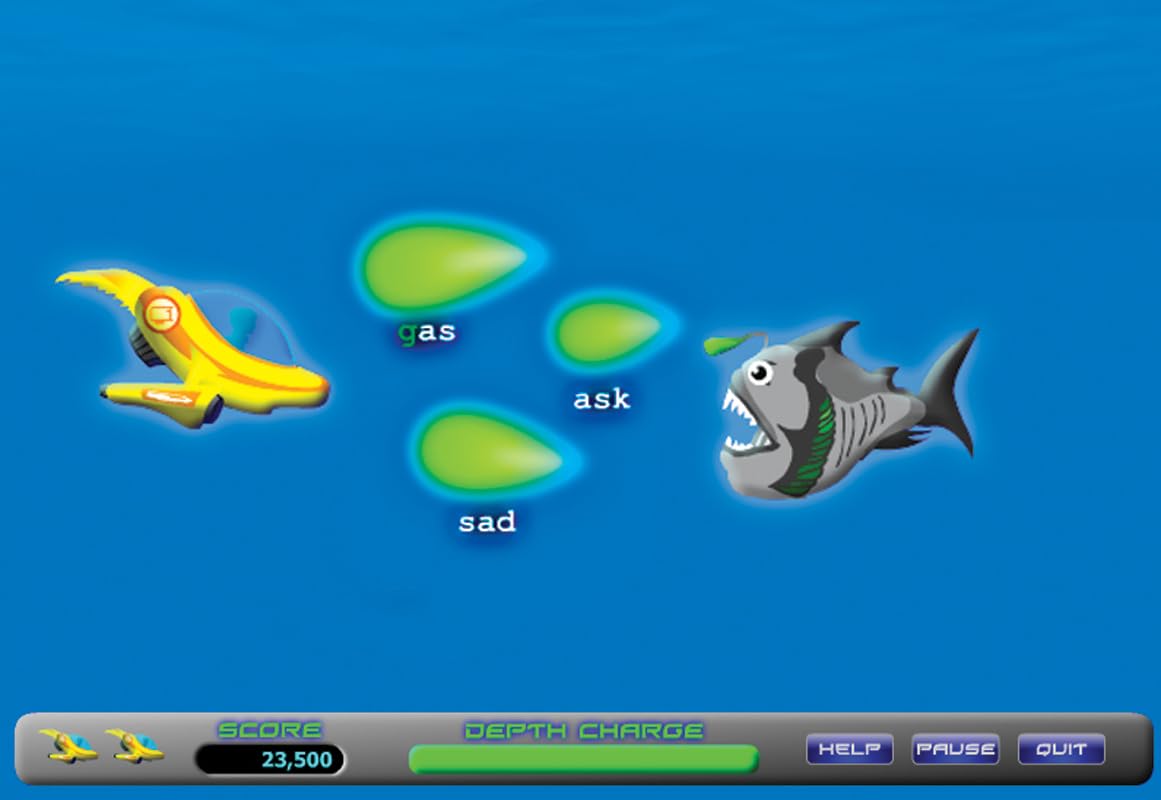





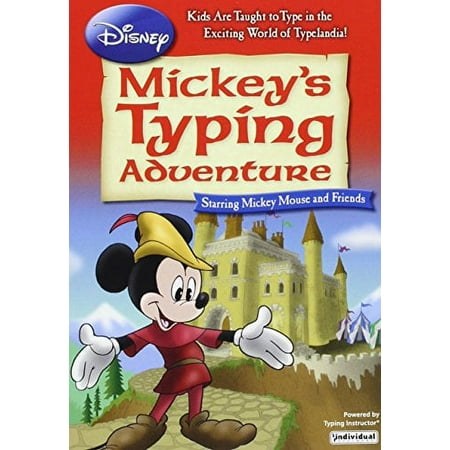

![Typing Instructor for Kids Platinum 5... [Download]](https://m.media-amazon.com/images/I/A1JEm4d3RaL._AC_UF350,350_QL50_.jpg)



![NCH Software Transcription Software with Foot Pedal [Download]](https://discompare.com/wp-content/uploads/thumbs_dir/transcription-software-with-foot-pedal-download-qqppvowftai7gg368ooy6t53gdyab5575sps1wwmww.png)



Julia –
It has some clunky parts, but my sons loved it. We are buying it after the trial.
Sir ListensAlot –
Waste of time and money. Every few weeks it asks you re-input the activation code. After a few times of this the software will tell you that it has reached its activation limit, then you have to email the company to reset your activation code which they do as a “one time courtesy” and after the software makes you re-input the activation code a few more times, you are screwed and can no longer use the software because you run out of allowed activations again and the company will not give you a new code. Keep in mind that that the software was never uninstalled or reinstalled, it was in continuous use on the same device.
C –
I got this for my 6 year old, he was not impressed. There are online typing tutors available for free that are much better. My advice: hit Google, find one that works for you, and take a pass on this.
PurestCrystal –
I love this software program for my home schooled son! It helps teach him to type with the correct hand positions and has lessons for each keystroke. There are fun typing games to play to provide great practice for him to use the skills he’s learning. He really enjoys the timed practice since for him it’s like a race, and he get’s so excited when he wins. I was looking at some other typing softwares before making this purchase, but I’m very glad I choose this one, and would recommend it for anyone who is looking to teach their child to type.
patrick –
I liked it. My 9 yr old son did not. He thought it was silly. I negotiated with him enough so that he did use it, and he gained some familiarity with the keyboard. I’d say he is about halfway there. So my suggestion would be to target a slightly older crowd, since I don’t think many kids younger than nine are learning to type. Though when he did use the software, it was very effective.
U. Mann –
Worked fine on the Windows 10 updated laptop that I installed it on. Good series of games for kids. This download version is the American version though – so that is something to watch for.
Another Reader –
My daughter has struggled to learn typing for a number of years. Online lessons, even the ones with fun games, haven’t worked for her. THIS program has turned the tide. She’s gone from a steady-for-many-months 5 WPM up to 15 WPM in about 10 days! She loves it, and will play for hours. I love that I don’t have to “make” her do her lesson any more! And, I love that she can play it offline, even when the internet connection is having a bad day.
BADwomble –
Please note: this is a free download of a free 10 day trial period then you pay to keep it. Don’t bother as you’ll find free versions in your App Store for a mobile device or on the Internet for your PC or laptop.
lily –
It’s not even downloaded. Not worth to try.
Amazon Customer –
Pros: The game was fun and taught typing, as stated.
Cons: The activation key cannot be reused, and our computer did an automatic update. It wants an activation key. We can no longer use Typer Island unless we purchase it again. I do not find it worthwhile to purchase it again. The interface was difficult to use and our kids found it difficult to progress due to being confused how the program worked.