SimplyCoding Learn Minecraft Command Blocks Coding for Kids
Set Lowest Price Alert
×
Notify me, when price drops
Set Alert for Product: Simply Coding for Kids Scripting Command Blocks in Minecraft Course Ages 9+ - Computer Programming Software for Kids - PC/Mac Compatible - $37.95
Last Amazon price update was: January 8, 2025 11:07
×
Product prices and availability are accurate as of the date/time indicated and are subject to change. Any price and availability information displayed on Amazon.com (Amazon.in, Amazon.co.uk, Amazon.de, etc) at the time of purchase will apply to the purchase of this product.
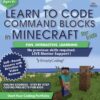
SimplyCoding Learn Minecraft Command Blocks Coding for Kids
Original price was: $59.95.$37.95Current price is: $37.95.
SimplyCoding Learn Minecraft Command Blocks Coding for Kids Price comparison
SimplyCoding Learn Minecraft Command Blocks Coding for Kids Price History
Price History for Simply Coding for Kids Scripting Command Blocks in Minecraft Course Ages 9+ - Computer...
Statistics
| Current Price | $37.95 | January 9, 2025 |
| Highest Price | $39.95 | August 20, 2024 |
| Lowest Price | $29.95 | December 21, 2024 |
Since August 20, 2024
Last price changes
| $37.95 | January 2, 2025 |
| $29.95 | December 21, 2024 |
| $33.20 | November 21, 2024 |
| $39.95 | August 20, 2024 |
SimplyCoding Learn Minecraft Command Blocks Coding for Kids Description
- ✓ COMMAND BLOCKS MINECRAFT for all kids, not JUST GAMERS: Use command blocks inside your Minecraft games to create custom game play. You will be able to build an ice track, send a homing missle to a mob, sword, and much more! Gaming is a popular topic among youth and many consider themselves gamers. We use computer games as a fun medium to help students understand computer logic. Coding for kids 8-12 approved.
- ✓ LIVE MENTOR SUPPORT: No need for your child to talk to his/her minecraft plush because they can chat directly with a real human mentor for help designing and coding games using our Minecraft Command Blocks game design tutorials. Unlike other online coding programs for kids that offer you a how-to sheet and let you learn from there, we offer live chat assistance.
- ✓ SCHOOL and HOMESCHOOL APPROVED CURRICULUM and STEM CERTIFIED: Simply Coding is not some minecraft book of hacks, but real online courses that have been approved by school systems throughout the world, both as an elective and as an after school program. Including receiving high school credit for course completion.
- ✓ DESIGNED BY PROFESSIONAL PROGRAMMERS with LIFETIME UPDATES to the latest Minecraft versions. The feedback of thousands of teens helps us test, refine, and perfect our system. This is the perfect gift for boys or girls ages 9 and up. So ditch the gift card for this birthday or christmas. Have your child put away those minecraft lego sets, nintendo switch, or any other minecraft toys and get them coding today.
- ✓ COMPATIBLE WITH PC or MAC: For this course, you need either Windows 10 computer or an Apple Computer version 10.13 or higher. Then simply access our online class via the provided pin code, create an account, and start learning from our step by step tutorials. If your child has already done this type of course, then check out our Minecraft Mods in Java.
SimplyCoding Learn Minecraft Command Blocks Coding for Kids Specification
Specification: SimplyCoding Learn Minecraft Command Blocks Coding for Kids
|
SimplyCoding Learn Minecraft Command Blocks Coding for Kids Reviews (7)
7 reviews for SimplyCoding Learn Minecraft Command Blocks Coding for Kids
Show all
Most Helpful
Highest Rating
Lowest Rating
Only logged in customers who have purchased this product may leave a review.





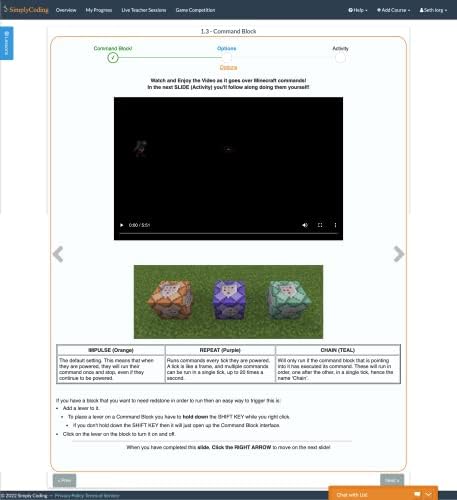












Boymom –
I liked that this came as an actual card instead of just a digital code. I got this to use with one of my homeschool kids.
This was great. We’re still in the beginning lessons. I like the layout. The modules and progression are very clear, and you can even go back and redo modules. There are videos to watch and then written slides that guide you through the learning.
This is really better on a computer. The website will run on a phone, but the videos are sized for a computer screen and of course you need to be able to type code.
This is not a fun “coding game” for little kids where they use premade visual representations of commands to make something on the screen move. These lessons actually teach the code. It’s exactly the next step I’ve been looking for for my older child.
The company has many other offerings as well. I can’t wait to progress with my child. I would definitely recommend this course.
J. W. Bell –
Since this was a gift for my nephew, I asked him to write a review, from a user’s point of view. The following review is from my 10 year old nephew – indirectly quoted (edited for grammer and clarity):
– It was easy to understand and follow the instructions, even if you don’t have any coding experience. It shows you how to use command blocks in Minecraft to create cool things like hidden doors and traps for your friends. I loved learning how to make my own blocks and it was so much fun to show it off to my friends when they came over to play. –
I will ask him to update the review with further information, as he continues to follow the lessons. From my own observations so far, I’d recommend this to any parents interested in getting their kids interested in coding. It’s pretty well laid out, and easy to follow.
J. A. –
Unfortunately this has not held my son’s attention like I hoped it would. He absolutely adores Minecraft and is really wanting to learn how to do more with it, so I was really hoping this would draw him in. Unfortunately the classes aren’t really great. They feel more like a Udemy course aimed at a much older audience than what the description provides, which, especially for the price, is the biggest drawback. The team could take some lessons from popular youtube personalities on how to draw kids in and keep them engaged.
Boymom –
Although the webpage suggested an actual course (book), the product delivered certainly was not what expected to give to my child.
It is a plastic card with a scratch-off covering a PIN which needed to be entered on a webpage. AFTER creating two logins to access the website.
I tried to use their Chat pop up to access support (within their business hours) but received no response.
Ultimately, I was able to make my way through their user-facing system, but not before I was assailed by a multitude of ads for their other courses.
(So I suppose that this is the way to market software to children now.)
They actual course video was good, it was just the bureaucracy to get there. Not sure that I would recommend this for a child.
J. Robertson –
My 8 y/o is a Minecraft nerd, and just generally very interested in nerdy tech stuff, so this seemed perfect for him. He had asked me about command blocks before, but my computer expertise doesn’t stretch far beyond Excel/VBA and the EHR system our hospital uses.
The lessons can be completed pretty quickly, and he was able to follow along and complete actions for himself. You’re able to go back and redo modules if everything didn’t stick the first time. So far, he has been really into it. You can look at the price of something like this as an investment. If your kid ends up skilled writing code as a result of the early fun they had with Minecraft, you made a smart investment.
L. Mcelhiney –
TLDR; 100% online course; requires creating accounts, seems easy enough to follow for my 10yr old kid
I got this to with my kid who thinks they want to hack (a.k.a., learn basic commands and coding) for Minecraft.
I’m an IT nerd, and everything on our home network is locked down, so getting this to work/access required allowing some sites on our firewall & proxy and allowing the user (kids) access from the device/s they are using. This took longer than getting them set up once they had the right access to the interwebs.
We think this will keep her busy for a few days of the Thanksgiving and Christmas/New Year holiday breaks, given the speed this is being consumed and completed.
The goal is not to have to be a parental IT/Teacher every step of the way and to let them own it from the outset. This includes the majority of the account creation.
So far, they are still interested in doing this and advancing on their own with only a few hours spent, but they keep asking for computer time to do some more instead of watching random Y-tub content… this is a good thing.
I would like to see it at a lower price, but understand the cost model, and it’s not that much more, if at all, than a printed guide would be. Overall it seems like a pretty good value.
We haven’t used the support yet.
We’ll update (w/ kid’s PoV) the review if anything changes or when my kid gets to the end of this course.
David W –
My 12 year old is really into the “hacking” as he calls it, but it’s basically command blocks. All of his knowledge is from his friends and word of mouth, so I got this hoping to provide him some structured lessons about the meaning behind the command blocks and their full capabilities. I do like that the lessons are bite-sized, about 5 minutes of lessons, and 5 minutes of follow-along activity which is a pretty good format for something like this. I haven’t needed to try tech support as the lessons so far he’s able to follow along. I’m trying to find the right viewing method for this work, but so far watching the lessons on an iPad next to the computer running Minecraft seems to work best. It’s less clumsy than losing focus with multiple windows with lessons and Minecraft on the same machine. Looking forward to the rest of the lessons being released and will update the review accordingly. Pretty happy so far.