SHNITPWR 30W Universal Adjustable AC/DC Power Adapter

$14.99
SHNITPWR 30W Universal Adjustable AC/DC Power Adapter Price comparison
SHNITPWR 30W Universal Adjustable AC/DC Power Adapter Price History
Price History for SHNITPWR 30W Universal Power Supply 3V 4.5V 5V 6V 7.5V 9V 12V Adjustable Variable AC/DC Adapter...
Statistics
| Current Price | $14.99 | January 7, 2025 |
| Highest Price | $14.99 | July 15, 2024 |
| Lowest Price | $11.99 | October 8, 2024 |
Last price changes
| $14.99 | October 12, 2024 |
| $11.99 | October 8, 2024 |
| $14.99 | July 15, 2024 |
SHNITPWR 30W Universal Adjustable AC/DC Power Adapter Description
- Input: AC 100~240V, 50/60Hz; Output: DC 3V 4.5V 5V 6V 7.5V 9V 12V adjustable, Max 2.5A 30W; It can supply with any amp less than 2.5A, such as 300mA 500mA 800mA 1A 1.2A 1.5A 1.8A 2A 2.1A 2.2A 2.4A 2.5A. Equipped with a 5V 2.1A USB port at the bottom, you can connect any standard USB cable to it. (USB cable not included).
- It comes with an original 5.5×2.5mm tip (inside”+”, outside”-“) and 14pcs frequently used tips: 6.5×4.4mm+Pin, 5.5×2.1mm, 5.5×3.0mm+Pin, 5.0×2.5mm, 6.3×3.0mm, 5.5×1.7mm, 4.8×1.7mm, 4.0×1.7mm, 3.5×1.35mm, 3.0×1.1mm, 2.5×0.7mm, Micro-USB, Type-C and DC terminal connector. We especially add a reverse polarity converter, which will double its application scope.
- The 30W all-in-one multipurpose AC/DC adapter fit for many 3~12V under 30W small electronics such as LED strips, under-cabinet light, TV Box, smart speaks, wireless routers, essential oil diffuser humidifier, USB fan, Wifi IP camera, USB Hub, hard disk box, CD Player, DVD Player, DC motor, DC pump, digital photo frame, DVR NVR surveillance system etc. This product is an AC to DC adapter, NOT charger!!!It can’t be used to charge electronic devices with batteries, such as laptops. Otherwise, it may damage your device.
- Built-in multiple safety protection systems. Automatic over voltage cut-off, over current cut-off, over temperature cut-off, short circuit cut-off. We focus on producing premium quality and safety power adapters. No noise, no spontaneous combustion, no explosion, no fire hazard, safe to use. 6ft long power cable makes it convenient to use.
- Please choose correct voltage before plug it to your device. Wrong voltage may damage your device. We recommend to use less than 80% of the full load. We always stand behind our products. If there is any issue, please feel free to contact us. We have 30 days money back guarantee, 18 months exchange.
SHNITPWR 30W Universal Adjustable AC/DC Power Adapter Specification
Specification: SHNITPWR 30W Universal Adjustable AC/DC Power Adapter
|
SHNITPWR 30W Universal Adjustable AC/DC Power Adapter Reviews (13)
13 reviews for SHNITPWR 30W Universal Adjustable AC/DC Power Adapter
Only logged in customers who have purchased this product may leave a review.




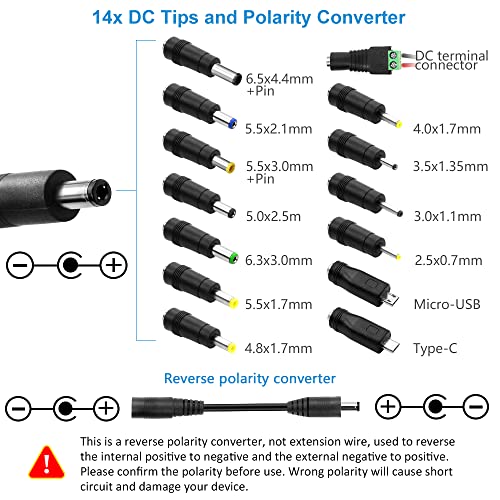
















Mino Delfany –
Beautiful item served purpose.
Steve W –
I needed an AC to DC adapter that would power a Paladone Minecraft Block Building Lamp at a thrift store. I couldn’t find ANYTHING about the power adapter for this thing, so I bought this in the hopes that one of the adapters would fit. Without using any of the adapters, the default barrel plug fit perfectly and the lamp is working! Thank you!
Manish –
Correct
Ben T. –
No complaints. It works just fine. It can get a little warm sometimes, but I imagine that is normal.
bbbzeliard –
I used this item to charge my magnifier and it did the job.
jason roy –
Works well
roger smoot –
This thing only outputs about 10w. have a minipc that required 20w, this would not turn it on
Agboola Mabinuori –
Seems well built and works well. Huge assortment of adapters to choose from. Great to keep around the house just in case.
Dave Trzaska –
I used it for our electric balances. Their original cords are broken and I use them as replacement. we have different type of balances in the lab that require different cords. By ordering these universal cords our problems have been solved.
Steve W –
I purchased 2 of these units after reading other’s comments. These units were attractive to me for the price and their amperage (total power) and their good ratings from many amazon users.
My short suggestion (tldr) is:
I’m cautious by nature, so I can only cautiously recommend these power supplies to people that don’t have a voltage meter for checking the voltage that you want.
I tried two of these units and got some unexpected results (detailed, below).
My main concern for other consumers is that if you accidentally select a voltage that is too high, you could damage/fry items you are plugging into this power supply.
I’ve documented my observed voltages and anomalies, below, if you want more background on this concern of mine.
But if you know what you’re doing, and have measuring equipment, I think these risks are lessened.
Overall, I think I am going to like these power supplies, since I plan to set them and forget them (in other words, wont be changing their output voltage very often, and will be measuring voltage before connecting to my project(s)).
If you want to know other observations and details I documented, read on:
* NOTE: (I ordered two units. One came with a white USB port and the other with an orange USB port (see photos and my USB comments, below), so when I find or want to document differences between the two units, I will loosely use those colors for the sake of consistency)
* The AC plug that you plug into the wall is not polarized.
* I found the yellow voltage selector a little difficult to turn with my big fingers, so I GENTLY used a small pair of pliers to turn the voltage selector.
* There are no “click stops” for each of the labeled voltages to help me realize I have arrived at the proper setting for that desired voltage, so I had to visually line up the arrow with the voltage setting I wanted.
* Sometimes I did not easily observe the arrow end of the yellow voltage selector, and would try to turn the selector the wrong direction (because I was focused on the opposite, similar-looking end of the yellow arrow selector).
* On my “white” unit, I observed that the voltage selector will rotate counter-clockwise (pretty far) past the lowest voltage label (3 volts). There appears to be no counterclockwise stop at the 3v setting label on that unit (but there was on the orange unit), but fortunately, there is a clock-wise stop at the 12v setting label (on both units). I feel like since the voltage selector would easily rotate counter-clockwise past the 3v label setting, that maybe it had something to do with the wandering voltages described below?
* Depending on which direction I turned the yellow selector (clockwise or counter-clockwise) I would sometimes find the proper voltage in a different location than the marked voltage (especially white unit).
* As some other reviewers noted, the voltage output does fluctuate up and down as you rotate the voltage selector.
* I feel like the good news is that the voltage was well organized from low to high settings, meaning that while it did fluctuate within a couple of volts (usually downward) while turning the knob, I did not observe it fluctuating very much (if at all) above the amount of voltage that I was desiring to set it for.
* More good news: When I was not rotating the voltage selector knob, the voltage did not fluctuate, and the knob seems stiff enough that it would not easily be accidentally turned without some serious accidental pressure.
* I observed the following interesting voltage output behavior / pattern when (slowly) rotating the yellow voltage selector clockwise, starting from (or before) the 3 volt setting:
* * (white unit) 3.12v > 4.54v > 3.12v > 5.38v > 3.12v > 6.10v > 3.12v > 7.66v > 3.12v > 9.37v > 3.12v > 12.36v
* * (orange unit) 3.12v > 4.57v > 3.12v > 5.41v > 3.12v > 6.15v > 3.13v > 7.74v > 3.13v > 9.32v > 3.13v > 12.50v
* It appears that 3.12v is some kind of default, and I like the fact that at least the voltages properly occurred in ascending order and did not exceed.
* More good news: The voltage labels on the unit are “3v”, “4.5v”, 5v”, “6v”, “7.5v”, “9v”, “12v”, and the actual output voltages I measured weren’t very much higher than their labels. I was very happy about this.
* However, as mentioned above, I feel like some bad news (for those without voltage measuring devices) is that the desired voltage was too often not found at the labeled location. I sometimes got a 3.12v measurement when the arrow was dead center on a higher voltage. The actual, desired voltage would be before or else after the dead-center marking.
* I was pleased at the amount of different tips that came with the unit, although I probably wont be using most of them as I have a specific purpose in mind, but I like having the variety available to me in case I did need them in the future. I kind of wish they sold a unit without tips to save a couple of bucks, but I realize that’s probably not feasible for market demand.
* Their method of reversing the polarity is quite unique (to me). I am used to the old method of a switch on the unit to reverse the polarity, but instead, they’re supplying a short connector wire that you can install in between the device and your tip that will reverse the polarity at the tip. Seems like a better method, to me, once you are aware that is what it is for.
* Bad news: There is no instruction manual. Maybe desired, missing information is expected to be found digging around at the amazon listing / questions / etc?
* I am confused by the USB nature of this power supply. There is a USB-A port at the bottom of the device next to the output cord, where you could conceivably plug in a USB cord to power (or charge?) a USB device? But there is no included USB-A cord. My confusion (concern) is boosted by the fact that there are two included USB tips you can use: One male USB micro B and One male USB-C. However, no instructions I could find tell users that the 5v setting should be used for the USB tips. It would be unfortunate to accidentally select the wrong (higher) voltage when using the USB tips on a USB device. According to the markings on the power supply, the USB-A port is 5v 2.1Amps, but I did not measure it as I dont plan to use it. Also unclear is: can you use the USB port at the same time that the power supply is supplying power to another device? Probably not?, but they dont really say for sure. USB tips do satisfy my puzzlement over the 5v output setting on the device, since I’m used to 1.5v (battery) output increments on most power supplies. And my final USB confusion is: of the two power supply units I received, one USB-A port was white (internally), and the other is orange (internally). I’ve attached photos. All other markings on the two units are the same, so maybe(?) one is a newer revision where they (manufacturer) are trying to better indicate a (newer) industry USB standard?
* I am pleased to see assurances of safety features on the box: “over voltage protection”, “over-current protection”, “short-circuit protection”, “over-temperature protection”, “fire-retardant outer shell”, “Anti-EMI interference”, but I dont have the resources to test that these are true.
* Construction seems sturdy. I did not notice any defects.
* I like the blue power indicator light. It does not seem to be overly bright.
FYI
WIlhelm Payne –
I bought this because I lost the cord for one of my devices and it works great. It has a wide variety of different sized tips that can be put on to fit just about any electronic devices. It also has a variety of different voltage settings.
Henry A Goebel –
thank you the power supply work good fast ship A+++++
Matt –
I purchased this to test vintage Sony Walkmen that I restore that have 3v input. It works perfectly! I did have to use the polarity converter, which worked flawlessly. I also tested it on other devices with no issues. I tested the voltage with my multimeter and it is very accurate at every voltage. I chose this over the dial type due to the fact that this cannot be bumped and accidentally change the voltage. I have a DC power supply unit, but this really fits the bill when you want to test something without opening it or you don’t want to operate it while opened. This would also be my pick if I had a missing adapter for these voltages. The only complaint I have is that I wish the polarity converter fit a little tighter. It comes off with not too much force. It’s not loose or really easy to com diconnected, but it is just a little bit too much on the loose side for me, but I haven’t resorted to taping it yet. Bottom Line, this is a great little universal adapter.