Corsair iCUE H100i RGB Elite Liquid CPU Cooler

Original price was: $179.99.$113.86Current price is: $113.86.
Corsair iCUE H100i RGB Elite Liquid CPU Cooler Price comparison
Corsair iCUE H100i RGB Elite Liquid CPU Cooler Price History
Price History for Corsair iCUE H100i Elite CAPELLIX XT Liquid CPU Cooler - Two AF120 RGB Elite Fans - 240mm...
Statistics
| Current Price | $113.86 | January 7, 2025 |
| Highest Price | $179.99 | July 31, 2024 |
| Lowest Price | $113.86 | November 14, 2024 |
Last price changes
| $113.86 | November 14, 2024 |
| $146.34 | October 27, 2024 |
| $139.99 | October 11, 2024 |
| $154.99 | October 4, 2024 |
| $159.11 | September 26, 2024 |
Corsair iCUE H100i RGB Elite Liquid CPU Cooler Description
Stay Cool with Corsair iCUE H100i Elite CAPELLIX XT Liquid CPU Cooler
The Corsair iCUE H100i Elite CAPELLIX XT Liquid CPU Cooler provides powerful cooling for any CPU. With a 240mm radiator, dual AF120 RGB Elite fans, CORSAIR iCUE control, and a low-noise impeller, it’s the perfect cooler for your system. The cooler is easy to install and fits most cases and CPU sockets. With advanced cooling performance and a superior design, the Corsair iCUE H100i Elite CAPELLIX XT Liquid CPU Cooler is a great choice for gamers, overclockers, and anyone else who wants to keep their CPU cool.
Take Control with Corsair iCUE Software
The Corsair iCUE H100i ELITE CAPELLIX XT Liquid CPU Cooler is compatible with the CORSAIR iCUE software, giving you full control over your cooling system. Customize the fan and pump speed, turn on zero RPM mode, monitor temperatures, and sync with other CORSAIR iCUE components. With the CORSAIR iCUE software, you have the freedom to customize your cooling performance for the best experience.
Dual AF120 RGB Elite Fans
The Corsair iCUE H100i ELITE CAPELLIX XT Liquid CPU Cooler comes with two AF120 RGB Elite fans for optimal cooling performance. The fans come with eight individually addressable LEDs for a vibrant look, and a noise-optimized hydraulic bearing reduces noise during prolonged use. Plus, the enclosed fan frame prevents dust from entering and allows for better air pressure distribution.
Superior Design Excellence
The Corsair iCUE H100i ELITE CAPELLIX XT Liquid CPU Cooler is designed for superior efficiency. An efficient pump motor pulls up to twice the head pressure of other pumps, and the low-noise impeller helps keep noise down. Plus, the advanced coldplate and large fin stack provide greater surface area for extreme cooling.
Features:
-240mm radiator
-Dual AF120 RGB Elite fans
-Compatible with Corsair iCUE software
-Low-noise impeller
-Efficient pump motor
-Advanced coldplate
-Large fin stack
-Noise-optimized hydraulic bearing
-Enclosed fan frame
-Eight individually addressable LED
Corsair iCUE H100i RGB Elite Liquid CPU Cooler Specification
Specification: Corsair iCUE H100i RGB Elite Liquid CPU Cooler
|
Corsair iCUE H100i RGB Elite Liquid CPU Cooler Reviews (12)
12 reviews for Corsair iCUE H100i RGB Elite Liquid CPU Cooler
Only logged in customers who have purchased this product may leave a review.


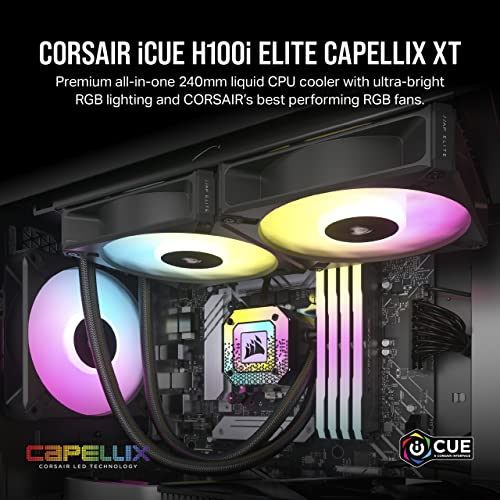




















Juan José –
Um dos Melhores WaterCoolers do merdado. Compatível com Kit de upgrade de LCD Elite, vem com parafusos longos extras pra instalação de mais 3 coolers pra fazer o esquema de push pull maximizando do desempenho.
Vem com uma versão simples dos coolers rgb. Poderia ser instalado de fabrica a versão LL120 ou QL120.
Amazon Customer –
I actually like this product. I have not had any issues yet and enjoy how quite it is. It does seem to let my i5 get up to +100°F when hardly doing any major tasks. I will say if it gets too hot all the fans kick in. I will keep an eye on this product because it is better than the previous version and has had some design changes.
Henry B –
1st one I got had pump failure 4 days after installation with blinking red light.The replacement has been rock solid for 22 days so far.
I found out that Corsair iCue commander that helps control and monitor fan speeds and temperatures is NOT compatible with HWINFO. If you run both you won’t be able to control your fan speeds or monitor temps. I use Openhardware monitor to monitor sensor data instead. Corsair should fix this software bug for all I know that might have been what killed 1st unit.Cooling capability is great as is noise level. Installation was easy too.
The pump screws are low quality though, they get ruined it you tighten them too much. Hopefully it will work for at least 5 years as it’s warranty says. I will update if it fails. My system specifications:
Windows 10 Home edition 64bit
CPU: AMD 7950X3D 4.2Ghz
Memory: GSkill Trident Z5 DDR5 6000 Neo 2x16GB timings 30-35-35-59
Graphics Card: Asus 3080Ti OC 1425 Core, 1360 Memory
SSD: Samsung 980 Pro 2TB
Power Supply: Seasonic TX-1000W Titanium.
Victor H. –
Trae todo lo necesario para las diferentes arquitecturas, su único detalle es el cable, no es muy flexible en el área de la bomba y que visible….
Lisa –
Mantiene a un máximo de 65 grados Celsius un procesador i9 13900KF en procesos de videojuegos.
Amazon Customer –
Effective cooler for new gen CPUs. Definitely outperforms a “250W” Dark Rock Pro 4 on a 7900X.
Opening iCUE software instantly broke the lights on my K70 keyboard, can’t figure out how to just make it knock it off and just use the button on my keyboard to have a simple solid color always on, have to leave iCUE closed. Their presents are all sorts of animated nonsense, which I don’t want. RGB strikes again I guess. Ug.
Cannot plug the water pump directly into a PWM header, have to use their hub. I’d rather just trash the RGB/fan controller they supply and plug everything into my motherboard, but not an option as the main pump unit has a proprietary connector. The fans are standard 4 pin, but not the pump, it only plugs into the controller box which needs a separate SATA power connector. At least that hub has a couple extra fan headers so you can expand if you want or need.
Works fine on AM5, make sure you use the AM4/AM5 brackets, not the TRx bracket. Mounting is ok, but you sort of have to manually center the water block as it is a bit loosely tied to the AMD brackets via hooks that float around, though it sort of aligns as you tighten the screws down. Not a huge deal, but mildly annoying. Still a loads easier than a giant air cooler which typically have 6 loose bits and bobs you have to fit into tight spots.
Kevin –
There are a ton of different products that are similar to this 240mm radiator AIO, as this size is by far the most popular since it will fit pretty much all computer cases. I must say that this Corsair cooler is probably one of the most expensive on the market while performance compared to others is debatable based on modern day energy efficient CPUs. I originally ordered a 360mm and found that it would not fit the case based on the 40 series GPU that I chose, and ultimately ended up getting this instead at a much higher cost.
If we’re just talking about looks, I have to say that the Corsair iCUE software is pretty cool and easy to adjust. The colors are great all around but turns out the fans and the Corsair RAM don’t match unfortunately.
The fans are fairly quiet but at the same time, modern day CPUs don’t really heat up so the fans are usually kept at really low speeds.
Lisa –
I have used Corsair Liquid coolers for awhile and this was the easiest to install, and it fit perfectly in an H510 NZXT case like it was made for it.
Henry B –
First off, being new to computer assembling I’ve learned that there will be short comings with items from popular manufacturers and omitted accessories that ideally should have been included with the product to begin with.
It’s also worth noting that reviews and Q&As between variants are often mixed together. So don’t rely on a single person’s judgment as you may be misled to order an inappropriate items.
Since my build is not done due to lack of availability of the part’s I’m after I hope to be back with an update with operation performance and build photos. So far this review is about case compatibility.
I had purchased this cooler for my first PC build. It’s housed in a Corsair 4000X case.
Installation:
It was super easy. I had read reviews about troubling screws. Rather than assuming these folks are malnourished I’m going to guess that previous revisions of this item did indeed have poor QC and *hopefully* had since been improved. Or maybe since I have a driver bit set I’m able to use an appropriate fitting philips-head driver and not one too large or small. Folks who had received damaged or used items should take that up with the distributor/sender, not the manufacturer. It’s sad to see these details reflecting product reviews.
The Commander Core and fans:
I had removed the lighting node core included with the case and installed the Commander Core module horizontally in place of the SSD brackets. I’d rather keep the mounts for future decisions and mount the Commander Core onto the MB accessory tray that you can’t purchase anywhere – so clearly not an option.
The Commander Core can drive 6 fans (both 3 pin 4 pin models) and their RGB. So it should be able to drive the 3 PWM fans included with the 4000X case. The case doesn’t include an exhaust fan so if you want to use that for the remaining open sockets your best option is the CORSAIR iCUE SP120 RGB Elite which is now available to purchase in single packs (was not the case when I had made my initial purchases). Luckily they hit the market before I could buy the last component for my build.
If I had a do-over;
I’d get the 3x120mm cooler, mount it to the front of the case and move the included case fans to the top and back which looks to be better price and performance – though the cooler and cooler fans would likely be mounted in a less optimum position according to the included installation guide, I feel it would be worth a shot and there would be no worries about RAM clearance on the top of the case. Since I don’t want to change the appearance of the fan positions I will keep it on top and had decided to go with the LPX, non RGB ram from Corsair as they are the only solution to this problem.
I hope folks see this review and it clears up some elusive details. I’m sure there’s more surprises to come for my build.
So far; 4 stars. There are potential build implications that really should be in the product description and not buried in the Q&As. Though the issues are merely about product and placement compatibility, I am using the most modern products of the same manufacturer. Any potential implications should be up-front information before you buy the product, not after you’ve put it together.
Update;
Computer is built and running! The AIO is working fantastically and the ICUE software is very easy to use and far more customizable than I had assumed (you can program an individual LED!) Plus it’s super quiet!
Review changed to 5 stars. I have absolutely nothing bad to say about this product. My only gripe is simply the manufacture’s retail info that isn’t so forthright about location to hardware compatibility and you can ONLY use the LPX ram when you install the unit to the top of the case – which is suggested to be the most optimum position according to Corsair. This location compatibility problem is due to the thickness of the radiator and fans. I’d guess this would be a common issue between all top mounted AIO coolers. I’d rather have better cooling over RGB ram sticks so it’s certainly no compromise in my eyes.
Right now I have the pump’s LEDs set to reflect the CPU temp and the fans set to show the GPU temp – both based off of user and manufacturer records on the internet. Plus a little more flash with additional layers in ICUE.
Travis Klein –
O produto é de excelente qualidade, padrão Corsair!
Só que o problema e que apesar do anúncio mostrar suporte ao socket LGA 1700, o que de fato está correto pois a Corsair adicionou nesse water cooler essa compatibilidade, nada garante a você que irá receber na caixa os parafusos coretos para tal suporte, pois esse kit de parafusos vem nesse water cooler a partir de determinado lote ou remessa fabricada, visto que achei pessoas fazendo unboxing do mesmo produto já com esses parafusos na caixa. E no meu caso acredito ter recebido um produto que estava em estoque a muito tempo, pois não vieram os parafusos para o LGA 1700.
Por sorte eu já tinha comprado esses parafusos em outro lugar, mas tenha ciência que você pode sofrer o mesmo problema se pretende montar uma build 12º ou 13º geração Intel.
Travis Klein –
Tudo certo, chago no prazo, produto veio lacrado, em perfeita condições. Excelente empresa. Parabéns
Charlie Liu –
I replaced the front with the Corsair LCD screen upgrade, but honestly the cooler works amazing and even came with a 6 port commander in order to make great light shows with synergy. Definitely one of my favorite parts of my build.