Acroprint BioTouch Biometric Time Clock
Set Lowest Price Alert
×
Notify me, when price drops
Set Alert for Product: Acroprint BioTouch Self-Contained Automatic Biometric Fingerprint/Proximity Time Clock (No Monthly Fee) - $79.99
Last Amazon price update was: January 7, 2025 23:51
×
Product prices and availability are accurate as of the date/time indicated and are subject to change. Any price and availability information displayed on Amazon.com (Amazon.in, Amazon.co.uk, Amazon.de, etc) at the time of purchase will apply to the purchase of this product.

Acroprint BioTouch Biometric Time Clock
$79.99
Acroprint BioTouch Biometric Time Clock Price comparison
Acroprint BioTouch Biometric Time Clock Price History
Price History for Acroprint BioTouch Self-Contained Automatic Biometric Fingerprint/Proximity Time Clock (No...
Statistics
| Current Price | $79.99 | January 7, 2025 |
| Highest Price | $99.99 | July 15, 2024 |
| Lowest Price | $69.99 | July 16, 2024 |
Since July 15, 2024
Last price changes
| $79.99 | October 8, 2024 |
| $99.99 | August 20, 2024 |
| $69.99 | August 4, 2024 |
| $99.99 | July 20, 2024 |
| $69.99 | July 16, 2024 |
Acroprint BioTouch Biometric Time Clock Description
- No Monthly Fees: Save money with a fully integrated time and attendance system. This time clock includes everything you need to accurately track time and export data for payroll with no monthly subscription or fees.
- Includes Acroprint USB drive that supports the user manual, clock setup, manager privileges, clock operations, wall mounting instructions, limited warranty, and registration card.
- Accurate Time Tracking: Eliminate costly punch card errors with accurate digital time tracking. Track in, out, break, and lunch punches, track overtime, and see early and late punches highlighted in red.
- No Mess, No Hassle: Never order messy ink or expensive paper punch cards again. Start using your new clock in minutes with no software installation, no network or PC connection needed, and easy employee setup right on the clock.
- Faster, Easier Payroll: Make payroll a breeze with robust time and attendance reports and simple, quick time card data transfers from the clock to your computer. USB drive included.
- Optimized for Small Businesses: Get the best option for your small business with a cost-effective, easy-to-use time clock that supports anywhere from 5 to 500 employees.
- Versatile Punch Options: Stop buddy punching by using the most affordable time clock option with 3 punch options in 1 clock; biometric fingerprint scanner, RFID scanner, and employee PIN.
Acroprint BioTouch Biometric Time Clock Specification
Specification: Acroprint BioTouch Biometric Time Clock
|
Acroprint BioTouch Biometric Time Clock Reviews (8)
8 reviews for Acroprint BioTouch Biometric Time Clock
Show all
Most Helpful
Highest Rating
Lowest Rating
Only logged in customers who have purchased this product may leave a review.




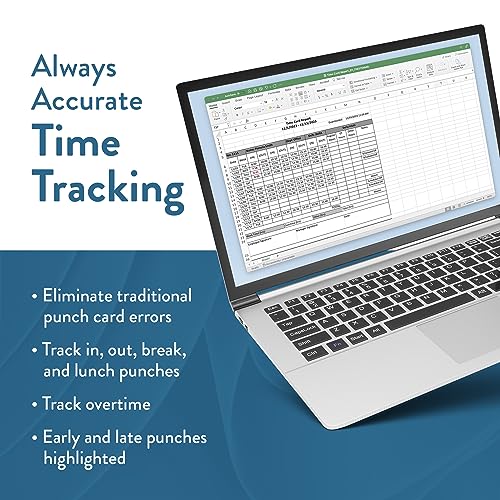














Jay –
Was a great fit for our small business. Customer support was very helpful in selecting what we were looking for for our operation. Bio Touch has worked great so far we are using RFID cards and they have worked well. The only negative I feel is the RFID cards seem to be a bit expensive. I purchased the RFID cards from AcroPrint directly but they have worked perfectly.
Holly –
We needed something simple and basic for a small business- set up is basically self explanatory on the screen with the ESC and OK buttons- there is instructions- they are just located on the provided USB drive and not in paper format. You can set up predetermined times for ‘Shifts’ with ID numbers per employee with a PIN code or a fingerprint, but we opted for PIN numbers only. Super easy to use. *Side note, the setup reminds me of using text back in the day with 4 different letters per number. So if you are looking for something more modern and digitalized for this day and age, this probably isn’t the best. It’s literally the most back you can get for the price and no monthly fee, which is why we chose this one to begin with.
Jay –
The wifi symbol on the machine is very misleading. You have to use a USB stick to transfer info from the console to a computer. There is no remote system.
Robert Stambaugh –
UPDATE: One of the biggest problems is that the machine doesn’t mention it when they clock in and out.
always Just say ‘Thank you’ that it.
I’d like to get in and out comments as soon as possible.
All the employees are confused, so the working hours are messed up.
If you have an excel program, there is nothing better than this machine
I bought another company’s machine, but it was too difficult to set up, so I returned it and chose this company’s machine. First, it is too simple to set up.
Just insert the USB into your computer, set it up, and upload it.
To set up, you just need to enter the employee’s name and ID.
really recommend
Danielle –
We bought this product to replace Time Drop since it’s not supported on Windows 11. Pretty much everything about this product is clunky from employee set up to retrieving the hours worked. *As far as I can tell there is no way to have the hours automatically tally and you have to manually add them up. We never used the facial recognition so I can’t say whether it’s okay or not. The product stopped working after 8 months and is unusable and unreturnable. Overall I would not recommend this product and think it’s a waste of your money.
Lori J Fetherolf –
I had one of these several years ago and it finally died. So I purchased another one. I only have 15 staff so it works perfectly for what I need. The spread sheet for reporting is great as I can make any corrections needed and it gives me what I need for payroll. Would recommend for any small business as it is easy to use and set up
Ron –
USB drive doesn’t work, no tech support, a waste of time, no software download, website has no software download
Lori J Fetherolf –
Work Good 👍