Amazon Basics USB-C to Ethernet Adapter
Set Lowest Price Alert
×
Notify me, when price drops
Set Alert for Product: USB-C to Ethernet Adapter Type C to RJ45 10/100/1000 Gigabit Ethernet LAN Network Adapter Compatible for MacBook Pro, MacBook, iMac, Dell XPS, Surface Book 2 - $10.99
Last Amazon price update was: January 7, 2025 21:08
×
Product prices and availability are accurate as of the date/time indicated and are subject to change. Any price and availability information displayed on Amazon.com (Amazon.in, Amazon.co.uk, Amazon.de, etc) at the time of purchase will apply to the purchase of this product.

Amazon Basics USB-C to Ethernet Adapter
$10.99
Amazon Basics USB-C to Ethernet Adapter Price comparison
Amazon Basics USB-C to Ethernet Adapter Price History
Price History for USB-C to Ethernet Adapter Type C to RJ45 10/100/1000 Gigabit Ethernet LAN Network Adapter...
Statistics
| Current Price | $10.99 | January 7, 2025 |
| Highest Price | $16.99 | November 29, 2024 |
| Lowest Price | $7.99 | July 25, 2024 |
Since July 25, 2024
Last price changes
| $10.99 | December 11, 2024 |
| $8.99 | December 2, 2024 |
| $16.99 | November 29, 2024 |
| $10.99 | October 30, 2024 |
| $9.99 | September 7, 2024 |
Amazon Basics USB-C to Ethernet Adapter Description
- Adapter for converting a USB 3.1 Type-C port to a RJ45 Gigabit Ethernet port
- Integrated Ethernet port supports 10M/100M/1000M bandwidth; offers instant Internet connection to the host
- USB-C input allows for reversible plugging; offers complete compatibility with current computers and devices; compatible with Nintendo Switch
- Ready to use, right out of the box; no external power adapter needed
- Slim, compact size and lightweight aluminum housing for easy portability
Amazon Basics USB-C to Ethernet Adapter Specification
Specification: Amazon Basics USB-C to Ethernet Adapter
|
Amazon Basics USB-C to Ethernet Adapter Reviews (13)
13 reviews for Amazon Basics USB-C to Ethernet Adapter
Show all
Most Helpful
Highest Rating
Lowest Rating
Only logged in customers who have purchased this product may leave a review.


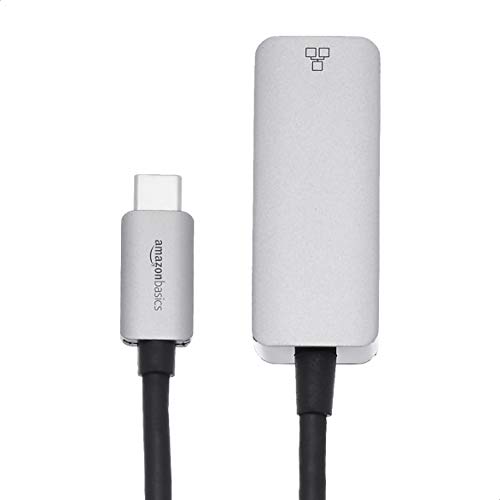


















A –
Works fine. Connected with no issues.
Amazon Customer –
I tested out the connector with my desktop, my phone and my laptop all of which support USB 3.2 gen 2 (10Gbps) but this adapter tops out at 600Mbps for me. I got it to replace a UGREEN I gave to a family member, which was able to sustain 1Gbps. What I did notice is that I will see 1Gbps for a fraction of a second but then speeds go down to 600Mbps shortly after. I think there might be some power management trickery going on. Haven’t looked at packet loss at those speeds yet, so can’t really say. More testing needs to be done.
Amazon Customer –
stopped working just after the return deadline 🙁
however, I did get it back working after removing and reinstalling.
GENE MASSEY –
If you have a Macbook Air and want to use Ethernet, you will need this
N. Shah –
Aun no lo he usado mucho. Lo he comprado como repuesto del que tengo actualmente, un tplink que ya renquea. Este va mejor que el TP-Link, aunque eso tenga más que ver con que el TP-Link está ya muy sobado.
Como todos estos dispositivos, se calienta cuando le das caña y baja el rendimiento, pero son para lo que son.
Los materiales parecen buenos y tiene pinta de durar. Cuando le empiece a dar mucho uso, todos los días, saca-mete, magreo de todo tipo, golpes, añadiré mas info
Ryan –
Works exactly how I intended and is great quality
Richard Kirby –
I had to not rate for WiFi Signal and Tech Support – it took no support. These either work or not. And no WiFi; it is for a wired connection, which, surprisingly, I need more often than I thought I would. It is inexpensive, it works, so get it if you have USB C – worked without a driver (think Windows 11 had it built in and my Mac did too), the driver set up was so fast that I did not even notice, it just worked.
Lalo Pelcastre –
Se despegó de los extremos baja calidad de pegamento
Dr-Phone –
I’m totally blind. I got this to see if it would work with my Samsung Galaxy S series phones to use a direct Ethernet connection so I don’t need to use Wi-Fi. I figured if it work, it would be faster then my 2.4G Wi-Fi network. Yes 5G Wi-Fi would be better; But I’ve found you can’t have a mixed network of 2.4G and 5G when running some smart speakers being when you have them setup as a group! They must all be on the same Wi-Fi band in order for things to sink correctly in order to play through all of them.
But anyway! I receive this. I plugged in a cable to my Router and the adaptor. Then I check to insure I didn’t need to update anything on the phone. I did fin d a Ethernet option in the Setting of my Samsung Galaxy S23 plus! but it was grayed out. I then turned on Airplane mode to ensure all the Radios in the phone got turned off. Wi-Fi, Bluetooth and cellular connection.
I then plugged in the adaptor to my phone. After about 5 seconds, the Ethernet option in the setting became available. I went into this to see what was all under it and if I needed to change anything. Everything looked good. It was set to pick up an IP from the router. I next went into the Play store to update the phone installed programs. I had 30 plus program to update. After about 3 or so have them udpate! I went into the Notification shade to ensure Wi-Fi was still off and it was. I also checked to ensure the cellular was still disabled. So at this point, it was truely using the Ethernet connection. Went back to the Play store and waited for all the installed programs to finish updating. Then I went and did the same for the Galaxy Store. Both worked with the Ethernet connection. I next tried going to the Software udpate to update the phones OS and that failed. That only will work with Wi-Fi and will not take Advantage of a Ethernet connection. But that isn’t the falt of the adaptor. I also tried seeing if Wi-Fi calling would work over an Ethernet connection. That also didn’t work. But again, no falt of the adaptor.
I did the same test with a S21 and S10E Galaxy phone and neither one of them have cellular service to start with and the Ethernet connection also worked.
I also found when you connect your phone with this adaptor to the Ethernet! It automatically disables Wi-Fi. At least when I was downloading the Phone OS Software over Wi-Fi and plugged in the cable, the download stopped.
So if you want a way to connect your Samsung Galaxy S series phone that is secure to your home network and you don’t want to use Wi-Fi this is the way to do it. Keeping in mind most things will work but a few items will not. But that isn’t the falt of the adaptor. And I didn’t need to do anything extra with the phone in order to use the Adaptor. This worked better then I was guessing it would. No I wasn’t using Ethernet Tethering either. That was turned off. That is an different option.
Denis P. –
so I wait for my usb to ethernet adapter and fine it has a non standard connection so connecting it to the computer requires a adapter,,,, so do not get in a hurry, and unless your computer has a non standard usb port plan on spending money and having a bunch of connections prone to fail between this and your computer.
Pablo –
Der Ethernet Adapter hat sich als nützliches Zubehör für mein Laptop herausgestellt, wenn ich eine stabile kabelgebundene Internetverbindung benötige.
Die Installation war denkbar einfach – Plug and Play, ohne zusätzliche Treiberinstallation. Das ist besonders praktisch für Nutzer, die eine schnelle und unkomplizierte Einrichtung bevorzugen. Sobald der Adapter angeschlossen war, konnte ich eine sofortige Verbesserung meiner Internetverbindung feststellen.
Die Geschwindigkeit des Datentransfers entsprechen meinen Erwartungen an einen USB 3.1-Anschluss. Der USB 3.1 Standard sorgt für eine schnelle und stabile Ethernet-Verbindung, was besonders wichtig ist, wenn eine zuverlässige Internetverbindung benötigt wird. Streaming, Online-Gaming und das Herunterladen großer Dateien verlaufen reibungslos und ohne Verzögerungen.
Die Bauqualität des Adapters ist ebenfalls gut. Das Gehäuse fühlt sich robust an, und der Typ-C-Stecker sitzt fest und sicher in meinem Laptop. Die RJ45-Buchse bietet eine stabile Verbindung zum Netzwerkkabel, ohne dass es zu Verbindungsproblemen kommt und der Typ-C-Anschluss gewährleistet eine einfache Verbindung mit meinem Laptop. Die LED-Anzeige am Adapter zeigt deutlich an, wenn eine Verbindung hergestellt ist, was praktisch ist, um den Status auf einen Blick zu überprüfen.
Ein weiterer Pluspunkt ist die Portabilität. Der kompakte und leichte Adapter lässt sich problemlos in meiner Laptoptasche verstauen und ist somit ein praktischer Begleiter für unterwegs.
Insgesamt kann ich den Ethernet Adapter wärmstens empfehlen. Er bietet eine zuverlässige und schnelle Verbindung in einem kompakten und benutzerfreundlichen Design.
Van –
New laptops do not have RJ45 connectors and this fits the bill perfectly
N. Shah –
This USB-C to Ethernet adapter was better than I expected for the price. Feels like it’s made from good quality materials and even has a premium feel. Super easy to use – It worked as soon as I connected, and didn’t need any drives on macOS. It even has lights to show connectivity and activity, which is better than the Apple Ethernet adapter I was replacing. Can’t fault the product and great value for money.