Amazon Luna Wireless Controller

$59.00
Amazon Luna Wireless Controller Price comparison
Amazon Luna Wireless Controller Price History
Price History for Luna Wireless Controller For Gaming w/ WiFi Bluetooth USB Alexa Screen Switching
Statistics
| Current Price | $59.00 | September 7, 2024 |
| Highest Price | $59.00 | July 17, 2024 |
| Lowest Price | $59.00 | July 17, 2024 |
Last price changes
| $59.00 | July 17, 2024 |
Amazon Luna Wireless Controller Description
The Luna Wireless Controller is a premium gaming accessory designed to provide the best possible experience on Amazon’s cloud gaming service, Amazon Luna. With its sleek design and versatile connectivity options, this controller ensures seamless gameplay across a wide range of devices and platforms.
Built for Amazon Luna
The Luna Wireless Controller is optimized for Amazon Luna, allowing players to enjoy low-latency gameplay through Amazon’s Cloud Direct technology. This controller connects to Amazon’s custom game servers via WiFi, ensuring a responsive and smooth gaming experience.
Works Across Your Devices
Whether you are gaming on a Windows PC, Mac, Fire TV, Fire Tablet, iPhone, iPad, Chromebook, or Android device, the Luna Wireless Controller is designed to work seamlessly across all these platforms. It offers multiple connectivity options including WiFi, Bluetooth, and USB.
Seamless Screen Switching
One of the standout features of the Luna Wireless Controller is its ability to switch screens effortlessly. You can pause your game on one device and pick up right where you left off on another, making it perfect for gamers who are always on the go.
Connectivity Options
- WiFi: Connects directly to Amazon’s game servers using dual-band 802.11 a/b/g/n (2.4 and 5 GHz) networks for low-latency gameplay.
- Bluetooth: Supports Bluetooth Low Energy 5.0, allowing it to be used as a game controller on any Bluetooth-compatible device.
- USB-C: For wired gameplay on Windows PC and Mac using a USB-C cable (sold separately).
Built for Gaming
The Luna Wireless Controller is designed with gamers in mind. It features offset thumbsticks, easy-access bumpers, precise triggers, responsive action buttons, and a 4-way directional pad. Additionally, it includes vibration motors for tactile feedback during gameplay and a 3.5 mm stereo audio output for headsets.
Launch Games with Alexa
With the Luna Wireless Controller, you can use Alexa to launch games on your Fire TV or Fire Tablet. Simply press the microphone button and say, “Alexa, play Team Sonic Racing on Luna.” This voice command feature adds a convenient and hands-free way to start your gaming sessions.
Specifications
- Color: Black
- Size: 156.4 x 107.6 x 58.5 mm
- Weight: 235.5 g without batteries, 281.5 g with batteries
- Inputs: 12 buttons, 1 direction pad, 2 thumbsticks
- Display: LED for connectivity status, low battery indicator, and software updates
- Audio: 3.5 mm stereo audio output for headset
- Haptics: Vibration motors
Setup and Compatibility
Setting up your Luna Wireless Controller is easy with the Luna Controller app, available on the Amazon Appstore for Android, Google Play Store, or iOS App Store. This app lets you connect your controller to WiFi to play games on compatible host devices over Cloud Direct.
The Luna Wireless Controller is compatible with Windows PC, Mac, Fire TV, Fire Tablet, iPhone, iPad, Android Phones, and select Samsung Smart TVs via Cloud Direct. Please note that it does not work with gaming consoles.
In-Box Accessories and Warranty
The Luna Wireless Controller comes with 2 AA Amazon Basics batteries and a setup guide. It also includes a 1-year limited warranty and service, with optional extended warranties available for U.S. customers.
Overall, the Luna Wireless Controller is an excellent choice for gamers looking to elevate their cloud gaming experience with Amazon Luna. Its versatile connectivity, user-friendly features, and robust design make it a must-have accessory for serious gamers.
Amazon Luna Wireless Controller Specification
Specification: Amazon Luna Wireless Controller
|
Amazon Luna Wireless Controller Reviews (3)
3 reviews for Amazon Luna Wireless Controller
Only logged in customers who have purchased this product may leave a review.




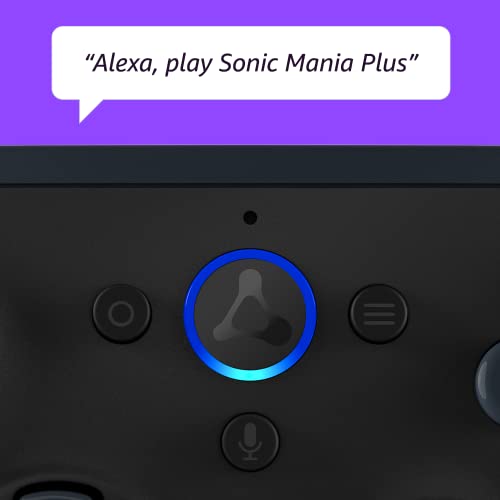












RedXepher82 –
My preferred controller prior to trying the Luna controller was, and still is, a Microsoft (MS) Xbox controller. The Luna controller feels very similar has a near identical form, so the ergonomics are great for me, and largely it performs just as well. If you are looking for a controller for Luna Cloud services, this is a must buy. I was lucky enough to catch the prime deal of a reduced price (39.99) and a free month of Luna+, which I think has affected my overall opinion of the Luna controller.
For the hard core gamers, this controller is not the best for dpad and joystick feel, but it doesn’t* cost the same as a Scuf controller or even the flagship MS or Playstation (PS) controllers while offering unique features that make cloud gaming better. For instance, the Wi-Fi connectivity makes it a breeze to switch between screens and enjoy gaming on all kinds of platforms. I had better response time with it compared to a Bluetooth paired controller with Luna+.
Regarding feel and control, the Luna controller feels heavier than a MS controller. I prefer the dpad on a Xbox controller, there’s a more distinct physical feedback and it’s seems more responsive. The joystick feels tighter on the Luna controller, but while playing games I didn’t notice much of a difference compared to a MS controller. Button and triggers were firmer on the Luna controller compared to a MS controller, with the MS controller being superior in trigger control. I had more tactile feedback for the triggers on a MS controller for throttle control when playing racing games, making acceleration and braking easier and fluid.
My overall assessment, the Luna controller is more than able to compete with other controllers for PC gaming, and it’s superior for Luna cloud gaming. If you are looking to enter into gaming and are interested in cloud gaming, go with the Luna controller and Luna+ or one of the other Luna offerings. If you are trying to replace your old pc controller or just entering the world of pc gaming, it will serve you well but don’t expect the best.
Nicholas W Munns –
Overall:
Good enough for the money, wait for an Amazon sale though (I got it for $43 in July 2022). Mostly this is for sport/casual/solo gameplay with lots of patience, or for someone with Prime to play free rotating games on the Fire stick.
The BAD:
– You NEED the controller drivers and keep them updated.
– No sure of its just me but my controller batteries wont charge. Might be the charger internally since I put in new rechargeable batteries into it.
– Allot of cords don’t sit tightly when plugged in so there’s constant reconnecting, and on PC sometimes that means your Speakers and Mic inputs get changed. Unless you make your PC forget and not connect as an Audio Source.
– There’s heavy left stick drift/gliding for me no matter what I do it comes back.
– The the BT and Wi-Fi connection isn’t stable with PC. It often needs reconnecting after a couple of sessions.
The GOOD:
– Feels great. Good size for most people. (around the size of an Xbox controller)
– The buttons feel good and reactive enough for most games.
– The build quality feels good and looks good.
I have multiple controllers that are cheaper, aren’t as ergonomic but have less connection and charging issues. It’s still an upgrade because it feels/looks like an Xbox controller but lacks in basic tech performance unfortunately.
RedXepher82 –
This controller is actually pretty nice if you are using it for Amazon luna. The design is similar to a nintendo switch pro controller. In terms of feel, it is comfortable in my hand. I do like how it feels and the response on the buttons is not bad. It is not hard for me to reach and press the button. The trigger is the only part I would say I had trouble feeling comfortable with. It is more of a preference for me. The device does come with two AA Amazon basic batteries. The joystick feels nice and I found no drift issues with it. The battery installs the same as an xbox controller. The cover holds well. The buttons look well printed on. It was able to take some abuse in terms of joysticks. The pairing process is not too bad. You only need bluetooth in order to connect to this controller. It connects in a few seconds every time. You just need to power it on via the power button in the middle. The directional is easy to reach and works pretty well. I did try to connect this with steam and it does show up and register. That being said, it does not work with ALL games. I tried this on helldivers 2 and it would not register no matter what I did. So note that there is limitation to this controller if you are trying to connect it with steam. It works great with all the amazon luna games I have tried with it. There is no lag time. Overall the controller works really well with the luna platform. It does connect to steam BUT it is not support by all games. Regardless of that, the controller works pretty well. It feels pretty nice in my hand. It has a very similar control feel to the switch pro controller. It is light and easy to hold. The connection is stable. You can go pretty far from your PC without any issues. There is not drift. The only thing is that the L2 and R2 is a bit awkward to press but that is more of a preference for me.