Amazon Renewed ARRIS SURFboard SB6190 DOCSIS 3.0 Modem
Set Lowest Price Alert
×
Notify me, when price drops
Set Alert for Product: Pre-Owned ARRIS SURFboard SB6190 DOCSIS 3.0 32 x 8 Gigabit Cable Central App - WHITE (Fair) - $37.85
Last Amazon price update was: January 8, 2025 02:57
×
Product prices and availability are accurate as of the date/time indicated and are subject to change. Any price and availability information displayed on Amazon.com (Amazon.in, Amazon.co.uk, Amazon.de, etc) at the time of purchase will apply to the purchase of this product.

Amazon Renewed ARRIS SURFboard SB6190 DOCSIS 3.0 Modem
Original price was: $61.15.$37.85Current price is: $37.85.
Amazon Renewed ARRIS SURFboard SB6190 DOCSIS 3.0 Modem Price comparison
Amazon Renewed ARRIS SURFboard SB6190 DOCSIS 3.0 Modem Price History
Price History for Pre-Owned ARRIS SURFboard SB6190 DOCSIS 3.0 32 x 8 Gigabit Cable Central App - WHITE (Fair)
Statistics
| Current Price | $37.85 | January 8, 2025 |
| Highest Price | $37.85 | July 25, 2024 |
| Lowest Price | $37.85 | July 25, 2024 |
Since July 25, 2024
Last price changes
| $37.85 | July 25, 2024 |
Amazon Renewed ARRIS SURFboard SB6190 DOCSIS 3.0 Modem Description
- 32 downstream x 8 upstream DOCSIS 3.0 bonded channels
- 1 Gigabit Ethernet port for connecting to a Wi-Fi router or other device.
- Cable internet service required. Does not inlcude Wi-Fi and does not support cable digital voice service.
- arris
- 32×8 Cable Modem
Amazon Renewed ARRIS SURFboard SB6190 DOCSIS 3.0 Modem Specification
Specification: Amazon Renewed ARRIS SURFboard SB6190 DOCSIS 3.0 Modem
|
Amazon Renewed ARRIS SURFboard SB6190 DOCSIS 3.0 Modem Reviews (9)
9 reviews for Amazon Renewed ARRIS SURFboard SB6190 DOCSIS 3.0 Modem
Show all
Most Helpful
Highest Rating
Lowest Rating
Only logged in customers who have purchased this product may leave a review.


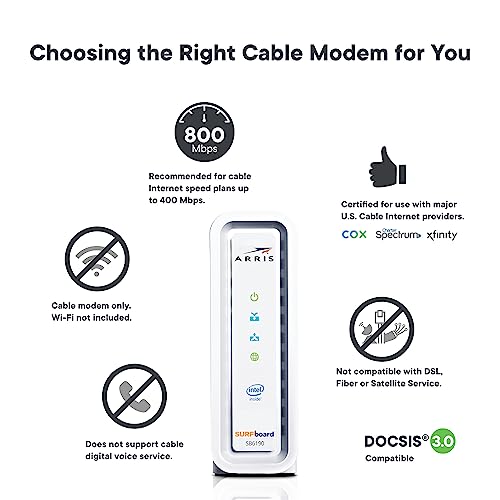
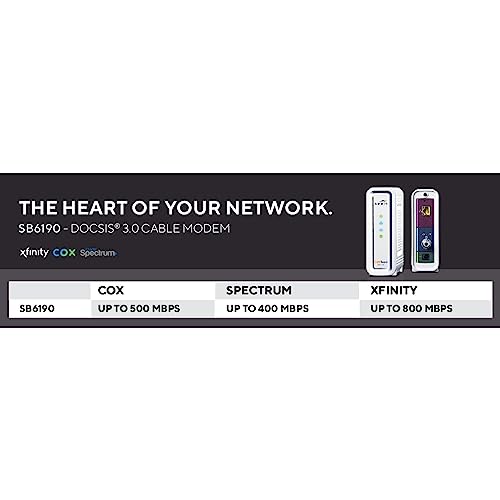



















John F. Hutton –
I dislike “renting” HW from a internet supplier. In my new place, Xfinity was my only option. While I had problems with Comcast 10+ years ago, with no other options I was hoping things had improved.
This modem works exactly as expected. When Xfinity came out to setup my service, the modem came up and I was able to plug in and get internet access with the tech here. Simple. One ethernet port and no Wifi, but a good price.
However, I wanted to use my slightly older Netgear Nighthawk D7000 Wifi-Router as my primary connection into the house. It took calls to Netgear, Arris, and Xfinity before I found the right set of steps to get everything working. Not well documented, and none of the helpdesks could do much to get me working. While I reset things so many time across two days, I believe the right steps were:
– Arris up and working (can see internet with a hardwired PC)
– Cable from Arris to Nighthawk “Internet/Wan” port
– Cold boot router
– PC to ethernet port on router
– Navagate to 192.168.0.1 (Nighthawk admin page)
– Netgear Genie comes up, let it do its thing (10+ minutes)
I had to have everything up before I could use 192.168.100.1 to get to the arris modem page, but it turned out that this modem is simple enough that the only thing I did when I got there was turned off all the the LEDs (blue and bright).
I would hope other routers would come up easier. 5-stars for the modem (after the setup pain). I’m getting full speed and things have been solid.
shaun J –
My modem bit the dust and I needed a new one quick mostly because my kids thought the world was coming to an end without Wi-Fi. I found this refurbished by Amazon one that guaranteed next day delivery at a great low price. It arrived by 2:00 pm the next day but I couldn’t get it to connect right away but after a while of talking with technical support from charter spectrum it is up and running.
Other than the frustration with the initial setup there have been no issues. Overall I believe it was a good purchase!
johnny holloman –
I purchased a renewed ARRIS SB6190 to replace my CISCO DPQ3212 from Cox. The SB6190 does not have built-in support for a telephone jack – it is internet only.
Activation with Cox was easy. I gave them the model, serial number and MAC address and was connected in a few minutes. The only thing that changed on my end was the modem. I used all of my existing connections in the exact same location and my speed (up and down) MORE than doubled from my Cox provided modem. Good bye rental fees.
I purchased this as a renewed modem and it has thus far worked flawlessly. It looked new. There was no visual evidence of this being a used modem. I would recommend this to others that are looking to stop renting from Cox.
The SB6190 does not support the gigablast speeds according to the Cox website. My speeds are consistently above 100mbs down and 10mbs up (picture from most recent test attached). My service is Internet Preferred 250. As you can see from the picture, there are times when I am able to get above the 250/10 speeds that the plan quotes.
MT Home Builder –
I had been assured that this modem would be suitable by my ISP. When it came to installing it the answer was “no not suitable”. Not sure if it was the fault of ISP as I don’t know enough about how they work. Certainly the modem was delivered quickly with required cables and instructions in a clean box.
MT Home Builder –
The slowest part of the setup was calling in to my ISP to have them activate my service with the new modem. This is super easy to install and works flawlessly.
Monika Wolowiec –
After doing research wondering why I lose connection once a day. Come to find out, this modem isn’t router friendly. I connected this modem to my router for wifi purposes. I never had this problem till I upgraded from SB6141 to SB6190. This modem comes with a intel chipset and heard issues with overheating as well. It probably works well without a router I guess. Too bad I’m pass the return window.
James Kiley –
my wi fi from Xfinity supposed to be included but couldn’t get rid of the rental charge I got sick of calling them purchased this one – works like a dream and its faster then one which comcast provided, thanks
Zach –
kann ich nicht in einer Deutschen steckdose stecken
John F. Hutton –
I purchased a refurbished unit to save money and my two concerns were whether or not it had truly been refurbished and not just resold, and second was that I would have a hard time registering it with Comcast as it might still be listed under Comcast as in use by someone else.
It turns out that I did have difficulties getting it connected to Comcast but not for the anticipated reasons. To set up a new Cable modem the Comcast process was that I download an app to my phone and follow the procedure in the app, which was where I entered the MAC address of the new modem. But the app failed to function properly and I had to pay bloody hell trying to work through Comcast’s support system.
I worked as a lab assistant at Scientific Atlanta back in 94 &95 when this stuff was being invented so I knew exactly what needed to happen to fix the problem but I had an extremely difficult time getting in touch with someone who could do what I asked. At one point Comcast wanted me to wait 3 days for someone to come out to may house and fix the problem. At which point I was nearly yelling at the Comcast people trying to get them to work outside their troubleshooting “menu”/”flow chart”.
Once I finally did get connected to a person with the appropriate skills/knowledge the problem was resolved in a couple of minutes. The modem has performed perfectly ever since. I hope it continues to do so for years to come.
I can still get a little upset at the Comcast person who insisted that I should wait 3 days to have a service person come to my house so I could finally have a working internet!!! **UNBELIEVABLE**