Amazon Renewed HP EliteDesk 800 G1 High-Performance Desktop

Original price was: $112.98.$105.00Current price is: $105.00.
Amazon Renewed HP EliteDesk 800 G1 High-Performance Desktop Price comparison
Amazon Renewed HP EliteDesk 800 G1 High-Performance Desktop Price History
Price History for HP EliteDesk 800 G1 SFF High Performance Business Desktop Computer, Intel Quad Core i5-4590 upto...
Statistics
| Current Price | $105.00 | January 8, 2025 |
| Highest Price | $130.00 | September 16, 2024 |
| Lowest Price | $97.00 | August 24, 2024 |
Last price changes
| $105.00 | October 27, 2024 |
| $108.99 | October 4, 2024 |
| $117.99 | September 26, 2024 |
| $116.30 | September 24, 2024 |
| $130.00 | September 16, 2024 |
Amazon Renewed HP EliteDesk 800 G1 High-Performance Desktop Description
“`html
The HP EliteDesk 800 G1 SFF High Performance Business Desktop Computer is a powerhouse designed to meet the demanding needs of modern businesses. Whether you’re running complex simulations, multitasking across several applications, or simply need a reliable machine for everyday tasks, this refurbished desktop offers exceptional performance at a fraction of the cost of a new machine.
Certified Refurbished Excellence
This product is Certified Refurbished, which means it has undergone a stringent refurbishing process. This includes comprehensive functionality testing, basic cleaning, meticulous inspection, and repackaging. The result is a desktop that looks and works like new. The product comes with all relevant accessories, a minimum 91-day warranty, and may arrive in a generic box. Only select sellers who maintain a high-performance bar can offer Certified Refurbished products on Amazon.com.
Unmatched Performance
At the heart of the HP EliteDesk 800 G1 is the Intel Quad Core i5-4590 processor, capable of reaching speeds up to 3.7GHz. This, combined with 16GB of DDR3 RAM, ensures smooth and efficient multitasking. The desktop also features a dual storage solution: a 1TB HDD for ample storage and a 256GB SSD for fast boot times and quick access to frequently used applications.
Comprehensive Connectivity
The HP EliteDesk 800 G1 supports 4K (3840×2160) Dual Display, making it easy to connect two monitors simultaneously. This feature allows you to expand your working windows, mirror content, or extend a single window across multiple monitors, enhancing productivity and creating a more immersive work environment.
Ready for Business
Pre-installed with Windows 10 Pro 64 Bit, this desktop supports multiple languages, including English, Spanish, and French. It also includes a USB Keyboard & Mouse and a 30-day free trial of Microsoft Office, ensuring that you have everything you need to get started right out of the box.
Specifications at a Glance
- Processor: 3.2 GHz Intel Quad Core i5-4590 (up to 3.7GHz)
- RAM: 16 GB DDR3
- Storage: 1 TB HDD, 256 GB SSD
- Graphics: Intel HD Graphics 4600
- Wireless Type: 802.11n
- Ports: 6 USB 2.0, 4 USB 3.0
- Operating System: Windows 10 Pro 64 Bit
- Dimensions: 14.9 x 13.3 x 3.9 inches
- Weight: 18.35 pounds
Conclusion
The HP EliteDesk 800 G1 SFF High Performance Business Desktop Computer is a robust and reliable choice for any business environment. Its certified refurbished status ensures you’re getting a high-quality product at an excellent value. With powerful specifications, comprehensive connectivity options, and a user-friendly setup, this desktop is poised to enhance productivity and streamline your business operations.
“`
Amazon Renewed HP EliteDesk 800 G1 High-Performance Desktop Specification
Specification: Amazon Renewed HP EliteDesk 800 G1 High-Performance Desktop
|
Amazon Renewed HP EliteDesk 800 G1 High-Performance Desktop Reviews (8)
8 reviews for Amazon Renewed HP EliteDesk 800 G1 High-Performance Desktop
Only logged in customers who have purchased this product may leave a review.

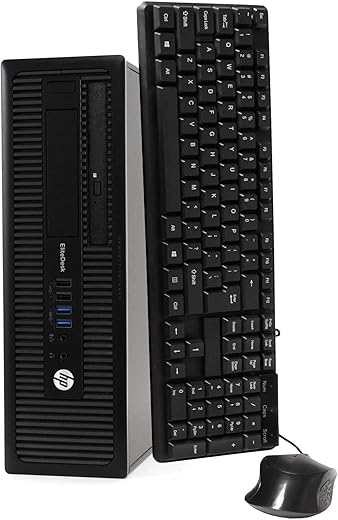
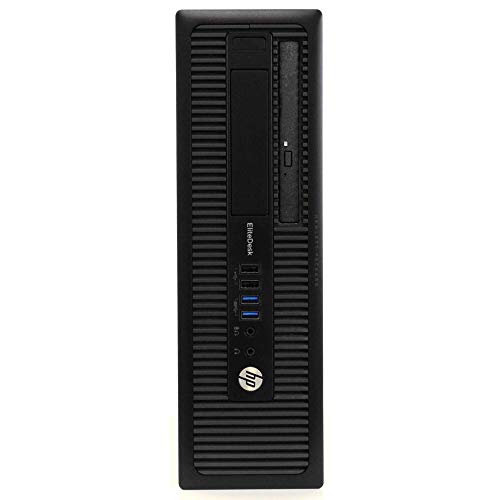
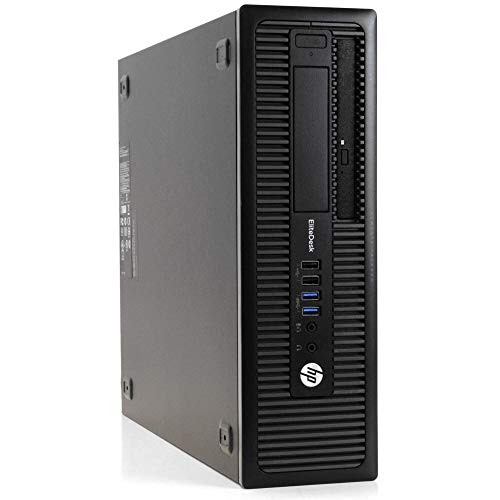
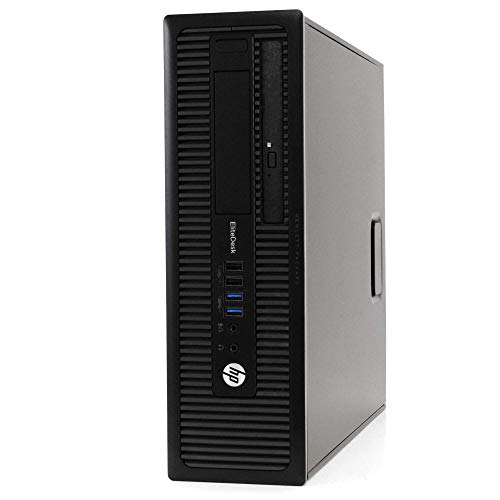







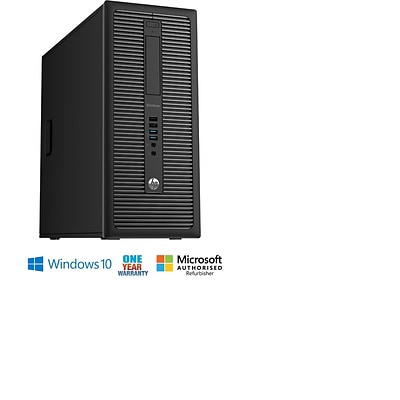












Apratim Sen –
Item as described. Arrived in good time. I have been using item for a few months now. It does everything I try to do with it. Loads faster than my newer laptop. I used speakers, wireless mouse dual monitors, PC speakers, USB headset all without issues. The only thing that concerns me is sometimes when I start it, a black screen with white writing pops up with a beep and says an IDE device has failed and seems it doesnr recognize my hard drive. Then I restart it using the power button and it’s fine. Would buy again, but would feel better to solve what’s up with the error.
Because of that issue, I am not sure I would reccomend the item though.
Amazon Customer –
It was delivered on time and was in like-new condition as advertised. It has a smaller footprint than a full-size desktop which I had concerns about before I got it. However, once I opened the access panel, I was impressed. It has a recessed latched pull handle that removes the whole access panel exposing everything and no screws to unscrew or lose. Inside, not a speck of dust, literally, like a new computer, you can’t tell that it’s renewed/upgraded.
Even though it’s smaller everything is easy to see and get to so if you need or want to do anything inside it’s awesome. You can see everything and get to it with ease. You don’t have to be a contortionist or have tiny hands and fingers. The drives and optical reader (DVD) are contained within a rack that you just pivot upward to release and you have full easy access to them. Additional expansion slots to add what you like. If you should want to increase RAM from 16 to 32 GB there is nothing around them so removing and replacing them in the slots would be effortless. I was surprised how cool this computer runs even when using multiple high resource software at the same time with no lag.
As for the USB Keyboard and Mouse, USB WiFi Adapter. These are low cost and just so you have something. As low cost as keyboard and mouse are I really like them. If you use something else don’t throw them out as others have said. Save them as an emergency back up or give them to someone. I have a Logitech wireless keyboard and mouse but still using the ones that came with this computer. USB WiFi Adapter isn’t the best it’s not real fast and not great for long-distance so I did buy a better one at the same time. There are a lot of cheap USB WiFi Adapters that stop working after 2-3 months but here is a low-cost $17 good one I use so can avoid the hassle.
Just search amazon for –
TP-Link AC600 USB WiFi Adapter for PC (Archer T2U Plus)- Wireless Network Adapter for Desktop with 2.4GHz, 5GHz High Gain Dual Band 5dBi Antenna, Supports Windows 10/8.1/8/7/XP, Mac OS 10.9-10.14
It increased my transfer speed from 300 Mbps or less and 3 bars signal strength to a transfer speed of 433 to 490 Mbps and 5 bars signal strength.
All you have to do is connect a monitor, the keyboard, mouse, and USB wifi adapter and power up. You do need to set up you user account like any new computer. This is Microsoft so it wants you to use a Microsoft account to have a better “online experience”. But all you need to do is enter your login for a Microsoft email account or create one during set up. That step requires connecting to the internet and entering the password. Or you can create an offline user account like the old days. The rest of the setup questions are about your preferences and you’re ready to go.
Windows 10 Pro works perfectly. My daughter got one of these a while ago and wouldn’t stop praising it so I got one. She gave me a heads up about the USB WiFi Adapter solution too. I couldn’t be happier with this purchase.
Amazon Customer –
What I needed:
I needed a computer for my electronics lab. It didn’t need to be immensely powerful, but I wanted something that would be easy to expand as needed. This PC met my needs almost perfectly, and at a very economical price. I purchased this 6 months ago (almost to the day), so this is not an “out of the box” impression, but one based on months of experience. It has been powered on (or sleeping) continuously, so I can remote access it when needed.
My uses are primarily centered around my lab work: Electronic Design, PCB Layout, and 3D Rendering of PCBs, along with Design of small enclosures and modest software development. I also have several PC connected pieces of bench equipment: Digital Scope, Power Supplies, Function Generator, and whatever thing I’m creating. Most of these connect via USB, and one via RS-232.
This PC:
You can see in the pictures that the front panel has 4 USB ports – 2 are SuperSpeed. These have already proven valuable for quick attachments.
The rear panel is loaded up with 6 more USB ports (2 of which are SuperSpeed), and I’ve used most of them. If I had to, I could easily dig out an old PS2 Keyboard to free up another USB port – but with 4 empty ports on the front I’m ok for now.
As noted above, I needed RS-232, and this PC had one – which is a bonus. Of course, I could have plugged in a USB to RS-232 adapter. Beneath the back-panel RS-232 port (the gray plug in the picture) is a VGA connector, which I don’t expect to use. To the left of those are a couple of Display Ports – one connected to my big screen (3440 x 1440). The specs say that each can support a 4K monitor, but my bench doesn’t have space (and the screen resolution works for my eyeballs and needs).
The host processor in the unit I purchased is an i5-4590 quad core running at 3.3 GHz. The motherboard memory slots are full, loaded with 16 GB of RAM. The motherboard has 3 SATA ports, but they are fully occupied, connected to a 240 GB SSD hosting Win10 Pro, a 1GB spinning HDD, and a DVD drive. The graphics is served with an integrated Intel HD 4600. For further expansion, there are 4 PCIe slots: 2 x X1, 1 x X4 and 1 x X16.
Other Discoveries:
* The BIOS still had the name of the prior “owner” (a company), which is probably where many of these came from. It was simple to change, so now is hosts a name appropriate for my lab.
* This PC is not for gaming, so I didn’t rate that since I’ve never run a game on it. With my single high-resolution monitor connected, spinning a 3D model of a modestly complex circuit board is fast – it more than meets my needs.
* And I had no need for Tech Support, so I didn’t rate that either.
My Expansion:
* In the pictures you’ll see one of the PCI slots is occupied – with the 4-channel SATA adapter that I added. The 3 on the motherboard were occupied but I needed one more for an external HD dock.
* I expect to add a Webcam soon.
* I also expect to add one more PCI card to it, to add USB-C connectors. My newest gear (Laptop, Phone, etc.) all have USB-C, so this will be necessary.
My Summary:
This was the right PC for my needs. It was also relatively inexpensive. It has been running close to non-stop since my unboxing. It “seems” quiet enough for most any location, but my lab isn’t the best place to judge that.
It didn’t have support for every interface I needed but was more than expandable enough to add to it. I do wish the overall unit was a bit smaller (for my lab space), and in years prior I had a large tower PC, but tired of crawling under the desk to swap cables around.
Mike M –
Es una computadora reconstruida, detalle no mencionado en la descripcion. No reconocia el monitor al conectarla, dice venir con un USB para Wifi el cual no estaba, en la pagina del producto dice garantia de un año, sin embargo, no dan poliza de garantia con el paquete. La pagina del producto dice que ante dificultades tecnicas contactes a HP, sin embargo como es reconstruido no hay forma que te la den. Ademas de que en el nombre del producto dice core i7 mientras que en la descripcion core i5 lo cual es confuso, pero no pude corroborar dado a que no funciono.
Devolvi el equipo.
James Stodola –
no pude regresarla por falta de tiempo y dinero
el disco duro de 1 tb que traia hacia ruidos al siguiente dia que la prendi y ya no fuinciono
y ya me corrompio 2 discos duros con archivos que le puse.
simplemente no sirve para nadamas que ver videos en internet por que solo le sirve el disco duro en el que viene el sistema.
John Collins –
I have only had this for a week but it is performing very very well. Quick and quiet boot up, you almost don’t know it is running. I have loaded many programs from my old pc and they all load easily and work flawlessly. I have always been a bit shy of HP’s but this one is really proving to be a gem. I would definitely buy again…
Mike M –
Great value for money.
Miguel Angel –
I bought this system as an inexpensive, upgradable, all-around PC. It’s been very solid with the exception of one problem, but the seller was right on it and solved the issue promptly and with zero hassle.
I should clarify that I’m fussy about computers and my needs are very specific. What I want is a reliable, upgradable, standard computer that gets the job done, with no complications. This does the job.
The system itself comes a not-cutting-edge but perfectly capable and speedy processor, a solid SSD, a spacious hard drive, and an optical drive for those legacy applications. The two DisplayPort video outs will handle monitors equipped with DisplayPort, or as in my case, monitors with HDMI with the addition of a simple and inexpensive cable. There are 10 USB ports, of which 4 are the blue SuperSpeed – 2 each on the front and back. The drives are easily mounted and swapped out being on a rack, and access to the case is by a simple, no-tools-required latch. The system came with 2x 8GB dimms, leaving 2 slots for upgrade, which I did. It came configured to boot and use the OS (Windows 10) from the SSD, which is faster than having it on the HDD.
I was initially surprised that the wifi is a tiny USB stick rather than an internal card – I made sure to put it in one of the blue, SuperSpeed ports. It only picked up the 2G side of my wifi network rather than the 5G – but all it said in the product description was “WIFI” so I’m okay with that. I was prepared with a wifi card with 5G and antennas, but it honestly hasn’t been necessary. I have no idea how that tiny little stick does it, but is works better than the card did, antennas and all. The 2G connection is more stable at this range from the router, and it’s been more than fast enough with no dropouts. Yeah, it takes up a port but there are plenty. I’m impressed.
Most appreciated of all, was that it came with Windows 10, and that’s it – as in no, none, zero stupid, annoying adware, bloatware, manufacturer crapware, or worst of all “trial” security software always flashing urgent “buy this or else” notifications, that slow down the system so badly that a real virus would be preferable. Just bone-standard, pristine Windows 10! Thank you for keeping it simple! What a savings of both time and annoyance!
If these are the advantages of a “renewed” system vs. a new one, I’ll take the renewed, thanks.
I did have one issue. The optical drive did not work. I tried everything but it would only spin up, never read discs. I got on Amazon’s “Problem with…” system and had a chat reply in minutes, offering a replacement external at no charge. I asked for an internal instead, and they sent me an internal instead. I really appreciated that the seller took the risk – it would be understandable that a consumer might not install properly, leaving the seller with another issue – but they took me at my word that I could install it, and showed up the next day. It swapped out easily; it’s in there now and working fine. Thanks again!
All in all I highly recommend this product and seller for anyone in need of a good solid PC for a good price.