Anker Prime 250W GaN USB C Charging Station

$169.99
Anker Prime 250W GaN USB C Charging Station Price comparison
Anker Prime 250W GaN USB C Charging Station Price History
Price History for Anker Prime Charger, 250W GaN Prime USB C Charging Station, Ultra-Fast 6-Port, 2.26" LCD Display...
Statistics
| Current Price | $169.99 | January 7, 2025 |
| Highest Price | $169.99 | October 13, 2024 |
| Lowest Price | $144.48 | October 16, 2024 |
Last price changes
| $169.99 | October 27, 2024 |
| $144.48 | October 16, 2024 |
| $169.99 | October 13, 2024 |
Anker Prime 250W GaN USB C Charging Station Description
- Super Fast 250W Output: Experience the convenience of high-capacity charging with this 250W desktop charger, featuring four USB-C and two USB-A ports to power up your essentials simultaneously.
- High-Efficiency Charger: Power up your 16-inch MacBook Pro to 50% in just 25 minutes using the first USB-C port, which delivers 140W to significantly boost your productivity.
- Instant Power Feedback: Monitor your charging in real time with the 2.26-inch LCD display, providing visual feedback on charging status and speed.
- Personalized Charging: Achieve perfect charging consistently with the smart control dial, which allows for immediate adjustments to energy output, ensuring each device charges at its optimal speed. To fully enable IoT capabilities, register with the Anker application.
- What You Get: Anker Prime Charger (250W, 6 Ports, GaNPrime), welcome guide, 24-month warranty, and our friendly customer service.
- Note: Supports only 2.4GHz Wi-Fi; 5GHz Wi-Fi is not supported.
Anker Prime 250W GaN USB C Charging Station Specification
Specification: Anker Prime 250W GaN USB C Charging Station
|
Anker Prime 250W GaN USB C Charging Station Reviews (8)
8 reviews for Anker Prime 250W GaN USB C Charging Station
Only logged in customers who have purchased this product may leave a review.


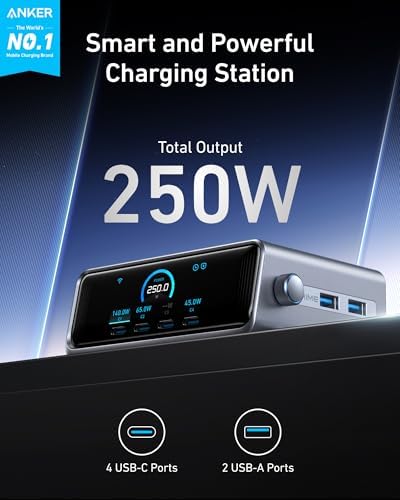
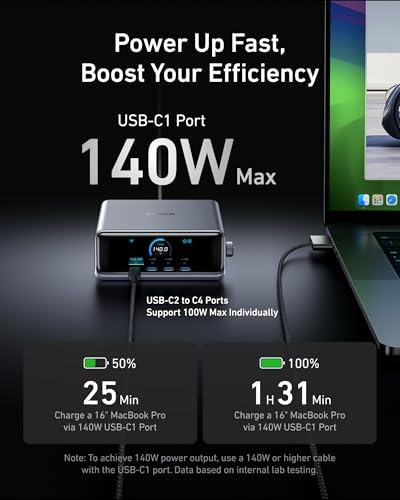
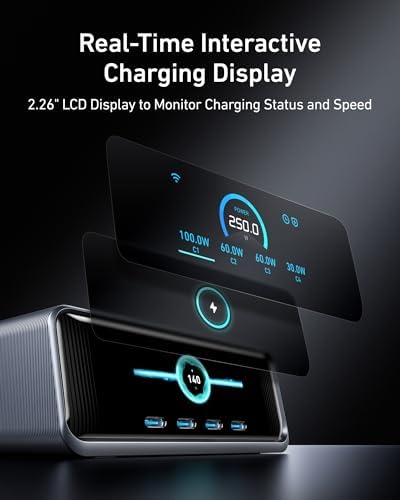




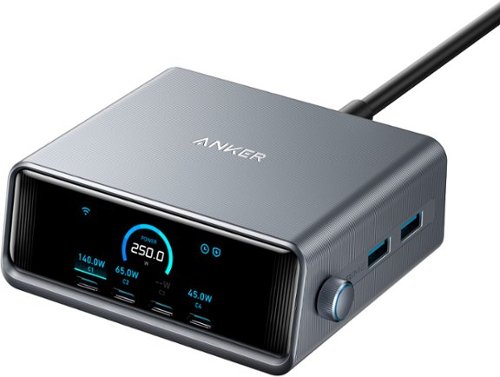







JENNIFER –
The purpose of this product is charging, which it is very good at. But the quality of the display screen it has, is not as good as it shown in the product video and it looks very blurry. I am very much disappointed with it.
Christina –
This is truly a well-designed product that is extremely convenient for office use! From now on, I no longer have to crawl under my desk to unplug my iMac’s power cord every time I leave the office, nor do I have to deal with a clutter of power strips and charging heads on my desk!
With this single Anker device, I can meet all my charging needs. It has four USB-C ports and two USB ports. In fact, I don’t even carry any charging heads in my backpack anymore for everyday work.
As always, Anker’s design exudes quality, and I can see the real-time charging status on the display screen. Compared to other unreliable power sources and the USB ports built into plastic outlets, this device gives me much more peace of mind. Overall, it’s a great office product, especially for small teams like ours.
Joyce –
This Charging Station has been a game-changer for me. Its 6-port design charges all my devices quickly, from my MacBook Pro to my iPhone, without compromising speed. The **2.26″ LCD display** provides real-time power info, and the **smart control dial** makes switching modes effortless. It’s compact, sleek, and perfect for both home and travel. Overall, this charger is a must-have for anyone needing fast, reliable charging for multiple devices. Highly recommended!
Christina –
This charger works great, awesome output for any of my high power devices. Super solid, weighs a ton. It’s very intuitive and the app works well. Only problem is its max brightness. Even at full bright, it’s like other comparable screens at lowest brightness. It doesn’t even make sense how dim it is lol. And sort of blurry. Major wins, with one major flaw as others have stated
JENNIFER –
Does anyone else’s screen look like it’s fuzzy/hazzy? Kinda like a greasy screen.
Jacob Waichulaitis –
So, if you want the best, here it is. For reference, I have so many chargers shaped kinda/mostly like this that I lost count years ago, and for some reason I’m always still looking for the best one. And, as of August, 2024, here it is. This thing is fantabulous. Why, well let’s get started:
1.) Super easy to set up. Controls are a satisfying scrolling wheel/crown and the ability to click the wheel in (think the crown on an Apple Watch).
2.) Once plugged in, you can connect the charger to BT/WiFi via the Anker app. This is very simple to do, by rotating the dial till you get to the Settings page, click in the button to confirm, and select the wireless option. It will then show up in the Anker app and you’ll be able to further confirm wireless settings there.
3.) Extremely customizable either on device OR in the app. Do you want the total wattage displayed for 30 seconds before the screen turns off or switches to the time and date? Would you prefer longer than 30 seconds? Perhaps a minute? Perhaps 5? Perhaps longer than that? Or perhaps permanently on the wattage screen? Sure, do what you like! Is the screen too bright? Adjust that, too. Oh, and do you want to see the voltage and amperage on a per-port basis? Easily done, too, with selecting the port by scrolling the crown, and clicking it in to see more info about the usage.
I love that you can use the app (once the charger is connected to WiFi) to see usage and current wattage/set schedules, – from anywhere in the world. Curious if your laptop is done charging without having to go back upstairs? Easily checked.
Overall, this thing is marvelous and just looks and feels so polished. If there are any glitches in the future, Anker also has the ability to send this thing firmware updates. It has no trouble with high-wattage devices, has intelligence in terms of which port to send power to, and on the 2024 Asus ROG Ally X it has no issue sending 100W of power to the device as requested.
However, as of August 12, 2024, I have discovered one bug, which is the screensaver set to turn off the display after x amount of time doesn’t work properly. What happens is, for example, if you set the screen to turn off after 1 minute, – that’s what happens. However, several minutes later the screen turns back on to the clock/date, and the screen saver option has reset to Time/Date rather than off. A bit odd, and annoying in a bedroom when you want the screen to stay off.
Overall, this is the best desk charger yet, but this bug is annoying and needs to be addressed.
4 out of 5. Close to perfect.
*EDIT August 20, 2024.
Anker just released firmware update 1.1.1.4. It adds some new clocks, and tweaks some charging algorithms, but does NOT fix the bug of not being able to have the screen stay off. Boo. 🙁
*EDIT August 24, 2024
If you don’t use the WiFi connection this bug does not appear.
*EDIT September 17, 2024
Anker are now aware of the problem and a firmware update around October will apparently solve it. Will update as and when!
Joyce –
I have always been a huge fan of Anker and can’t wait to purchase and try this new product. It definitely exceeded my expectation. It has 4 USB-C and 2 USB-A ports, with a super cool display showing the real-time output of each port – a super useful feature. It efficiently and simultaneously charges multiple devices with a 250W max output. I can use it to charge my work laptop, personal laptop, monitor, iPhone, Apple Watch, and AirPods all at the same time with fast speed. As someone who works from home, it has definitely become an indispensable part of my home office. The build quality is very solid and impressive— highly recommended for anyone looking to upgrade their home office setup.
Jacob Waichulaitis –
This is my 10+ Anker products in the household. Easy to say that I am a big fan of their products. Just like many other Anker products that I have been using, this product combines innovation, advanced technology and reliability into one simple and beautiful product.
It has 4 USB-C portals and 2 USB-A portals. It is a perfect cable organizer for many settings – office, study, bedroom, where there are always too many power lines extending everywhere and with potential fire hazard. This organizes multiple lines into one and controls power allocation for reliable output. I love it and I think it’s worth every penny.