Apevia Captain550 ATX Power Supply
Set Lowest Price Alert
×
Notify me, when price drops
Set Alert for Product: Apevia CAPTAIN550 ATX Power Supply with All Black Cables - $31.99
Last Amazon price update was: January 7, 2025 17:22
×
Product prices and availability are accurate as of the date/time indicated and are subject to change. Any price and availability information displayed on Amazon.com (Amazon.in, Amazon.co.uk, Amazon.de, etc) at the time of purchase will apply to the purchase of this product.

Apevia Captain550 ATX Power Supply
$31.99
Apevia Captain550 ATX Power Supply Price comparison
Apevia Captain550 ATX Power Supply Price History
Price History for Apevia CAPTAIN550 ATX Power Supply with All Black Cables
Statistics
| Current Price | $31.99 | January 7, 2025 |
| Highest Price | $31.99 | October 17, 2024 |
| Lowest Price | $31.99 | October 17, 2024 |
Since October 17, 2024
Last price changes
| $31.99 | October 17, 2024 |
Apevia Captain550 ATX Power Supply Description
- Apevia CAPTAIN550 Captain 550W ATX Power Supply.
- Connectors:1 x 20/24pin Main Power, 1 x P8pin(P4+4pin), 1 x 6/8pin PCI-express, 12V, 3 x SATA, 3 x Peripheral
- 1 x Auto-Thermally Controlled Black 120mm Fan. 115/230V Switch. Max. Output Current +3.3V(16A), +5V(17A), +12V(39A), -12V(0.3A), +5Vsb(2.5A)
- Safety Protections. Standard ATX Size: 5.9″ x 5.5″ x 3.4″ (L x W x H). All Black Cables for Neatness.
- The power supply will not power on simply by connecting the power cord to both the power supply and wall outlet. Ensure that all the power supply cables are properly connected to the PC for it to power on.
- The 8pin CPU connector can be split apart to become a 4+4 connector by pushing one end of the 4pin down and the other end of the 4pin up for motherboards that require a 4pin power connector.
- The 8pin PCI-E GPU connector can be split apart to become a 6+2 connector by pushing one end of the 6pin down and the other end of the 2pin up for graphics cards that require a 6pin power connector.
- The 24pin motherboard connector can be split apart to become a 20+4 connector by pushing one end of the 20pin down and the other end of the 4pin up for motherboards that require a 20pin power connector.
Apevia Captain550 ATX Power Supply Specification
Specification: Apevia Captain550 ATX Power Supply
|
Apevia Captain550 ATX Power Supply Reviews (12)
12 reviews for Apevia Captain550 ATX Power Supply
Show all
Most Helpful
Highest Rating
Lowest Rating
Only logged in customers who have purchased this product may leave a review.





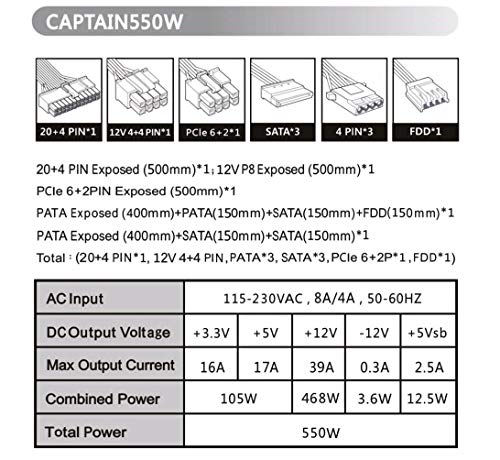











William Davis –
Get ready to do some cable management if you purchase this supply.
Lee J –
I haven’t had issues, but it’s basically a 475W PSU instead, and pretty flimsy. Get the Apevia Prestige 600W or Segotep 650W instead
Cody –
Muy recomendado , fácil de instalar
Felix Solis –
I give it 5 stars because I have purchased this 5 times and all of them work. None of the PCs that I put it in have failed due to the PSU.
I had 1 that kinda made a little buzzing sound and I know that’s not great but it has not died. But it’s also like what $35?
The 5 STARS is for the pice and the all black cables.
It does EXACTLY what it is advertised to do.
RTP –
For the price on a 550w you can’t beat it. I took off a star because it took them 3 days before they shipped it and the box was pretty beat up when I got it but other than that. It works and hasn’t exploded yet and was like $35 for 550w. Can’t beat that price.
Bradley Hayman –
Les connecteurs d’alimentation 12V, ATX et PS2 peuvent être difficiles à séparer.
Byron Young –
Works perfectly with no issues at all. I had a Name Brand PSU and it failed after only 6 months. We’ll see how this one does. So far no complaints.
Tom 1948 –
It’s a fairly light unit with a very quiet blue led cooling fan. It arrived in excellent condition and was well packaged. Inside the box were 110 AC cable, the PSU, a bag with 4 screws for mounting the unit and some documentation. The bundled cables are all black but are not sleeved or in my opinion properly bundled presenting as a loose grouping of individual wires with only 2 zip ties installed to group each cable bundle . I placed a 4″ zip tie every 3″ to each cable bundle to prevent a rats nest of all the loose wires going every where within the build. It looks much neater now even in a case with minimal cable management capability such as the one I am using for this project, a Rosewill FBM-01 mini tower. I am still waiting for a FM2+ MoBo to arrive to finish putting together the project.
I did, however, pretest this PSU with a power supply tester and all the output lines are working properly. I’ll supply more info when the build is complete and fully burned in. For now everything seems OK so it looks like I won’t have to send this PSU back to Amazon based on my preliminary testing.
Here’s the tester I use to pre-check PSU’s I bought this after installing a dead PSU better a pre check than a disassembly.
https://www.amazon.com/Computer-PC-Tester-Connectors-Enclosure/dp/B076CLNPPK/ref=sr_1_4?crid=2T0Q4ADFHBPOM&dchild=1&keywords=power+supply+tester+for+atx%2Fsata%2Fhdd&qid=1597075680&sprefix=power+supply+test%2Caps%2C228&sr=8-4
EDIT
Got a FM-2 Mo-Bo and installed a A10-5700 APU and a Asus 750-TI with a 8GB set of Ram a 128GB TeamGroup SSD boot drive and a 500 GB Seagate data HDD. I also included a DVD burner as I have a stack of them to get rid of. I placed all of that in a Rosewill FBM-01 case, a little tight wo/ great cable management space but OK. The system has been running great since it was built on August 18th. As we have no issues for a full month from the build generally and specifically the Captain 550 PSU I am happy with the power supply performance thus far. If any issues arise in the future, although unexpected in this undemanding build, I will revisit my review.
2nd edit. It’s the end of October and the unit is still running just fine. No BSD’s of shutoffs or any other janky behaviors. For my use as a secondary computer for internet surfing and light gaming it meets my needs. I wouldn’t use it in a more demanding rig doing video editing or class “A” games. I use my Ryzen R9 3950 PC for that but this unit comes in handy for when I am rendering video projects or when I am having Lara Croft kick some butt. Perhaps this PSU could do it but why torture myself on a basic computer to see. Anyway if you are building a budget PC then it would probably meet your needs too.
Cari Gray –
Just what I needed for this clients repair
Cody –
I purchased three of these for budget gaming builds, which have proven surprisingly good. The all-black cables, albeit thinner than most, are a nice touch. One thing of note: there is only one 6+2 cable, which is appropriate for a 550W PSU, but if you have a GPU with more than one 8-pin connector, this is not the PSU for you. That said, it is a good value that does what it is supposed to do. We’ll see how they hold up long-term.
Amazon_Shopper –
Used on several basic computer builds
Cost at the time of purchase: $26
Pro 1: Affordable and just works. I have been purchasing this PSU for over two years and have had no issues with failure when used correctly.
Pro 2: Comes with a 6+2 pin graphics power cable.
Pro 3: Includes screws which is convenient.
Con: Not really a durable 550 watt power supply. Running mid high to high end components will eventually cause premature failure on power supplies in this price range.
Pro Tip: Only use with mid to low end spec components without overclocking. Don’t ever consider running with an i9 14900K or a RTX 4070 for example.
RTP –
Purchased in September as a Christmas gift for my son. Opened today (on Christmas) and the warranty sticker was broken and the u it doesn’t work. Because I purchased in September, I cannot return the unit. Very disappointing all around. I would rate 0 stars if that were an option.