ARRIS SB8200 DOCSIS 3.1 Cable Modem
Set Lowest Price Alert
×
Notify me, when price drops
Set Alert for Product: ARRIS SURFboard SB8200 DOCSIS 3.1 Cable Modem , Approved for Comcast Xfinity, Co - $140.00
Last Amazon price update was: January 8, 2025 02:57
×
Product prices and availability are accurate as of the date/time indicated and are subject to change. Any price and availability information displayed on Amazon.com (Amazon.in, Amazon.co.uk, Amazon.de, etc) at the time of purchase will apply to the purchase of this product.

ARRIS SB8200 DOCSIS 3.1 Cable Modem
$140.00
ARRIS SB8200 DOCSIS 3.1 Cable Modem Price comparison
ARRIS SB8200 DOCSIS 3.1 Cable Modem Price History
Price History for Arris SB8200 SURFboard® DOCSIS® 3.1 Cable Modem
Statistics
| Current Price | $137.99 | August 7, 2024 |
| Highest Price | $137.99 | August 7, 2024 |
| Lowest Price | $137.99 | August 7, 2024 |
Since August 7, 2024
Last price changes
| $137.99 | August 7, 2024 |
ARRIS SB8200 DOCSIS 3.1 Cable Modem Description
- A Trusted Name in Home Connectivity: Better connectivity, better speed. The ARRIS SURFboard SB8200 DOCSIS 3.1 Cable Modem is designed to bring you superior connectivity, increase your network capability and provide faster streaming and downloading throughout your home. From a trusted brand with over 260 million modems sold and growing. .Telephone Port : None. HD Multi-Media Streaming : Yes.
- Save Money: Own your modem and save. Reduce your cable bill up to $168 dollars per year in cable modem rental fees (Savings vary by cable service provider). Certified for use with most U.S. cable internet service providers. For a complete list see additional details below.
- Modem Technology: DOCSIS 3.1 is the newest technology available from cable internet providers. Its 10x faster than DOCSIS 3.0, provides better security, reduces lag while gaming & enables multi-gig networking (ability to run fast speeds on your copper cable from your internet provider).
- System requirements 1. High-speed Internet access account 2.Web browser access – Internet Explorer, Google Chrome, Firefox, or Safari 3. Compatible operating systems: 4. Windows 10 5. Windows 8 6. Windows 7 Service Pack 1 (SP1) Note: Although older versions of Microsoft Windows operating systems are no longer specifically supported, they should still function with your SB8200. a.Macintosh 10.4 or higher b. UNIX c. Linux
- Simple and Secure Set-up: Plug-in the device, download the SURFboard Central App, and follow the instructions to activate the modem. Connect to a Wi-Fi router for networking.
- Compatibility: The SURFboard SB8200 is compatible with major U.S. cable internet providers including Cox (Gigablast), Spectrum (Internet Gig), Xfinity (Blast!/Extreme Pro) and others. It’s approved for cable internet speed plans up to 1-Gbps. Check your Internet Service Provider (ISP) website to confirm compatibility.
- What’s in the Box: When you purchase you will get an ARRIS SURFboard SB8200 Cable Modem, Power Supply, Quick-Start guide, and 2-year warranty card.
- Ethernet Ports: Has two 1-Gigabit ethernet ports to connect to a Wi-Fi router or other wired device.
- Dedicated Customer Support: Live Chat and Phone Support available 8am -1am EST.
- Compatible Service Providers: Advanced Stream, Altice Optimum, Altice Suddenlink, Armstrong, Atlantic Broadband, CableOne/Sparklight, Click CableTV, Comcast/Xfinity, Cox, Grande Communications, New Wave/Sparklight, Mediacom, Midcontinent Communications, RCN, Service Electric, Spectrum, Wave Broadband, WOW, Zito Media
ARRIS SB8200 DOCSIS 3.1 Cable Modem Specification
Specification: ARRIS SB8200 DOCSIS 3.1 Cable Modem
|
ARRIS SB8200 DOCSIS 3.1 Cable Modem Reviews (3)
3 reviews for ARRIS SB8200 DOCSIS 3.1 Cable Modem
Show all
Most Helpful
Highest Rating
Lowest Rating
Only logged in customers who have purchased this product may leave a review.


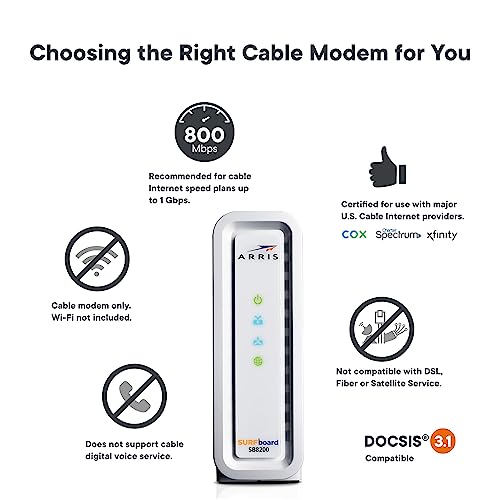
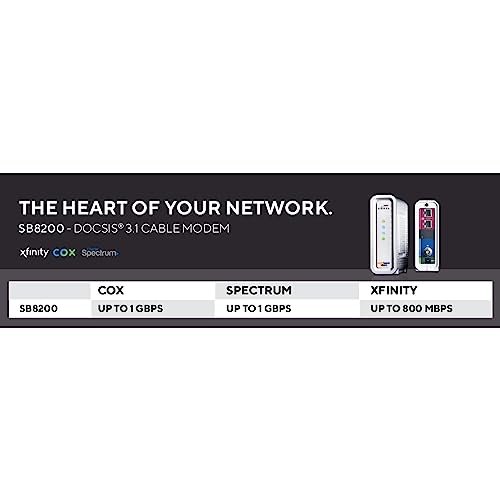


































David S –
Simple installation for me. Plugged in the coax cable in the back and the ethernet cable to the router and I was up and running. This is just a modem though, and will not supply a wifi signal. In that capacity it works great, but if you want Wifi you’ll need more equipment.
The Alpha Akita –
This is a fast modem. It has been ridiculously good paired with an Asus RT-AX88U Pro router.
It is an easy setup. For some reason Comcast/Xfinity decided to try and tell me they needed to send a tech to my place to set it up, which would have resulted in a fee of course. I had my laptop plugged into the modem and I had Xfinity on the line. He was going through this and that and even though I told him I had an Arris SB8200, he kept trying to say he couldn’t register it. He kept me going for 30 minutes before he brought up the tech. I said that my laptop was resolving host addresses fine, it just wasn’t able to reach them.
He said again he would send a tech…
I said get me a supervisor. He changed his mind, asked me for the MAC address of the modem and I again reminded him that I was using the Arris SB8200. He said “Oh! That is my fault! I thought you said it was a Comcast modem!” – as if I didn’t mention it twice.
Anyway, he was nice enough to deal with. He “reset” the signals on their end and boom, IP resolution AND we could reach hosts again.
Anyway, if they try to pull that with you don’t allow it if you know even a little bit about what you are looking at with a command prompt and some simple commands.
Pros:
– This thing was here next day. This is a nice thing.
– It was easy to hook up – unplug old modem, plug this in.
– It is SMALL. I was not expecting the size.
– It has two ethernet ports – a plus (they both work)
– It’s fast and the connection has been rock solid.
Cons:
– It wasn’t free.
– Xfinity/Comcast try to pretend the modem has an issue a tech needs to look at – no
– You can’t dim the lights. They are a touch bright at night.
Buy this thing. So long as you get it from Amazon directly it will work fine.
Now to sell this router and get a Wi-Fi 6E version.
Drac –
UPDATE 3 **************
You can read my sad tale below if you choose. But a quick summary may suffice. I got the SB8200 and it worked for 58 days. It then stopped working. It was replaced by Arris but the second modem did not work, either. That modem was replaced by Arris and the third modem did not work. The odds of getting three bad modems were pretty near zero so attention turned to Comcast. A tech came out and confirmed that the SNR was way low and the signal levels were out of bounds. He ran a new cable to the Comcast distribution box and installed a new splitter. The third modem connected immediately and worked perfectly. The fact that my old modem (not a docsis 3.1) worked had initially suggested that the problem was the new modem instead of the Comcast line.
Arris support was GREAT through all this. I got right through to a live tech after about 3-5 rings (after their voice menu system answered and directed my call). They replaced the modems quickly (I had to send old modem back via ground – free return shipping – but they sent replacement modem via next day delivery). This is some of the best support of any company I deal with. It is pretty much the opposite of Comcast where getting to a live agent can be very difficult.
This review was originally a 2 star but is now a 5 star – and I would give Arris support 6 stars if I could.
ORIGINAL POST *********************
I have had this modem for 58 days. It was working well connected to Xfinity. Good download speed. Then, today it became intermittent. It ran for a couple of minutes, then lost internet connection, then was back but at slower download speed. Then it was running fine. That pattern continued to repeat. I had hoped it was an Xfinity issue, but I reconnected my previous modem and everything is working just fine.
Before purchase I had read the bad reviews, but there were way more good reviews so I hoped that I would be one of those customers that got a “good one”. Nope. Besides EVERY modem I looked at had about the same number of bad reviews. Many saying – don’t buy this. So what is one to do?
UPDATE **************
I contacted Arris customer support. I got through to a tech IMMEDIATELY. He said they needed to check the modem while it was online. Since I had already installed by backup modem, I had to contact Comcast and switch my MAC address back to the Arris and get in connected. I then called Arris back and again was connected to a tech, immediately. The reason this is a 2 star rather than a 1 star is because of the ease of contacting support. The tech looked at the modem stats and agreed it was bad. After a 5 minute delay while he consulted with a supervisor, he approved my return of the modem. He emailed me a prepaid shipping label and said they would send a new modem to me as soon as they received the old one back.
So what Arris may lack in quality, they do mostly make up for in good customer support. Realistically, any product can fail, so the experience in dealing with a failed product is an important part of the buying process. Arris support gets 4 stars from me – one star off for making me reinstall the modem so they can verify it was bad. Though that was a perfectly reasonable request from them, I had pretty good evidence of my assertion that it was their modem which was the issue.
Update 2 **********
I got the replacement modem. I spent about 90 minutes on the phone with Xfinity and Arris customer support trying to get that modem working with Xfinity. We could not get the modem to work – it seemed like it was working for a few seconds here and there. So I am sending this replacement back and will get yet another replacement (for the replacement). Hopefully the 3rd times the charm.