ARRIS Surfboard S33 Multi-Gigabit Cable Modem
Set Lowest Price Alert
×
Notify me, when price drops
Set Alert for Product: ARRIS Surfboard DOCSIS 3.1 Multi-Gigabit Cable Modem with 2.5 Gbps Ethernet Port, Approved for Cox, Xfinity, Spectrum and Others, Wireless Technology - New Condition - $185.29
Last Amazon price update was: January 8, 2025 02:57
×
Product prices and availability are accurate as of the date/time indicated and are subject to change. Any price and availability information displayed on Amazon.com (Amazon.in, Amazon.co.uk, Amazon.de, etc) at the time of purchase will apply to the purchase of this product.

ARRIS Surfboard S33 Multi-Gigabit Cable Modem
Original price was: $199.00.$185.29Current price is: $185.29.
ARRIS Surfboard S33 Multi-Gigabit Cable Modem Price comparison
ARRIS Surfboard S33 Multi-Gigabit Cable Modem Price History
Price History for ARRIS Surfboard DOCSIS 3.1 Multi-Gigabit Cable Modem with 2.5 Gbps Ethernet Port, Approved for...
Statistics
| Current Price | $185.29 | January 8, 2025 |
| Highest Price | $199.00 | October 4, 2024 |
| Lowest Price | $169.99 | December 12, 2024 |
Since August 7, 2024
Last price changes
| $185.29 | January 8, 2025 |
| $179.79 | January 5, 2025 |
| $199.00 | December 18, 2024 |
| $179.80 | December 15, 2024 |
| $169.99 | December 12, 2024 |
ARRIS Surfboard S33 Multi-Gigabit Cable Modem Description
- Save Money: Own your modem and save. Reduce your cable bill up to $168 dollars per year in cable modem rental fees (Savings vary by cable service provider). Certified for use with most U.S. cable internet service providers. For a complete list see additional details below.
- Modem Technology: DOCSIS 3.1 is the newest technology available from cable internet providers. Its 10x faster than DOCSIS 3.0, provides better security, reduces lag while gaming & enables multi-gig networking (ability to run fast speeds on your copper cable from your internet provider).
- Simple and Secure Set-up: Plug-in the device, download the SURFboard Central App, and follow the instructions to activate the modem. Connect to a Wi-Fi router for networking.
- Compatibility: The SURFboard S33 is compatible with major U.S. cable internet providers including Cox (Gigablast), Spectrum (Internet Gig), Xfinity (Blast!/Extreme Pro) and others. It’s approved for cable internet speed plans up to 2.5-Gbps. Check your Internet Service Provider (ISP) website to confirm compatibility.
ARRIS Surfboard S33 Multi-Gigabit Cable Modem Specification
Specification: ARRIS Surfboard S33 Multi-Gigabit Cable Modem
|
ARRIS Surfboard S33 Multi-Gigabit Cable Modem Reviews (2)
2 reviews for ARRIS Surfboard S33 Multi-Gigabit Cable Modem
Show all
Most Helpful
Highest Rating
Lowest Rating
Only logged in customers who have purchased this product may leave a review.


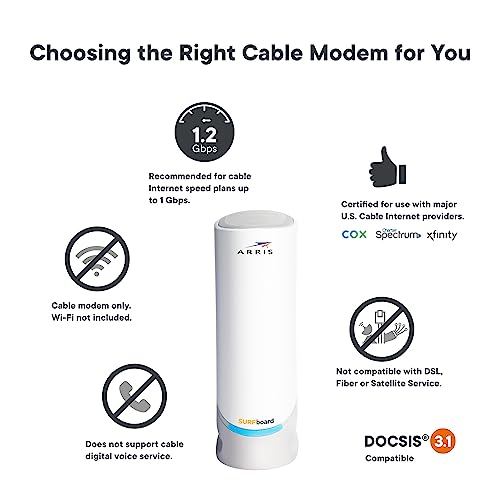
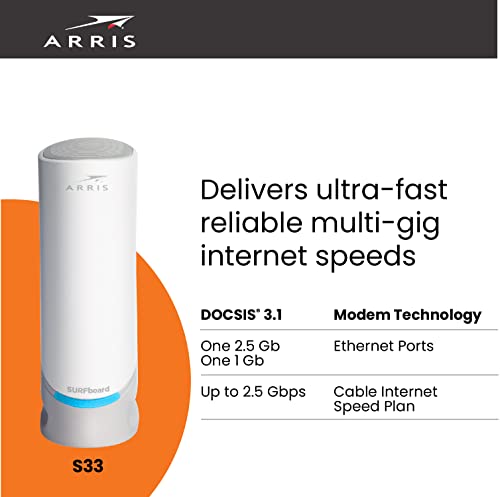































RC –
The ARRIS S33 modem was a great upgrade. My prior modem was another ARRIS product and it worked really well. I’ve had several ARRIS products and all have functioned without issue. The only reason I upgraded was because my old modem was running DOCSIS 3.0 and I wanted to move to DOCSIS 3.1 to get the most out of the 1.2Gps service that I’m paying for. This new S33 modem improved my speeds across all devices by well over 100Mbps. On my M1 iMac I’m now getting 950 Mbps on average. The ARRIS S33 modem is a five star product.
I’ll summarize the rest of the story so you don’t have to read it if you don’t want to. You CAN use this modem with your Xfinity service. But you’re going to have to work to get it done. The saga below is provided so if you decide to activate this with Xfinity, you’ll have an idea of what you’ll go through.
Now for the ugly: installing this modem with Xfinity service… This is a simple modem. It’s designed to be pretty much plug-n-play. Connect coax, plug in power, plug in ethernet cable then activate through Xfinity’s app. All the connections on the modem are simple. I went to Xfinity’s app to activate and the activation function wouldn’t work. It said I had to contact an Xfinity agent directly. So I started the chat with an Xfinity agent. I spent over an hour chatting with the agent as they tried to figure it out. First they said the modem isn’t compatible with Xfinity’s service. I pointed out it’s the recommended modem on Xfinity’s website. Then they said they couldn’t find the modem in their system so couldn’t register it on my account. More haggling. They escalated the issue. Escalation agent had the same problems. After more than an hour they told me I’d have to take the modem to a service center because “the service centers have special tools to scan the modem into the system directly.” He assured me no appointment was necessary with my case number. Off to the Xfinity service center I go. I get there and it’s a 45 minute wait. The guy says their case number doesn’t mean anything to them and I’d still have to wait in line. The guy calls my name and I walk up to the counter. As soon as I lay the modem box on the counter the guy says, “Oh, no. Another one of these.” He proceeds to tell me he’ll do everything he can to help but they’ve not been able to do anything with these modems in the service center. He says the service centers don’t have any special tools and have to do the same things the online agents do. And he comments that he wishes the online agents wouldn’t tell customers what the service centers can do, they’re always wrong and just dump problems on the service center. Sure enough, the modem isn’t listed in his system either. Nice guy and admits this situation has been causing a terrible customer experience with several customers. He escalates the case to some tech group offsite. He gives me a new case number and says they will have to try to manually configure the modem for my account and I should get a call within an hour. I walked out ticked off and skeptical that I’d get a call or that they’d fix it. 50 minutes later I get a call. A nice guy from the Xfinity tech group tells me he’s got it configured and it should install fine. Just have to activate it through the app. I reinstall the modem and go to the Xfinity app to activate. Same error in the app as before and it makes me contact an agent. So I start the chat and explain the situation. The chat agent says to give him a few minutes to review and attempt the activation. He comes back on about 5 minutes later and says it’s activated. Sure enough. The modem light is blue and I once again have data flowing. It took somewhere about 4 hours, two chat sessions, a trip to the local service center and referral to some higher Xfinity tech group; but it finally got installed.
Kelly –
I rented a Comcast router for years (how was I such a sucker!?) but when we recently upgraded our service to 1 GB speeds, I decided it was time to upgrade all of our hardware and stop paying $15 per month to rent their modem when I could buy one on my own! I did some research and this seemed to be the best option to take advantage of our new higher speeds. This modem combined with the Eero Pro 6 mesh routers system has lightning fast internet speeds reaching every corner of our 3,400 sq ft. house. I took this modem in the box to a local Xfinity store where they provisioned it to work with their service (they just needed the serial number and IP address) then took it home, plugged it in and used the Xfinity app to get it set up. It literally worked perfectly right out of the box and was super easy to get up and running. Just plug and play! My speed tests on my phone are coming back at around 950 MB/sec which is everything I could hope for! We’ve now been using this modem for about a month and have had ZERO hiccups or drops in service/connection. Internet is blazing fast and reliable, modem plays nicely with router setup. I truly couldn’t ask for anything better, and now I’m not having to pay to rent Comcast’s equipment! Yes it was a little pricey, but it will pay for itself within the first year, and I like having my own equipment now. I have nothing but good things to say about this modem so far. If we have any problems with it in the future I will absolutely update this review, but so far it’s been an absolute dream. Anyone who says it doesn’t work with Xfinity service or had a ahrd time setting it up either doesn’t know what they’re doing, didn’t follow the directions properly or the problem is coming from Xfinity’s end, because the modem worked perfectly exactly as it should right out of the box when you follow the directions and make sure to have your provider provision it for use PRIOR to plugging it in for the first time.
I sincerely hope this review has been helpful to someone else! And yes, I paid FULL PRICE for it! Feel free to ask any questions.