ARRIS SURFboard SB6190 Cable Modem
Set Lowest Price Alert
×
Notify me, when price drops
Set Alert for Product: ARRIS Surfboard SB6190-RB DOCSIS 3.0 Cable Modem, White (Renewed) - $23.99
Last Amazon price update was: January 9, 2025 23:01
×
Product prices and availability are accurate as of the date/time indicated and are subject to change. Any price and availability information displayed on Amazon.com (Amazon.in, Amazon.co.uk, Amazon.de, etc) at the time of purchase will apply to the purchase of this product.

ARRIS SURFboard SB6190 Cable Modem
$23.99
ARRIS SURFboard SB6190 Cable Modem Price comparison
ARRIS SURFboard SB6190 Cable Modem Price History
Price History for ARRIS Surfboard SB6190-RB DOCSIS 3.0 Cable Modem, White (Renewed)
Statistics
| Current Price | $23.99 | January 10, 2025 |
| Highest Price | $23.99 | August 7, 2024 |
| Lowest Price | $23.99 | August 7, 2024 |
Since August 7, 2024
Last price changes
| $23.99 | August 7, 2024 |
ARRIS SURFboard SB6190 Cable Modem Description
- Power your home network with the SB6190 to deliver fast speeds and a reliable connection to the Internet. The SURFboard SB6190 is a DOCSIS 3.0 modem that’s capable of download speeds up to 1.4 Gbps.
- Get internet speeds up to 1.4 Gbps for downloads and 262 Mbps for uploads based on your cable ISP subscription.
- Gigabit Ethernet port connects to your computer or router for fast downloads.
- Stream HD video and games on multiple devices at the same time.
- Download 32 channels and upload 8 channels to future proof your modem as your Cable ISP enhances service offerings.
ARRIS SURFboard SB6190 Cable Modem Specification
Specification: ARRIS SURFboard SB6190 Cable Modem
|
ARRIS SURFboard SB6190 Cable Modem Reviews (4)
4 reviews for ARRIS SURFboard SB6190 Cable Modem
Show all
Most Helpful
Highest Rating
Lowest Rating
Only logged in customers who have purchased this product may leave a review.


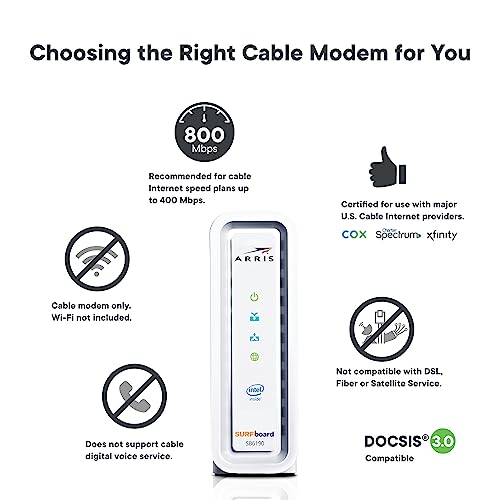
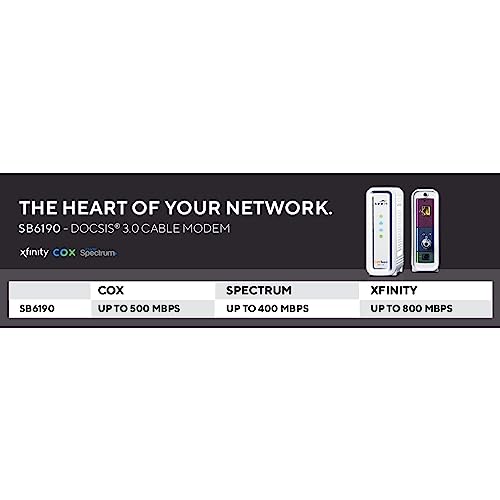










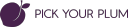




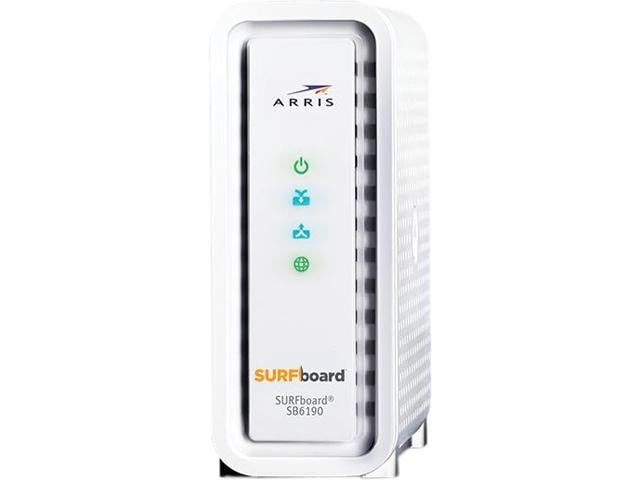





















C. Callosa –
Was completely plug-and-play when used with Cox Cable in San Diego, CA.
There’s not very much that the cable modem does (it’s not an integrated router, wifi AP, or anything else), so the interface is pretty simple. Status page, reset screen, and log page. Had no issues getting connected and am getting the speeds I’d paid for with no evidence of congestion and a functioning “Power Boost”, meaning there’s capacity to spare CPU/uplink wise.
Update: So it’s been about six months with this product since it’s install. I’ve only recorded two outages on my cable line in that time, and both times were issues with Cox, not my connection itself.
That being said, I’m sticking with a 4 start rating here. Why? Simple. The Ethernet port is GigE (1000Mbit). Given that there is no other downstream connection possible from the unit after it downlinks from the coax, advertising anything over 1Gbps is shady. I know 10Gig Ethernet is expensive and, of course, most home users will not be using a 10G connection nor would they notice a difference if they were, but as a simple matter of fairness this should be called out. Even accounting for small amounts of overhead, it’s impossible to get a 1.4Gbps connection from this box when your line speed is limited to 1.0Gbps. They should update the packaging and advertising materials, give this unit a 10G port, or bond across two 1G ports (cheapest option) and let advanced users take it from there.
Scott –
I just upgraded from the Motorola SB6141 to the new modem which still works but wanted to be future proof for a few years. DOCSIS 3.1 modems are due to be released this year but at this point not even sure if Comcast can support it in my area. Also said to be much more expensive than the 3.0 versions. Figured for $149 can’t go wrong with it.
Now I’ve read through the comments of some issues with Comcast of not getting an IP after the modem is hooked up. For me I was able to successfully activate this modem online without issues. It took awhile for the modem to get the configuration file and firmware updates from Comcast. Then I opened up Firefox to be greeted with Comcast activation page. Then the modem rebooted which is expected to get the final configuration file.
After that everything worked perfectly. Same speeds as SB6141 but wanted updated hardware and much better WebGUI. There are a a few things I have noticed with this new modem. I will list those in PROS and CONS:
PRO:
Same size as the old modem. Can’t complain
They moved the activity light to the back directly onto the network port. Love it. Had to use electrical tape on the old modem because the bright flashing light is too distracting.
Much improved WebGUI that it no longer looks like website from the 1990s. Not that it really matters once the modem works you rarely ever see it.
CONS:
The boot up process takes alot longer than the old modem. I suspect is due to number of channels it has to go through and start bonding them. Once it’s up and running it should stay up without issues.
It will run hot. Right now it’s winter in Northern California so it’s pretty cold in my house. Before I disconnected the old modem the heat feels the same as the new one. So it will get hot during the summer same as my old unit. I don’t think it’s going to be an issue but beware to give it plenty of space around the modem to breathe.
Not a fan of white case but it works.
This is my forth Motorola modem over the years. Had SB4100 all the way up to this new one and none of them gave me a problem. Even though Arris now owns Motorola with Arris label it is still a Motorola to me which is a good thing.
I do need to mention for those with IP problems during the initial setup is the the router connected to the modem needs to be set to DHCP on the WAN so Comcast can send special DNS server IPs for the activation. Once that is done and modem reboots it’ll revert back to 75.75.75.75 DNS address. From there you can use Google DNS 8.8.8.8, OpenDNS or even Comcast’s.
If you can’t change the router DNS to use DHCP WAN then best just plug your computer directly into the modem until it’s fully activated and updated. Then from then on you can use it normally. Hope this helps to save you some grief.
Pier-Luc –
nice product work with my provider
Kimber –
I’m a single female who was having marked internet issues and refuses to rent a modem from my provider.
I consider our household a heavy internet-using household. I am a photographer who backs-up/uploads large photos to the cloud. I have a son who games, games a lot. We also have cut the cord, as in everything, streams. We have 4K TV’s and smart devices including Echos and Hue Lights. I have an elderly mother who lives with me and does hours worth of HD streaming per day. In short, Internet speed and consistency is important to our household.
My son and I are also Mac users. We have two MacBook Pros, two iMacs and an assortment of iPads and iPhones. It was important to me that my new modem was A.) Easy to figure out. B.) Reliable. C. ) Could handle speeds up to 1 gbps, as we are considering that upgrade. D.) Was Apple/Mac-Friendly.
I have owned this modem for a solid three months now. All it took was a call to Mediacom and reading numbers off the bottom of the modem to get it set up. Easy breezy. It seems to work well with my several-year-old Airport Router (An Apple Brand). In fact, this new modem checked every requirement I had with flying colors. I immediately noticed a speed hike. Our speed tests prior to this new modem were routinely 10-30mbps, measured at different times and places within the house. Immediately after plugging everything in it we shot up between 160-300 mbps depending on what we were doing, how much internet we were using, and where we were in the house.
We love the modem. Today we only have one Internet issue, but we have narrowed that down to an LG Smart TV we purchased at Christmas time. It seems the modem in the TV is flaky as it continually buffers and stops, but if you hook up a different streaming source to the tv such as an APPLE TV to watch HULU or DirecTV… no problem. So, no fault of this modem or our Apple router.
I would highly suggest buying this especially if you are in one of those $10/month contracts. You will have it paid off in just a few months. When you outgrow it just sell it! This router is genuinely trustworthy and easy to operate.
If you found my review helpful please click/tap the yes icon. Thanks so much for stopping by!