Arteck Ultra-Slim Bluetooth Keyboard for iPad

$19.99
Arteck Ultra-Slim Bluetooth Keyboard for iPad Price comparison
Arteck Ultra-Slim Bluetooth Keyboard for iPad Price History
Price History for Arteck Ultra-Slim Keyboard Compatible with iPad 10.2-inch/iPad Air/iPad 9.7-inch/iPad Pro/iPad...
Statistics
| Current Price | $19.99 | January 9, 2025 |
| Highest Price | $19.99 | July 17, 2024 |
| Lowest Price | $17.99 | August 29, 2024 |
Last price changes
| $19.99 | September 4, 2024 |
| $17.99 | August 29, 2024 |
| $19.99 | July 17, 2024 |
Arteck Ultra-Slim Bluetooth Keyboard for iPad Description
In an age where mobility and convenience are paramount, the Arteck Ultra-Slim Bluetooth Keyboard stands out as an essential accessory for your iPad and other mobile devices. Whether you’re typing out emails, drafting documents, or simply navigating your tablet with ease, this keyboard offers the functionality and portability that modern users demand.
Cable-Free Convenience
The Arteck Ultra-Slim Bluetooth Keyboard connects seamlessly to your mobile devices, including tablets and mobile phones, via Bluetooth. This cable-free connection brings you more convenience and flexibility, allowing you to type from an operating distance of up to 10 meters. No more worrying about tangled wires or limited mobility.
Broad Compatibility
One of the standout features of this keyboard is its broad compatibility. It supports all four major operating systems that offer Bluetooth connectivity, including iOS, Android, Mac OS, and Windows. Whether you have an iPad 10.2-inch, iPad Air, iPad Pro, iPad 9.7-inch, iPad Mini, iPhone, Android tablet like the Samsung Galaxy Tab, or even a Windows device, the Arteck Ultra-Slim Bluetooth Keyboard has you covered.
Convenient Layout
The keyboard features a QWERTY layout with hot keys specifically customized for all iPads. These hot keys provide quick access to functions like volume control, music playback, brightness adjustments, and more, enhancing your productivity and ease of use.
Long Battery Life
Say goodbye to frequent battery changes. Thanks to its energy-saving design and automatic sleep mode, the Arteck Ultra-Slim Bluetooth Keyboard offers an impressive battery life of up to 4 months on a single set of batteries. This estimate is based on 2 hours of non-stop use per day. The package even includes 2 AAA batteries, so you can start using your keyboard right out of the box.
Package Contents and Specifications
When you purchase the Arteck Ultra-Slim Bluetooth Keyboard, you receive everything you need to get started:
- Arteck HB098 Bluetooth Keyboard
- 2 X AAA batteries
- Welcome guide
- 24-month warranty
- Friendly customer service
Here are some key specifications for your reference:
- Product Dimensions: 11.22 x 4.72 x 0.24 inches
- Item Weight: 7.7 ounces
- Manufacturer: Arteck
- Country of Origin: China
- Item model number: 8541533624
- Batteries: 2 AAA batteries required (included)
- Date First Available: March 5, 2019
Conclusion
The Arteck Ultra-Slim Bluetooth Keyboard is an excellent choice for anyone seeking a reliable, portable, and versatile keyboard for their iPad or other Bluetooth-enabled devices. Its cable-free convenience, broad compatibility, user-friendly layout, and long battery life make it a standout accessory for enhancing your mobile productivity.
Arteck Ultra-Slim Bluetooth Keyboard for iPad Specification
Specification: Arteck Ultra-Slim Bluetooth Keyboard for iPad
|
Arteck Ultra-Slim Bluetooth Keyboard for iPad Reviews (9)
9 reviews for Arteck Ultra-Slim Bluetooth Keyboard for iPad
Only logged in customers who have purchased this product may leave a review.

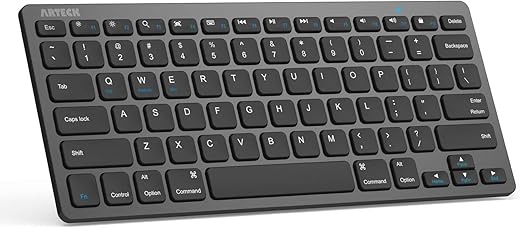













Amazon Customer –
Pros:
Light weight
Fast key travel
Cons:
Slow to switch between devices, have to restart the keyboard every time to connect with another device
Literature which came with the product said supports Bluetooth V. 3.0 but product description said can support V 5.0
PJ Ausdenmore –
I bought this keyboard specifically for a recent overseas trip. It’s compact, lightweight, and easy to use. Didn’t take up much room in my carryon bag and worked great with my iPad. I haven’t had it long enough to gauge durability but at less than $25 even if it only lasts a year, it will be well worth the price.
John Alexander Carvajal A –
Really easy to install/connect to my laptop. Works promptly when the laptop is switched on. Nice feel to the keyboard. Keys feel solid and the connection is clear. A couple of the special characters printed don’t align with the software I use but [e.g. shift 2 is not the @ as described but ” – I think this is an apple vs microsoft config thing – but it is easy to overcome/remember the differences]
James Dennis –
This keyboard is very nice for the money. Pairs easy and fast. Has a on and off switch so the batteries will last forever. The keys have a nice click to them. Works well when paired to my TV for doing searches.
Rahul –
Replaced my standard keyboard that came with my Dell all-in-one.
Easy to pair with my windows desktop. The only pain is that shortcuts aren’t as easily performed. For example I have to also press the Fn button if i want to adjust volume or lock screen. Takes some getting used to but not a deal breaker. Super slim and compact!
John Alexander Carvajal A –
Quick connection and works very well, it is very practical and in general fits very well in the hand.
The only thing I didn’t like is the sound it makes when you press the keys, but overall a very good product.
Steve –
I bought this about 10 months before writing this review, and I’ve used it daily. It has held up to 9am-6pm use. It connects fine with my 2015 MacBook Pro. It’s a good, basic bluetooth keyboard for the price.
It is not a battery hog. I’ve been surprised at how long a battery will last before I need to replace it. I generally turn it off at the end of a workday, but I sometimes forget and leave it on overnight.
It’s not ergonomic, but that should be obvious from the picture. I have fairly big hands, so if I start trying to do a lot of writing with this keyboard, I get uncomfortable. It has been most useful for the kind of work that requires typing to be mixed in with other activities. I wouldn’t write a book with it. Still, this isn’t really a complaint; the cost matches the performance.
I had some trouble connecting it with other computers and eventually just bought another (different brand) bluetooth keyboard to use with my iPad. It’s just easier than trying to get the two computers to alternately recognize the keyboard. I don’t think that’s a problem, but it might be worth mentioning.
Sometimes the keys seem to have a lag in their connection with my computer, which results in letters, figures, etc that I know I typed not showing up on the document. I habitually proofread, which usually solves this problem. I have to proofread anyway, because I can’t blame all of my mistakes on a keyboard.
Overall, I feel like my review is a little bit obvious. I felt like I should mention the little weaknesses, but this is not meant to be a negative review. This is not an expensive, high-performance keyboard. It’s a solid, work-a-day model that will let you do basic work on a budget. I’m happy with the purchase, knowing that I could not afford to purchase more.
Michael Seepersaud –
I use the ARTECK keyboard with the Lenova Tab P12. It worked very well for a while then I started to get typing problems. Often, the keyboard was unresponsive. I contacted the supplier who was quick to respond. Eventually, he agreed to send me a replacement keyboard. The service was great and that alone deserved a 5 star rating.
The Keyboard is the right size and feel and is a valuable and convenient add-on to the Tab P12.
Packard –
Do I love this keyboard? I absolutely do! It fulfills my need for a portable keyboard perfectly. I never got used to using the numbers on the right side of a full display keyboard so do not miss that feature at all. This keyboard fits my medium female frame perfectly and does everything I wished in a keyboard plus it goes anywhere and can be used anywhere, on any Bluetooth enabled device. The Bluetooth connection is flawless and this little board has never failed me. This is actually my second Atreck Ultra-Slim as, through no fault of the device, I dropped it from a chest high shelf and broke the first one I bought. The keyboard actually survived the drop to some extent and did still work after the crash but a couple of the keys would no longer lock in place and it became enough of an inconvenience for me to be constantly setting those couple of keys in place that I decided to buy another keyboard. Since I was so happy with my first Atreck Ultra-Slim, I didn’t see any reason to look for another brand and ordered the exact same model. I have had this second keyboard since October of 2022 and continue to love it. The first one, by the way, was bought in June of 2019 and would have continued, I believe, to do the job, if I had not dropped it.