Arteck Universal Backlit 7-Color Wireless Keyboard
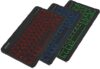
Original price was: $30.00.$15.00Current price is: $15.00.
Arteck Universal Backlit 7-Color Wireless Keyboard Price comparison
Arteck Universal Backlit 7-Color Wireless Keyboard Price History
Price History for Arteck Bluetooth Ipad Keyboard
Statistics
| Current Price | $15.00 | January 9, 2025 |
| Highest Price | $15.00 | July 17, 2024 |
| Lowest Price | $15.00 | July 17, 2024 |
Last price changes
| $15.00 | July 17, 2024 |
Arteck Universal Backlit 7-Color Wireless Keyboard Description
In the ever-evolving landscape of portable technology, the Arteck Universal Backlit 7-Colors Ultra Light Slim Portable Wireless Bluetooth 3.0 Keyboard emerges as a shining example of convenience and functionality. Designed to cater to the needs of modern tech enthusiasts, this versatile keyboard promises to enhance your typing experience across various devices and operating systems.
7 Unique Backlight Colors
The Arteck keyboard features 7 elegant LED backlight colors, allowing you to personalize your keyboard to match your style or mood. With two brightness levels and an auto sleep feature, the backlight not only adds a touch of sophistication but also maximizes power usage, ensuring longer battery life.
Broad Compatibility
One of the standout features of the Arteck keyboard is its broad compatibility. It supports all four major operating systems that use Bluetooth: iOS, Android, Mac OS, and Windows. Whether you’re using an iPad, iPad Air, iPad Pro, iPad mini, iPhone, Android Tablets like the Samsung Galaxy Tab, Google Nexus, or any Windows or Mac device, this keyboard will seamlessly connect and function.
6-Month Battery Life
Worried about constantly recharging your keyboard? Arteck has you covered with an impressive battery life of up to 6 months on a single charge. This is based on 2 hours of non-stop use per day with the backlight turned off. The rechargeable lithium battery with an industry-high capacity ensures that you can focus on your tasks without the constant need for recharging.
Ultra Thin and Light
Portability is key in today’s fast-paced world, and the Arteck keyboard delivers with its ultra-thin and lightweight design. Measuring just 9.7 x 5.9 x 0.24 inches and weighing a mere 0.37 pounds, it easily fits into your backpack, messenger bag, or case, making it the perfect companion for on-the-go typing.
Package Contents
When you purchase the Arteck Universal Backlit Keyboard, you receive not only the keyboard itself but also a USB charging cable, a welcome guide, a 24-month warranty, and access to friendly customer service. Arteck ensures that you have everything you need to get started and that help is available should you need it.
Product Specifications
- Wireless Type: Bluetooth
- Average Battery Life: 6 months
- Brand: Arteck
- Item model number: HB030B
- Hardware Platform: Tablet, Smartphone
- Operating System: Windows, iOS, Mac OS, Android
- Item Weight: 5.9 ounces
- Product Dimensions: 9.72 x 0.24 x 5.91 inches
- Color: Black
- Power Source: Battery Powered
- Voltage: 5 Volts
- Batteries: 1 Lithium Polymer battery required.
- Manufacturer: Arteck
- Country of Origin: China
- Date First Available: June 30, 2015
The Arteck Universal Backlit 7-Color Wireless Keyboard stands out as a reliable and stylish accessory for anyone looking to enhance their typing experience across multiple devices. With its unique features, broad compatibility, and impressive battery life, it is a must-have for tech-savvy individuals.
Arteck Universal Backlit 7-Color Wireless Keyboard Specification
Specification: Arteck Universal Backlit 7-Color Wireless Keyboard
|
Arteck Universal Backlit 7-Color Wireless Keyboard Reviews (10)
10 reviews for Arteck Universal Backlit 7-Color Wireless Keyboard
Only logged in customers who have purchased this product may leave a review.






















Cartoon lover –
I love this thing. Checks all the boxes! And IT”S METAL!!! Literally it is made of aluminum and yet it’s still thin and light. Tactical keys are not lame at all, they are responsive and give that physical feedback when pushed. The light up feature makes it easy to see in the dark and can change colors AND brightness. It’s RECHARGEABLE so no more batteries like with other inferior keyboards that you’d buy at those stores like Target and Walmart. TBH this thing SHOULD be sold in stores. Why are all the best products online only? It’s like physical stores want to force you to buy junk. This THING rules!
Wagnaut –
Ok so it types well. Butterfly switch design is decent, with a little key wobble but nothing that will take you away from the experience all that much. Very solid feel for a very thin and light keyboard. The key sounds are very laptop like in every way, short actuation makes it very fast traveling if you have smaller fingers, which I don’t so it took a little getting used to but very usable once you adapt. BlueTooth pairing was really easy with my tablet and I had zero issues. The keyboard is backlit in the various colors shown and is pretty vibrant so colors look amazing. The backlight doesn’t stay on unless you’re typing, unfortunately but I’m sure that’s to save battery power. Not sure if you can change this option if it’s plugged in, but maybe. It does work with windows as well so that’s a plus even though I would never see myself using something this small on my desktop. Instructions are pretty clear, your results may vary depending on your device but I would definitely recommend this keyboard. As far as longevity I can’t say as of yet because I’ve only had it for a week so far, but it’s holding it’s own in Word. So cost effective, colorful and types well. Pick it up!
Nathan –
Update: Arteck has offered to send a replacement due to warranty, so, I’ll edit the review. Hopefully the issue was only with mine and the replacement works, because I really need this keyboard.
Initially, I was very excited about this keyboard. I had been looking for a slim, light, backlit wireless keyboard to use between my tablet and my laptop, and this seemed to be the best option, and one of the few where the letters would actually light up instead of just a light coming from under the keys.
It was easy to connect to both my tablet and my computer, but there was no way to switch between devices, which wasn’t tragic, but I’d just have to disconnect and connect to the other device every time. Slightly annoying, but understandable and I could deal with that.
I started noticing that the battery was lasting less and less every time, but that didn’t bother me much as I could just plug it and continue working and then just leave it charging.
The real issue started when the space key started acting up randomly. At first it was a double space, then it was the key pressing itself one or two times at random without having even touched it, then it was long presses of the key as if I was holding it and wouldn’t stop unless I repeatedly pressed the key or turned off the keyboard. Now, the space key just acts as if it’s being constantly pressed. It will go indefinitely, wake up the keyboard after it has been in “sleep mode” for only a couple of seconds, and finally it’s just constantly pressed. As soon as I turn on the keyboard, it’s just infinite spacing making it impossible to type two letters, and the constant pressing has made it so apps or games with keybinds just crash from the constant input.
It has become literally unusable, there has been no work around it and it happens in any device I connect it to. I tried cleaning it deeply, disassembling it, even removing the space key and with the key removed it would still go, so this one will have to end up in the garbage. A bummer because the keyboard was actually kinda cute and sleek and I loved the lighting.
Ken Buenaventura –
The biggest surprise was the key feedback, normally something this small would have a mushy feeling with no feedback like the old butterfly this magic keyboard on the MacBook Air however this Arteck keyboard had very good key travel for it’s thickness and although it was slightly mushy the springs have a nice weight to them so it required a positive pressure to push the keys again for how thin this keyboard is. I really really liked how the function keys are compatible with iPad os. It has a home button, a lock screen button, volume up down and mute buttons, and search button. Only thing missing is the screen brightness and dimming buttons, however a lot of other keyboards on amazon at this price point did not include these functions so I can’t complain too much. The backlight is a really nice touch and is functional in dimmer environments. I like the physical on off switch and the fact the switch and connect button are located on top and not on the bottom like some keyboards. I like the Finish and texture of the top plastic shell, it feels like brushed aluminum but it’s just a textured hard plastic but feels quite durable. Just don’t bend it, it will flex and crack if bent too far. It’s also magnetic and can attach to magnetic folio covers so it’s a nice plus for portability. Personally I use this for primarily at home but it’s a perfect companion if I do decide to take it out of the house with me to the outside patio or coffee shop or at work. When travelling is permitted this would be perfect for flights as they keyboard has a small footprint and will fit on the tray with the iPad. I have yet to drain the battery so I will update the review after a few more weeks of use. One thing I did not like at first was the provided rubber feet that stick to the bottom. I initially placed them about a quarter inch from the corners and two in the centre half inch from the edges. With this initial setup whenever I would type the board would flex and dip substantially as there was no support in the middle, it was noticeable to the point I was considering returning it. An easy fix would be to not install the rubber feet however I needed it for grip. My current solutions was to stick the rubber feet and inch and a half from the corners and edges to give more overall support in the middle. There is still a tiny bit of flex but typing is much more enjoyable and it’s not very noticeable. Overall if you are looking for a budget thin lightweight iPad keyboard this is a great option as it comes with a lot of perks and creature comforts.
Suju –
This keyboard is absolutely brilliant when typing anything longer than a quick text message on your mobile! It makes it so much easier and quicker to type than the mobile touch screen (I’m using it for this review). The slim size and light weight means it fits easily in my small handbag to take it with me, and the battery seems to last for ages.
Helpfully it arrived already charged, and it quickly connected to my phone – simply turn the keyboard on and press connect, then tun on bluetooth on your mobile, scan and select Bluetooth 3.0 Keyboard.
It uses the UK layout by default, so press shift and 2 to get the quote sign, and the @ symbol is near the enter key. I believe you can change the layout in settings if needed, however this is perfect straight out the box for my needs though.
It also has the option of having the keys backlit in several different colours. During the day I ususally leave this off, however if typing in dimmer light (which I probably shouldn’t be doing) then this is a really useful feature. I find the red light best when using in dim light, less glare on the eyes than the blue tones; however all colours are lovely during the day.
I would seriously recommend also purchasing the case (sold separately) both to protect the keyboard in storage or transit, and also because the top of the case folds back and turns into a little stand to prop up your phone / tablet at convenient viewing angle.
I have recommended this keyboard to my family members (I think we have about 5 or 6 between us now).
Finally the customer service is brilliant, they offer a 2 year warranty. I had a minor issue with my the oldest one whereby I suddenly realised the $ sign wasn’t typing when I pressed shift and 4, it would only type the 4. All other keys worked fine so I assumed it was a software rather than hardware issue – and frankly I wasn’t ruling out some unusual user error. I emailed the seller for assistance and they simply offered to replace it under warranty. Fantastic service. (And to be honest, my sister will probably take my old keyboard as she doesn’t need the $ key, and all the other keys work fine!)
As you can probably tell, I would highly recommend this keyboard and wouldn’t be without mine…
Tiffany Bazzurro –
Back in July of 2020, I bought the predecessor to this keyboard – Arteck HB030B – which I absolutely loved – just wished I could switch back and forth between my Windows PC (later replaced with a Chromebook), my Samsung Galaxy Pro 12.2 and my Note 8 (replaced by a Samsung Galaxy Z Fold 3)… But it was quiet, the battery lasted a long time, it fit in my bag perfectly, I loved the backlight function, it worked great with Windows, Chrome OS, and Android, and it paired easily between my devices so I was as happy as I could be. Fast-forward 3 years, and I still loved it so much – unfortunately I managed to get some crumb or something stuck in it. I felt that after 3 years of its’ devoted service to me, it didn’t owe me anything when I only spent $19.99 and hadn’t expected anything like the quality I’d received from it. I went to re-order it on Amazon and was offered the suggestion of a newer version (a dollar cheaper, too – lol!) so I took a look.. It looked the same, except… Hmmm… What the heck did they go and make 3 blue keys for?!? Wait a sec – is that – YES!!! 3 Bluetooth devices can be paired and switched through – I ordered it immediately, and it’s as amazing as my first keyboard but switches between the Chromebook and two Androids like a knife slicing through hot butter… THANK YOU SO VERY MUCH FOR ANOTHER AWESOME ARTECK BT KEYBOARD!!! I’m STILL a very happy customer! FULL DISCLOSURE: I had the pleasure of typing this review on my phone using the keyboard I’m reviewing… I don’t think the keyboard injected any of its’ personal biases, but I can admit that it can be very persuasive once you use it!
Emmanuel –
Es bueno no lo uso mucho pero si es rapudo de conectar y en lo personal me gustaria que la configuración de las teclas sea mas apegada a la de los laptops ya que algunas teclas estan en una posición diferente a lo habitual
Faisal –
iPhoneで英語のディクテーション用に買いましたが、電池の持ちも良くコンパクトで持ち運びにも最適です。トラックパッドがなくても、Fn+上下キーでページ最上位、最下部へ移動でき、また上下キーだけでページ移動が可能。ctrl+spaceで日本語/英語の切り替えが簡単。US配列のため英語入力なら断然これ。むしろトラックパッドが無いほうが操作時に間違って手が当たらずいいかもしれません。もしトラックパッド付きの製品を開発するなら同じ仕様で右側に付いているといいと思います。iPhoneのような狭いディスプレイならマウスも不要。なお、タイピング時のキーピッチ(キーとキーの間隔)は実測17mmでしたが、慣れたら通常の19mmと変わらず打てるようになったのでそこまで心配する必要はないと思います。
Ken Buenaventura –
Slim and light weight perfect size for samsung tab s6 lite
Amazon Customer –
I have used this keyboard for 5 years with my Macbook and iPad, and it’s worked really well. It’s so small and light, making it really portable. I have taken it on work trips when I didn’t want to carry my whole laptop set up, with just an iPad, which worked well. I don’t use the backlight so I can’t speak to that, but I use it daily for work and have been really happy with the keyboard’s performance since I got it.
Recently, some of the keys stopped working and Arteck Support was on top of it. I emailed them and they are sending me a replacement right away, free of charge. How awesome is that!? I look forward to many years of using my new keyboard – it’s perfect for my purposes. I would highly recommend this keyboard.