Arteck Wireless Ergonomic Split Keyboard
Set Lowest Price Alert
×
Notify me, when price drops
Set Alert for Product: Arteck Split Ergonomic Keyboard with Cushioned Wrist and Palm Rest, 2.4G USB Wireless Comfortable Natural Ergonomic Split Keyboard, for Windows Computer Desktop Laptop - $54.99
Last Amazon price update was: January 9, 2025 23:26
×
Product prices and availability are accurate as of the date/time indicated and are subject to change. Any price and availability information displayed on Amazon.com (Amazon.in, Amazon.co.uk, Amazon.de, etc) at the time of purchase will apply to the purchase of this product.

Arteck Wireless Ergonomic Split Keyboard
$54.99
Arteck Wireless Ergonomic Split Keyboard Price comparison
Arteck Wireless Ergonomic Split Keyboard Price History
Price History for Arteck Split Ergonomic Keyboard with Cushioned Wrist and Palm Rest, 2.4G USB Wireless Comfortable...
Statistics
| Current Price | $54.99 | January 9, 2025 |
| Highest Price | $54.99 | July 19, 2024 |
| Lowest Price | $54.99 | July 19, 2024 |
Since July 19, 2024
Last price changes
| $54.99 | July 19, 2024 |
Arteck Wireless Ergonomic Split Keyboard Description
- Split Design Ergonomic: Split design helps to position wrists and forearms in a natural, relaxed position.
- Wrist Rest: Soft cushioned wrist rest helps you to rest your wrist and forearm while typing and makes work easier and more comfortable.
- Easy Setup: Simply insert the nano USB receiver (stored at the back of the keyboard) into your computer and use the keyboard instantly.
- 6-Month Battery Life: Rechargeable lithium battery with an industry-high capacity lasts for 6 months with single charge (based on 2 hours non-stop use per day).
- Package contents: Arteck Split Ergonomic Keyboard, nano USB receiver (stored at the back of the keyboard), USB-C charging cable, welcome guide, our 24-month warranty and friendly customer service.
Arteck Wireless Ergonomic Split Keyboard Specification
Specification: Arteck Wireless Ergonomic Split Keyboard
|
Arteck Wireless Ergonomic Split Keyboard Reviews (13)
13 reviews for Arteck Wireless Ergonomic Split Keyboard
Show all
Most Helpful
Highest Rating
Lowest Rating
Only logged in customers who have purchased this product may leave a review.

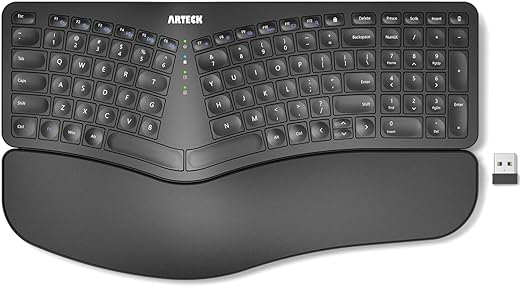





















Jose –
It took a few hours to get used to this one but now I love it. Like it better than my Microsoft that cost 3xs more. Buying a second for work. Won’t go back to Microsoft. Has a nice typing experience and Bluetooth always works. Long battery life as well.
Selena Higgins –
I was looking for a new keyboard after my small children pried off and lost a key cap. Yay. This one has everything I was looking for – it was easy to get used to, and more comfortable than my previous keyboard! I love that everything is built in for comfort, and the key caps are inset so tiny fingers can’t pry them off. I can’t speak to longevity yet, but the charge holds well and everything functions properly upon receipt.
SiB –
Key is very simple to connect and use, layout is great and feel of the keyboard is perfect can’t fault the keyboard
loldoitlive –
I was pretty sad when Microsoft discontinued the SCULPT, however the SCULPT had a pretty bad wireless connection at times and it really detracted from how well the keyboard was built. I needed to replace the SCULPT and this Arteck does the job really well. The wireless connector is really good with no lag or missed inputs. It is comfy and does a good job. If you are a Mac user, know that you cannot change the numlock on this and you need to setup the Ctrl button to work properly in the keyboard menu. The arrow keys are also a bit crowded, but you get used to them. One final thing, it has an internal chargeable battery which has a long life, but it will mean this keyboard will likely not be usable wirelessly when the battery degrades. Still, 5/5 ergo split keyboard and better than the Sculpt.
Miss K. –
Nice solid keyboard with low profile keys. Takes a few days to get used to hand position but once there the angle of keyboard causes much less strain in wrists. I’m recovering from bilateral carpal tunnel release surgery and this has helped reduce aches and pains.
Lisa W. –
I love this keyboard! It’s just the right size, even with the 10-key attached. I love the feel of the keys and the ergonomics are perfect. The only thing I wish it had was a button for the calculator…there isn’t one. I saw that another reviewer mentioned that the keys are noisy, but I don’t find that to be true on mine. My keys are pretty quiet. I would purchase again.
Chezlong –
This keyboard is great. Really comfortable to use and keeps my RSI away. One charge lasts for ages, I just plug it in and top it up whilst I’m on my lunch break. Compact size compared to some other ergonomic keyboards. Would recommend.
Lisa W. –
I have had the Microsoft ergonomic keyboard for the last 2 years, but the keys had started to fade and wanted to update. This keyboard is a smaller and lighter so makes it a lot more mobile, also has the advantage of being wireless. The keys are not as raised so gives a nice experience when typing, and not as loud. Has great access and lock buttons for easy access to mail etc. Feels really durable and the wrist support is lovely and soft. This was on promotion so was really great value for money.
William F. –
I tried several ergonomic keyboards and this one was the best in every aspect…small footprint but still had media controls and a numeric pad, crisp responsive keys without so much travel depth as to be tiring, just the right angle between the two “halves”, a padded wrist rest and rechargeable onboard battery. In addition to all that, this one had adjustable “feet” with rubber ends that prevented any sliding on my desktop and had a build quality that exceeded all the others—don’t let its size fool you, it has some weight to it and if you get rough with it, the plastic will not bend or squeak when you move it…it is solidly built! I love it. I tried Meeton and Perixx and this one was the least expensive and outshined them all. My only complaint is that this one does not have a quick-key/function-key to bring up the calculator tool and I would have much preferred that over a key to check my battery charge! Speaking of batteries, it is so nice not to have to buy AA penlight batteries any more for my keyboard. This one charges quickly and lasts a very, very long time. Very pleased with this purchase!
Amazon Customer –
Keyboard is amazing! It’s really helped with my carpel tunnel. I lost the USB receiver also and after reaching out they are sending me a free USB Receiver Replacement for the one I lost. They were quick to respond, helpful, and friendly.
jwright –
Plug & Play but still charge it up takes less than 25 min. I enjoy the key pad all around there was one kid who slammed it but ignore that because it works just fine, feels and looks nice just as advertised! I may buy one for my office too!
Paul in SF –
I’ve only been using this for a day, so I can’t speak about battery life. It is rechargeable, and it has an on-off switch for saving the battery when I’m not using it, so I don’t know what more I could ask for on that front. Likes: the main keyboard is definitely ergonomic and feels comfortable; the key action is not silent, which I actually like, and the scissor action switches underneath the keys feels good to me; the keyboard is about 1.5″ narrower than my previous keyboard (Logitech Ergo K860) because the number pad is right next to the regular part of the keyboard, and the usual keys in between have been rearranged. Most of these changes will just require the user to get used to the new positions. However, the Home, End, Pgup and Pgdn keys are now Function keys, piggybacking on the arrow keys, and that may cause more trouble for people who use those a lot (I don’t, so I don’t mind it). Dislikes: experience has shown me that dust and crud get into the space between the wrist pad and the rest of the keyboard. On my old keyboard, I could remove the wrist pad using some tiny screws in the back, and take the pad out for thorough cleaning. With this keyboard I won’t be able to do that, so time will tell how aggravating that will be. Maybe I’ll have to take it down to my shop and blow out the crud with the air compressor (joking, probably not a good idea). Overall, not quite 5 stars, but close. If it lasts better than the Logitech, I may come back and put in that last star.
Miss Katie Wilson –
I’ve never had an ergonomic keyboard before where the keys are split so I tried the Logitech out in a Currys store and liked the way it felt. I just didn’t like the price. A lot of the reviews said that this one was comparable, so I thought I’d give it a go as the price wasn’t too bad. I actually really like the way the keys felt and the feel of the wrist rest but when touch typing I was finding that I was bringing my finger down an an unusal way to hit the Shift key. I was having to tilt my wrist to the side more than I was used to. I also found that I kept missing the B and hitting the plastic in the centre.
I tried to persevere but found that I was looking down at the keyboard so much that it just wasn’t proving very productive. I ended up returning it and ordering Arteck’s other keyboard with the magnetic wrist rest attached, which I loved, but there was a glitch on the space bar and it wasn’t working properly. Such a shame because both are such nice keyboards and had a lovely feel to them. I’m actually typing this review on my third attempt at a new keyboard. It’s a gaming keyboard, as I wanted something with a wrist rest and silent keys, so watch this space!