ASUS Blu-ray Drive 16x Speed USB 3.0 BW-16D1X-U
Set Lowest Price Alert
×
Notify me, when price drops
Set Alert for Product: ASUS Powerful Blu-ray Drive with 16x Writing Speed and USB 3.0 for Both Mac/PC Optical Drive BW-16D1X-U - $124.99
Last Amazon price update was: January 7, 2025 16:34
×
Product prices and availability are accurate as of the date/time indicated and are subject to change. Any price and availability information displayed on Amazon.com (Amazon.in, Amazon.co.uk, Amazon.de, etc) at the time of purchase will apply to the purchase of this product.

ASUS Blu-ray Drive 16x Speed USB 3.0 BW-16D1X-U
Original price was: $139.99.$124.99Current price is: $124.99.
ASUS Blu-ray Drive 16x Speed USB 3.0 BW-16D1X-U Price comparison
ASUS Blu-ray Drive 16x Speed USB 3.0 BW-16D1X-U Price History
Price History for ASUS Powerful Blu-ray Drive with 16x Writing Speed and USB 3.0 for Both Mac/PC Optical Drive...
Statistics
| Current Price | $124.99 | January 7, 2025 |
| Highest Price | $124.99 | October 17, 2024 |
| Lowest Price | $124.99 | October 17, 2024 |
Since October 17, 2024
Last price changes
| $124.99 | October 17, 2024 |
ASUS Blu-ray Drive 16x Speed USB 3.0 BW-16D1X-U Description
- Super-fast 16X Blu-ray writing speed with BDXL support that supports data storage up to 128 GB
- Cloud backup solution for Android devices. Supported operating system is windows 10, windows 8, windows 7, windows vista, windows xp and mac os x 10. 6 or higher
- MacOS and Windows Compatiblity via USB 3. 0 (USB 3. 1 Gen1) connection. Temperature Operating : 5 ℃ to 40 ℃
- Diamond-shaped design for luxury look and clean aesthetics
- Cyber Link Power2Go 8 disc-burning process with optional encryption functionality for extra private files protection
ASUS Blu-ray Drive 16x Speed USB 3.0 BW-16D1X-U Specification
Specification: ASUS Blu-ray Drive 16x Speed USB 3.0 BW-16D1X-U
|
ASUS Blu-ray Drive 16x Speed USB 3.0 BW-16D1X-U Reviews (10)
10 reviews for ASUS Blu-ray Drive 16x Speed USB 3.0 BW-16D1X-U
Show all
Most Helpful
Highest Rating
Lowest Rating
Only logged in customers who have purchased this product may leave a review.

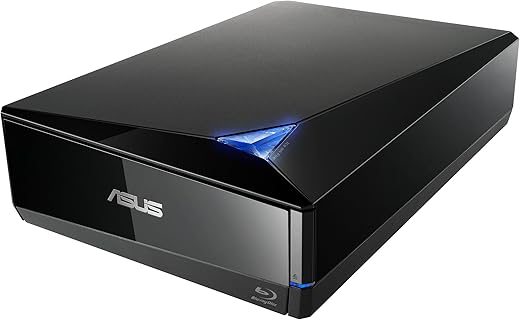






















Trusty Rombone –
The item itself is of high quality, the instructions are terrible. The on/off switch does not mention whether or not it is a toggle type switch, or a push back and forth switch. I just about sent this back as defective when I picked it up and pushed with all my might and the switched to the on position. I am just leaving it there at the on position since it is so hard to move. Other than that, the item works just fine.
Nahlan –
Works great. I’ve used it to successfully burn a 25 GB and a 100 GB Verbatim (so yeah, only 2 disks so far), no issues so far. Haven’t ruined a disk yet. I like that the device stays solid on the table so it’s likely less prone to vibration issues while burning than lighter-weight (thinner) ones.
Heads up that the drive comes with a USB-A cable, so buy yourself a USB-C cable instead (I bought the Cable Matters 3.3ft one, works great). Otherwise, while waiting for my new cable, I temporarily used the one from my printer, which was fine for reading, but it wasn’t a SuperSpeed cable so I wouldn’t use it for writing.
Actual burn speed was 4x for a 25 GB Verbatim 16x disk (MacOS said it will attempt to write at 12x), and 2x for a 100 GB Verbatim 6x disk (which MacOS said it will attempt at 4x). So writing wasn’t fast and the 100 GB disk took 3 hours to burn, but it got the job done. That’s probably more media-related than the burner itself.
Overall, I’m very happy witih it.
Aaron –
En la parte técnica es lo q yo buscaba, muy buenos acabados y uso muy versatil, la entrega excelente estado y antes de la fecha prometida, lo utilizo con windows 10 y windows 11 sin problema
ironcode –
Works fine, plug and play with a Windows PC. The speed is good enough for my needs.
It seems large and heavy after being used to external CD drives and needs some desk space.
While satisfied when using with DVDs and BluRay, it is not impressive as a CD ripper – quite a bit slower than my inexpensive CD drive.
Frank Salgado –
This Blu ray drive is the fastest I’ve ever had. But although it has a usb 3 port, it came only with a usb 2 cable. So I bought the usb-c cable separately.
J. Pacheco –
As of: 03/2024, the drive is fine. Once in a while it won’t read a disc, and once the computer is restarted it’ll work. Although that could potentially be the operating system, but on a Mac, that kinda seems unlikely. To update firmware, you need to be on a Windows machine. That’s so 2000’s. If you’re a Mac user, find a friend with a windows computer.
The drive door seems to rattle at times making you think it’s the drive mechanism, but it’s just its thin plastic door. And the gears for the door opening and closing gets a little noisy after about two months. I might try and put electronic grease on it later.
For digitizing my DVD/CD library to a NAS… AWESOME! With MakeMKV these two are a awesome combination.
The speed is great too. It blows those thin, cheap, push to close three times, drives we are all used to now. This one is a full automated tray (open & close) like they were when CD-rom drives first came out.
The power button on the back is terrible; they tried to make it carved and angular like the design of the case, but that makes it hard to grasp and slide it on and off. Also, there’s a HUGE blue LED (1.5″) on the top that says “Ice On Fire.” At night… IN YOUR FACE! They could have saved money by not having all that fancy designing elements. Looks very 80’s inspired.
All that said, for what I’m putting it through (constant ripping) the drive is worth it. For a once in a while drive… get something cheaper.
Richard W. –
big assembly and has questionable looks, but it’s working great. The eject button could be better though, it’s not got a direct feeling click at all and feels like it might eventually break, but that’s OK this is just an OEM sata drive in a USB enclosure.
Read speeds from a BDROM have hit about 33 MB/s. I would guess that’s on par with any other.
Lenda –
Uno de los Blu Rays màs rápidos que puedes conseguir y a un super precio. Quema casi todos los formatos que hay en discos de medios actuales, lo comprè para quemar y reproducir Blu Ray y todo excelente, trae un buen software. Los materiales se sienten muy rigidos a pesar de ser plástico en su mayoría, engeneral muy bueno.
PD: ningún software me dejaba reproducir BluRay (incluso los programas de paga). Nada funcionaba hasta que descargue Leawo Blu-Ray Player. Es gratuito y aunque navegar por los menùs de los discos es un dolor de cabeza, puede reproducir los discos de cualquier región (he probado discos de distintos países.
Pros:
– Gran variedad de formatos para quemar
– Buena velocidad de quemado
– Buena construcción
– No es tan ruidoso.
Cons:
– No incluye software para reproducción de BluRay Discs
– Dependiendo del gusto de cada quien, es un poco grande.
J. Pacheco –
When buying this product, I was really concerned how compatible with MacOS. Thankfully I can say that you can do anything you’d want to do with this product except watch Blu Ray movies, in which you’d need to buy third party software to watch them. But I did not buy this product to watch BluRay movies.
This product can successfully burn files on any kind of Blu Ray media, you can rip CDs and watch DVDs as well. MacOS has a built in DVD player, but not a built in Blu Ray player. This product also can write media on rewritable BluRay discs, and you can rewrite those Blu Ray discs at any time on MacOS.
I have not had any errors after burning files on Blu Ray discs, both with 100GB M-Discs and 25GB Rewritable Blu Ray discs. Using this product is truly plug and play. I did not have to install additional software in order to start using it. Given I’ve gotten this “like new” refurbished product for $60 from Computer Headquarters INC with all the accessories and manuals, and the machine does everything I need it to do at an amazing price!
Just to note, when the CD, DVD or Blu Ray is in the drive on Mac OS, you must eject it from the computer rather than pressing the eject button on the drive. But doesn’t diminish the value of the drive whatsoever in my eyes. If you’re looking for a Blu Ray drive for your Mac OS to burn files and also want to use it for Audio CDs and DVDs, I can wholly recommend this!
Wolfgang –
I run a dual-boot, so I have to burn on the W10 drive, but works pretty good. I haven’t tested it to its limits, but it’s done 10 straight burns without read errors. Would work well as a redundancy solution.