ASUS Crosshair X870E Hero AMD AM5 Motherboard
Set Lowest Price Alert
×
Notify me, when price drops
Set Alert for Product: ASUS ROG Crosshair X870E Hero AMD X870E AM5 ATX Motherboard, Advanced AI PC Ready, 18+2+2 Power Stages, DDR5, PCIe® 5.0, 5X M.2, Wi-Fi 7, USB4®, AI Overclocking, Core Flex, PCIe Slot Q-Release Slim - $696.10
Last Amazon price update was: January 8, 2025 02:10
×
Product prices and availability are accurate as of the date/time indicated and are subject to change. Any price and availability information displayed on Amazon.com (Amazon.in, Amazon.co.uk, Amazon.de, etc) at the time of purchase will apply to the purchase of this product.

ASUS Crosshair X870E Hero AMD AM5 Motherboard
$696.10
ASUS Crosshair X870E Hero AMD AM5 Motherboard Price comparison
ASUS Crosshair X870E Hero AMD AM5 Motherboard Price History
Price History for ASUS ROG Crosshair X870E Hero AMD X870E AM5 ATX Motherboard, Advanced AI PC Ready, 18+2+2 Power...
Statistics
| Current Price | $696.10 | January 8, 2025 |
| Highest Price | $699.99 | October 18, 2024 |
| Lowest Price | $696.10 | November 24, 2024 |
Since October 18, 2024
Last price changes
| $696.10 | November 24, 2024 |
| $699.99 | October 18, 2024 |
ASUS Crosshair X870E Hero AMD AM5 Motherboard Description
- Ready for Advanced AI PC: Designed for the future of AI computing, with the power and connectivity needed for demanding AI applications
- AMD AM5 Socket: Ready for AMD Ryzen 9000 & 8000 & 7000 Series Desktop Processors
- Intelligent Control: ASUS-exclusive AI Overclocking, AI Cooling II, AI Networking, and AEMP to simplify setup and improve performance
- ROG Overclocking Technologies: Dynamic OC Switcher, Core Flex, Asynchronous Clock and PBO Enhancement
- Robust Power Solution: 18(110A)+2(110A)+2 power stages with ProCool II power connectors, MicroFine alloy chokes and premium metallic capacitors
- Optimized Thermal Design: Massive heatsinks integrated with the I/O cover, joined by an L-shaped heatpipe and connected to the power stages with high-conductivity thermal pads
- Latest M.2 Support: Three onboard PCIe 5.0 M.2 slots and two PCIe 4.0 M.2 slots, all with substantial cooling solutions
- Abundant Connectivity: Dual USB4 Type-C ports, two USB 20Gbps Type-C front-panel connectors (one featuring Quick Charge 4+ support for up to 60W, and USB Wattage Watcher), eight additional USB 10Gbps ports, SlimSAS connector with PCIe 4.0 x4 support, two PCIe 5.0 x16 SafeSlots, HDMI port
- High-Performance Networking: On-board Wi-Fi 7 (802.11be) with ASUS WiFi Q-Antenna, Intel 2.5 Gb Ethernet and Realtek 5 Gb Ethernet
- DIY Friendly Design: PCIe Slot Q-Release Slim, new M.2 Q-Latch, M.2 Q-Release, M.2 Q-Slide, Q-Antenna, Q-Dashboard, Q-Code, Q-LED, FlexKey button, Start button, BIOS FlashBack button, Clear CMOS button and pre-mounted I/O shield
ASUS Crosshair X870E Hero AMD AM5 Motherboard Specification
Specification: ASUS Crosshair X870E Hero AMD AM5 Motherboard
|
ASUS Crosshair X870E Hero AMD AM5 Motherboard Reviews (9)
9 reviews for ASUS Crosshair X870E Hero AMD AM5 Motherboard
Show all
Most Helpful
Highest Rating
Lowest Rating
Only logged in customers who have purchased this product may leave a review.



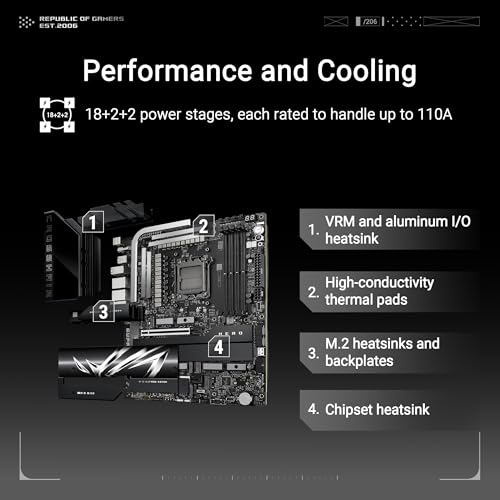













A. Peterson –
I built my system and was able to post, but it did take a little time the first boot. I was generally happy with the state of the BIOS version that shipped with the board. I was a little nervous to flash a new BIOS because my PC was mostly stable, didn’t seem to really be having any memory issues, and there was that fiasco with voiding your warranty using officially released BIOS from Asus (what a joke). BUT, all that warranty stuff has been corrected and I finally decided to update the BIOS to the latest version for stability reasons.
It wasn’t often, but I DID notice that my system would abruptly crash and reboot (No blue screen, no warning, just like the monitor would turn off and system would reboot) randomly out of nowhere.
It wasn’t enough to give me concern or anything, but still I wanted to identify the issue and get it ironed out. So I finally decided to update the BIOS to the latest version (at time of review- version 1415), I made sure that all of my drivers were the latest versions from Asus’s website, then installed all updates that I had for Windows 11- basically dotted all my i’s and crossed all my t’s.
I’m happy to report that after almost a week or so I haven’t experienced any crash or hiccup and everything seems to be operating stable and no issues to report.
I know that there’s a lot of people complaining about their Asus boards and issues they’re having, but I always take these complaints with a grain of salt because I don’t know how experienced these users are at building pc’s, and more so- troubleshooting issues they may be experiencing or if they even bothered to update their BIOS in the first place. Some users expect a simple plug and play experience (which isn’t unreasonable) but when we are talking about a BRAND NEW platform and chipset- well, as you are aware of, there are sometimes growing pains and a maturation process that just takes a little time.
The quality of this board is TOP NOTCH. It has virtually every feature you could want or need (although 10gb Ethernet at this price point is not asking for too much), the BIOS are robust and take some time to find all the settings, but they’re there! Lol, you can fine-tune and customize every aspect of your system.
Auras Sync works great between all my peripherals and components. I mean, Idk what else to tell you. Board was a first time go. No major issues and after my first BIOS update- NO ISSUES to speak of. It looks great, it works great. That’s what I paid for and I got my money’s worth so far.
I’ve owned 4 or 5 Asus motherboards, used in personal rigs and I’ve never had a problem with any of them. I not only recommend their products but continue to purchase them myself. It would take a lot to get me to purchase a board from another manufacturer at this point, but this is just my opinion and experience.
Chris Taylor –
Well worth the $. I am happy with the investment. So far it works without any issues. One of the main reasons for selecting this is the Thunderbolt / USB 4 support. If you are investing in a high end board make sure to throw in the extra for the parts as well. I supported it with a Ryzen 9-7900, G. Skill 64gb DDR5 and Samsung Pro 990 M.2 NVMe Gen4. Since the board does support Gen5 I’ll be able to add another when prices drop. I used parts as per the Asus recommendations. Something I over looked that wasn’t mentioned in any material, since I was using the ethernet adapter, I didn’t connect the WiFi antenna, however this seems to be needed for extending bluetooth range even though my BT mouse was within 50-100cm. Maybe this is not the root problem?? I tried a second mouse with the same results, so I assumed it was needed.
Ernesto –
After a lot of messy about including upgrading my memory to 2x GSkill Z5 NEO 48 GB DDR 5 5600 overclocked to 6000 MT/s, this motherboard has been working very well for a year now. Initialy it would take around 2/3 minutes to boot into windows, but swapping the memory and many BIOS updates have now solved that, and I can start using Windows 10 after 50 seconds or so.
I also have 3 x 4TB M.2 Gen 4 SSDs and 1 x 4TB Gen 5 SSD all of which work perfectly well with this system (and in parallel), the Gen 5 also does not degrading the PCIe GPU lanes with bifurcation (I have a 4090). Machine learning on this machine (NN training, and even LLM inference) works exceptionally fast. With the Ryzen 32 core 7950x CPU also breezing through my heavy ML workloads quite easily, especially coupled with the 96 GB, I can basically leave most things running without any performance degradation.
Now I have achanged my mind about this MB, and would recommend this as its pretty mature, just make sure you buy the right memory to go with it, also I did put in a 1200W PSU.
—Original review 2023
Lots of ticks in boxes for the sales and marketing team, but this board is a serious mess. For the money I
can’t believe its this bad. It’s unstable, ASUS publish BIOS updates that make the system less stable/worse, then ASUS realise this and start to ask people to rollback the BIOS version, or to use a beta version, or dont use a beta version etc. Mixed messages, half tested BIOS updates. The 7950 I am using has hit 96.5 degress regularly and this is without me overclocking anything, I am using a 3 fan 330 radiator AIO where the liquid hits 32 degress, it the AMD spike in clock that causes the fast heat, so not much cooling is going to help that. The main problem is that this MB has never been stable, setting it up is a massive PITA, becuase it can take 5 minutes to boot, or often jumps past the BIOS key press screen, or the BIOS or BOOT screen never even show up on the monitor etc. A few times I’ve needed to reset the CMOS, and these are all things I have never had to do before with my last 5 builds in 4 years. Last build was a 5950 with an Aorus Master, and I had a few problems with USB ports but it was always booting quickly, and easy to get into the BIOS etc. If I could go back in time I would, and not buy into PCIe 5 (No GPUs support it, and NVMe M.2 SSDs PCIe Gen 5 wont be much faster than PCIe Gen 4 M.2 SSDs for standard use cases. I would forget the idea of DDR5 being faster than DDR4 (you wont find decent DDR 5 memory that can get to the M/Ts they advertise anyway – doesnt matter what the settings. And overclocking ? Dont make me laugh – you’d need a PhD in embedded electonics, and System design to figure out half the un-documented settings in the BIOS, and luck to get something that can be overclocked, and you dont fry.
This is a scam product, avoid it, use a 4090 with a 5950 and DDR 4, with PCIe Gen 4 for the next 2 years. Upgrade once things start working properly .
Ernesto –
Asus ROG Crosshair X670E Hero. I took a punt on this mobo, as its from the Amazon warehouse, saying its like new but packaging is damaged. When it arrived the sealing tape had been cut and there was a finger nail sized dint in the box. Everything inside was brand new and still in its packets. This mobo is fantastic. I have upgraded from a Rog Strix Z790 E Gaming, but this is on another level. The sound system is definitely higher quality. Build is usual Asus, and I have got used to their Bios by now after several years, so even their AMD version I can navigate quite easily. On the plus side I saved nearly £300 on RRP, but against the Strix version pricing, unless your serious about over clocking I would not buy this at full price, (Intel or AMD platform). Bargain for me from Amazon though. Free delivery too, thank you Prime.
MOB –
اتمنى من amd مراجعة الاسعار
A. Peterson –
The media could not be loaded.
MB looks great and pretty. would work if it would POST. at first and second boot attempt no power to nothing. reseated cables to and from psu to mobo and on 3rd attempt it booted.
boot did not POST. received q-codes of 00, 15, and 46 w/a yellow q-led on repeat. reseated cpu and no POST. reseated memory and no POST. boot with 1 memory and no POST.
bios flashback update to 2403 (current bios version). still no POST. downgrade bios to 15xx and 16xx still no POST. updated to 2403 again and no POST. cleared cmos after update and no POST.
contacted asus tech support and was advised to repair/replace the product. this product is being returned, and I’m buying the same board. we’ll see how the second board fairs.
Toufue Moua –
edit: Boot time is now about 15 sec with all the new BIOS updates.
First, the price sucks; it should be about USD 500 or less. Nevertheless, it is a great motherboard.
My setup: 7950x + 2x32GB 6000MHz RAM + Ai1300p + RTX4090 + 4 NVMEs + LS720 Deepcool AIO.
Here are some points:
1. I switched from x399 zenith extreme, so I do miss 64 available lanes vs maybe 24 on x670e hero.
2. You can use 2 gen5 NVME drives without loosing 16x PCIE for the GPU. Most motherboards will bifurcation CPU lanes in strange ways.
3. You can populated 4 NVMEs and still have x16 for GPU.
4. Don’t populated PCIE 2 , you will loose x16 in PCIE 1.
5. Before pluging in any components, do BIOS update via BIOS flash in the back of the motherboard (see videos on YouTube).
6. Hero works with 6000MHz 32GBx2 G.Skill. it was not on the QVL. 0 issues. Make sure that your RAM is connected correctly. It is hard to insert, so take your time.
7. Don’t populated all 4 DIMs if you want the fastest RAM speeds; populate only 2.
8. Asus has the best BIOS interface.
9. USB4 is thunderbolt 4.
10. No 10G LAN, but you will be able to do LAN over USB4.
11. RGB is nice, but it should have a few more connectors.
12. If you don’t want USB4, go with strix 670e-e gaming and save money. Strix is better in many ways. Stay away from extreme.
13. LAN might not work after first Windows install. Just go to Asus driver page and put it on the USB and install.
14. Once LAN works, go to asus website or station-drivers and download all the new drivers.
15. Boot is quick. 40sec to Windows. Maybe not the fastest, but you can read a book while you wait 40sec.
16. Use EXPO II not I under advanced settings in BIOS.
17. Please make sure you have everything unplugged from the USB ports except mouse and keyboard. Most BIOS lags are due to external hardware. Once you have the BIOS setup and windows installed, plug everything back in.
18. If W10/11 is unstable disable the iGPU in BIOs. Also, try disabling USB selective suspend settings in Power Management in Windows.
19. If W11/W10 is unstable and you are running rtx4090, update your rtx4090 bios. You will find them on AIBs support page.
20. Make sure to turn Off the PC every time you make BIOS change. Do not just restart; it will make windows unstable.
Great mobo! Go with Strix if you don’t need USB4. Stay away from extreme. ProArt has weak VRM, it should okay for this gen; but maybe down the line it won’t. If you don’t care about VRM, get TUF series.
Z –
It’s I/O and feature set and build quality are excellent. It is at the heart of my AMD Ryzen R9-7950x build and the board has been flawless for a year now and I couldn’t be happier. Asus has been in my builds for over thirty years and they gained my respect and loyalty due to overbuilding and quality. They have earned my business and respect. The only gripe I have is an esthetic one. Why does ROG make a top end Intel board in white and AMD customers only get the black version, I have a white build. I have no issues with stability or anything else, a bit of memory training and my build was finished.
P. Morton –
No tenia las peliculas de proteccion, no venia sellada la caja, no tiene el protector de socket y pues obviamente venian doblados unos pines del socket
Creo que era una de las que devolvieron por que hasta pasta termica tenia embarrada no da la opcion de reemplazo tampoco