ASUS ExpertWiFi EBG15 Gigabit VPN Router
Set Lowest Price Alert
×
Notify me, when price drops
Set Alert for Product: ASUS - ExpertWiFi EBP15 Smart Managed PoE+ Switch - White - $79.99
Last Amazon price update was: January 7, 2025 14:27
×
Product prices and availability are accurate as of the date/time indicated and are subject to change. Any price and availability information displayed on Amazon.com (Amazon.in, Amazon.co.uk, Amazon.de, etc) at the time of purchase will apply to the purchase of this product.

ASUS ExpertWiFi EBG15 Gigabit VPN Router
$79.99
ASUS ExpertWiFi EBG15 Gigabit VPN Router Price comparison
ASUS ExpertWiFi EBG15 Gigabit VPN Router Price History
Price History for ASUS - ExpertWiFi EBP15 Smart Managed PoE+ Switch - White
Statistics
| Current Price | $79.99 | January 6, 2025 |
| Highest Price | $79.99 | August 10, 2024 |
| Lowest Price | $79.99 | August 10, 2024 |
Since August 10, 2024
Last price changes
| $79.99 | August 10, 2024 |
ASUS ExpertWiFi EBG15 Gigabit VPN Router Description
- Easier-Than-Ever Setup — Convenient and easy router management via web browser or the ASUS ExpertWiFi mobile app through Bluetooth setup.
- VLAN for Added Security —Each of the Ethernet ports can be assigned to one or more VLAN IDs that provides additional security for your business.
- Up to 3 WAN Ethernet Ports – 1 gigabit WAN port and 2 gigabit WAN/LAN ports with load balancing optimize multi-line broadband usage.
- Backup WAN for Stable Connectivity –The USB port can be used as a backup WAN by connecting it to a mobile phone with hotspot to maintain a reliable internet connection.
- Commercial-Grade Network Security and VPN — Secure public WiFi connections with Safe Browsing and VPN features. Enjoy a free-subscription ASUS AiProtection Pro, including robust intrusion prevention system (IPS) features like deep packet inspection (DPI) and virtual patching to block malicious traffic.
ASUS ExpertWiFi EBG15 Gigabit VPN Router Specification
Specification: ASUS ExpertWiFi EBG15 Gigabit VPN Router
|
ASUS ExpertWiFi EBG15 Gigabit VPN Router Reviews (6)
6 reviews for ASUS ExpertWiFi EBG15 Gigabit VPN Router
Show all
Most Helpful
Highest Rating
Lowest Rating
Only logged in customers who have purchased this product may leave a review.


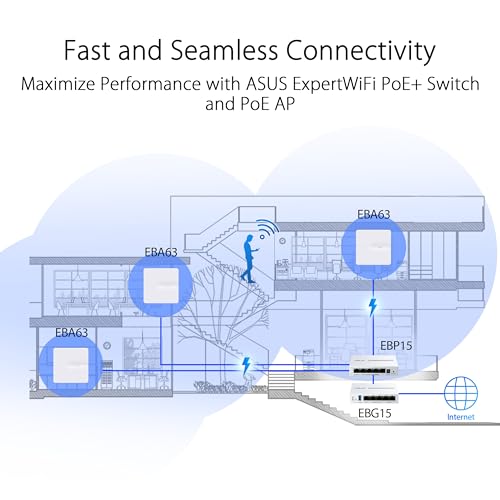

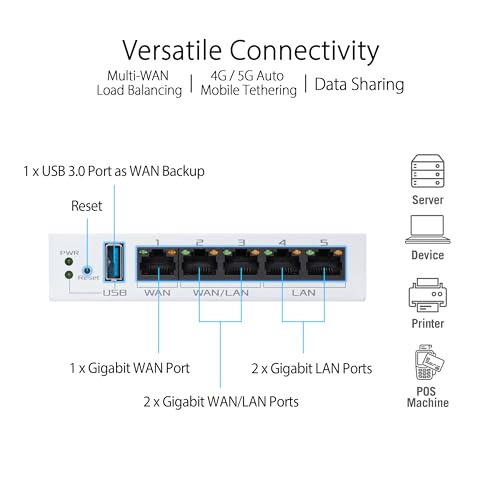

























Ron Debuke –
Home use, small unit. Fairly new business class unit, should have updates for a while.
dcsang –
Overall the router is pretty good, some issued as follows:
1. the iOS app and web interface don’t seen sync:
At the AiProtection iOS showed all good, but under the web interface shown some features need attention.
2. the wireless VLAN unable to access internet:
After created multi wireless VLAN segments, the wireless VLAN unable to access internet (solution: manually configure each wireless VLAN DNS).
Web Interface:
3. after changes some settings at the web interface, the page refresh still shown old settings. (Solution: clear the browser cached after changed has been done to see the latest update).
4. Web interface reloading process a bit slow.
STL Mark –
My goal in getting this router was to replace my years old WiFi 5 router and have more configuration options in my home. I was not interested in WiFi 7 and the prices that went with that equipment with these features.
Having the option of multiple WLANs for IoT, guest and personal use is something I wanted to have access to. This was easy to setup and configure. We currently run about 50 clients. Having VPN Fusion options will allow many possibilities without individual device configuration. I am excited with the options given and never thought I would have all of this in a sub-$200 price.
Jim Kuhlman –
Easy set up, Fast response and No Down Time!
JP –
Setting up the router was incredibly easy. I appreciated the straightforward setup process and the excellent CloudEdge software that makes managing the router a breeze. I love that I can create multiple WLANs for different purposes, such as IoT devices, guest access, and personal use. This flexibility is fantastic, especially since I run about 50 clients on my network.
The performance has been stellar. The WiFi range is solid throughout my 1800 sq ft home, covering two floors and the basement without any issues. The 5MP resolution and 2K color night vision ensure that every detail is crystal clear, even in low-light conditions, giving me confidence in monitoring my property effectively.
One of the standout features for me is the VPN Fusion option, which allows many possibilities without individual device configuration. The router also supports multiple advanced features like dual and backup WAN, VPN server, and VPN client capabilities, making it a robust choice for both home and business use.
Although I had a minor issue with the DDNS configuration due to a firmware bug, ASUS provided a beta firmware update that resolved the problem promptly. Their customer support has been excellent throughout.
Overall, this router offers impressive features at a great price. It’s reliable, easy to use, and packed with advanced capabilities that meet my growing network needs. I highly recommend the ASUS Expert WiFi EBR63 for anyone looking for a high-performing, versatile router.
dcsang –
Before I get into my overall assessment of this router please note the following.
WARNING: If your router is pre-loaded with firmware v3.0.0.6.102_31931 and you plan to use DDNS you MUST configure it before upgrading the firmware to the latest v3.0.0.6.102_44544 (as of this review). During the initial setup the router prompts to upgrade the firmware, and there is a bug in v3.0.0.6.102_44544 that removes the button required to enable DDNS. There is also an issue with firmware v3.0.0.6.102_32645 where you can temporarily activate and configure DDNS, but the setting will be reported as “off” when the page is refreshed. If the router has v3.0.0.6.102_32645 or v3.0.0.6.102_44544 and you require DDNS then downgrade to the initial firmware release v3.0.0.6.102_31931, properly configure DDNS, and upgrade to v3.0.0.6.102_44544 as a workaround. ASUS has been made aware of this.
The EBR63 is primarily marketed as a “Business” router because the new ExpertWiFi interface offers a simple and convenient setup wizard to configure guest portals, guest networking, network accessibility scheduling, and dedicated/isolated IoT connectivity. Other advanced features such as wired and wireless VLAN, dual and backup WAN, VPN server, and VPN client are also available. The router’s VPN capabilities support PPTP, OpenVPN, IPSec, and WireGuard.
The 2.4GHz and 5GHz WiFi range was solid throughout an 1800 sq ft dwelling covering two floors and a basement. There are several wireless connections of varying strengths in the surrounding area and the EBR63 remains fast and reliable and has not required a reboot.
The free integrated ASUS AiProtection Pro from Trend Micro offers several features that can help to protect your network from various threats, and it can be enabled with the flip of a switch. Just note the user agreement and data collection policies if you are particularly sensitive to those requirements. Be sure to disable WPS as an additional security measure.
I am not aware of another mainstream router at this price point that offers all the advanced capabilities of this EBR63. This router is a great option, even if you don’t believe that you need the advanced features; they will be available as your needs grow. Keep in mind that this router is perfectly suited for home use and the ExpertWiFi GUI makes everything easy to manage.
I am confident that ASUS will resolve the DDNS issue mentioned at the top of this review, but I am docking a star until then.
*** Merlin firmware is not offered for this router, for those wondering.
UPDATE: ASUS provided me with beta firmware to address the issue and officially released v3.0.0.6.102_44545 to address the DDNS issue on 5/28/24. Upped this review to 5 stars.