ASUS ROG Strix Z790-F Gaming Motherboard

Original price was: $399.99.$319.99Current price is: $319.99.
ASUS ROG Strix Z790-F Gaming Motherboard Price comparison
ASUS ROG Strix Z790-F Gaming Motherboard Price History
Price History for Open Box - ASUS ROG Strix Z790-F Gaming WiFi 6E LGA 1700(Intel 14th & 13th & 12th Gen) ATX gaming...
Statistics
| Current Price | $309.99 | October 20, 2024 |
| Highest Price | $309.99 | October 20, 2024 |
| Lowest Price | $309.99 | October 20, 2024 |
Last price changes
| $309.99 | October 20, 2024 |
ASUS ROG Strix Z790-F Gaming Motherboard Description
The ASUS ROG Strix Z790-F Gaming Motherboard is a high-performance ATX motherboard designed for gamers and power users who demand the best. With its Intel LGA 1700 socket, it is ready to support the latest 13th Gen Intel Core processors as well as the 12th Gen Intel Core, Pentium Gold, and Celeron processors.
Robust Power Solution
This motherboard features a 16 + 1 power stage design, each rated for 90A, offering a robust power solution. The dual ProCool II power connectors, high-quality alloy chokes, and durable capacitors ensure stable power delivery to support multi-core processors, making it ideal for intensive gaming sessions and heavy multitasking.
Optimized VRM Thermals
Thermal management is a critical aspect for maintaining performance and longevity. The ASUS ROG Strix Z790-F comes equipped with massive heatsinks that have an integrated I/O cover, high-conductivity thermal pads, and an L-shaped heatpipe to efficiently dissipate heat.
Ample M.2 Support
The motherboard provides ample storage options with one PCIe 4.0 M.2 slot featuring a heatsink and backplate, and three additional PCIe 4.0 M.2 slots with heatsinks. This setup ensures that your storage devices run cool and efficiently, providing the fastest data transfer speeds available.
Abundant Connectivity
Connectivity is abundant on the ASUS ROG Strix Z790-F. It includes a USB 3.2 Gen 2×2 Type-C rear I/O port, an additional front-panel connector with PD 3.0 up to 30W, USB 3.2 Gen 2 and Gen 1 ports, PCIe 5.0 x16 SafeSlot, HDMI 2.1, and DisplayPort 1.4. This ensures compatibility with a wide range of peripherals and accessories.
High-Performance Networking
For networking, the motherboard features onboard WiFi 6E (802.11ax) and Intel 2.5 Gb Ethernet with ASUS LANGuard. This ensures fast and stable internet connections, whether you’re gaming online or streaming content.
Intelligent Control
The ASUS ROG Strix Z790-F simplifies setup and performance optimization with ASUS-exclusive AI Overclocking, AI Cooling II, AI Networking, and Two-Way AI Noise Cancelation. These intelligent features help you get the most out of your system with minimal effort.
DIY-Friendly Design
Building and maintaining your system is made easier with a range of DIY-friendly features. These include PCIe Slot Q-Release, M.2 Q-Latch, a pre-mounted I/O shield, Q-LED, a BIOS FlashBack button, BIOS FlashBack LED, and a Clear CMOS button.
Renowned Software
To complement the hardware, the motherboard comes with a 60-day AIDA64 Extreme trial subscription and an intuitive UEFI BIOS dashboard with integrated MemTest86. This software suite helps you monitor and optimize your system’s performance.
Specifications
- Processor: Pentium
- RAM: DDR5
- Memory Speed: 7000 MHz
- Wireless Type: 802.11a/b/g/n/ac, 802.11ax
- Brand: ASUS
- Series: ROG STRIX Z790-F GAMING WIFI
- Item model number: ROG STRIX Z790-F GAMING WIFI
- Item Weight: 4.45 pounds
- Product Dimensions: 13.3 x 10.8 x 2.9 inches
- Manufacturer: ASUS
- Country of Origin: China
- Date First Available: October 20, 2022
In conclusion, the ASUS ROG Strix Z790-F Gaming Motherboard is a feature-rich and high-performance motherboard that is perfect for gamers and power users looking to build a cutting-edge system. With its robust power solution, excellent thermal management, ample storage options, and abundant connectivity, it stands out as a top choice in the market.
ASUS ROG Strix Z790-F Gaming Motherboard Specification
Specification: ASUS ROG Strix Z790-F Gaming Motherboard
|
ASUS ROG Strix Z790-F Gaming Motherboard Reviews (11)
11 reviews for ASUS ROG Strix Z790-F Gaming Motherboard
Only logged in customers who have purchased this product may leave a review.



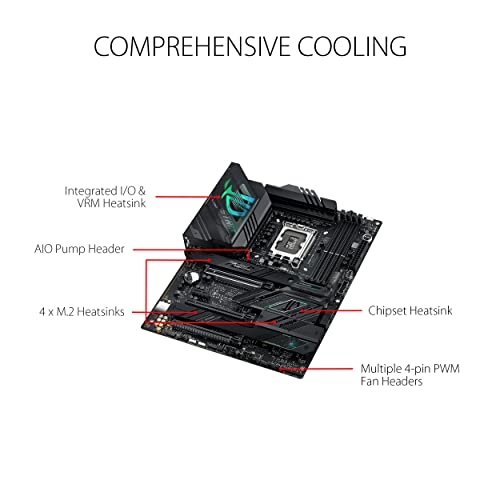























Kitt Kavult –
I hate writing bad reviews. I even go out of my way to do everything possible to keep from writing bad reviews but here I am.
Let me preface this with my specs:
1300w GAMEMAX Power Supply
Intel i9 13900KF (with Nocturna NH-D15 cooler, dual fans)
This useless motherboard.
ZOTAC Gaming 4090 Trinity OC
32GB 6000mhz CORSAIR VEGENCE
This board, especially at it’s pricepoint, is nothing short of useless.
USB 3/3.2 fails after every reboot. Overclocking (even after updating the BIOS) fails at the simplest level of overclocking (That’s with changing PMIC to individual DIMMS, altering voltage from 1.10 through 1.32) and using Intel Xtreme Intune and manual CPU overclocking. None of it works, at all. Any.
What really made me write the review was the lack of proper USB support (can someone say Windows 95b?) . I mean each bus fails at Randomly after EVERY reboot and at RANDOM during usage. Watching TV? Wireless headset magically goes out. Playing a game? Mouse stops working. Using Discord to just chat? Mic stops working.
This is after a fresh install of Not Only Windows 10 but Windows 11 as well. I would also consider that this a specific motherboard malfunction. With multilayered boards, of course circuits and buses can be damaged but this isn’t that. It simply just stops working, you unplug it (random device) and plug it back in? It works again? That’s not a bus issue, that’s a darn IO issue.
Save 200 dollars and get a board that actually works. This was rushed with little or possibly no QA testing.
Nick B –
a+ on everything but tech support due to the drama they have been caught in with warranties however ive never had an issue with any ROG equipment ive bought and I have many ROG machines here. Well packaged, high performing and the armory crate makes life easy on install. Only real complaint is if you are installing W11 on one the hardware is not default supported and you will need to sideload network driver.
Stephan M. –
Bought this motherboard to complete a new build paired with the 13900KF, DDR5 6400, and Gigabyte 4090. The Asus ROG lineup is easily one of the best for the Z790 chipset. Plenty of USB ports, hefty VRM and m2 heatsinks, 16+1 power phase, and easy BIOS with overclocking in mind. I considered getting the more expensive Z790-E, but didn’t think the added PCIe 5.0 m2 slot and 18+1 power phase was worth the extra cost. Excellent DDR5 support – had no issue getting a GSkill DDR5 6400 XMP profile to work out of the box. The m2 slots might get in the way if you have a 4090 quad-slot card, so you might be limited to using the m2 slot above the GPU or the very bottom ones below the GPU. There’s a “start” button directly on the motherboard itself to allow starting without a case, but can’t imagine this being particularly useful to 99.9% of the users that actually use a case. Plenty of USB headers for front-panels, including USB 3.0 and USB Type-C.
To be clear, this is a motherboard designed with overclocking in mind. The BIOS has advanced CPU and RAM overclocking options, built-in Memtest86 tool, and ‘clear CMOS’ button built on the back IO cover so you don’t have to worry about messing with jumpers. The 16+1 power phase is more than enough for serious overclocking of the 13900K.
Overall, this is a very high-end Z790 motherboard that clearly caters to overclocking. If you want one of the best Asus ROG boards for overclocking, you should seriously consider this one. However, if you have no interest in heavy overclocking, there’s cheaper motherboards (like the Asus Tuf lineup) that should be considered first.
Raven Manuel –
there is no lan driver until you sign in to windows so make sure you set up windows to use an offline account before setting up windows or you will get nowhere… otherwise this board is a great board runs my i9 14900k at 5.7-6.0ghz cleanly and the xmp 3 seems to have no issues so far havent tried other ram than the gskills trident rgb asus tech support is rediculous though… when i thought the board was broken due to no lan in windows setup they requested my used board be sent for repair then they damaged my board at the repair center and charged me 115$ to repair it otherwise they would have sent me a broken board back in the end also their overnight shipping is not overnight takes like 3 – 5 days to be recieved by ASUS asus boasts a best in class warranty if this is best in class i dont wanna see the other providers care and disresepect
Erick Olvera –
High quality perfect
Erick Olvera –
J’veux né en usine Asus Tut Gaming motherboard an aléas satisfy with performance and support from Asus.
Abdulmalk –
I would have given this a five-star rating but the first motherboard I had to send back to Amazon the very next day it would not load the BIOS and it continued to tell me that Windows was loading and there was no windows installed. I have replaced the motherboard with the same one and it works amazing again I would have given it five stars if I didn’t have that issue
Jean-Louis –
I get this mobo to build my new setup on new Intel procesor I5 13600KF and DDR5 6000Mhz. Cost for only mobo was 463 pounds plus 260 for RAM DDR5. About mobo. 1. One big problem with BIOS. Bios must be update and you must install first LAN drivers. How normal user without special knowledge about BIOS and instalation can do this? 2. Problem with procesor socket lock. This model of motherboard has problem with socket lock where you must put the new processor. 4 on 10 motherboard ASUS Z790 has same problem. Of course this is not seller foult but producer(ASUS). 3. Problem with Windows stability after instalation. Unacceptable. 4. Problem with start your PC from buttom on case(because problem with LGA1700 socket in this motherboard). I install my windows 11 pro on new Samsung M2 disc. Twice. And after one week everyday blue screen on my monitor. All my drivers for windows, graphic card, bios was fresh. Mobo is unstabile. For near 470 pounds price is unacceptable. Return back with RAM. I am going back to Chipest mobo and ram DDR4. Sorry but i can’t recommend this mobo for anybody.
josmary alvarez –
Llegó la caja bien, producto nuevo y trae aditamentos, lo recomiendo ampliamente
Hayes –
pues debo decir que vengo de la 9th Gen de intel y actualice a esta motherboard con un i7 14700kf , es la primera PC que armo con mis propias manos por lo que me tarde alrededor de 4 Horas en hacerla funcionar, todo Perfecto hasta el momento, se ve la diferencia de velocidades y calidad , el salto es realmente Bueno y lo mejor de todo es que no solo me ayude con los videos de YouTube sino que el Manual de instrucción que Trae fue de mucha utilidad, prácticamente esta explicado cada apartado , tuve un solo problema pero era del USB al intentar actualizar la BIOS por el Puerto USB de la BIOS el formato del pendrive USB debe ser en formato ”MBR” por lo que tuve que ver un tutorial de como usar el ”DISKPART” para cambiarlo de formato, de Resto todo salió bien por si alguien tiene este problema al actualizar la Bios las luces de la bios deben parpadear repetidas veces, si se queda congelado es porque no esta funcionando el USB y tal vez debas echar un ojo a eso
Raven Manuel –
The media could not be loaded.
Is the i5-13600K a good pair with the ASUS ROG Strix Z790-F? Is this the motherboard you want to chose and start the path to build your rig for gaming and streaming? YES!!!. Ze Republics of Gamers! ASUS has always been known for delivering the best gaming, productivity performance and connectivity in all of my years using their products.
Call Me a fan boy, but no other brand comes close to Asus.
PROS
Latest and Greatest Intel 14, 13 & 12 gen CPU Support
Great connectivity
4 NVME M.2 Slots Gen 4.0
Fast DDR5 connection
Good set of PCIe 5.0 support
CONS
No DDR4 support, DDR5 is faster so there’s no cons as far as I’m concerned