ASUS RT-AX55 AX1800 Dual Band Router
Set Lowest Price Alert
×
Notify me, when price drops
Set Alert for Product: Asus RT-AX55 AX1800 Dual Band Smart WiFi 6 Router Factory Sealed Box Damage - $52.40
Last Amazon price update was: January 7, 2025 14:21
×
Product prices and availability are accurate as of the date/time indicated and are subject to change. Any price and availability information displayed on Amazon.com (Amazon.in, Amazon.co.uk, Amazon.de, etc) at the time of purchase will apply to the purchase of this product.

ASUS RT-AX55 AX1800 Dual Band Router
Original price was: $65.50.$52.40Current price is: $52.40.
ASUS RT-AX55 AX1800 Dual Band Router Price comparison
ASUS RT-AX55 AX1800 Dual Band Router Price History
Price History for Asus RT-AX55 AX1800 Dual Band Smart WiFi 6 Router Factory Sealed Box Damage
Statistics
| Current Price | $52.40 | January 10, 2025 |
| Highest Price | $65.50 | August 7, 2024 |
| Lowest Price | $52.40 | November 10, 2024 |
Since August 7, 2024
Last price changes
| $52.40 | November 24, 2024 |
| $65.50 | November 19, 2024 |
| $58.95 | November 15, 2024 |
| $52.40 | November 10, 2024 |
| $65.50 | August 7, 2024 |
ASUS RT-AX55 AX1800 Dual Band Router Description
- Maximum Range : 3000 Sq Ft.Processor : 1.5GHz quad-core processor.
- Next-Gen WiFi Standard – Supporting the latest WiFi standard 802.11AX (WiFi 6) and 80MHz bandwidth for better capacity and efficiency.
- Ultra-fast WiFi Speed – RT-AX55 supports 80MHz bandwidth and 1024-QAM for dramatically faster wireless connections. With a total networking speed of about 1800Mbps — 574 Mbps on the 2.4GHz band and 1201 Mbps on the 5GHz band.
- Increase Capacity and Efficiency – Supporting not only MU-MIMO but also OFDMA technique to efficiently allocate channels, communicate with multiple devices simultaneously.
- Commercial-grade Security Anywhere – Protect your home network with AiProtection Classic, powered by Trend Micro. And when away from home, ASUS Instant Guard gives you a one-click secure VPN.
ASUS RT-AX55 AX1800 Dual Band Router Specification
Specification: ASUS RT-AX55 AX1800 Dual Band Router
|
ASUS RT-AX55 AX1800 Dual Band Router Reviews (7)
7 reviews for ASUS RT-AX55 AX1800 Dual Band Router
Show all
Most Helpful
Highest Rating
Lowest Rating
Only logged in customers who have purchased this product may leave a review.



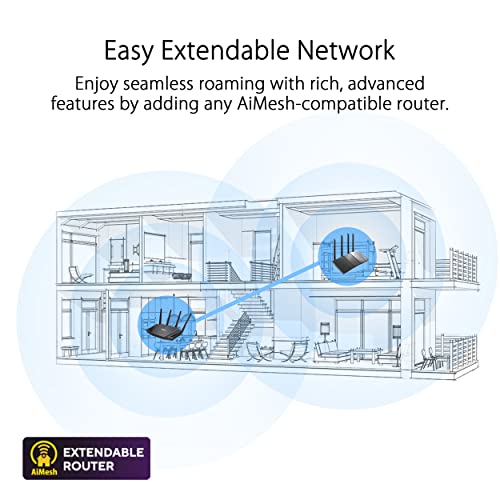

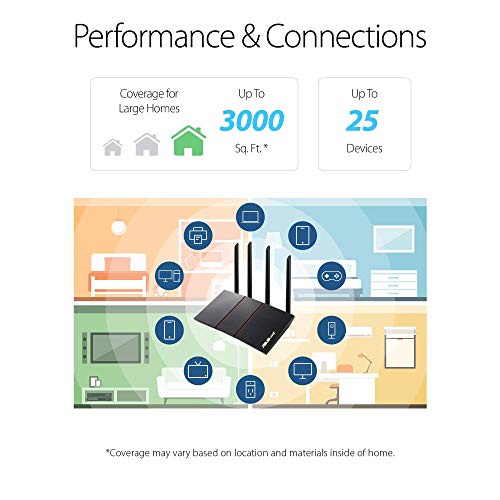




































Luis –
Si estás buscando un Router que te dé el 100% de tus megas contratados , no busques más !!!! Este es el correcto . Bueno , bonito y barato . Excelente rango de alcance de tu señal wifi , muy fácil de configurar .
Tengo alrededor de 15 dispositivos conectados y funciona excelente . Súper recomendado
JK –
I purchased this router in August of 2015. I am using the stock firmware (updated). Since purchasing it, I’ve had very few issues (which I’ll go over later). Setup was quick and easy. I literally plugged my cable modem in, along with the machines I wanted wired into the network and it worked. Very little setup was involved.
For the wired network, I have 2 PCs wired in, a Xbox One, and a Playstation 4. Connecting wirelessly, I have multiple cell phones, a tablet, a smart thermostat (Ecobee3), a laptop, a PS3, a wireless printer, and an Xbox 360. At no point have I had network disconnects occur due to the router. It has handled all network traffic lightning quick like a champ.
I live in an 850 sq ft single story house. The router is centrally located, and I have found that I can still connect via the wireless from across the street. Mind you, this is with the transmission power turned down (more on this later also).
I’ve been very impressed by this router. Especially since I upgraded from an old school Linksys Wireless-G Broadband Router (WRT54GL) due to my router not being able to handle the bandwidth that a modern cable provider provides. Using the stock firmware, it is highly customizable. Despite being highly customizable, it is simple enough for the average user to be able to setup without needing advanced tech support.
The only issue that I had with this router was connecting my HP Photosmart wireless printer to the wireless network. Changing out my old router for the new one and going through the setup, it seemed like it should be a simple affair. It was not, and it took me months to figure out that I needed to 1) Buy a USB cord (A-Male to B-Male) 2) Hook the printer up to my PC using this cord, and then install the HP software. The router administration pages made it seem like this wasn’t needed and that I just needed to download the ASUS software. Had I looked at the HP documentation instead of the ASUS documentation, I probably would’ve been fine. All in all, the issue was mainly on me. I will say that ASUS’s documentation was a bit misleading (in my opinion). I can’t fault the router for that though, so no stars have been taken off.
Transmission power: Earlier in the review, I stated that the range on this router is pretty strong despite me turning down the transmission power. Some would ask “Why would you turn down the transmission power? Doesn’t that hurt the range or signal?”. In my opinion, the default settings for this router’s transmission power is excessive. For those not in the know, transmit power is a unit of power measured in milliwatts for the transmitter. The higher the power, the more milliwatts being used by the transmitter. Now, think of your average car. Would you want to put stronger fuel in it than what is needed and recommended for your use? What would happen if you continually used fuel that is stronger than what you needed?
The short answer is: Nothing good.
The long answer: You would be cutting the lifespan, along with the reliability. You *may* see a temporary increase in performance, or you may see a decrease because you pushed things too hard. You are more likely to see issues the higher the level you push things.
All in all, I recommend testing different transmit power levels. I seriously would recommend cutting your transmit power down to fit only what you need it to, and not increasing it beyond the defaults. Those that have reported short lifespans of their router, transmitters dying, or overheating most likely left the settings on default or raised them even higher. If you want this router to last a long time, cut the transmit power down.
Updated review:
It’s now been about 5 – 6 years with this router and it’s going strong still. I now have my laptop hardwired along with a PS4 and Xbox Series X. I’m on a 800 Mbps data plan with Xfinity (using my own modem) and consistently will get speeds over 900 Mbps at times (wired). Speeds aren’t as strong over wireless, but I also have *a lot* of noise in the house (Philips Hue bulbs, Nest front door camera, smart locks, tons of Google / Alexa devices, along with other wireless cameras, etc.).
I am now in a house that’s a bit larger (1,057 sq ft with a basement) and the range still works throughout the house and the yard. This router is a workhorse! I’ve upped the transmission power a little bit (to the default settings), but I don’t think it really was needed.
I will say that I wasn’t getting my full speeds for awhile due to not having the right settings. As with any router that you own, this can be a factor in your speeds – so if you’re not getting the promised speeds hardwired to your router (but are getting them hardwired to your modem), it’s time to do some troubleshooting. All in all, despite the numerous other routers available since this one came out, I still highly recommend this one due to it being such a workhorse.
Bryan C. –
Randomly quit working for no reason I can see. Tried setting it back up multiple times and would not work. Asus makes the set up extremely easy, and I’ve done it multiple times. The only reason I go with Asus. And of course my return window is closed. Don’t buy ANY of the used ones as they have likely had the same problem.
TheReviewz –
My home network manages traffic from:
2 iPads
1 iPhone
1 android phone
2 TV
1 Nvidia Shield
1 Amazon Alexa
1 weather station monitoring display
Numerous Hue lights
1 USB 3 T network drive
I was replacing a decade old AirPort Extreme as Apple had discontinued support and I wanted more granular configurability. The replacing router arrived a day early and I spent the afternoon setting up to suit my needs.
Router configuration ( 10 years ago) was black magic, filled with frustrations and confusion. Not any more. ASUS has it dumbed down to a point if you can read and click, the basic configuration and connectivity is a 10 (or less) minute process. Once that is completed the fine tuning is next. I enabled the firewall and malware detection first. Malware protection is a huge plus and eliminates the need to run on individual devices.
After that I set various priorities. I made streaming video priority over other functions. I then enabled traffic monitoring so I could understand how much data was being used, by whom, what application etc. This revealed a disconcerting stat. The Nvidia Shield is transmitting over 125 megs of data each hour. This needs more research and I have narrowed it down to one of three apps I run. It will take a few days to eliminate the apps one by one.
Wi-Fi is a beast. I have excellent coverage in every room with signal strength of -38 dBm and 340 Mbs at most distant point.
Download speeds are consistently faster but that is subjective as my ISP may be having good days. I am paying for 25 Mbs download speeds and Analoti indicates I am getting between 20 and 50 most days.
Wi-Fi networks of 2.4 GHz and 5 GHz are separate networks. 5 is faster but is an ‘in room’ network as 5 is always a weaker signal. It is nice to have the choice.
I had intended to run the WRT-Merlin firmware but the OEM is so good I see no reason to change.
I can recommend this router to anyone looking for a good sold performing device.
Mackenzie Barker –
Bin mit dem Router sehr zufrieden. Musste ein DSL Kabel nachkaufen, aber mit der Telekom funktioniert es sehr gut.
Diesen Router kann ich empfehlen!
Luis –
El diseño es elegante y sobrio, la mayor parte es de plastico pero se siente bastante bien, rígido y elegante, contiene manuales por si eres principiante y buscas un AP nuevo, contiene incluso una app para el celular. Muy configurable si eres avanzado en redes. Los puertos tienen muy buena velocidad y la doble banda para el Wi-fi nunca me ha dejado defraudado.
Vespula –
Wow. Goodbye Netgear. Hello ASUS RT-AC68U AC1900 router! In fairness to Netgear, the netgear r6300 I have had for years has been a stable product (with the right settings, however) and it was paired with a Arris SB6141 Cable modem, but lightning took both of them away. I went for the combo C7000 Netgear latest and greatest I wanted to like it but it lagged and had 20 second drops of connectivity. Unstable. Unacceptable new product with bugs was my experience and a lot of others had the same experience too. Reviews for Asus were surprisingly good and never had owned an ASUS router before but the reviews were so over the top I had to find out. So I ordered my new Arris SB6141 Cable modem (because it was rock solid for me before) and the RT-AC68U.
First impressions… wow nice build quality. Very impressive. Real removable antenna just like a real AP pro class. It just felt good and looked great. All the machining and connections looked above grade from any other manufacturers in the consumer space I have seen. A real “PRO-SUMER” product.
My background is I.T. and I am in this space so to impress me was not an easy feat. Our use case for this router is:
NO cable… all streaming house… using Two Roku, 6 laptops, one of them dedicated for streaming Xfinity TV-GO stations, a Wii game console, Grace Digital Mondo Internet Radio player, HP laserjet on wifi, oven on wifi, garage doors on wifi, heated tile floor thermostat on wifi (for the weather), and 6 smart phones (2 iphones, 4 android). Plus a “lab” in my office using wifi devices (Wifi scanners, etc) for job related activities. We often could be streaming roku channels (ESPN, FoxGo, etc) at the same time as Fox news on another tv, with Roku netflix upstairs as well, plus any of the household (or all) could be streaming online youtube, amazon video prime or facetime with friends.
So you can see its a heavy usage situation. My router right now has 21 devices connected at one time from the list mentioned above. Back to the review…
On powering up and connecting to this Asus the setup was so easy it was amazing with the wizard. I was online in seconds.
The interface was amazing… Wow. The feature set was so in depth and so well done that this was like router Eden. Graphics, Data, Stats galore. Instant salivation for anyone with an appreciation and knowledge on 802.11. They should have code named this router the ASUS PAVLOV.
All that is great but if it doesnt work, or drops its just a piece of pretty junk. Guess what. Its got it where it counts too.
Signal strength around the house is stronger than ever. Speeds on all clients are crazy fast. Stability on 2.4 *AND* 5ghz is what it should be. I mean wow. where has this router been all my life?? The router has a cpu graph for the dual core cpus in the interface and its barely breathing handling the traffic- even with all the bells and whistles turned on collecting traffic, stats and web history from clients! Oh and did I mention this is all with QoS turned off!! Why limit bandwidth if you dont need to? QoS seems to be used best for small pipes or compensating for poor routers that cant handle a load, in my expeience. My network is rock solid. I will update this if something changes, of course, but from my experience you just know when you know, you know? And for this router… I know!
In closing, watching the real-time bandwidth utilization graphic in the interface I can see the ebb a flow of downstream data (as well as upstream). Mine was pulsating in bursts from 6 to 28Mbps as the demands of multiple HD streaming clients was requested. Dual core CPU never clicked over single digits combined. I have Xfinity Blast! and speed tests were 75-80 down and 10-12 Up over 5g wifi — just for reference. plenty of headroom.,Netflix Roku App’s Network test reported that my Downstream capability to their servers was 17.35 Mbps. Nice.
So to sum up. I think this is the best router ever on many levels, Build quality, stability, feature set, and pairs very nicely with a Arris SB6141 DOCSIS 3.0 cable modem, which to me is a proven solid product that I have used easily for over a decade (back when it was made under Motorola). I even used a 6121 4 channel version prior to this 6141 8 channel down / 4 up coming out about 10 years ago (I think).
6141=great modem.
Asus RT68=Awesome Stable Router
EDIT UPDATE on 7/30/2018:
This has been a solid router for me since I wrote this review. I am up to 27-33 clients around the house generally between adding technology finding its way in the house (now 5 rokus!) and supporting transient devices for my job, or friends/family. Still remains to be great. I do update the firmware when it comes up and have not had problems with any version.
Also, I mentioned I used QoS off… I have since changed gears on that. I now have QoS on and set to MEDIA/VIDEO as the priority due to all the video we stream here… It has been rock solid and definitely performs better with QoS set ON. Video plays at Highest resolutions and glitch free all around the house.
Newest feature of this router in the firmware is AIMESH. This feature intrigued me because the far reaches of our bonus room has poor signal…. the roku in there doesnt seem to like the weak signal… I bought another one of these routers and added it as a MESH NODE. This allows seamless roaming around the house and load balancing of clients between the two routers. The only problem I had was the firmware’s didnt match so it wouldnt mesh. I downloaded the latest and updated both to the latest firmware and then had no problems meshing the second router as a node. Very easy. I placed it at the end of the house downstairs, and now have good signal in the bonus room. I continue to love this router!! AiMESH rocks!
Update 12/27/18:
Still kicking strong. AIMESGH is great!! There have been several firmware updates and the router keeps getting better. I have not had any real issues with any of the firmware updates so I am grateful for that and kudos to ASUS for apparently knowing what they are doing and testing things sufficiently! I will say I have had to reboot this router less than 5 times since I have owned it due to some kind of internet issue. I dont know if it was caused by comcast, or just a glitch… but I did reboot it and the issue resolved on each of those occasions. Thats pretty darn stable. I might give it “five nines” of uptime considering I just never touch it except for those few times.
Since my original review, Comcast/Xfinity has upped the bandwidth so I am getting about 175 meg down now…same 10/12 meg upload… Everything runs great… and stable.
I have half a dozen clients on one side of the house on the mesh node 1 and the other half on the other “host” router… its nice. I have also been adding more devices since my last update … RING doorbell, a SONOS Connect, two Google Home Minis, and four Amazon Echo DOT are added to the network (these are cool devices and love how you can use as intercoms by the way) …. also, I have four Ring floodlight cameras sitting in boxes I got for Christmas which I will be installing when the weather is nice which should be pushing me towards about 50 clients in the house (not all on at a time, mind you) but could be I suppose! Great router.