ASUS RT-AX86U Pro Gaming Router WiFi 6
Set Lowest Price Alert
×
Notify me, when price drops
Set Alert for Product: Asus RT-AX68U AX2700 Dual Band Wi-Fi 6 Gigabit Router - $129.99
Last Amazon price update was: January 9, 2025 23:01
×
Product prices and availability are accurate as of the date/time indicated and are subject to change. Any price and availability information displayed on Amazon.com (Amazon.in, Amazon.co.uk, Amazon.de, etc) at the time of purchase will apply to the purchase of this product.

ASUS RT-AX86U Pro Gaming Router WiFi 6
$129.99
ASUS RT-AX86U Pro Gaming Router WiFi 6 Price comparison
ASUS RT-AX86U Pro Gaming Router WiFi 6 Price History
Price History for Asus RT-AX68U AX2700 Dual Band Wi-Fi 6 Gigabit Router
Statistics
| Current Price | $129.99 | January 7, 2025 |
| Highest Price | $129.99 | August 7, 2024 |
| Lowest Price | $129.99 | August 7, 2024 |
Since August 7, 2024
Last price changes
| $129.99 | August 7, 2024 |
ASUS RT-AX86U Pro Gaming Router WiFi 6 Description
- New-generation WiFi 6 – Enjoy ultrafast speeds up to 5700 Mbps with the latest WiFi 6 (802.11ax) and 160MHz channels.Power Supply : 19 V with max. 2.37 A current / 19.5 V with max. 2.31 A current or 12 V with max.3 A current / 19.5 V with max. 2.31 A current.
- Mobile Game Mode – Minimize lag and latency for mobile gaming with just a tap on the ASUS Router app
- True 2 Gbps wired and wireless speeds – Aggregated 2 Gbps WAN connections, wired 2.5 Gbps port and WiFi 6
- Commercial-grade Security Anywhere – Protect your home network with AiProtection Pro, powered by Trend Micro. And when away from home, ASUS Instant Guard gives you a one-click sharable secure VPN.
- Easy Extendable Network – Enjoy seamless roaming with rich, advanced features by adding any AiMesh-compatible router.
ASUS RT-AX86U Pro Gaming Router WiFi 6 Specification
Specification: ASUS RT-AX86U Pro Gaming Router WiFi 6
|
ASUS RT-AX86U Pro Gaming Router WiFi 6 Reviews (9)
9 reviews for ASUS RT-AX86U Pro Gaming Router WiFi 6
Show all
Most Helpful
Highest Rating
Lowest Rating
Only logged in customers who have purchased this product may leave a review.









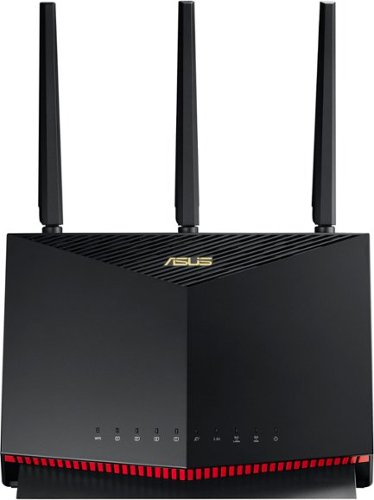
























TV Dude –
This is my second Asus router. I upgraded from an AC-3200. I have a large home and this routers coverage is great. Love the fact its got an integrated VPN server and with the updated firmware true VLAN support. Asus has built in AI Protection that protects against malware and viruses and some pretty decent parental controls that I don’t use. The guest network pro tool is great to quickly create an IOT network to keep cameras and washing machines away from your main stuff. Asus makes great stuff that lasts.
TV Dude –
Upgraded from previous Asus router RT-AC87R that was probably bought around 2015. With so many more devices connected, the old router simply didn’t have enough horse power. Connectivity was suffering, with devices falling off or taking forever to connect. Also, started noticing buffering on video streaming.
Have been running the new Asus router (RT-AX86U Pro (AX5700)) for a full week now, and am totally impressed. All the connectivity issues are gone, and the range is amazing! I have a large house with multiple devices OUTSIDE (cameras, light bulbs, outlets – all from Wyze) and they all stay connected now with no problems whatsoever. I have one camera running on an extender, but doubt if I even need it anymore. All devices inside connect no problem, and wi-fi range even upstairs/downstairs in remote corners is no issue at all.
Paired with an updated Motorola modem (MB8600) I got last year, I am now (finally) able to take advantage of the 1G internet connection coming into my house. As you can see on the picture from my phone (!), I am running at 950 Mbps down and 50+ Mbps up. Truly amazing! Previously, my hardwired PC was lucky to get to 550-600 Mbps, and my phone on wi-fi was WAY lower.
Setup was a breeze (especially since I was familiar with Asus already), and the phone app works really well, especially now that you can connect remotely now even when away from home to monitor. I am not that techy (slightly above average), so if I can figure this out, so can you. Just keep your wi-fi name and password the same, and all your devices will reconnect quickly as soon as you fire up the new router….presto! I was worried I was going to have to reconnect 60+ devices, but they all connected fine. Worst case, you may have to restart a couple devices which is fine – just didn’t want to have to go through entire setup process.
If you’re an over-analyzer like me, stop your search and just go with this model. You won’t be disappointed! I purchased in January 2024 and did not receive any compensation for the product or this review. I rarely write reviews, but was so impressed and pleased with this product that I wanted to share!
Nylf –
Gostei demais desse roteador , o que não gostei foi que a tomada dele é modelo australiano, ou seja estou tendo que buscar um adaptador pra poder ligar, fora esse detalhe é o melhor que já tive na vida.
Cid Emilio Ordoñez –
Sin dudarlo el mejor router wifi que eh comprado, valió cada $ gastado cumple con todas las especificaciones que trae, sin fallas, llevo 1 mes usándolo y estoy totalmente satisfecho con la compra, su app en iOS es súper fácil de manejar y siii tiene muchas cosas que no eh usado pero es mejor tenerlas que no tenerlas y en un futuro necesitarlas. Yo tengo 500 Mbs de internet y si me llega al 100% la señal. También la señal si es de largo alcance, fácil 30mts a la redonda son obstáculos y supongo que sin obstáculos a de llegar más lejos. El control parental que tiene es muy bueno. Bloquea los dispositivos que uno seleccione, ya sea por horarios o días o apps. El antivirus que trae es muy bueno, si cumple con su función. También me indica que dispositivo está consumiendo más internet y sobre eso ponerle un stop para que no atrase los demás dispositivos, lo uso en negocio y pues este control de velocidad me ayudo mucho. Lo si, es algo confuso la configuración para la vía ethernet 2.5G, al final solo opte por la tradicional aún así no tengo fallas.
En la configuración web, es también bueno esta la versión básica y la versión pro para configurar Internamente para los más avanzándos en conceptos de configuración del dispositivo. Sin duda un buen dispositivo que vale la pena el gasto? Estuve viendo otros routers Wi-Fis por meses y este me convenció más por que también tiene wpa3 y versiones anteriores wpa/wpa2 y demás. Así que funciona desde los cels más viejitos hasta los más recientes con WiFi6. Eh ahí también por que lo compre ya que otros Wi-Fis tienen según buenas características pero se reinician solos o solo traen de seguridad wpa2 y pues prefiero seguridad wpa3. En pocas palabras me convenció y muyyyy buenas especificaciones y muy buen router que sin duda en un futuro seguiría comprado esta marca ASUS. A me gusto mucho el manejo de su interfaz en iOS. Bien ASUS jejeje
Si tienen alguna duda pues déjenla en los comentarios y pues les ayudo si tienen alguna duda antes de su compra o en cosas de configuración. Pero si vale la pena esta compra.
Muito bom, não agride as mãos. –
Es un router con skin de Zaku de Gundam, eso lo hace estar ligeramente más caro que la versión base. Es muy potente pero no esperes que mágicamente atraviese mil paredes la señal, con un firmware ya pulido a diferencia del inicial. Recomiendo este router si vienes de wifi5, si no, no gastes tu dinero.
Little Man (Homeless) –
1. Setup is a breeze and he easiest, If your previous is a ASUS router, Save the config file and load it, into the this router and all your connected devices are up and running.. you change the settings to whatever you want too.. after, No need to go and change network password on 100 devices. Everything from your older.. Including all the registered devices.. network Ip, parental control.. etc (saves a ton of time)
2. Those who are having trouble connection issue/disconnecting with this RT-AX86U router after IOS 14.2 updates and >, For Apple Devices like Iphone 7 or > models and IpadAir2 or > models.. Please change the following, Under WIFI SSID’s from your Device.. Press the circled “i” next to each SSID you are trying to connect too or connected too.. and Turn the “Private Address” option “ON”, Should fix the the connection issue.. But this not an issue on other apple devices other than Iphones7/> and IpadsAirt2/>
3. Apple started using different MAC address for each SSID you connect too starting from update OS14.1 and > .. If you have a MAC filter turned on your router to connect to your network you may have to register each MAC Address ID generated by your apple device for each SSID (2.4 and 5.0GHz) and If you have multiple “WiFi(SSID) names” or multiple Spots you may also need to add all different MAC ID generated by your apple device connecting to each SSID’s from your Device.. To find each Unique MAC address, Press the circled “i” next to each SSID you are trying to connect too.. and Turn the “Private Address” option “ON” and you will see, a unique MAC Address.. Add that MAC address to your MAC Filter to allow the device to connect to each SSID, should fix your apple device connection issue.. Remember “Apple” is well secured, but painful to introduce this new feature.
4. Overall the router is strong and good, Some old devices may have hard time connecting too WP3 and WIFI6 enabled.. I would say open up your “Guest” Next work and down grade from WPA3 to WPA2 or down grade from WIFI6 down, with restrictions.. Should resolve the internet connectivity issues.
5. But some devices can still support “WIFI6” and work stable and should not have no issues.. If you are gamer, ensure to upgrade your WiFi card to support WiFi 6 on that device.. Otherwise this router will block you left and right, When you apply mods and port forwarding with your friends, But for normal browsing and streaming from paid/subscription sources, this router should work seamlessly without any issues.
6. Parental Control timing has some serious bug.. MAC ID filtering is not supported on “IPV6”, Since IPV6 use a very long “MAC ID”, MAC ID Filter only works on “IPV4” setup… Need an software update to fix it.. You can only restrict devices by MAC ID address on IPV4 setup..When setting up Parental Control, Found a Series bug defined the hours in the software, Which has 25 hours a day/2 entries for 12:00am (24:00 hours and 00:00 hours both same). Which causes the software to choke and fail, Has some serious bug/headache issues.. “ASUS” please fix this, This causes the parental control/restriction to NOT work correctly, due to 24:00 hour and 00:00 entries being the same, confusing the software time management to fail miserably.. The work around is to have “2 entries” for each device.. one entry for example “Device A” should have time restriction from 20:00 to 24:00 (Midnight) and the same “Device A” should have 2nd entry from 00:00 to 06:00 for the parental control to may be work properly, Sometime it works correctly, still unstable and in testing… It is a serious bug.. (The drop down options for each device entry is confusing with “disable”, “block” and “time”, Please provide help.. Recent new firmware update, allows 15 minute increments, which is nice finally they added this feature, but could not able to test it, Due to two 24 hour entries in the time bug.. earlier software options, did not allow 15 mins increments now it does.
7. Since Apple devices keep changing their MAC addresses randomly by SSID.. Not just this router, any router in the market will be challenged, to restrict web sites and time restrictions, instant messaging and Internet usage for Kids, due to multiple MAC ID’s for each SSID’s.. Use an external parental control app and control it using Master “Apple Id”.
8. Good Area Coverage, So far works great, no issues.. All features and there are lot of apps offered by ASUS.. Still I am exploring.. No comment, Until I Use or Master their free apps offered on the app stores..
9. Great and Good options like Old but robust NAS SERVER, MEDIA SERVER, USB, Printer, VPN etc and new dedicated 2.5GBps LAN PORT, Dedicated RJ-45 Game Port,options.. like most of the features in their previous predecessor models.. Hope the future updates will bring more stability to some of the unstable software bugs.. Overall the router is stable and good performing device. Little expensive for a Broadcom 1.8Ghz BCM4908 Chip.. Others offer a snapdragon 865 processor for $100.. May not have a good UI interface.. but WIFI6 and other basic features..
10. Registering this device on ASUS Website.. Seems to be a little challenging as well, When you browser for Router models on ASUS website.. you see all different routers are under “Network” Category… But when registering, You will NOT find it under “NETWORK” Category, But Instead you will find it under “WIFI” Category.
Crispín Matias –
I have change the American plug to the British standard 3 pin plug. At first I am unable to hook up to my SingTel Wifi. Later I found out that for SingTel user we need to configure the internet port and it is good to go .
CB –
I just switched internet providers and wanted my own router to use in my summer and winter homes, so I wouldn’t have to take equipment back and forth to the providers twice a year. I did some online research and decided on the Asus. The tech that installed my fiber optic internet said the he had chosen this router also, reassuring me that it was a good decision. The setup was easy after downloading the app and it works great.
Chuck –
Fácil de configurar, buen alcance y maneja bien múltiples conexiones. La app de control también es muy útil para manejar tu red doméstica.