ASUS TUF Gaming B650-PLUS WiFi Motherboard

Original price was: $219.99.$179.99Current price is: $179.99.
ASUS TUF Gaming B650-PLUS WiFi Motherboard Price comparison
ASUS TUF Gaming B650-PLUS WiFi Motherboard Price History
Price History for ASUS - TUF GAMING B650-PLUS WIFI (Socket AM5) AMD B650 ATX DDR5 Wi-Fi 6 Motherboard - Black
Statistics
| Current Price | $179.99 | January 6, 2025 |
| Highest Price | $219.99 | October 3, 2024 |
| Lowest Price | $179.99 | November 22, 2024 |
Last price changes
| $179.99 | November 22, 2024 |
| $219.99 | November 17, 2024 |
| $212.99 | November 12, 2024 |
| $219.99 | November 2, 2024 |
| $199.99 | October 18, 2024 |
ASUS TUF Gaming B650-PLUS WiFi Motherboard Description
“`html
The ASUS TUF Gaming B650-PLUS WiFi Motherboard is a robust and versatile platform designed to cater to the needs of gaming enthusiasts and high-performance PC builders. With its advanced features and durable construction, this motherboard is ready to support the latest AMD Ryzen 7000 Series desktop processors, delivering exceptional performance and reliability.
AMD AM5 Socket
At the heart of the ASUS TUF Gaming B650-PLUS WiFi is the AMD AM5 socket, optimized for AMD Ryzen 7000 Series desktop processors. This socket ensures compatibility with cutting-edge processors, allowing users to harness the power of the latest CPU technology.
Enhanced Power Solution
The motherboard features a 12+2 teamed power stages design, supported by 8+4 ProCool sockets, alloy chokes, and durable capacitors. This enhanced power solution provides stable power delivery, ensuring that your system runs smoothly even under heavy loads. It’s a critical feature for gamers and content creators who demand the utmost reliability from their systems.
Next-Gen Connectivity
The ASUS TUF Gaming B650-PLUS WiFi offers a wealth of connectivity options to meet the needs of modern users. It includes M.2 PCIe 5.0 support, USB 3.2 Gen 2×2 Type-C, front USB 3.2 Gen 1 Type-C, and USB4 support. These high-speed connections enable faster data transfers and seamless connectivity with a wide range of peripherals and devices.
Made for Online Gaming
Designed with online gaming in mind, this motherboard comes equipped with WiFi 6 and Realtek 2.5 Gb Ethernet. Additionally, TUF LANGuard technology enhances network protection and performance, ensuring a stable and fast connection for an uninterrupted gaming experience.
Two-Way AI Noise Cancelation
Clear communication is vital in gaming and online meetings. The two-way AI Noise Cancelation technology reduces background noise from both the microphone and audio output, providing crystal-clear communication. Whether you’re strategizing with your team or participating in a video conference, you can count on clear and uninterrupted audio.
Comprehensive Cooling
To maintain optimal performance, the motherboard incorporates an extensive cooling system. This includes enlarged VRM and PCH heatsinks, M.2 heatsinks, hybrid fan headers, and the Fan Xpert 2+ utility within Armoury Crate. These cooling solutions ensure that the system remains cool and stable, even during intense gaming sessions.
Aura Sync RGB Effects
Adding a touch of style to your build, the ASUS TUF Gaming B650-PLUS WiFi features Aura Sync RGB effects. The stylish edge lighting design, addressable RGB headers, and RGB strip header allow you to customize the lighting to match your personal aesthetic or sync with other Aura-enabled components.
Technical Specifications
- RAM: DDR5
- Memory Speed: 6400 MHz
- Wireless Type: 802.11a/b/g/n/ac, 802.11ax
- Number of USB 2.0 Ports: 2
- Brand: ASUS
- Series: TUF GAMING B650-PLUS WIFI
- Item model number: TUF GAMING B650-PLUS WIFI
- Item Weight: 1 pound
- Product Dimensions: 10.8 x 2.9 x 13.3 inches
- Color: BLACK
- Voltage: 12 Volts
- Manufacturer: ASUS
- Country of Origin: China
- Date First Available: October 12, 2022
In conclusion, the ASUS TUF Gaming B650-PLUS WiFi Motherboard is a top-tier choice for anyone looking to build a high-performance gaming PC. Its combination of advanced features, robust power solutions, comprehensive cooling, and stylish design make it a standout option in the market.
“`
ASUS TUF Gaming B650-PLUS WiFi Motherboard Specification
Specification: ASUS TUF Gaming B650-PLUS WiFi Motherboard
|
ASUS TUF Gaming B650-PLUS WiFi Motherboard Reviews (10)
10 reviews for ASUS TUF Gaming B650-PLUS WiFi Motherboard
Only logged in customers who have purchased this product may leave a review.



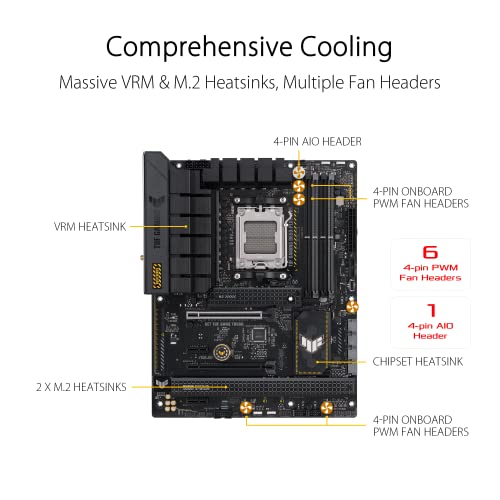
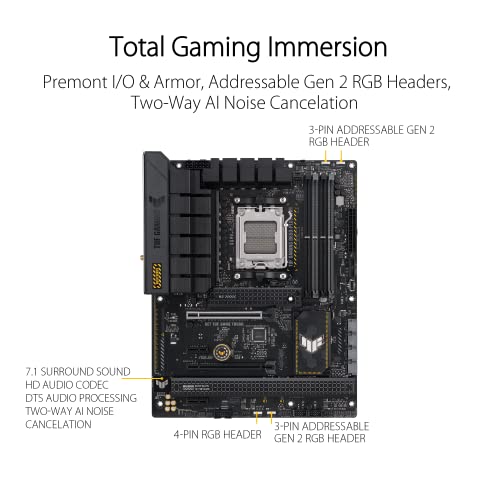





















Mateo –
Recomiendo actualizar la bios en la llegada, pero excelente, estable y mantiene mis componentes bien en un lugar de 40° de media, la instalación es sencilla y funcionó sin problemas la bios es muy buen y flexible
Jeffrey S. Coy Jr. –
The vast majority of PC users don’t need anything more fancy than this. Indeed, they don’t even need something as fancy as this. PCIe 5 is overkill and only the most extreme of GPU or parallel storage use cases will come even close to saturating those pipes. But, it does make this MB a candidate for future-proofing since AM5 is going to be supported by AMD for a while, PCIe 5 will unlock more usecases that software and hardware will take advantage of, and DDR5 will eventually come down in price. It’s certainly why I got it. I don’t want to upgrade my MB for the next 5 years or so and I think this is a good board to do that with.
The MB has a USB-C DisplayPort slot which is useful since most new monitors support it and it’s a lot easier to use than standard DP which you would presumably plug into your GPU.
The built-in sound card is good enough. I don’t have any objective way to measure it but I used to be a musician and the music I’m playing on my backup set of speakers sounds fine. The fact that my desk is too small for my massive monitors is the most glaring source of sound quality issues.
There’s a lot of drama around AMD’s AM5 chipset, fried CPUs, and an all-around mess. This board is no exception, but I haven’t had any big issues so far. There is a BIOS update (non-beta) to limit Vsoc to 1.3V, but that isn’t a complete fix for all issues identified so you should leave all settings default and auto and turn off the computer when you’re done with it.
DDR5 compatibility is quite low. Anecdotally, there are many who can’t get sticks on the QVL to work correctly, but I think the main issue is that they don’t work with EXPO or non-default settings. At regular speeds I got my sticks (Kingston 64GB 4800, KF548C38BBK2-64) to work. Maybe you will as well. It’s very apparent that ASUS had a hard time getting many of their AM5 boards to work with DDR5 sticks.
Product physical build quality seems high. It has a stiff heft to it that makes you think it’s quite solid. Of course, I don’t know how strong it actually is since I didn’t want to break it. The reinforced PCIe slot is welcome since I have bad memories in a previous build with a heavy GPU causing problems.
The front M.2 slot has some included heatsink and thermal pads which is useful if you have a really high speed SSD you need to cool down. I don’t think it’s necessary for PCIe 3 SSDs, but it’s probably needed for PCIe 4 and 5 ones if you have high utilization (no idea how a casual person would achieve this, but it might happen).
The back M.2 slot is just a slot with a Q-latch which is just a captive screw with an extra semi-circle of material to latch the M.2 stick in. Nothing fancy, doesn’t need to be.
One issue I had with installation was that my GPU’s backplate made it impossible to use all of the front panel wires since there was not enough space to accommodate the plugs. I still had enough to handle the Power LED and Power Button, but left the others unused for convenience.
10 Gauge –
I absolutely love this board. It gives you all of the important top-tier cutting edge features and really none of the frills that you don’t need. I am running this with a 7800X3D, 64gb of 6000mhz DDR5, and a PCI-E 5.0 SSD and it really delivers. The board has no problem running the RAM at the specified speed using the EXPO profile and the SSD runs blistering fast, to the tune of 10,000mbps sustained read and write. The board looks good to. I would buy it again for certain.
If I had one complaint, it would be how long the board takes to POST when you are using an EXPO memory profile. It takes 30-45 seconds sitting on the RAM test light before moving on to complete the POST which can seem like forever if you are in a hurry to complete a reboot for a driver update or something.
Jeffrey S. Coy Jr. –
Again and again I had crashes with this board, replaced the video card (regret there, but it seemed like that was the problem). Audio hissing and pops, okay, fine- typical from realtek, but it even made noise when the machine was *off*. Eventually this motherboard determined the CPU was bad, and refused to boot. Checking online, reseating the CPU might solve the problem. So I did (which means more wasted thermal paste), and then, finally it determined that the issue was I had USB power overloads. Even when I unplugged EVERY USB device on the the board. It just wouldn’t boot. I spent over a month and am now outside my return window.
The solution? I bought an ASRock motherboard and it’s been fine. This product is trash, and ASUS should be ashamed for making it. I’ve been building computers since 1988, and this is by far the worst experience I’ve ever had. Absolute junk. And the ASRock board? Not only does it “just work”, it’s got a 100% better UI for the BIOS. ASUS bios still feels like it’s 1990..
I would not recommend. I don’t even know what to do with this trash. This *probably* cost me $400 because of me not knowing WHAT exactly is wrong; I spent $1200 on a GPU and based on it constantly crashing, I went all out and spent $1700 on another, then the board just decided a permanent reboot loop at 15 seconds due to USB issues (with NO usb plugged in) was how it wanted to go.
Maybe I just got a bad board, but if you google ASUS motherboard, I sure don’t seem to be the only one. 100% money wasted
Edit: sent to ASUS for repair, they refuse warranty repair claiming there is a bent CPU pin, which is somehow my fault. They want $130 to repair it, at which point they will send a replacement. I didn’t bend it, it came that way. I can’t even imagine what you could do to bend one (1) pin and not affect any of the ones around it. So apparently they aren’t QCing their boards and blame the customer. I’m 100% out the $220 I spent on this board, they wanted to kick it up to $350, and on top of that, I had to pay $25 to send it in for an RMA they denied. Do not do business with ASUS. I’ll be looking into litigation over this one.
Damian –
La primera que me enviaron no funcionó, pedí el reemplazo y tampoco funcionó. Muy mala experiencia más de un mes tratando de armar la pc.
Bom –
Running a 7900x3D with Neo-Z memory at 6200 with tighter timings with no problem at all. The board is rock solid, really stable, well built, and comes with plenty of accessories in the box. The only ‘downside’ that you need to be aware of is that the front NVME requires some sort of engineering to make it flat; otherwise, only using the manual instructions (rubber), the NVME still gets a bit bent
James O –
I really liked the mb and all of the slots for different parts and options Altho, it was a big problem with the WiFi/Lan drivers where I had to download them to a usb drive and install them during the windows install process. Other then that though great!
Justin –
Me encantó! Los tonos grises de los disipadores hacen buen contraste con los blancos.
Llevo casi un mes con ella, la estoy usando con un procesador AMD 5 7600X y de momento una gráfica RX 7600.
Todo funciona perfectamente.
Tiene bastantes puertos de expansión y buena cantidad de puertos para RGB.
Ojalá contara con al menos dos puertos PCIE 5 M.2 pero todo lo demás lo compensa.
Siendo Asus ROG, el BIOS cuenta con amplias opciones de configuración y cabe destacar que cuanta con BIOS flashback lo que facilita la actualización y recuperación del bios en caso de una mala actualización.
Damian –
Buena tarjeta trabaja excelente con un ryzen 5 7600x, memoria ddr5 realmente funciona bien fácil de actualizar el bios
marcelo samano suarez –
Esta motherboard me parece una excelente opción para el precio que tiene, tiene soporte para la gen 7000 y por supuesto lo q mas necesitaba son muchos puertos nvme.
Si lo q quieres es armar una pc gama alta con el menor presupuesto, esta es tu opción