ASUS TUF Gaming Z690-Plus ATX Motherboard
Set Lowest Price Alert
×
Notify me, when price drops
Set Alert for Product: ASUS TUF Gaming Z690-Plus LGA 1700(Intel12th Gen) ATX Motherboard(PCIe 5.0,DDR5,4xNVMe SSD,14+2 Power Stages,WiFi 6,2.5Gb LAN,Front USB 3.2 Gen 2 Type-C Ports,Thunderbolt 4) - $219.99
Last Amazon price update was: January 7, 2025 14:27
×
Product prices and availability are accurate as of the date/time indicated and are subject to change. Any price and availability information displayed on Amazon.com (Amazon.in, Amazon.co.uk, Amazon.de, etc) at the time of purchase will apply to the purchase of this product.

ASUS TUF Gaming Z690-Plus ATX Motherboard
$219.99
ASUS TUF Gaming Z690-Plus ATX Motherboard Price comparison
ASUS TUF Gaming Z690-Plus ATX Motherboard Price History
Price History for ASUS TUF Gaming Z690-Plus LGA 1700(Intel12th Gen) ATX Motherboard(PCIe 5.0,DDR5,4xNVMe SSD,14+2...
Statistics
| Current Price | $219.99 | January 7, 2025 |
| Highest Price | $219.99 | October 18, 2024 |
| Lowest Price | $219.99 | October 18, 2024 |
Since October 18, 2024
Last price changes
| $219.99 | October 18, 2024 |
ASUS TUF Gaming Z690-Plus ATX Motherboard Description
- Intel LGA 1700 socket: Ready for 12th Gen Intel Core processors, support PCIe 5.0, DDR5 and out of box Windows 11 ready
- Enhanced Power Solution: 14+2 DrMOS power stages, ProCool sockets, military-grade TUF components, and Digi+ VRM for maximum durability and performance. Manageability: WOL by PME, PXE
- Comprehensive Cooling : VRM heatsink, PCH fanless heatsink, M.2 heatsink, hybrid fan headers and Fan Xpert 4 utility
- Ultra Fast Gaming Networking : WiFi 6 AX201 (802.11 ax), Intel I225-V 2.5Gb LAN, TUF LANGuard and TurboLAN technology
- Fastest Connectivity: 4x M.2/NVMe SSD, Front panel USB 3.2 Gen 2 Type-C header, USB Gen 2×2 Type-C and Thunderbolt 4 header
- PC DIY Friendly: SafeDIMM, PCIe 5.0 Safeslot, Q-LED, M.2 Q-Latch, Pre-mount I/O shield
- New TUF Gaming Aesthetics: New ID design, Synchronizable LED effects across a vast portfolio of compatible PC gear, including addressable RGB strips with Aura Sync
- Immersive Gaming Audio & AI Noise Cancellation: The Realtek S1200A codec offers pristine audio quality to draw you deeper into the game action or to enhance your favorite music tracks or videos. Communicate clearly with ASUS AI Noise Canceling Mic technology
ASUS TUF Gaming Z690-Plus ATX Motherboard Specification
Specification: ASUS TUF Gaming Z690-Plus ATX Motherboard
|
ASUS TUF Gaming Z690-Plus ATX Motherboard Reviews (10)
10 reviews for ASUS TUF Gaming Z690-Plus ATX Motherboard
Show all
Most Helpful
Highest Rating
Lowest Rating
Only logged in customers who have purchased this product may leave a review.


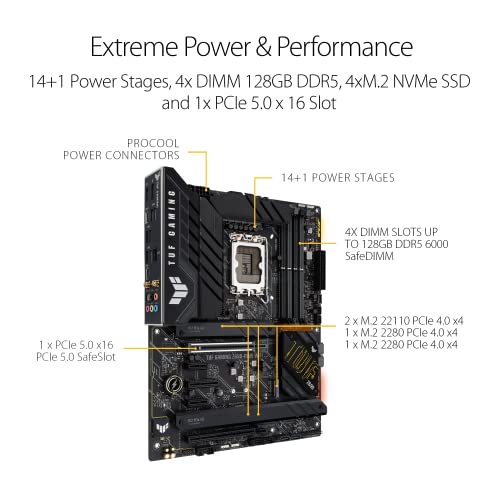














Thamas Bell –
Rien d’autre a dire
C’est excellent
Facile à installer
durable et solide
😉
Pat Lavoie –
رائعة ما عدا انه لا يوجد بها منفذ يو اس بي 2 في الواجهة الخلفية للأسف إحتجت إليه حيث لم يعمل الهارد الخارجي الخاص بي إلا على منفذ يو اس بي 2 .(لكن يتوفر على اللوحة من الداخل عدد منفذين يدعمانه لذا قمت بشراء كارت يو اس بي 2 وقمت بتوصيله بها و تم حل المشكلة بفضل الله ).
Dan –
I’ve always been a fan of ASUS, they know what they’re doing. I tried MSI and a few other brands and they were all awful. MSI gave me a nice catch 22 where I couldn’t leave bios if I had a GPU plugged in and if I did plug it in I would get an infinite black screen, spent 4 days and like 30 different methods to try to fix it, couldn’t get it to work. Returned and bought this instead, took me less than 10 minutes to get everything up and running. ASUS BIOS 10/10, lots of helpful YouTube tech support if you do have issues as well. The 4 M.2 slots is amazing as well, only downside is CPU cooler placement, the top left and right are really tight, you can really only put the cooler hose on the bottom, beside that it’s an amazing MB!
Amazon Customer –
Since DDR5 is still ludicrously expensive I went with DDR4 to pair with my i9-12900k. Checked most options and was deciding between this and the ASUS Prime, but eventually ended up on this one due to some reviews on Prime claiming detection issue with multiple NVMes. Have been using this card at full capacity with all NVMe, RAM, and SATA slots occupied for a month without issue. BIOS is up to date and post out of box without any issue.
Note for regular GPU configuration it does limit the height of the heatsink of the secondary NVMe slot, as it sits directly under the GPU using first PCIe lane.
RGB is not really a huge deal personally but the MB could use some more ARGB headers. It does push you to use Armoury Crate software for hardware monitor and variation configuration options, it is fine. I still prefer iCue over it but at the same time it is annoying none of these companies can agree on a single standard.
While ATX is a set standard with defined outer dimension, but would be nice if we can widen the distance between CPU socket and RAM slots, as even small AIO pump tubes are still having clearance issue with that mounting position. It doesn’t make any sense when AIOs are showing such orientation as default but MB design restrict this configuration. It’s been an issue kind of just got ignored for quite some years now.
Cliente de Amazon –
one of the only Asus motherboard that fits a noctua cooler with ddr4 ram.
Decently built with Toolless m.2 installation.
Andy Robotham –
My previous computer was from 2012 (although significantly upgraded). I always prefer a computer I build myself as I can select components that allow maximum upgradability over time. This MB seems to be working great. Wifi if I need it (although it wouldn’t work until drivers were loaded, so it was not usable for the initial windows install which is when I most would want it as it was not at my desk yet), room for a couple more NVME drives for down the road, seems well built. The heat sinks for all components are pretty good sized. Overall the build went pretty well and I’m very happy with it. This uses DDR4 RAM, which is one reason I picked it as just as I finally decided to buy a 12600k processor, DDR5 RAM had disappeared from stock with no signs of returning. I decided to save the money and go with DDR4 and this MB offered everything I wanted.
Angel Gaming –
The look fits my umbreon themed build with the black/yellow details. It’s compatible with the newest Intel 13th gen CPUs! The LGA1700 back plate is easily acquired for alternate cooling systems. Aura RGB works with fans & a number of other accessories I got. Available ports is enough for what I need & fits my case well. This is my 2nd motherboard I’ve purchased (ASUS ROG B150 Pro) & 4th ASUS computer; Truly couldn’t be happier with ASUS!! I’ll be updating this again after I do some other small tests & get all the fun stuff hooked up.
*Edit*
You do need a 12th gen Intel CPU to update bios prior to installing the 13th gen because this motherboard does not have a bios flash button. The cooler holes are compatible with other backplates other than LGA1700.
Thamas Bell –
Honestly, i was not looking for the best motherboard out there but this one did seem to tick off a lot of box’s i was trying to get in my next build. (First in 10 years for personal)
– Intel CPU socket, Wifi, Bluetooth, overclocking, high speed DDR5, 2X or more M.2 slots, (this has 4) more then 3 system fans and then CPU fan, [4 pins] (this has 1 CPU 1CPU alt 1 AIO and 4 System and all are 4 pin connections) it also has 4+ sata connections (for old hard drives and data ->sadly, only has 4X) and ARGB connectivity. (This has 3 ARGB Aura Sync connectors for easy cable managment)
CPU i bough i knew was not going to have integrated graphics so the on board graphics ports would not be used in my case but good to know this option is offered on this board.
I do no like the top PCIe16X slot placements. Top one makes it so if i wanted to add a 3 fan addon to the rear of my GPU to pull head up and away from the PCB board then it wont fit (or at least with the one i had purchased) and the bottom one is too close to my battery box so IF i say wanted dual GPU’s that were 2 slot cards, then the bottom one cannot fit with the case i picked (tested with my Asus TUF 3060 just to see) sure, another case option may differ for you.
All in all this board is great though, my choice in tower is more of an issue then anything at all on this board. I slapped it together in about an hour and it just worked. the motherboard takes about 10 seconds to boot bios and show the TUF logo for the first time and it kinda made me question myself for a second (I have not changed it yet but i think there’s a fast boot option) (*UPDATE: Not that i could find)
My RAM, CPU, Motherboard, and M.2 NVMe SSD combo works extremely well and would highly recommend, after TUF logo goes away windows login screen comes up in 3-4 seconds then after i type my passcode and press login, my 15 startup programs i use load only another 8 seconds have passed XD i have 0 complaints.
wish i knew how tall my M.2 heat sink was on my Fire Cuda 530 1TB before i bought it because i could not put the shield back on after i installed it so for those i recommend NVMe SSDs not have heat syncs else they may not fit.
The ARGB on the board itself is very suddel and with a lot of other ARGB things in a case you cannot even notice it.
Pat Lavoie –
Es un excelente producto lo tengo con un 12900k y 3080 ti, me va de lujo, hasta ahorita ningún fallo
Doplar –
Update: the onboard wifi 6 is not so great as I stated below. After a short time the high speed tests disintegrated. Not that my speeds weren’t still generally high, but rarely at their max of 375 mbs. Disabled it in bios and went back to my pcie card. Better.
Love that it has all USB 3.2 ports: 4 first gen and 2 second gen. Also two USB C ports. The internal wifi 6 is excellent. Had problems with HDMI port using I7 12700K CPU with internal graphics. However, don’t know if the problem is with the port or the internal graphics.
This MB would not power up with a Radeon RX560 card installed in PCIEX16 slot 1. Consulting with ASUS via chat the tech said it should work, but didn’t. Could not test the card in slot 2 because that slot is too close to my PSU to allow installation of a GPU with left side fans. Just no room, so that slot has no utility in my PC case, at least not for a decent GPU. However, all is well that ends well and this MB has no problem with NVIDA’s Geforce series.
Overall, so far, I am not displeased with this MB, and hopefully it will continue to serve well as my latest upgrade.
Oh, also like that it will run both DDR4 and DDR5 RAM. As of now I am running 32 gig DDR4 brought over from my previous build. That saved money on the upgrade and serves well as a potential future upgrade of RAM if ever desired.
ASUS support:
For the time spent waiting on a tech to pick up the phone, and then getting cut off with no call back from the tech, you can get through via chat faster and will likely have a better experience than with a tech on the phone. At least I did. A tech who I was not confident from the get go she was going to be able to communicate with me in any meaningful or knowledgeable way. That she ensured she had my call back number in case of a dropped call, and then did not call back when the call got dropped (very early before we even got far into my trying to explain the problem), makes one wonder, did she drop me on purpose? More than hurt my feelings, I’ll tell ya.
Also the phone had a very bad connection.