ASUS TUF Z790-Plus WiFi Gaming Motherboard

Original price was: $249.99.$194.99Current price is: $194.99.
ASUS TUF Z790-Plus WiFi Gaming Motherboard Price comparison
ASUS TUF Z790-Plus WiFi Gaming Motherboard Price History
Price History for ASUS - TUF GAMING Z790-PLUS WIFI (Socket LGA 1700) Intel Z790 ATX DDR5 Wi-Fi 6E Motherboard - Black
Statistics
| Current Price | $194.99 | January 6, 2025 |
| Highest Price | $249.99 | September 10, 2024 |
| Lowest Price | $194.99 | November 22, 2024 |
Last price changes
| $194.99 | November 22, 2024 |
| $249.99 | November 2, 2024 |
| $219.99 | October 18, 2024 |
| $249.99 | October 3, 2024 |
| $219.99 | September 15, 2024 |
ASUS TUF Z790-Plus WiFi Gaming Motherboard Description
The ASUS TUF Z790-Plus WiFi Gaming Motherboard is a powerhouse component that combines cutting-edge technology with robust durability, making it an excellent choice for gamers and PC enthusiasts alike. Designed to support Intel’s 12th, 13th, and 14th Gen Core processors, this motherboard is built to handle the most demanding tasks with ease.
Unmatched Performance and Power
At the heart of the ASUS TUF Z790-Plus is the Intel LGA 1700 socket, ready to support the latest Intel Core processors. The motherboard is equipped with 16+1 DrMOS power stages, ProCool sockets, military-grade TUF components, and a Digiplus VRM to ensure maximum durability and performance. This enhanced power solution provides the stability and reliability needed for intense gaming sessions and heavy workloads.
Advanced Cooling Solutions
The ASUS TUF Z790-Plus is designed with comprehensive cooling in mind. It features a VRM heatsink, a fanless PCH heatsink, M.2 heatsinks, hybrid fan headers, and the Fan Xpert 4 utility. These cooling solutions work together to keep your system running at optimal temperatures, ensuring consistent performance even under heavy loads.
Ultra-Fast Gaming Networking
For gamers who demand the best in connectivity, the TUF Z790-Plus offers WiFi 6 AX201 (802.11 ax) and Intel I225-V 2.5Gb LAN. Combined with TUF LANGuard and TurboLAN technology, this motherboard provides ultra-fast and stable internet connections, minimizing latency and ensuring smooth online gameplay.
Next-Gen Connectivity
The TUF Z790-Plus motherboard boasts an array of high-speed connectivity options. It includes four M.2/NVMe SSD slots, a front panel USB 3.2 Gen 2 Type-C header, USB Gen 2×2 Type-C, and a Thunderbolt 4 (USB4) header. These features ensure compatibility with the latest peripherals and storage devices, delivering lightning-fast data transfer speeds.
Designed for Easy DIY
Building your own PC has never been easier thanks to the TUF Z790-Plus’s DIY-friendly features. It comes with SafeDIMM, PCIe 5.0 Safeslot, Q-LED, M.2 Q-Latch, and a pre-mounted I/O shield. These features simplify the installation process, making it more accessible for both beginners and experienced builders.
Stylish and Customizable Aesthetics
The TUF Z790-Plus motherboard introduces a new ID design with synchronizable LED effects across a vast portfolio of compatible PC gear. With addressable RGB strips and Aura Sync, you can customize your build’s lighting to match your personal style and create an immersive gaming atmosphere.
Immersive Audio and AI Noise Cancellation
Experience pristine audio quality with the Realtek S1200A codec, which enhances your gaming, music, and video experiences. Additionally, the ASUS AI Noise Canceling Mic technology ensures clear communication, filtering out background noise so you can stay focused on the game.
Specifications
- RAM: DDR5
- Memory Speed: 4600 MHz
- Wireless Type: 802.11a/b/g/n/ac, 802.11ax
- Number of USB 2.0 Ports: 11
- Brand: ASUS
- Series: TUF GAMING Z790-PLUS WIFI
- Item Model Number: TUF GAMING Z790-PLUS WIFI
- Item Weight: 2.91 pounds
- Product Dimensions: 10.7 x 2.75 x 14 inches
- Color: BLACK
- Manufacturer: ASUS
- Country of Origin: China
- Date First Available: December 20, 2022
The ASUS TUF Z790-Plus WiFi Gaming Motherboard is an exceptional choice for anyone looking to build a high-performance gaming PC. With its advanced features, robust build quality, and user-friendly design, it stands out as a top-tier motherboard in the market.
ASUS TUF Z790-Plus WiFi Gaming Motherboard Specification
Specification: ASUS TUF Z790-Plus WiFi Gaming Motherboard
|
ASUS TUF Z790-Plus WiFi Gaming Motherboard Reviews (8)
8 reviews for ASUS TUF Z790-Plus WiFi Gaming Motherboard
Only logged in customers who have purchased this product may leave a review.



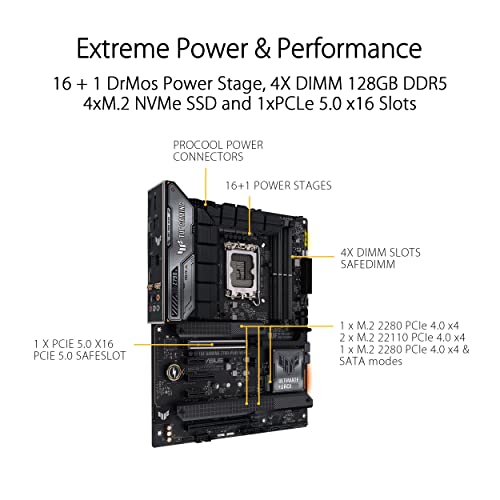
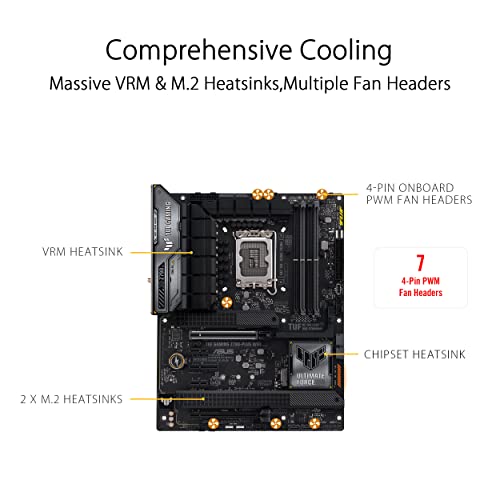





























Sebastian Garcia –
La placa es muy buena y llena de detalles por su precio, pero ten en cuenta unas consideraciones:
𝗘𝗹 𝗰𝗼𝗻𝘁𝗿𝗼𝗹𝗮𝗱𝗼𝗿 𝗱𝗲 𝗲𝘁𝗵𝗲𝗿𝗻𝗲𝘁 𝘀𝗲 𝗰𝗼𝗺𝗽𝗼𝗿𝘁𝗮 𝗿𝗮𝗿𝗼:
No estará disponible al hacer una instalación limpia de windows 11, la solucion es la siguiente:
𝗣𝗿𝗲𝘀𝗶𝗼𝗻𝗮 Mayús+F10 durante la instalacion del sistema (Esto abre la linea de comandos)
Una vez abierta la linea de comandos
𝗘𝘀𝗰𝗿𝗶𝗯𝗲 oobe\bypassnro (Te carga el instalador con opcion local, para no requerir una conexion a internet).
𝗣𝗿𝗲𝘀𝗶𝗼𝗻𝗮 𝗲𝗻𝘁𝗲𝗿 Y te deberia comenzar a cargar el sistema de nuevo para confirgurar, ya deberias poder configurar windows y automaticamente descargara los drivers necesarios para que funcione tu controlador de red.
𝗦𝗶 𝘁𝗶𝗲𝗻𝗲𝘀 𝗱𝗼𝘀 𝘀𝘁𝗶𝗰𝗸𝘀 𝗱𝗲 𝗿𝗮𝗺 𝘆 𝗾𝘂𝗶𝗲𝗿𝗲𝘀 𝘂𝘀𝗮𝗿 𝗲𝗹 𝗽𝗲𝗿𝗳𝗶𝗹 𝘅𝗺𝗽 𝗼 𝗮𝗺𝗱 𝗲𝘅𝗽𝗼 𝘀𝗶𝗴𝘂𝗲 𝗲𝗹 𝗱𝗶𝗮𝗴𝗿𝗮𝗺𝗮 𝗱𝗲𝗹 𝗺𝗮𝗻𝘂𝗮𝗹:
Esto no es un problema ni nada por el estilo, simplemente vengo de usar 4 sticks de memoria y no sabia que debia colocar las rams en ciertas posiciones al ser solo 2, para sacarle el maximo rendimiento deberias seguir el diagrama que te puse a continuacion, en donde se ponen en el segundo y cuarto slot para aprovechar el dual channel y tener una estabilidad y rendimiento mas optimo.
𝗟𝗼𝘀 𝗿𝗴𝗯 𝗱𝗲 𝗹𝗼𝘀 𝗰𝗼𝘀𝘁𝗮𝗱𝗼𝘀 𝘀𝗶𝗴𝘂𝗲𝗻 𝗮𝗰𝘁𝗶𝘃𝗼𝘀 𝗮𝗹 𝗮𝗽𝗮𝗴𝗮𝗿 𝗲𝗹 𝗽𝗰:
Este particular comportamiento no me habia pasado, pero tienes algunas opciones para evitar que se comporte asi, mi favorita es configurar en la bios en el menu que les dejo en la imagen la opcion de Erp Ready Enable(S4+S5), esta opcion les ahorrar energia al descativar caracteriscas como los les, o las entradas de USB al apagar el ordenador, en mi caso solo me interesa desactivar los led por lo que uso la opcion de enable(S4+S5) esto hace que se desctiven los leds pero sigan activos las entradas de carga de usb y etc.
Y en resumen esos son los detalle que encontre hasta la fecha, bastante basicos de arreglar, si ninguno te hace ruido te recomiendo mucho que te compres esta placa, otra consideracion es que el VRM de esta placa no es tan bueno como otras en el mismo precio. un ejemplo es la msi z790 pro a, que es superior en este aspecto pero le faltan detalles que se agradecen como el de q release. Me decidi por este modelo porque a no ser que tengas una configuracion con overclocking creo que no importa en tanta medida el VRM superior, siendo que este cumple a la perfeccion con procesadores como un i7.
Jacob N. –
This is an excellent and very practical motherboard, suitable for both gaming and everyday tasks. While it may not have a PCIe 5.0 x4 slot for an M.2 SSD, it does have a PCIe 5.0 x16 slot for graphics cards and other expansion cards. Since it was released before WiFi 7, it still has WiFi 6E, but since WiFi 7 and PCIe 5.0 SSD’s are both very recent with very few devices on the market that can actually use these technologies, these trade-offs have very little impact. The included heatsinks for 3 of the 4 M.2 SSD slots are excellent. I have yet to see my SSD’s rise above 32 degrees Celsius, even when gaming. It would have been nice if this model came with a Thunderbolt 4 port on the rear I/O panel, but they have to make extra money somehow. The motherboard includes a Thunderbolt 4 header and an extra USB 2.0 port to allow for one of their Thunderbolt 4 expansion cards. At least using one of these expansion cards in the second PCIe 4.0 x16 slot doesn’t affect the bandwidth of the other expansion slots, but using a Hyper M.2 expansion card in the PCIe 5.0 slot causes the first PCIe 4.0 x16 slot to drop to x8 bandwidth and the second slot to drop to x4 bandwidth. With 4 M.2 slots though, there really isn’t a reason to use one of the Hyper M.2 cards unless you feel you absolutely need a PCIe 5.0 SSD. Similarly, there isn’t really any need for a Thunderbolt 4 expansion unless you need a DP-capable USB-C port or USB data transfer speeds of 40Gbps. The rear I/O panel provides plenty of USB ports as it is, ranging from 5 Gbps USB Type A to 20 Gbps USB-C. With this motherboard, I use an i7-13700K CPU and Intel XMP RAM that can go up to the processor’s maximum 5600 MHz. Thanks to ASUS Ai Suite III, I was able to set up a stable OC profile with the CPU running at an average of 4800 MHz reaching up to 5900 MHz on the P-cores, and with the memory frequency set to the advertised 5600 MHz. However, since Ai Suite III requires Memory Integrity to be disabled, I followed the advice of someone on a forum and re-enabled Memory Integrity after disabling Run at Startup for Ai Suite. Thanks to that advice, I now have ASUS’ AI overclock working with Memory Integrity enabled. I have updated the BIOS regularly without issue, keeping my overclock settings by saving a BIOS profile .CAP file to a USB drive before updating. After the update, I just load the profile and everything goes back to how it was. The Q-Slot has made removing my GPU so much easier. This is important because the only M.2 slot that doesn’t have a heatsink gets covered by the GPU when it’s placed in the PCIe 5.0 slot or the first PCIe 4.0 x16 slot. I briefly tried placing one of my SSD’s in that M.2 slot, but I ended up moving it to a different slot because, as expected, the SSD got much hotter underneath the GPU than in one of the slots covered by a heatsink. If you want to use that slot, I would recommend getting an effective low-profile SSD heatsink. The Q-LED’s have been very helpful with troubleshooting issues at startup. For example, the GPU LED kept coming on during startup for some time. After trying a few things, I discovered that Windows kept forcing the CPU to use its onboard graphics during startup, even if I had the onboard graphics disabled in BIOS, which is why the splash screen that allows you to enter BIOS at startup as well as the Windows loading screen never appeared through my GPU output. Thankfully, my monitor has several input ports, so I was able to connect both the onboard graphics and the GPU to my monitor, set the GPU output as the main display, and now I no longer have this issue. This really is a great motherboard, and I would buy it again. I just hope they make an equivalent of this motherboard in the future with the new BTF layout that ASUS announced so when I need a new motherboard 8 years from now, I can get the same kind of practical gaming motherboard for the BTF PC that I will inevitably build.
Ian –
excellent board at a reasonable price
Sebastian Garcia –
Amazing motherboard, I upgraded from a prebuilt mobo to this one, and it is perfect, as it has aura rgb lightning, a lot fan ports and it is very good quality product. I can recommend this motherboard as it not very expensive and does its job very good.
eddie –
The ASUS TUF Gaming Z790-Plus WiFi D4 motherboard is a powerhouse designed to meet the demands of gamers and enthusiasts alike. Compatible with Intel’s 14th, 12th, and 13th generation processors, it offers exceptional performance and reliability for gaming, content creation, and more.
One of the standout features of this motherboard is its PCIe 5.0 support, providing lightning-fast data transfer speeds for graphics cards, NVMe SSDs, and other PCIe devices. With four M.2 slots available, users have ample storage expansion options to cater to their growing needs.
The inclusion of 16+1 DrMOS power stages ensures stable power delivery to the CPU, allowing for reliable performance even under heavy workloads. This makes it an excellent choice for overclocking enthusiasts looking to push their system to the limit.
Connectivity options are plentiful on the ASUS TUF Gaming Z790-Plus WiFi D4. With built-in WiFi 6 and 2.5Gb LAN, users can enjoy blazing-fast network speeds for lag-free online gaming and seamless streaming. The inclusion of front USB 3.2 Gen 2 Type-C and Thunderbolt 4/USB4 ports ensures compatibility with the latest peripherals and accessories.
Furthermore, ASUS’s renowned TUF Gaming durability and reliability features are present, including military-grade components and comprehensive cooling solutions to keep temperatures in check during intense gaming sessions.
Overall, the ASUS TUF Gaming Z790-Plus WiFi D4 motherboard ticks all the boxes for gamers and enthusiasts seeking a high-performance, feature-rich platform for their next PC build. With its robust design, extensive connectivity options, and overclocking capabilities, it’s a worthy investment for those looking to take their gaming experience to the next level.
Chris P –
4.5 – I can’t complain, this install was easy, yet there is one hiccup. No LAN or WIFI found during Windows 11 Pro fresh install. Solution: When at the screen shift+F10, type in the command prompt OOBE\BYPASSNRO and hit enter. I have read some install the drivers prior to this step, but I found this was easier. Windows 11 will continue on its own.
There are plenty of RAM choices to match with the board and Asus support page is excellent for finding a CPU and RAM for this board.
Make sure you install the Asus Armoury crate as well, there were quite a few updates that will clear up your Device Manager.
I haven’t tried overclocking the CPU yet, but the XMP1 profile is working fine and I haven’t had any crashes running any games.
Disclosure: This review, in part, is for the extended 90 day warranty available through Asus.
John –
جميل جدا
monaaziz –
Awesome. Mobo, has all the required ports and so many thing you can add to this motherboard