ASUS Xonar DG Amp 5.1 PCI Sound Card
Set Lowest Price Alert
×
Notify me, when price drops
Set Alert for Product: Xonar Dg Amp 5.1 Pci Sound Card Gx 2.5 Gaming Dolby Headphone - $47.25
Last Amazon price update was: January 8, 2025 12:52
×
Product prices and availability are accurate as of the date/time indicated and are subject to change. Any price and availability information displayed on Amazon.com (Amazon.in, Amazon.co.uk, Amazon.de, etc) at the time of purchase will apply to the purchase of this product.

ASUS Xonar DG Amp 5.1 PCI Sound Card
$47.25
ASUS Xonar DG Amp 5.1 PCI Sound Card Price comparison
ASUS Xonar DG Amp 5.1 PCI Sound Card Price History
Price History for Xonar Dg Amp 5.1 Pci Sound Card Gx 2.5 Gaming Dolby Headphone
Statistics
| Current Price | $47.25 | January 8, 2025 |
| Highest Price | $47.25 | October 17, 2024 |
| Lowest Price | $47.25 | October 17, 2024 |
Since October 17, 2024
Last price changes
| $47.25 | October 17, 2024 |
ASUS Xonar DG Amp 5.1 PCI Sound Card Description
- Asus Xonar Dg Sound Board – 24 Bit Dac Data Width – 5.1 Sound Channels – Internal – C-media Cmi8786 – Pci – 105 Db, 103 Db – S/pdif Out
ASUS Xonar DG Amp 5.1 PCI Sound Card Specification
Specification: ASUS Xonar DG Amp 5.1 PCI Sound Card
|
ASUS Xonar DG Amp 5.1 PCI Sound Card Reviews (7)
7 reviews for ASUS Xonar DG Amp 5.1 PCI Sound Card
Show all
Most Helpful
Highest Rating
Lowest Rating
Only logged in customers who have purchased this product may leave a review.

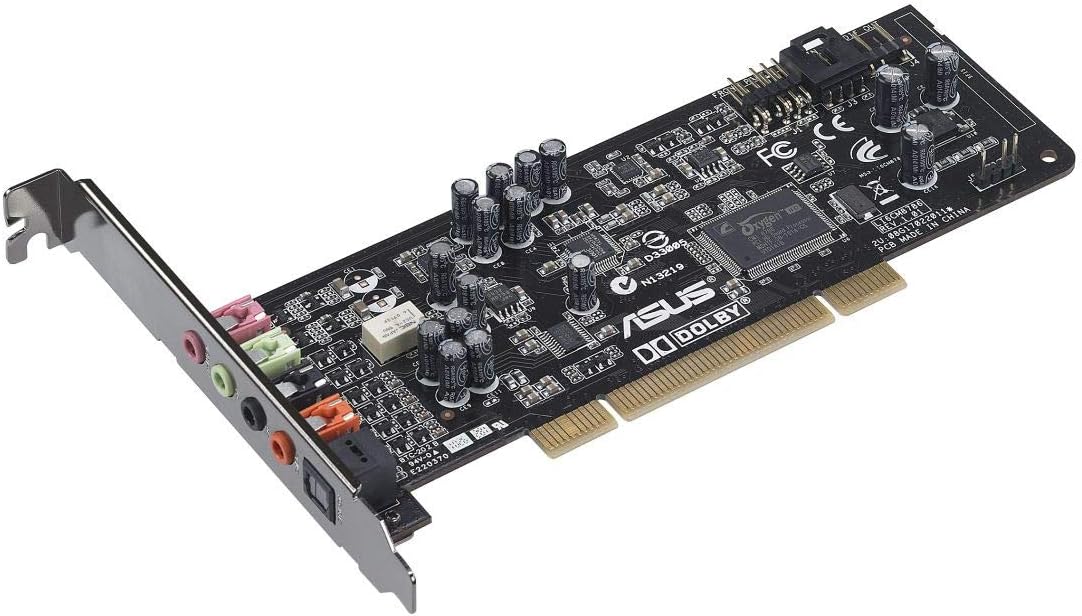









ShammyB –
I already own a Creative X-FI XtremeGamer costing about twice as much as the Xonar DS. I started getting the dreaded ‘Creative click/popping sounds’ after updating my ATI video drivers, and needed a replacement. I plumbed for the Xonar DS.
The Xonar does not have as full a sound as the X-FI, but is certainly almost on a par, and you typically won’t notice the difference unless you are a big Dolby fan (the Xonar doesn’t have Dolby – but to be honest, I don’t like the sound that Dolby gives and never used it on the X-FI) and you generally won’t spot the difference during gaming. Better still, the Xonar doesn’t have the bloatware-pretending-to-be-drivers that the Creative cards tend to have.
Bottom line: If like me, you can’t stand poor quality on-board sound (or you have good quality speakers) and want good, no frills HI-FI sound then you want a Xonar DS. Its currently the best bet on the sound quality vs price front, and you’re much less likely to have hardware issues with a Xonar than you are with Creative. Its also worth mentioning that unlike CPUs, memory and graphics cards, a sound card may seem like a bit of a luxury, but they last forever simply because they dont date like other hardware. Quality sound for as long as you have a motherboard with a PCI slot in it, and all for the price of one new game DVD. Can’t be bad!
*** Update Jume 2010 ***
There’s a minor issue in the review above. Although the Creative X-FI sounds better than the Xonar when listening to music/videos, this is NOT the case when playing games. The X-FI doesnt actually support all its high end sound features during gaming applications, so the XONAR actually sounds pretty much identical during gameplay.
Leonard F. Bell –
For whatever reason, the built-in audio failed on my motherboard. Since the motherboard was otherwise working normally, I decided to buy a PCI sound card to restore my computer’s audio capability. The ASUS XONAR DG has turned out to be a great choice.
I want to mention up front, I have given this product 4 stars instead of 5 since the “out of the box” experience was not the greatest. I tried loading the driver using the supplied CD and the installation failed on my Windows 7 64-bit system. Interestingly enough, after I rebooted following the faulty driver installation, Windows recognized the sound card and I had audio. But the apparent success was short lived and I started getting the dreaded “Blue Screen of Death.” Wow, it was like a 90’s flashback! And not a good one either.
I went to the ASUS site and downloaded the latest driver for Windows 7 64-bit. After reloading the driver, the sound card is operating fine and the system is stable.
Unfortunately, I am not as much of an audiophile as some of the other reviewers. All I can tell you is I am extremely pleased with the sound coming out of my PC’s 5.1 speaker system. I have only started playing with the ASUS user interface software but be sure to open that and configure the audio for your particular set-up. It defaults to 2.0 (and even then sounded good) but once I set it up for 5.1, I was thrilled with the quality of the audio. I was also pleased to see it gave me a significant improvement over sound quality from the motherboard’s onboard audio (back when it was working). Being able to get great performance for less than $20 was icing on the cake.
In summary, I highly recommend this card as a great value. However, I strongly recommend not using the CD and downloading the appropriate driver for your system from the ASUS site.
Kenpa –
j’ai pris cette carte pour un petit PC secondaire, étant habitué a des cartes son haut de gamme de chez asus ou creative je me suis dit le son va pas etre génial
et bien ce n’est pas le cas, pour le prix cette petite carte s’en sort très bien et le tout en 7.1
elle encaisse sans problème la lecture 192kHz/24bit et vous permet de profiter de vos fichiers musicaux en haute fidélité, et avec les technologies DTS Neo: PC et DTS Interactive, DTS Connect vous apporte le son surround Hi-Fi pour convertir votre PC en puissant multimédia center
le son est bien meilleur que sur une carte mère, a cela vous pouvez ajouter les logiciel de control asus et vous êtes pret pour écouter vos morceaux ou jouer en HD
assurez vous d’avoir un port compatible PCI sur votre carte mère, sinon il y a un adaptateur Jack / Optique fourni
je recommande ce produit
gaditano43 –
Esta tarjeta incorpora un zócalo dip8 que permite cambio del chip amplificador (OPAMP) , o sea, se puede cambiar el chip que trae la tarjeta facilmente sin tener que andar soldando,solo con unas pinzas,dicho chip Opamp procesa o amplifica el sonido , hay muchos tipos de chips, con él cambia los matices del mismo ,cambian segun nuestros gusto o estilo preferido de musica. Yo personalmente he puesto el chip LM4562NA original de Texas Instruments (no los similares chinos) y el cambio en matices y profundidad de los instrumentos musicales es claramente mejor.
Muy contento, eso sí , para notar las diferencias y matices debes poseer un amplificador y altavoces a la altura, no merece la pena si usas altavoces autoamplificados tipicos de escritorio.
Marcus –
Bought a set of audiophile Sennheiser headphones a little while ago. Wanted either a DAC amp or a new sound card for my pc. I’m in the middle of upgrading my pc and this card was cheaper than most DAC’s so I went with this.
Tech Specs:
– Card will fit into a PCI 2.2 or higher slot in your motherboard.
– Has a cable connecting to your pc’s front audio jacks (if there) so you can still use those but will be powered by the card.
– The DG also even have a headphone amplifier built in (eliminating my need for the DAC entirely).
– It supports 5.1 surround sound and is just a great looking card in general.
– Comes with support cd
Had the card set up in a few minutes, windows 7 64 bit did not actually recognize the card on start-up, didn’t find drivers. Took my chances and used the driver in the support disc given with the card (rather than finding drivers off-site). Installed properly, restarted and the card worked perfectly! Support disc is great. *Remember to disable onboard sound before installing this, I forgot when I first put in card and driver install didn’t work that time* So far working great, one quirk were my front panel doesn’t play audio (those jacks are old), just reselected Front headphones and it worked fine again. Might just be a minor glitch.
Now Asus and the DG’s descriptions edge it to the use of gaming sound more, but from the specs it seems like it would be just as solid as a audiophile card. I was right.
Let me just say first, Xonar DG Audio Center is amazing. That is some quality software that throws my mind completely off that it comes with this card. It gives you master control, mute option and the equalizer right on the home. By expanding the little dashboard a second window pops up. Has main menu for Analog out, channels etc. You can run test sounds here. Has a few features I haven’t tested but seem interesting (mixer, karaoke, voice effects etc).
My favorite menu, Effects. This is where it turns audiophile, it has standard setting for environment size then multiple preset equalizers settings. You can choose to use the standard EQ’s or preset your own. I used ‘Metal’ as a starting point then tweaked it to my preference. Total control from 20+ to 20- and can save a number of presets you have created under different names so you can easily switch through them. You can really make your headphones shine through this, the card itself will boost headphone quality on its own (large factor because of the built in amp) but fine tweaking the EQ will really push them past expectations. Works for any music genres in this case, considering you can decide over the sound output if you use the EQ properly.
I have not tested much in the way of gaming unfortunately. I used them for a older game (Dawn of War Soulstorm), not exactly known for its audio but they did make my Turtle Beach’s sound much more powerful than when using onboard sound. Once I test them with Guild Wars 2 (highly anticipated PC game this year) I will update.
I have used onboard sound mostly and have listened through higher priced sound cards than this. None of them compare, the software on the card alone is great, giving you customization EQ (always a huge deciding factor for me), the built-in headphone amp and just the flawless audio output on the card surpass the rest. I highly recommend this card to audiophiles and gamers (headphones for sure) and even anyone wanting to get out of on-board sound. It’s less than 30$, its a steal.
If you’re still unsure. For the gamer, I’ve used a friend’s Dolby Digital DAC (the one turtle beach promotes) while good, did not give off the same level of sound quality as this card.
For audiophiles, I have also used my headphones in a receiver. The card is just as good, I’d say better. Note – for a full surround set up, receiver does give better quality(although there easily 4x the cost of this card) and supports more channels – card limited to 2 through Toslink I believe.
Great card, great software, great price.
Would buy again in seconds.
Thanks for reading.
Update: Since the release of Guild Wars 2 (as promised) and recently purchasing Battlefield 3, this card does live up to gaming standards! Guild wars sounds beautiful and as battlefield 3 is known for their immense sound quality, does it ever live up to what Dice was talking about. The gun fire and explosions are crystal clear and running vehicles is a very different experience with such sound. I have never been so into a game when that enemy helicopter is directly above trying to find you. If you were skeptical of its gaming performance since I mainly focused on Music then I recommend this card even further with its great performance on Guild Wars 2 and Battlefield 3’s stunning audio. Also, I fixed the issue with sound wasn’t running through my front panel, it’s a setting on the Xonar Audio centre under Main tab to select where audio comes from, I had selected Headphones when it should of been Headphones FP (Front panel). If you’re having that problem, make sure it’s switched to Headphones FP.
digimax. –
Sul bel suono,è già stato detto tutto. Sul convertitore Wolfson 192khz 24bit,usato in apparecchi high end, non c’è molto da aggiungere. Forse però,vale la pena ricordare,che il preannunciato imminente abbandono degli slot PCI,da parte dei costruttori di schede madri,è tutt’altro che veritiero. Asrock,infatti,(e non solo),anche per i nuovi modelli Haswell,(e prima ancora per IvyBridge),continua ad offrire nelle micro e nelle Atx, oltre ai consueti PCI-EXPRESS, i più datati PCI. Nel confronto diretto,la velocità di trasmissione,vede vincente il PCI-EX,ed è da preferire su carichi importanti,(scheda video,adattatori wi-fi,ecc),ma per quanto riguarda elaborazioni audio,le differenze sono inesistenti,(vedi comparativa con DSX),anzi dobbiamo dare atto al vecchio PCI,di offrire un ancoraggio decisamente più stabile della sua (presunta)designata erede. Nonostante l’età della DS,i nuovi driver forniti da Asus,per windows 8.1,(per ora in versione beta),lavorano piuttosto bene.Consiglio un attenta regolazione dei bassi,(decisamente molto presenti)Schedettina decisamente eclettica(più della Dx/xd 7.1 che ho su un altro pc, e che non ha il dts),adatta al sonoro cinematografico,ai gamers,e per chi come me predilige ascoltare musica,musica,e ancora musica !
Stefan –
Ich habe seit kurzem die Asus Xonar DS PCI-Karte. Gesucht war eine Karte mit DTS connect Unterstützung, optional Dolby Digital Live. Nach dem Lesen einiger Tests und Erfahrungsberichte habe ich mich dann doch für die Xonar DS entschieden, auch wenn ich eigentlich eine PCIexpress Lösung wollte (die Xonar DX hat allerdings “nur” Dolby Unterstützung). Meine Erwartungen waren gemischt, durch die Low-Profile Blende stand mir auch die Möglichkeit offen, die Karte im Server zu verwenden.
Erster Eindruck:
Solide Verpackung, der Inhalt war die Karte, eine Low-Profile Blende, ein Kunststoff-Adapter vom 3,5mm Klinke auf Toslink, die Schnellstart-Anleitung und eine CD mit Treiber und Handbuch. Die Karte selbst ist guter Durschnitt, wie bei der Preisklasse aber auch nicht anders zu erwarten. der kombinierte Rear-/optische Ausgang ist mit einem Metallring versehen, die übrigen mit farbigem Kunststoff.
Installation:
Der Einbau macht keinerlei Probleme. Unter Linux funktioniert die Karte fast auf Anhieb mit Pulseaudio und ALSA, mit minimalen Anpassungen lässt sich annähernd der volle versprochene Funktionsumfang nutzen. Unter Windows 7 (64bit) lässt sich der Asus-Treiber installieren und funktioniert ohne Probleme, das Control-Panel startet mit Windows zusammen und bietet alle Einstellmöglichkeiten. Hier ist zu sagen, dass der Windows Manager zur Verwendung von Audiogeräten lediglich zur Auswahl der Xonar-Karte tauglich ist (egal, ob man digital oder analog wählt), die Ausgangskonfiguration übernimmt komplett der Treiber.
Unter MacOS X (auf dem PC) lief die Karte nicht Plug&Play, ich hatte allerdings noch keine Gelegenheit, mich näher damit zu befassen. Ist für die meisten wohl auch weniger Interessant.
Treiber / Interface:
Der Treiber bietet die Möglichkeit, die Ausgänge analog zu verwenden, wobei man Konfigurationen von Kopfhörer über echtes 2.1 bis 7.1 wählen kann. In sämtlichen Einstellungen sind Abtastraten von 44,1 bis 192kHz wählbar. Das verwendete System lässt sich unabhängig von der Konfiguration von 2-8 Kanälen einstellen. Der kombinierte Eingang lässt sich zwischen Line-in und Mikrofon umstellen.
Das Interface ist recht übersichtlich gehalten, das Einstellungsmenü kann man einklappen, sodass eine Übersicht über die verwendete Konfiguration, den Lautstärkeregler sowie eine das Klangspektrum bleibt. Klanglich bietet das Menü die Anpassung von DTS connect , Interactive und Neo:PC.
Interactive lässt sich mit dem Virtual Speaker-Shifter anpassen. Ist der Quellmodus auf 2-Kanal gestellt, wird die Option dts:Neo Freigeschaltet. Die Movie-Anpassung ist fix (hier werden die Front-kanäle 1:1 ausgegeben, die Surround/Back Kanäle bekommen ein gefiltertes Signal), bei der Music-Anpassung lässt sich die Weite des Fronsspektums sowie die Klangverschiebung nach vorne/hitnen einstellen.
Desweiteren finden sich ein Mixer, ein typischer EQ mit vordefinierten Effekten, Umgebungssimulation, sowie Einstellungen für den Karaoke-Modus, FlexBass und VocalFX.
Verwendung:
Die analogen Kanäle hatte ich kurzzeitig angeschlossen, um die Karte zu testen und den Klang beurteilen zu können. Inzwischen verwende ich die Karte fast ausschließlich über den optischen Ausgang mit einem Klinke -> Toslink Kabel an einem Digital-Reciever mit 5.1 Lautsprechersystem.
Klangliches:
Bemerkenswert ist die Asus-typische, sehr klare Tonwiedergabe. Bässe kommen sehr präzise, könnten allerdings von Haus aus etwas mehr Volumen haben. Die Abstimmung ist alles in allem stimmig und gut gelungen. Bei guten Quellen (Mpeg mit hoher Bitrate oder besser unkomprimierte Audiodateien) ist die Musikwiedergabe ein Genuss. Die Abstimmung ist flexibel für eine große Bandbreite an musikalischen Genres, von Klassik über Jazz bis hin zu Elektronischer Musik und Rock bis Metal. Bei Musik mit großem Klanspektrum verfügt, zeigt die Karte wirklich, was in ihr steckt.
Zu beachten ist in jedem Fall, dass die Einstellungen viel ausmachen, wie bei den meisten Audio-Anwendungen. Da die Lautsprecher Recieverseitig auf den Raum angepasst waren, war diese Einstellung nicht mehr nötig, blieb also Zeit für die Klanganpassung – und die sollte man sich wirklich nehmen, wenn man das Potential ausschöpfen möchte. Die weiter oben kritisierte Basscharakteristik lässt sich über die FlexBass Funktion sehr gut Anpassen. So habe ich dem Bass mehr Volumen gegeben, wobei die Präzision nicht darunter leiden sollte. Über die Raumanpassung mit dem Virtual SpeakerShifter lässt sich das Klangvolumen insgesamt regeln, sodass man den Druck erhält, den man von den meisten DTS-Spuren auf DVD/Blu-Ray her kennt.
Musik OK, wie sieht es mit Film und Spielen aus:
Zu Filmen auf DVD und Blu-Ray ist wenig zu sagen, da die DTS/Dolby Tonspur per Passthrough weitergegeben wird, sodass letztendlich nur der Reciever für den Klang verantwortlich ist. Bei Stereo-Filmen ist die dts Neo:PC Movie-Anpassung hervorzuheben. Es ist schwer zu beurteilen, ob eine Dolby ProLogic Umrechnung besser oder schlechter klingt, habe es nicht im direkten Vergleich gehört, es kam mir aber durchaus ähnlich vor.
An Spielen habe ich bislang nur Modern Warfare 2 getestet. Hier funktioniert DTS connect wie es soll und kodiert die 5.1 Ausgabe in DTS, der Klang überzeugt. Die manchmal genannten Lautstärkeprobleme könnten hier mit der “Smart Volume” Einstellung zusammenhängen, habe es aber nicht genauer analysiert, da ich das Problem nicht hatte. Spiele mit EAX-Unterstützung habe ich bislang nicht getestet, eventuell reiche ich dies nach.
Vergleich:
Als klanglicher Vergleich dienen mir der OnBoard Soundchip (Realtek ALC883) und eine M-Audio ProFire 610, also ein Chip im niedrigen, einer im weit höheren Preissegment.
Im Vergleich zum Realtek-Chip liegt die Asus-Karte zweifllos vorne. Auch onhe die DTS-Funktion (die der OnBoard Sound nicht liefert) hebt sich der Klang durch seine Brillianz ab. Die M-Audio liefert im Stereo-Bereich ebenfalls einen hervorragenden Klang (auch über den mit koaxialem S/PDIF), ist aber nicht primär zur Wiedergabe konzipiert, entsprechend sind die Möglichkeiten auch eher begrenzt, was einen direkten Vergleich schwierig macht.
Fazit:
Für den Preis bin ich durchaus positiv überrascht. Im analogen Bereich ist der Klang sehr gut, auch wenn es mit höherwertigen Karten durchaus besser geht. Ich nutze die Karte wie bereits erwähnt rein für die Wiedergabe per S/PDIF, ein analoges Headset habe ich aus praktischen Gründen weiterhin am OnBoard-Chip, für Studiozwecke und Aufnahmen verwende ich ein externes Interface. Die Xonar DS ist einfach, bietet viele Möglichkeiten und durch Umschalten kann man auch eine analoge Ausgabe je nach Bedarf kombinieren. Ich sehe in der Karte einen verhältnismäßi günstigen Einstieg in guten Klang. Eine optimale Lösung, um ohne goße Investitionen wesentlich mehr aus seinem Surround-System zu holen, als es die meisten OnBoard Chips und die meisten (teils minimal) günstigeren Karten bieten. Kritikpunkt ist der altmodische PCI-Anschluss, aber solange dieser noch verbaut wird (viele HTPC-Boards bieten ausschließlich PCI) sollte das keine Probleme machen.
Als HTPC-Karte sehe ich auch durchaus Potential, durch die interne S/PDIF Schnittstelle lässt sich der Ton auch per HDMI mitübertragen.