ASUS Xonar DGX PCI-E GX2.5 Sound Card
Set Lowest Price Alert
×
Notify me, when price drops
Set Alert for Product: ASUS Xonar DGX PCI-E GX2.5 Audio Engine Sound Cards - $49.99
Last Amazon price update was: January 8, 2025 12:52
×
Product prices and availability are accurate as of the date/time indicated and are subject to change. Any price and availability information displayed on Amazon.com (Amazon.in, Amazon.co.uk, Amazon.de, etc) at the time of purchase will apply to the purchase of this product.

ASUS Xonar DGX PCI-E GX2.5 Sound Card
$49.99
ASUS Xonar DGX PCI-E GX2.5 Sound Card Price comparison
ASUS Xonar DGX PCI-E GX2.5 Sound Card Price History
Price History for ASUS Xonar DGX PCI-E GX2.5 Audio Engine Sound Cards
Statistics
| Current Price | $49.99 | January 8, 2025 |
| Highest Price | $69.99 | October 17, 2024 |
| Lowest Price | $49.99 | October 31, 2024 |
Since October 17, 2024
Last price changes
| $49.99 | October 31, 2024 |
| $69.99 | October 17, 2024 |
ASUS Xonar DGX PCI-E GX2.5 Sound Card Description
- Built-In Headphone AMP. Powers up every sound detail in gaming. 3 headphone Amp gain modes for different usage scenario
- Dolby Headphone for an immersive 5.1 surround imaging
- GX2.5 for realistic 3D audio effects.Audio Processor :C-Media CMI8786 High-Definition Sound Processor (Max. 96KHz/24bit)
- Automatic jack-sensing front-panel output. Audio auto-switched from back to front with headphone plugged in
ASUS Xonar DGX PCI-E GX2.5 Sound Card Specification
Specification: ASUS Xonar DGX PCI-E GX2.5 Sound Card
|
ASUS Xonar DGX PCI-E GX2.5 Sound Card Reviews (7)
7 reviews for ASUS Xonar DGX PCI-E GX2.5 Sound Card
Show all
Most Helpful
Highest Rating
Lowest Rating
Only logged in customers who have purchased this product may leave a review.

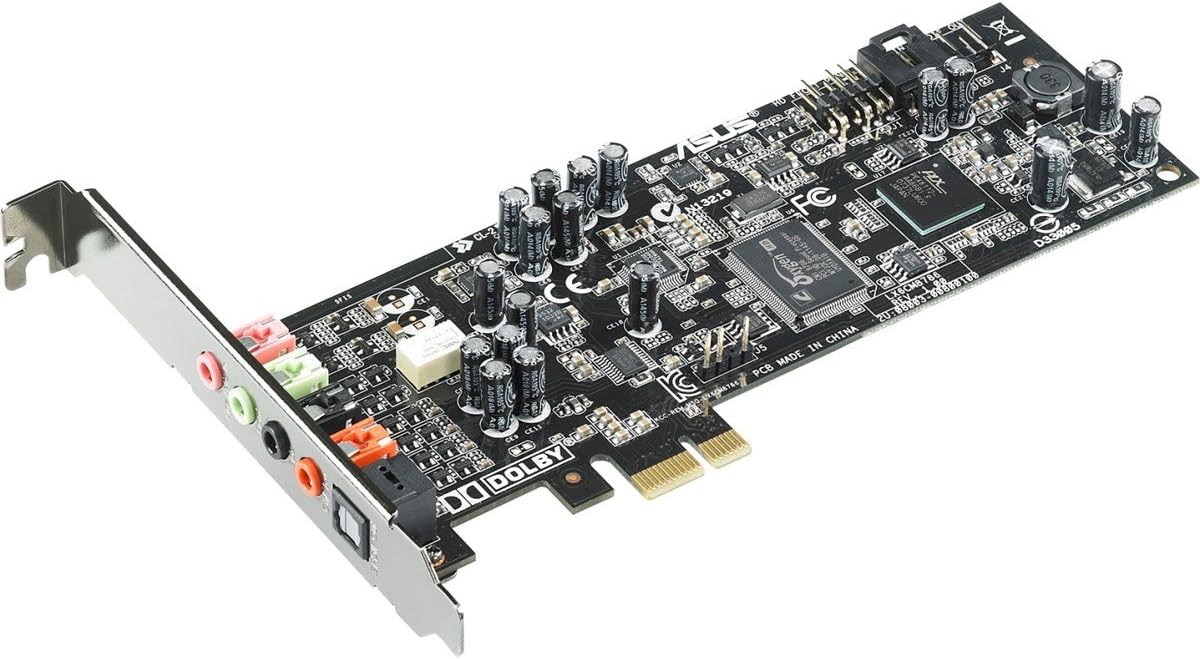









CajunDragon –
ASUS Xonar DGX PCI-E GX2.5 Audio Engine Sound Cards
TL;DR: I am not an audiophile. And as a firm believer that onboard could hold its own, I must digress. The ASUS Xonar DGX has improved the quality of my sound system, peripherals, and recording software more than I could have hoped. And I bought it only to get rid of humming and buzzing at high volume. The value of this purchase for what I paid for it–stellar. I recommend this to anyone that wants a little more from their sound system, peripherals, and recording software. Onboard can hold its own? Not against this card (in my motherboards case).
I received and installed this card only hours ago. And in those few hours, I have tested this thing in every way I could. I have listened to the game audio, movie audio, YouTube, Netflix, DVDs, CDs and even ran a RMAA test using RightMark. I used simple Sony headphones, my Apple earbuds, TurtleBeach headset and even played it through my ASUS monitor. In every single instance, this Xonar output was far cleaner and crisp and the humming at high volume was finally gone. The onboard audio just can’t hang with this card. It isn’t even close. And I love(d) onboard audio.
What led me to upgrade was here lately my system started humming at higher volumes, even on headphones. I thought it was the motherboard audio so I spent some time testing it with ASUS. The tests they had me run showed no errors, but I know it wasn’t my headphones or devices on the system. So I took a shot with this card based on its reviews. The humming and buzzing are gone. Finally!
I am not sure what happened to my onboard sound, but this is a four-year-old system. Backed with 16GB RAM, a Core i7-4771 processor and two 1TB Seagate drives, it flies through anything. The Gigabyte Nvidia GeForce 770X Windforce helps, but you know, I still want buzzless and humless sound.
I am now running SPDIF out through HDMI (the onboard struggled with that) and this system sounds amazing. Trust me, this small upgrade, for the cost I incurred, is worth every penny. Period. If you have a free PCIE1 (or higher) slot, get this.
The only thing I didn’t like was that DriverBooster Pro did not detect any drivers for this card. Not a big deal as I am tech savvy and had the ASUS drivers from their support site within minutes. They installed perfectly. The sound started working immediately. And what I love the most: when I plug in my headphones the sound switches over without me having to use the audio icon in the Windows system menu. When I unplug them, the sound defaults back to the sound that was playing when they engaged. Perfection. And the headphone amp, it works. Especially with the gaming profile. My front-port audio header plugged into the card perfectly and the front panel works as well as it always has. No concerns there.
I am extremely happy I made the switch. I love(d) onboard and feel it is worthy of use, but now having used this card on my ASUS Z87-PRO VE, I will likely never go back to onboard audio. This is a great value and the sound quality I have now is far superior to what I utilized prior to today.
Oh yeah, I just paused this review to record a video with my TurtleBeach and OBS x64. OBS recognized everything and the sound from mic/pc is sharp and concise. Once again, this card has proven its worth. I love this card. How does this improve my video recording? This is epic!
I am happy. You will be, too. Thank you ASUS and Amazon.
Moody –
Got this from Mark Infotech for ₹2,950.00. Fair price and the seller is a good one.
Packaging was nice and I got this delivered on Christmas, which is amazing!
About the product, this is a great piece. It’s a 1x PCI-E card, no other power required. It has Dolby Headphones, built-in amplifier.
First uninstall any Realtech stuff you have and get the software from Asus website (also register your product there with the serial number, I did the same and my product is a genuine one). Then install the Xonar DGX Audio center and make sure you allow that autorun at startup.
You can then customize the sound card and set it up with the help of the manual you can get from the Asus site.
The sound has a clear boost to it, its crisp and clean across the range. I do see a great improvement in the way my ATH M40X sounds and my Altec Lansing 5.1 already has an amp and this make the sound amazing at any volume levels.
Overall a great product for an audiophile in a budget.
Jared G. –
The media could not be loaded.
Absolutely best Sound Card for the price.. No question. If you are looking for a Sound Card in the Sub $50 price range.. Buy this.
I am a Network engineer, with a CS Degree, have been building computers since I was 10 yrs old, etc.. (So I know a good product when I come across it, esp. for the price).
You can choose to believe my credentials if you will.. I understand it is “online” — Point is this card has a fantastic Signal to Noise level, built in amplifier, superb chipset to any “on-board” audio — I personally replaced a very good motherboards audio (Asus Z87-Pro) with this card.
A few things this will do for you:
1) If you have a headset that the microphone is too quiet and you are always fiddling with settings in teamspeak, gaming, ventrilo, skype, etc… This card will VERY likely correct this issue for you. It did for all the headsets/mics I have that were too quiet.
2) This card will improve the audio quality of any headset from the cheapest of them, to the most expensive 7.1 headset on the market (Over on board audio).
3) The Amplifier is not too drastic, but it’s enough to allow for a cleaner signal at a lower “volume” level which translates into a better sound quality and for detailed directional sounds to come through much more audible. (IE: Footsteps of your enemy in a FPS game, or the nuances of music, etc.)
4) This card is PCI-E — Note the Slot, approximately 1″ for this to fit. It will NOT fit in a PCI slot, but there is a PCI version that is a few dollars cheaper and does the exact same thing if you need it here: http://www.amazon.com/ASUS-XONAR-Headphone-Audio-Card/dp/B0045JHJSS
5) This card DOES have TRUE 5.1 surround sound outputs. It has analog outputs for your Front speakers, another analog output for your Side speakers (and rear would go on this), and a separate analog output for your Sub(s) (3 in total).
6) The card has SPDIF (Digital Fiber Optic Audio Out) should you choose to use this/need this for your setup.
7) This card has automatic front to rear and rear to front jack detection. Even my on board audio required me to click “ok” when I plugged in a microphone / headset to the front jack — This card auto senses this and you don’t have to do anything. Quite convenient.
8) This card has EXCELLENT Software called Xonar DGX Audio Center — Which has such things as: Volume, Smart volume, Mute, DSP Modes (HF and GX), Audio channels (2 channels to 8 channels), Sample rate (Up to PCM 96 KHz) , Analog Out options (headphones, speaker options/config etc), SPDIF Out options, Dolby Headphone Simulation of 5.1 and/or 7.1 (and it WORKS lol). It has a Mixer. It has Effects built in. It has Karaoke Settings built in (why, I don’t know), It has “FlexBass” set in.. Basically a cross over which boosts your bass levels with the amplifier and frequency you set it at. It has AEC (Accoustics Echo Cancellation) — This will allow you to use a microphone with your desktop SPEAKERS going.. and cancel out the audio. It has VocalFX (As the name implies Vocal options. — Such as 3D Games VoiceEX, Local VoiceEx, For VOIP (Skype, etc) – Home, Bathroom, hall, etc — “Magic Voice” — Default, Monster, Cartoon, Male, Female (Changes your voice to those things.
9) Don’t bother with the CD it comes with — Just go to the Asus website, find the Card and download the driver and software there. Install the one .exe/rar (compressed) file setup and you are done and can configure with the aforementioned Xonar DGX Audio Center.
I have a review of the card on Youtube,.. under the youtube account ikoslog — or Gizmo Gallery — But there are MANY reviews of this card there and most all are steller praising reviews.
Lastly, if you have On-Board audio.. Or any of the headset problems.. Or some annoying noise in your speakers that you can’t get rid of — Buy this card. For the price, it is , again, hands down the best. It rivals $50-$100 cards and contrary to some reviews the Software (latest) from the website works right away no issues (this is on Win 8.1 Pro 64 Bit).
Take care,
NT –
Easy installation, quality product and great value.
Update to the newest Drivers off the Asus Website, and you will get 8 Channel (7.1) Surround Sound. Despite the box stating 5.1 (6 Channel).
The ASUS sound control panel is easy to use and easy to setup your MIC and Headset.
This card has much better sound versus the onboard motherboard sound.
A must buy.
Amazon Kunde –
Die bestellte Soundkarte ist, trotz Ankündigung, nicht für windows 10 geeignet. Sie wurde aus diesem Grund zurück geschickt. Die Abwicklung erfolgte ohne Probleme.
Andrew Well. –
No es ninguna maravilla pero en mi caso que la utilizo para ver peliculas y escuchar musica va sobrada, tambien es cierto que la salida de audio la tengo conectada a unos altavoces de sobremesa (de cierta calidad) al lado del PC y otra salida a un ecualizador y de este al amplificador que me reparte musica por toda la casa.
Andrew Well. –
Nel complesso sono rimasto estremamente soddisfatto del Asus Xonar DGX PCI-E e la consiglio vivamente su qualsiasi dispositivo audio di bordo …
Ho implementato un pc sia con la scheda che con casse 5.1 per dare a mio nipote un coinvolgimento superiore durante le sue sessioni di gioco.
Spettacolo!!!
Si sente tutto in modo preciso e perfettamente separato, i passi gli spari le voci a distanza e spostate dalla direzione dell’orecchio.
Effetto surround molto marcato.
Consigliata senza dubbio!
Se su questo prodotto dovessi riscontrare delle problematiche in futuro, aggiornerò la recensione.
Le recensioni che faccio sono esclusivamente soggettive, quindi quello che piace a me, può non piacere ad altri, ma se percepisco della qualità nei prodotti le rendo volentieri disponibili a tutti.
Spero di essere stato utile, se è così, ne sono felice.