ASUS XONAR SE 5.1 PCIe Gaming Sound Card
Set Lowest Price Alert
×
Notify me, when price drops
Set Alert for Product: ASUS XONAR SE 5.1 Channel 192kHz/24-bit Hi-Res 116dB SNR PCIe Gaming Sound Card with Windows 10 compatibility - $43.99
Last Amazon price update was: January 8, 2025 12:52
×
Product prices and availability are accurate as of the date/time indicated and are subject to change. Any price and availability information displayed on Amazon.com (Amazon.in, Amazon.co.uk, Amazon.de, etc) at the time of purchase will apply to the purchase of this product.

ASUS XONAR SE 5.1 PCIe Gaming Sound Card
$43.99
ASUS XONAR SE 5.1 PCIe Gaming Sound Card Price comparison
ASUS XONAR SE 5.1 PCIe Gaming Sound Card Price History
Price History for ASUS XONAR SE 5.1 Channel 192kHz/24-bit Hi-Res 116dB SNR PCIe Gaming Sound Card with Windows 10...
Statistics
| Current Price | $43.99 | January 8, 2025 |
| Highest Price | $43.99 | August 31, 2024 |
| Lowest Price | $39.31 | July 19, 2024 |
Since July 19, 2024
Last price changes
| $43.99 | November 17, 2024 |
| $39.99 | October 11, 2024 |
| $43.99 | August 31, 2024 |
| $39.31 | July 19, 2024 |
ASUS XONAR SE 5.1 PCIe Gaming Sound Card Description
- 5.1 channel, 192kHz/24-bit Hi-Res audio with a 300ohm headphone amp for detailed, immersive sound with punchy, defined bass
- Realtek ALC1220X codec delivers a crystal clear 116dB signal-to-noise ratio (SNR)
- ASUS Hyper Grounding Technology ensures minimal audio distortion and interference
- Xonar Audio Center enables full audio control via an intuitive, spacious interface
- Included Low Profile Bracket allows the Xonar to fit perfectly into most systems
ASUS XONAR SE 5.1 PCIe Gaming Sound Card Specification
Specification: ASUS XONAR SE 5.1 PCIe Gaming Sound Card
|
ASUS XONAR SE 5.1 PCIe Gaming Sound Card Reviews (11)
11 reviews for ASUS XONAR SE 5.1 PCIe Gaming Sound Card
Show all
Most Helpful
Highest Rating
Lowest Rating
Only logged in customers who have purchased this product may leave a review.

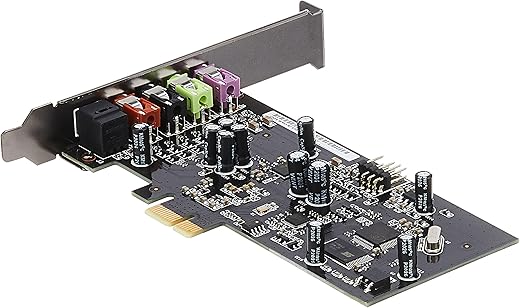



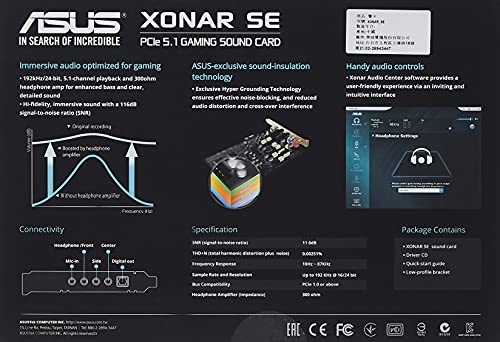











Andre Ferland –
Plugged it in, started the PC and got sound from SPDIF. Just what the doctor ordered
Be advised, the software included shows me only 2 channel output, but I can confirm 5.1 output on 5.1 encoded files.
Plasmajam –
Man, I am amazed at the crisp, clean and rich sound that is produced by this card. Unbelievable! It’s like I am listening to music and playing games for the first time! I’m hearing things that I never knew existed in games that I play daily. The Xonar headphone driver is adjustable up to 300 Ohm and, believe me, it is loud. I have used FxSound to boost my audio for a few years but, frankly, with the sound pushed through the Xonar’s headphone jack, it is just too loud. I don’t need it, anymore. I NEVER thought I’d say that! The ASUS Xonar is THAT good! 9.5/10 with only con being there are TOO MANY choices to customize your listening experience in the Xonar’s software bundle…it’s not really a con, though. The card installed the first attempt…I followed a previous user’s advice to uninstall ALL sound drivers that appeared in Windows 10 x64* before I installed the Xonar drivers. No problems.
*That included Microsoft and Nvidia drivers…they all re-installed automatically after I restarted my PC.
Nitin Pant –
I also have a creative soundblaster vx 5.1 but this one sounds naturally better (also because of the 24bit/192Khz option). Also it is louder in headphone setting than speakers setting because of the amp. There are three settings (low/mid/high) for the headphone amplifier output. My 50watt speakers are loudest so far due to the amp output. You can go for it, its the best sound card in budget.
Dusko –
XONAR SE 5.1 PCIe
So far so good. I didn’t have any issues installing it in Windows 10.
This is what I did BEFORE installing the card in my PC:
1. Log into Windows and uninstall Sound Card drivers from Device Manager.
2. Turn off PC and go into the BIOS, disable integrated sound. (Save and exit BIOS)
3. Turn off PC and install the card.
4. Log into Windows, download newest drivers from ASUS and install them. (I didn’t touch the CD that comes with it).
5. Reboot, that’s it.
As a previous reviewer mentioned, it seems that there’s a USB chip in it, actually, if I hold the mouse pointer on the speakers icon from the taskbar, it says “Speakers (USB)”. Now, I don’t know for a fact if that slows down the PCIe functionality to a USB speed. If so, that’s really bad, misleading and wrong. No idea, but it seems to work fine, anyway, that’s not an excuse if they’re not supposed to use a USB chip on a PCIe device!
Sound:
I have a small Fifine 4 channel stereo mixer where I connect a bunch of audio equipment (including the line out from the card), all that is connected to my old but good powered Altec Lansing speakers. Turned the volume all the way up from the computer, mixer and speakers and couldn’t hear any static noises, hiss, hums, nothing! Very impressed! Actually I put my ears to the speakers and couldn’t hear a thing!! Be careful if you try that, a sound notification from Windows can give you a very unpleasant surprise, also, that will not be healthy for your audio equipment.
The sound seems pretty flat (which is a very good thing). If I need some EQ, I’ll do it myself! BTW, the EQ, FX, ambience or whatever you want to call them, are all turned off by default, another very good thing.
I tested it with a few YouTube videos and a couple of audio files in Audacity, haven’t tested a mic, or any advanced audio stuff. It seems to do what is supposed to, haven’t noticed any lag. I’m not into surround sound so that’s that. The front panel port works as expected. I’ll update when I do some other tests.
As per Windows Sound settings, the SPDIF out only does 2 stereo channels up to 24bit 192KHz. So it will NOT output digital 5.1 surround, you will have to use the analog audio connections for that. Anyway, found this in Wikipedia: “S/PDIF can carry two channels of uncompressed PCM audio or compressed 5.1/7.1 surround sound (such as DTS audio codec)”. So, I don’t care if it doesn’t output SPDIF 5.1 compressed sound, but, that’s me.
User Interface (UI) seems fine to me, nice, simple, clean and straight forward.
Hope this helps!
Gilberto Venancio –
O som de certa forma é bom. Porém por algum motivo que ainda não consegui resolver, quando estou jogando, ou escutando música e tentando desenhar ao mesmo tempo, o som começa a cortar. Se algum dia eu conseguir resolver o problema, posso rever minha avaliação. Eu estava entre essa e uma Audigy Sound Blaster. Optei por essa, por conta da minha placa mãe também ser ASUS. Supostamente não era para dar problemas. Mas enfim né?
Samuel –
Very solid option for the price. I was looking for sound cards to eliminate hiss and most were 80 dollars or more, and even those had reported issues with annoying driver software. I chose asus because I figured the drivers wouldn’t be unsupported crap, and I am pleased. Audio quality is very clear without hiss. Only downside is it doesn’t really boost volume, or have bass boost options similar to my portable amp, but this did what I wanted for a cheap price. Also the PCIE card is just plug and play, with a slot to connect to your front jack.
宮崎 隆嗣 –
SPDIFの増設のため購入しました。スピーカーがアナログ入力に対応していなかったためです。
win10proならマザボ―ドに差しただけで認識しましたので、ドライバを手動インストールしなくても最低限のサービスは提供してくれます
私は念のため最新ドライバをネットからダウンロードしてインストールしました
音質は良くなったかどうかは、私にはわかりません。
David Edmondson –
Follow the instructions; delete all pervious sound card drivers you might have on your PC. Install the new card and Windows did all the rest. Sounds great; plug and play. Everything you’d expect for less than you’d expect to pay for this quality.
Eleanor –
The sound card is very easy to install, works well, and is reasonably priced. Only wish that they upgrade the bandwidth to 320 kbps instead of limiting to 192.
Solenoïde –
Sous Windows, installation logiciel Asus non indispensable voire peu indiquée
Rib15 –
When I bought this, the product description did NOT say Windows 11 compatibility. Surprise surprise! I finally installed it with the Win 10 drivers and it worked well for a while but has now decided that it’s just going to sit there. The lights are on but nobody’s home. I have been very happy with Asus mobos in the past but this product is coming up a little short.
ASUS has been promising Windows 11 drivers for going on a year now, and finally they came through.
But the card was always dodgy. About every other time I logged onto my PC the system would register no card. I checked to make sure the card was well seated in its slot, uninstalled/reinstalled the drivers, and disabled the onboard video and it worked for a while but now when I wake the computer from sleeping, the card is not registered. If I reboot, the card is re identified and seem to work.
ANOTHER EDIT: Now it just cuts out and doesn’t deliver sound. If I reboot, it works. I have to do this several times a day.
ANOTHER EDIT: I finally gave up on it and got a Sound Blaster, and Migod, the sound is so much better. I didn’t know what I was missing. Now I have a crappy card that I can’t throw away and can’t recycle. That’s life in the future, I guess.
Overall, I call this junk. Don’t waste your money. And that’s my final word on it.