BenQ 4K HDR LED Smart Home Projector
Set Lowest Price Alert
×
Notify me, when price drops
Set Alert for Product: BenQ HT4550i | 4K HDR LED Smart Home Theater Projector | 3200 Lumens | Android TV with Netflix, Dolby Digital Plus, built-in Chromecast and Ultra 4K | Supports HDR10+ | HDR10 | HLG | Built-in Speaker - $2,499.00
Last Amazon price update was: January 7, 2025 14:27
×
Product prices and availability are accurate as of the date/time indicated and are subject to change. Any price and availability information displayed on Amazon.com (Amazon.in, Amazon.co.uk, Amazon.de, etc) at the time of purchase will apply to the purchase of this product.

BenQ 4K HDR LED Smart Home Projector
Original price was: $2,999.00.$2,499.00Current price is: $2,499.00.
BenQ 4K HDR LED Smart Home Projector Price comparison
BenQ 4K HDR LED Smart Home Projector Price History
Price History for BenQ HT4550i | 4K HDR LED Smart Home Theater Projector | 3200 Lumens | Android TV with Netflix,...
Statistics
| Current Price | $2,499.00 | January 7, 2025 |
| Highest Price | $2,499.00 | October 8, 2024 |
| Lowest Price | $2,499.00 | October 8, 2024 |
Since October 8, 2024
Last price changes
| $2,499.00 | October 8, 2024 |
BenQ 4K HDR LED Smart Home Projector Description
- TRUE 4K PROJECTOR-OPTIMIZED UHD and HDR: HDR-PRO technology exclusive Local Contrast Enhancer and Tone Mapping for perfect details in dark and bright scenes. 8.3 million Pixels give awe-inspiring 3840 x 2160 image quality and deliver incredible clarity and crisp defined cinematic details.
- CINEMATICCOLOR TECHNOLOGY & LED VIBRANT COLORS: 100% DCI-P3 color coverage with out-of-the-box factory calibrated color accuracy. Enjoy superior LED color volume, high contrast, saturation, and enduring colors with long 10+ year LED light source life. Use it as a TC projector or a Projector for gaming.
- INSTALLATION FLEXIBILITY: 2D lens shift and 1.3x zoom enable more flexibility to be set up in your professional AV room or home theater. This TV projector also gives you the flexibility to be ceiling mounted, perfect for small spaces!
- CERTIFIED-ANDROID TV ENTERTAINMENT: Endless Android TV with Netflix pre-loaded, brings you all TV shows and movies up to 4K HDR.
- 3 YEAR LIMITED WARRANTY: industry leading limited parts and labor coverage; our US-based customer service team is here when you need it.
BenQ 4K HDR LED Smart Home Projector Specification
Specification: BenQ 4K HDR LED Smart Home Projector
|
BenQ 4K HDR LED Smart Home Projector Reviews (8)
8 reviews for BenQ 4K HDR LED Smart Home Projector
Show all
Most Helpful
Highest Rating
Lowest Rating
Only logged in customers who have purchased this product may leave a review.



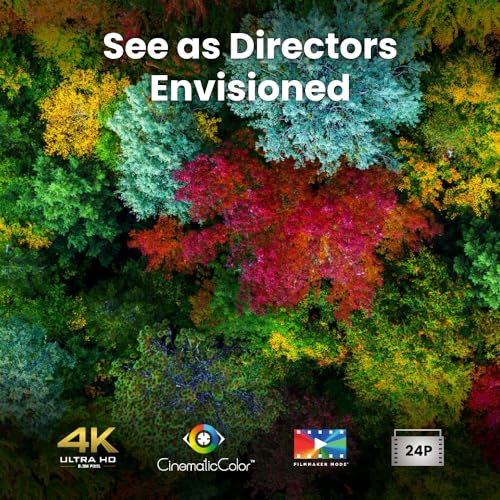
















Traveller –
I purchased this new model to replace my aging BenQ HT2050. I have been waiting literally years for a projector with the the following features:
Larger DMD DLP
Medium to long throw
Lens shift
4K HDR
Full 3D support
High lumens output
Solid state light source
The BenQ HT4550i delivers on all of these, and does it very well. The picture quality from this projector is phenomenal, with black floors as good as my HT2050 had (which was good for a DLP projector), true 4K resolution, amazing perceived contrast, and HDR support on a projector this is actually worth using. The 3D quality is just out of this world, making it seriously enjoyable, and for once not too dark to look at oven on a 135 inch screen. Colors are fantastic, and the projector has great features to optimize your experience.
Best projector at this price point IMO.
reviewer62 –
Not much more to say than the headline. Love the unit. Looks amazing with good 4K+ content. Totally recommend for the money. Very Happy with it. Sports, Movies everything is a whole new viewing level.
MSDG –
True 4K and active 3D, with great brightness and color! As good as projectors that cost way more. I have about a 100” picture from less than 12 ft. Away.
Runs a bit hot from the exhaust – so a bit worried about an all day long binge, taking breaks after a several hours for cool
Down , so far so good !
Simon A. –
Picture quality is nice. If you are planning to hang it from ceiling upside down, the design of the bottom of the projector is very bad. It is not flat. Wish I would get 4 anchor points. There are only 3. This lead to the problem of getting the center of the mount at the center of gravity of the projector very difficult or near to impossible. Long story short it hangs lop sided. Even if you tighten all screws and level it 1 corner has more weight. Bad design of the case. Should be flat and should have 4 mount points. If you are placing on a pedestal, alright.
QwertyDvork –
This is my first projector and after looking at all of the different options, I figured this was the one to go with. It’s been said that this projector resolved lot of the first generation projector problems so not having to deal with some of those quirks is always a positive. In any case, this projector was MUCH better than I had expected. I’m just projecting on a wall and it looked so good that I’m debating to whether to even a buy screen for it or not! Eventually i’ll get the screen but it’s not by any means an urgent need for me. I honestly can’t tell whether i’m watching a TV or projector. Of course the room does need to be dark (some light is still acceptable) but if you have good amount of ambient light then the picture will look washed out.
Things i don’t like:
1) Optical output is only outputting stereo sound. Not sure WTF BenQ was thinking here. I ended up buying a new receiver due to this. This was major let down for me and almost wanted to return this projector. But my old receiver was in need of update anyways so decided to fork the extra money for a new receiver.
2) Fan noise (when I had it on a table this was a bit loud but ever since mounting it on a wall, I’ve noticed that it’s quieter than before).
3) Mounting – For some stupid reason, BenQ decided to not have a flat surface for the mount side so one of the screws is right next to the raised body. You can probably see it in the pics. In the end it still worked fine but for a company who’s in this business for a while would have given some thought about this and made sure that the mounting side is completely flat. I used the Mount-It mount as it allowed for extension to drop the projector height.
Things I LOVE:
1) Picture quality – Hands down just amazing out of the box and I’ve only just watched 1080p content so far! Planning to connect 4k firestick this weekend to get an idea of how great this projector really is.
2) Has USB power port (2.5A at that) so that I can just power the firestick off that port. Works perfectly!
I really haven’t played around with the different settings on the projector and frankly i’m afraid to just because it’s puts out damn good image right now. Make sure to measure the distance from the lens to the wall and also the height of the projector. I think BenQ has a good calculator for this but again difficult to use. However, the best way is to just use a ladder and put the projector on it to see how the image would look. I just zoomed out the image completely and made sure that I was satisfied with the minimum image size it projected. After that I just found a good mounting spot for the projector mount between 1 to 2 feet after that spot so that I can then zoom in to get image size I wanted on the wall. I’d say go for it if you’re debating to whether to get this as your first projector or not. I don’t think I’d ever consider buying large TVs if a projector in that setting could also work.
Murray Bain –
Perfect
reviewer62 –
This is an early review, I plan to update it as I spend more time with the projector.
First things first – at 12′ from a 142″ screen, the picture quality is stellar. Crisp 4k with deep, vibrant color and light output that’s strong enough for daytime ambient light viewing. For 3k, that is absolutely what I expected, but my darkest fear in purchasing the HT4550i was that the picture would not be massively better than what I was used to from my older HT2050a. I am happy to see that it exceeded expectations.
Installation was the usual – I had to readjust the mount to fit the differently positioned screws and do the usual fiddling to balance, but the lens shift made it possible to install the projector in fundamentally the same position, with completely orthogonal projection onto the screen with relative ease. I had toyed with the idea of a X3100i instead, but the math on that one just barely worked out, and I am glad to have gone with a solution with more play.
That’s the good, and I want to stress that it’s plenty good.
Following is the list of qualities that turned out not so great so far.
Out of the box, I had to configure auto source searching, HDMI CEC and set the “HDMI Equalizer” setting for the inputs to 32 each (the latter to avoid very lengthy black screens whenever I switch inputs).
Software, settings, remote and configuration are still pretty rough and dire in need of improvement – you can only select between three modes, Cinema, Filmmaker and User, with each requiring bringing up the settings menu and navigating its structure. Cinema is pretty ok for most content, but looks washed out with some content (HDR10+, especially on red), filmmaker is right on the money for everything but enables quite a bit of processing, and I had to resort to a user mode to maybe get what I wanted from the game console – fast, unprocessed output. Even after setting up a user mode, some dialog boxes popped up warning me that there were still active settings preventing fast processing despite me being unable to find those settings in the menu so far. Modes can only be configured while an input signal for the mode is active, and some mode settings appear to persist between different physical inputs. It’s very confusing, and a step back compared to the straightforward menus of the HT2050a.
The remote has a number of buttons hard linked to the streaming dongle. If you do not install it, you’ll get persistent warning dialog boxes about it not being installed. There is a setting to not have the integration, but it is disabled when it’s not installed.
I tried the WCG (wide color gamut) mode once, and found that it is pretty much unusable in my scenario – even though this was at night with no ambient light whatsoever, content became too dark to watch comfortably, and this while the light source overrode my smarter setting and ramped up into normal, which caused the projector to heat up significantly and the fans to become very audible. Worse, ever since I tried WCG once, the projector engages and disengages the filter on every mode switch, with an audible click and a brief pause while the screen flickers to black. I am guessing this is another software flaw, and if I can’t figure out how to stop it, I’ll have to reset the projector to factory defaults to see if it addresses this issue.
Last but not least, and this is something I’ll need to find out if I can work around with a better sound system, there’s a persistent low level warbling whine from the left projector vent that is just loud enough to be hard to ignore. I suspect it’s one of the fans or an interaction between the frequencies two of them are running at. I would have loved airflow directed not to the sides but to the back of the projector, or grills facing upwards to avoid the noise pollution. Maybe I’ll look into 3d printing some directed vents.
QwertyDvork –
So here is the story I am waiting for a replacement from Amazon because I believe it was manhandled during shipping and screwed up the fan(s). happens.
Now about this excellent projector. First thing first the black levels are very good on this projector for a projector. You need to run it in smart eco mode and you get great contrast and it’s quiet. I know because I had the epson 5050UB and I ran gravity on both in 4k and 3D and they looked almost the same. Maybe the 5050 had slightly better blacks but the 4550i still has great blacks and better highlights and color. I have an oled E6 so i know black levels and 3D. It is also very good at intermittent black detail. Motion is super smooth on this projector and 3D is very good. Sharpness is a standout and it is noticeably sharper then the epson 5050Ub. It is a bright projector and in bright cinema mode it still looks great with some lights on. Now I must say the epson 5050UB is a great projector but unlike the benq, which uses led rated at 20,000 hours, the epson used a bulb rated at 3000 hours and must be changed. This is a very modern projector and you can see it in design,lighting system, and menu system. It is relatively compact and will Def fit into my blacked out cinema room.