Brother DCP-L2640DW Wireless Laser Printer

$199.99
Brother DCP-L2640DW Wireless Laser Printer Price comparison
Brother DCP-L2640DW Wireless Laser Printer Price History
Price History for Brother DCP-L2640DW Wireless Compact Monochrome Multi-Function Laser Printer, Copy & Scan,...
Statistics
| Current Price | $199.99 | January 9, 2025 |
| Highest Price | $199.99 | August 3, 2024 |
| Lowest Price | $199.99 | August 3, 2024 |
Last price changes
| $199.99 | August 3, 2024 |
Brother DCP-L2640DW Wireless Laser Printer Description
- BEST FOR SMALL BUSINESSES – Engineered for extraordinary productivity, the Brother DCP-L2640DW Monochrome (Black & White) 3-in-1 combines laser printer, scanner, copier in one compact footprint and delivers high-quality black & white prints
- FAST PRINTER WITH EFFICIENT SCANNING – Produces documents quickly with print speeds up to 36 ppm(2) and scan speeds up to 23.6/7.9 ipm(3) (black/color). A 50-page auto document feeder(4) allows for convenient, time saving multi-page scanning and copying
- FLEXIBLE CONNECTION OPTIONS – Easily navigate the changing demands of your business with secure multi-device connectivity via built-in dual-band wireless (2.4GHz / 5GHz) and Ethernet. Or connect locally to a single computer via USB interface
- BROTHER MOBILE CONNECT APP – Print, scan, and manage your wireless printer anytime, from almost anywhere from your mobile device. Order Brother Genuine Supplies, track toner usage, and complete more work on-the-go(5)
- CHOOSE BROTHER GENUINE TONER – When it’s time to replace your toner, be sure to choose Brother Genuine TN830 or TN830XL replacement toner. And with Refresh EZ Print Subscription Service, you’ll never worry about running out of toner again and you’ll enjoy savings of up to 50%(6) on Brother Genuine Toner. Get started with Refresh today with a Free Trial(1)
Brother DCP-L2640DW Wireless Laser Printer Specification
Specification: Brother DCP-L2640DW Wireless Laser Printer
|
Brother DCP-L2640DW Wireless Laser Printer Reviews (10)
10 reviews for Brother DCP-L2640DW Wireless Laser Printer
Only logged in customers who have purchased this product may leave a review.



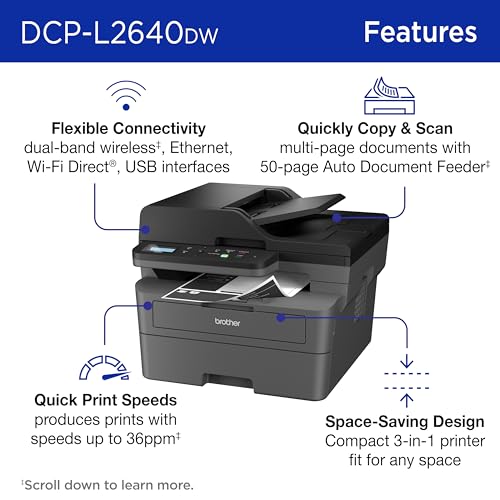

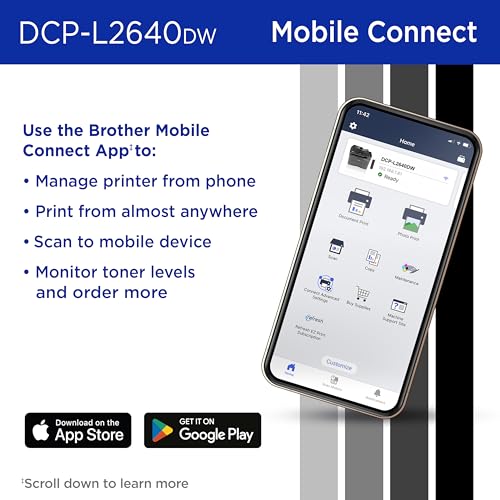





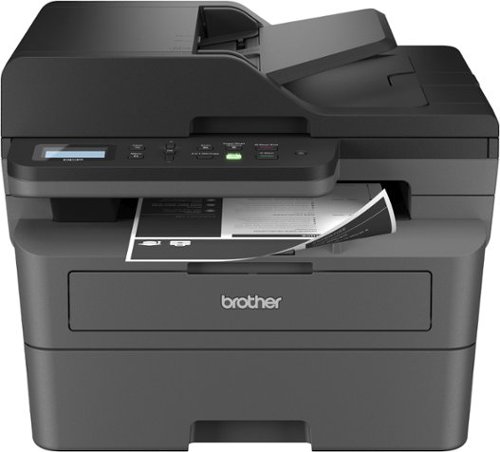





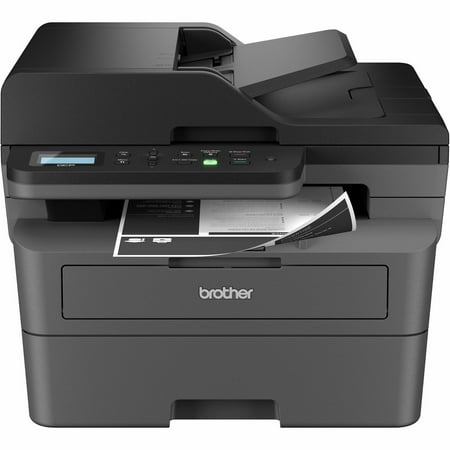















Sev. –
Bought to replace a ink jet printer. Costs for previous were too high to garner wasting more bucks. Seeing as I print so rarely I decided on a monochrome laser printer.
Came quickly. Packaged very well. Fits in area old one sat in. Is taller and heavier but didn’t have fax. That alone is not something I need also. There are other models that have this and colour also but at this price I was happy to get this.
My only problem was setting up. A little bit of searching online fixed this. This is also because I use Linux. After doing the steps again found on another website I have it working properly. As said I print so rarely it took a few extra weeks to get to setting back up.
WIreless printing works fine on my network.
The toner should last a while as says about 750 pages. The toner for this unit is decent priced also as compared to others seen while shopping.
Now no more wasted ink cartridges and ruined print heads.
This brush works very well for my long haired cat. –
I use it for home. It was very easy to set up with my wifi. So far it’s printing is fast and quality is great
Vim –
I recently purchased the Brother DCP-L2640DW for my home office, and it has been a productive addition to my workspace. The compact design is perfect for small areas, yet it doesn’t compromise on functionality.
Pros:
The print speed is impressive, with up to 36 pages per minute, making quick work of even the largest documents1.
Duplex printing is a breeze, which helps save on paper costs and is better for the environment2.
The 250-sheet paper tray is ample for my needs, and I appreciate the 50-page auto document feeder for scanning multiple pages at once1.
Wireless connectivity options are robust, offering both Ethernet and dual-band Wi-Fi, which means I can print from multiple devices with ease1.
Cons:
While the print quality is generally excellent, I’ve noticed that it can be a bit light on very fine details.
The initial setup was a bit more involved than I expected, but once configured, it has worked flawlessly.
MIKE –
Prints quickly. Print quality is great.
Online Shopper –
This is a great printer/scanner/copier. It’s fast, trouble free, no issues. The best feature is its super easy setup. I connected the printer to my WiFi network (just choose your network from the list displayed on the printers LCD display and then enter your WiFi password). Then I connected the wireless printer to my Mac desktop (just choose the Brother printer when you add a new printer, it will find it for you). Then I connected the printer to my Windows Desktop computer the same way, very easy. It will find it). Then I downloaded the Brother app to two iPhones and an iPad and did a simple setup on each. Now I can do really fast printing from my Mac, my Windows machine, my iPhones, and my iPad. Honestly, I was anticipating having all kinds of issues during setup, because that’s just usually how it is, but Brother really must have a top notch technology crew designing software on this printer because the setup was just so straight forward and easy.
PW –
Great on price, with funcions that I.needed.
FABIO MOREIRA ALVES –
ESTOU COM A IMPRESSORA PARADA SEM FUNCIONAR PORQUE A PLACA DE REDE NÃO FUNCIONA
Prof W –
Bought this to replace my 20-year-old HP printer. Works beautifully. It does duplex printing and has a manual sheet-feeder for single-sheet printing. It also has a feeder for continuous copying/scanning (not duplex). It has a manual sheet feeder for single-sheet printing and and a flatbed for single-sheet copying/scanning.
Some criticized the printer for the limited number of pages printed from the toner. The manual indicates that the supplied toner is a “starter” toner. I replaced it with a compatible TN760 toner (2 for ~$29.00).
Note: This printer does not fax. The next, higher-priced model does.
Bartek –
The Brother DCP-L2640DW Wireless Compact Monochrome Multi-Function Laser Printer is a standout choice for anyone in need of a reliable, high-performance printer that doesn’t take up too much space. Ideal for small offices or home setups, this device combines printing, copying, and scanning functionalities into one sleek unit.
What truly sets this printer apart is its wireless connectivity, allowing for easy printing from mobile devices, laptops, or any other wireless-enabled device. This feature, coupled with duplex printing, significantly enhances productivity by enabling fast, two-sided printing, which saves time and paper.
The mobile connectivity is further complemented by the inclusion of a Refresh Subscription Trial and Amazon Dash Replenishment readiness. These services ensure that you never run out of toner by automatically ordering supplies when you’re running low, adding an extra layer of convenience and ensuring uninterrupted operation.
Despite its compact size, the DCP-L2640DW doesn’t compromise on speed or quality. It delivers crisp, clear black & white documents at impressive speeds, making it suitable for a wide range of printing needs. The scanning and copying functionalities are equally efficient, offering high-resolution outputs that meet professional standards.
In conclusion, the Brother DCP-L2640DW is a versatile and user-friendly multi-function printer that offers great value for its price. Its combination of wireless connectivity, efficient performance, and convenient features like duplex printing and automatic replenishment services make it an excellent choice for small office and home office users looking for a compact yet powerful printing solution.
Jennifer –
just what I needed for small home office. easy set up and wireless is great for placement