Brother DS-640 Mobile Scanner

$99.99
Brother DS-640 Mobile Scanner Price comparison
Brother DS-640 Mobile Scanner Price History
Price History for Brother DS-640 Compact DS Mobile Document Scanner With USB Cable
Statistics
| Current Price | $69.99 | January 8, 2025 |
| Highest Price | $69.99 | August 5, 2024 |
| Lowest Price | $69.99 | August 5, 2024 |
Last price changes
| $69.99 | August 5, 2024 |
Brother DS-640 Mobile Scanner Description
- FAST SPEEDS – Scans color and black and white documents a blazing speed up to 16ppm (1). Color scanning won’t slow you down as the color scan speed is the same as the black and white scan speed.
- ULTRA COMPACT – At less than 1 foot in length and only about 1. 5lbs in weight you can fit this device virtually anywhere (a bag, a purse, even a pocket).
- READY WHENEVER YOU ARE – The DS-640 mobile scanner is powered via an included micro USB 3. 0 cable allowing you to use it even where there is no outlet available. Plug it into you PC or laptop and you are ready to scan.
- WORKS YOUR WAY – Use the Brother free iPrint&Scan desktop app for scanning to multiple “Scan-to” destinations like PC, Network, cloud services, Email and OCR. (2) Supports Windows, Mac and Linux and TWAIN/WIA for PC/ICA for Mac/SANE drivers. (3)
- OPTIMIZE IMAGES AND TEXT – Automatic color detection/adjustment, image rotation (PC only), bleed through prevention/background removal, text enhancement, color drop to enhance scans. Software suite includes document management and OCR software. (4)
Brother DS-640 Mobile Scanner Specification
Specification: Brother DS-640 Mobile Scanner
|
Brother DS-640 Mobile Scanner Reviews (12)
12 reviews for Brother DS-640 Mobile Scanner
Only logged in customers who have purchased this product may leave a review.

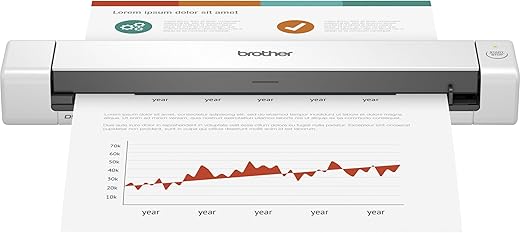
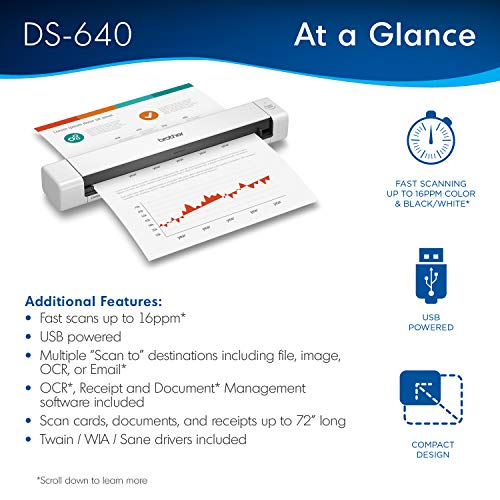

























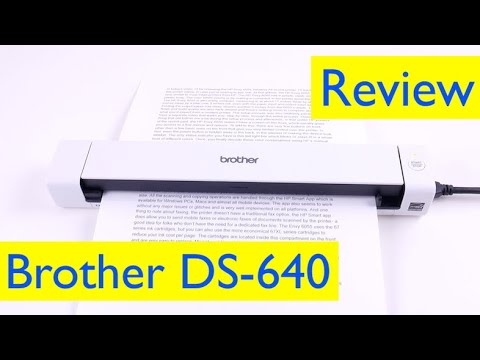










Cor Tadema –
Rapidisimo y comodo de usar. Como es portable lo puedes llevar con la laptop y escanear lo que se te ocurra. Tiene gran resolucion y es MUY facil de manejar. Mejor compra que he hecho!
Lalaluci –
Purchased to be able to scan and save documents to my laptop. Works great for my needs. It was easy to set up and has been easy to scan and save my docs. Scans have come out clear and straight; make sure to adjust the knob for page size to keep your paper straight as it feeds through to keep the image from going crooked. It does only take one paper at a time but you can easily add additional papers to the same scan. Only down side is it doesn’t scan two sides at once but that’s not a deal breaker. Very happy with my purchase.
nikkolaus –
So, let’s start this off by saying one this — Yes! The DS-640 is a great scanner… HOWEVER.. It does have some issues that bring it down a peg or two..
I’ll start this off by highlighting the positives —
It’s portable. It’s easy to use. It’s lightweight.
On the downside —
It’s infuriating after scanning only a few documents that you’re told “OH NO! We’re out of memory!” .. The first time it happened I stared at the message on-screen and thought to myself.. How the heck can it be out of memory when I have 64 GB of high-speed RAM in the computer… Then I remembered that the chips inside these scanners have temporary memory built-in… but then the kicker… …buuut I only scanned TWO PAGES… They were 3 color (black, blue, red) documents and standard paper size. It’s not like it was a full-size poster in crisp detail at maximum resolution, bitrate, with edits… This was a major failure of the design, and was actually my first experience with the scanner, which as I don’t need to mention, is NOT GOOD! A terrible look for the BRAND, as this was my first ownership of their brand’s product, and not good for the future of this little new device sitting on my desk with the threat of return, due to a degraded trust in the product. If it’s going to fail me on day one, what’s it going to do on day 365?
That brings me on to my next quarrel with this device. Resolution and color limitations by size. If I want to scan a sheet of paper at the fullest-size available for this device in the MAXIMUM allowed quality (resolution and color and bitrate), why am I limited from doing so by software? We physically know the scanner can do it, because we can do it with other smaller sheets and the compliance with the HARDWARE is there… but for some reason, I get rejected by software when I want to actually use the product to its fullest potential, hardware wise.
With auto document sizing set to “On” you can only scan stuff at a resolution of 300×300 dpi, regardless of being set to black and white or full 24-bit color.
The device does have a slider to control a guide for paper size, but it’s so flimsy and loose in the track that even if a document does start to kink to one side, it’s pushing that guide out of the way. No sense in even having it there, really.
The port on this scanner is not a generic connection, and requires a dedicated special cable to hookup to your PC by USB, so don’t expect to be able to head down to your local PC repair shop and snag a new cable after your pet gerbil decided that the big thick black cable looked like a delicious after-dinner licorice dessert.
With all this in mind, choose carefully.
If you’re using this to scan documents in an office setting, it’s fine, I guess. Just be ready to scan that 43-page packet 5 times over until the software quits telling you that it magically ran out of memory.
If you’re using this to scan photos, whip out the old handy-dandy ruler and be ready to fight with size-presets telling you that you can’t use the fullest scan quality on auto-sizing.
As the package says — Be sure to save your box and packing materials, in case you do ever need to send the unit back in for service or repairs. I recommend buying a wet/dry scanner cleaning kit.
Rodrigo Daflon –
Assumes that power from your notebook is only located on the left side of the computer. USB is on the right side of the device. Aside from that, it is quick, responsive and the one tap shortcuts to folders on your computer are a dream to set up and operate. Recommended.
Caribtony –
I like the size and footprint of equipment. Scans quickly. Set-up was okay. Very easy to use once you get the hang of it. Very handy for scanning hand-filled forms. Haven’t figured out how to scan multiple pages to one file only……
Remy Lebeau –
I needed a simple but accurate scanner to scan documents to PDF.
Scanning to other formats is nice but not required in my case.
This little brother scanner so far has done that perfectly. On one laptop installed the suite of Brother products, but on another just the drivers and am using the Windows SCAN app. Both on the Windows 10 Latitude 5440 and a Windows 11 Precision 5550, the scanner is fast, clean image and after about 100 documents have not had one single issue.
Fernando B. –
Su relación calidad – precio es muy buena. Por lo que se paga no se puede exigir más. Es un buen escaner, lo hace a color y con buena resolución. Es un poco incómodo tener que escanear hoja por hoja y no poder tener un alimentador que permita escanear varias hojas al mismo tiempo, pero al final cumple con su función.
Es muy ligero, no pesa mucho. Muy practico de transportar y muy fácil de usar.
Para trabajos sencillos, muy bueno
nikkolaus –
Absolutely love this scanner! It is extremely easy to install/set up and very easy to transport. I work out of 3 main locations and have things that come through near daily from each location that requires scanning into the computer. This has made it so easy. Troubleshooting is easy. Has no problem with items that are stapled, ID’s or extended length papers. Once scanned, you have the option to save as a few different file types!
Remy Lebeau –
Works great, small and easy to use and very fast too.
Why? –
I bought this scanner because my Epson scanner that was in a checked bag got lost. Decided to give this a try. This is by far a better scanner than the Epson for this product class. I have to scan business documents on the go and this Brother’s scanner has really high quality scans. It scans at 300 dpi but the scans look just as good as my office’s thousand+ dollar flat bed scanner that scans at 1200 dpi. (Epson’s website markets their product as 1200 dpi but the software never lets you go above 300.) Even at 300 dpi, the scans on the Brother’s scanner will still save at around 11-12 MP per page at the highest resolution–way more than I need. The build quality is better than the Epsons too. The software is really intuitive and I had no problem transitioning over.
A couple things I’ve noticed. There is a firmware/driver update on Brother’s website for this scanner that won’t install on my computer. It’s not a big deal to me because the scanner does work great already without it. Lastly, the scanner doesn’t do as well as a flatbed scanner for archiving children’s artwork that has artwork glued to it. It’s still 5/5 because this scanner isn’t really meant for that. Needless to say I’m going to get a Brother’s flatbed scanner for that purpose because this one has far exceeded my expectations!
Edit: After about 300-400 scans, there’s a black line that appears on the scans. Other reviews have the same issue. There is a notch on the scanner that detects when there is a page inserted and holds the page. It looks like this notch is a mechanical issue and not an easy software fix. This isn’t a big deal for me but if you are using the scanner for archiving purposes it might be a deal breaker to have this line.
Free –
This is great scanner for traveling! I know you can “scan” documents with the iPhone Notes app, but it’s not the same quality as this portable scanner. I like to take it with me when I visit my parents, so I can scan copies of documents they receive and need help reviewing. I also use it at work. My office is on the other side of the building from the large company printer and scanner, so I can use this scanner in my office.
I use a Mac and install was very easy. The Brother iPrint&Scan is simple to use, and saving documents is a breeze. Only complaint is it uses a Micro-USB cable instead of a USB-C.
Pineapple –
Isso sim é praticidade e eficiência.
Scanner com preço justo, leve, eficiente, rápido e prático.
Vi antes da comprar em alguns comentários que a leitura era lenta. Sinceramente, quando chegou, umas das coisas que mais me surpreendeu foi a velocidade. Convenhamos que não vamos esperar uma velocidade de produto que foi feito para escanear mais de mil folhas dia.
Recomendo a compra do produto!
Agora é esperar 1 ano para nova avaliação.