Brother FAX-2840 High Speed Laser Fax

Original price was: $340.37.$212.35Current price is: $212.35.
Brother FAX-2840 High Speed Laser Fax Price comparison
Brother FAX-2840 High Speed Laser Fax Price History
Price History for Brother IntelliFax-2840 High-Speed Laser Fax (FAX-2840)
Statistics
| Current Price | $65.00 | January 8, 2025 |
| Highest Price | $65.00 | August 3, 2024 |
| Lowest Price | $65.00 | August 3, 2024 |
Last price changes
| $65.00 | August 3, 2024 |
Brother FAX-2840 High Speed Laser Fax Description
- Adjustable 250-sheet capacity paper tray
- 33.6K bps modem, approx. 2.5 sec/page transmission
- 20-page capacity auto document feeder
- 16MB memory (400 pages) with dual access
- Up to 272 broadcast locations, 222 station auto dialing
Brother FAX-2840 High Speed Laser Fax Specification
Specification: Brother FAX-2840 High Speed Laser Fax
|
Brother FAX-2840 High Speed Laser Fax Reviews (13)
13 reviews for Brother FAX-2840 High Speed Laser Fax
Only logged in customers who have purchased this product may leave a review.

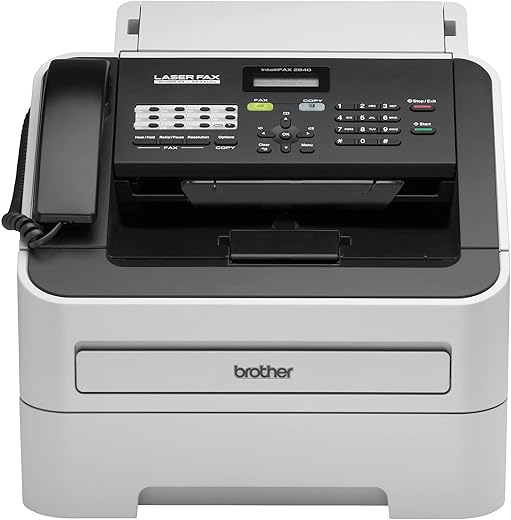







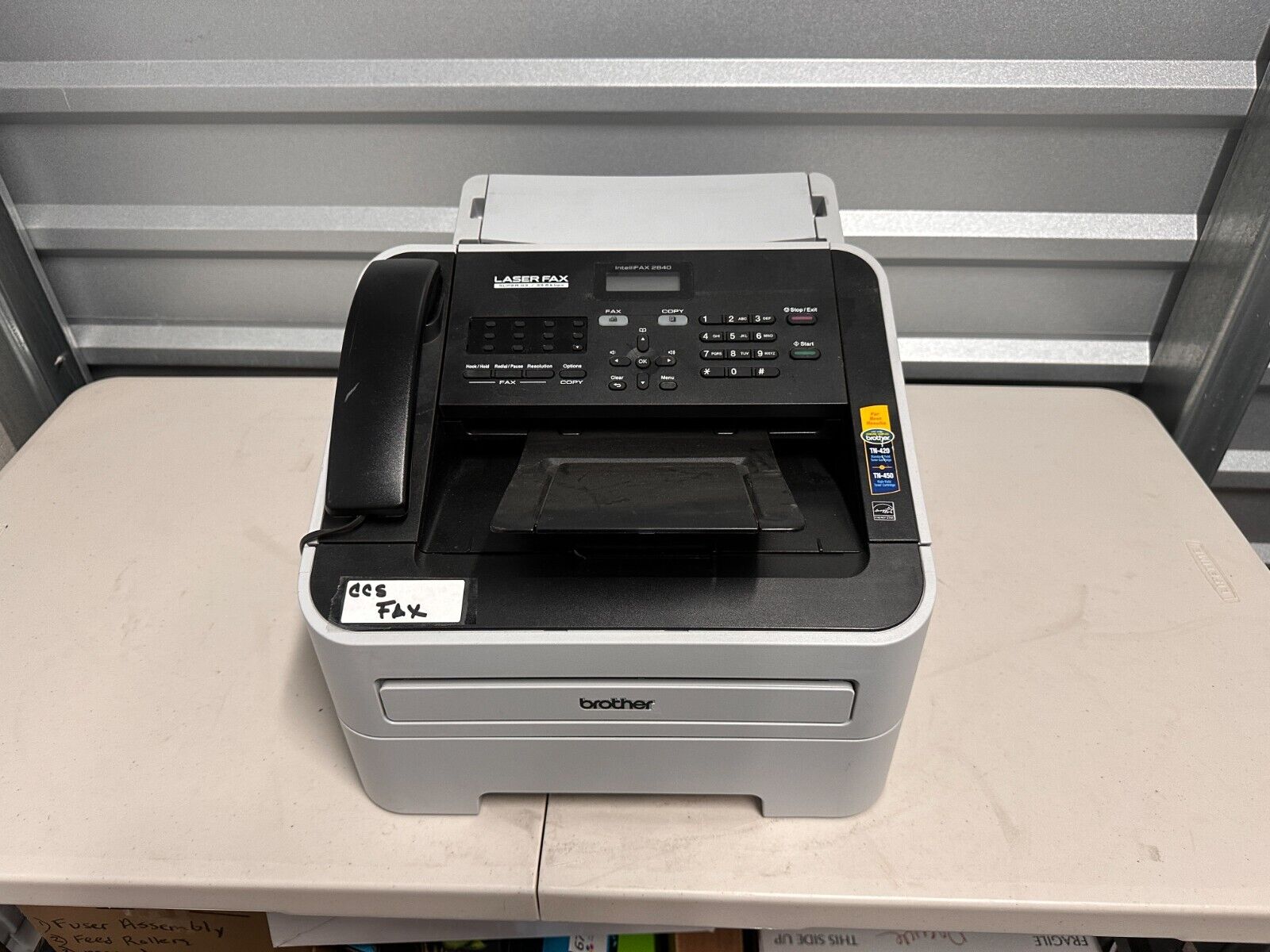



















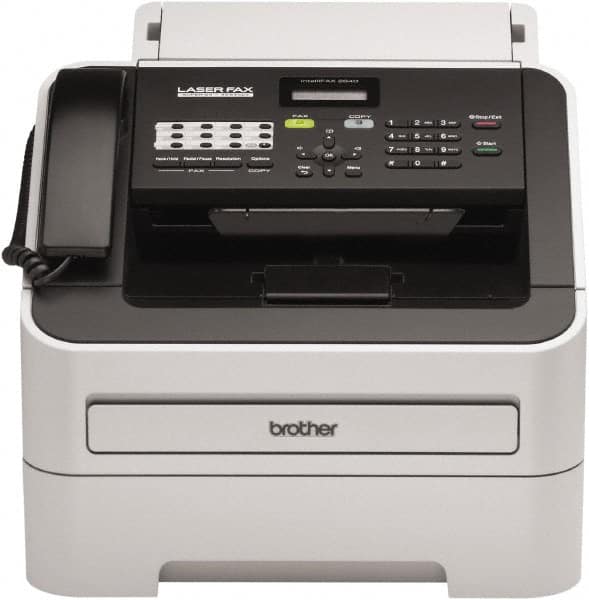












ANIL K. –
excellent product,keep it up
Robbyg –
This was one of the easiest printers I have ever setup. I had no issues with drivers or any other problems.
The print quality is excellent and since it’s a brother printer I have high hopes that this one will last as long as the others I still have in use at work. I gave it four stars simply because I have no idea how it will work over the long term but for now it feels like a five star printer. Time will tell,
nokiaguy –
Old printer died.. This one is so much better.. Quieter, quicker… It’s like the Superman of printers!
Kathi N. –
We needed a dedicated simple fax for our office. I’ve always had good luck and wonderful tech support with other Brother products, so I bought this model. It is simple to set up, pretty much “plug and play”. Print quality is excellent, the instructions are clear, the foot print a bit bigger than I was looking for, but it fits where I wanted to place it. A reasonably priced, work horse dedicated to one function it does very well.
shan –
Dislike product as defective item was supplied and with great difficulty I have to get the money refunded. I had to run from pillar to post for refund -nightmare. It is a pity they try to sell outdated machine through amazon leaving out the latest
T. Lesser –
My parents still like to get faxes. It’s hard to find a fax at a decent price. I was very happy with the seller and this product is looking really good. No problems setting it up.
A. Diamond –
After dealing with an HP inkjet fax in my restaurant that kept jamming and having dried up ink from, I decided I needed a compact laser that would fit in the allocated area.This fit the bill, except that it was white and every other piece of equipment in the area was black.
Once I unboxed the unit, I used masking tape to cover the black areas and any open electronics. Using a simple flat black can of spray paint, I was able to make it all black. Nobody can tell it was painted even when I point it out to them. First problem fixed.
I have had the unit for about 7 months and it has performed flawlessly. It even uses the same toner as a wireless Brother printer I have which is a bonus as well. This past week of course, I encountered the DEEP SLEEP curse that so many people speak of. The machine will do half a ring and act weird, but will not receive faxes. After some research and playing around, there is a solution, even though Brother has decided to hide the feature.
You ARE able to disable DEEP SLEEP.
Go to General Settings, Ecology, Sleep Mode. When it asks you to change the time before sleep, simultaneously press the START and DOWN ARROW buttons. You will now get the hidden option to Disable DEEP SLEEP mode. Disable it and enjoy your fax for many years to come.
Ubaldo L. –
This fax machine is excellent. However, the “deep sleep” mode problem is real. Pasting together several comments that appeared online, I learned the following. 1) The machine will spontaneously go into regular sleep mode when not in use. This saves energy. In regular sleep mode the machine will wake up and received faxes normally. So, that is good. 2) After a certain time (that you can set from the Ecology menu), left to its own devices, the machine will fall into “deep sleep” mode. This mode saves more power than regular sleep mode. However, the machine in deep sleep mode will only wake up and become able to receive faxes if: a) one physically touches a key, b) one lifts the handset, or c) if it received data from a computer or network. This will only happen if the fax machine is used as a printer, attached to a computer or a network. So, if one wants to use it as a stand-alone fax machine or one wants to receive faxes at all times, the deep sleep mode needs to be turned off. This is not an intuitive project.
To turn off the Deep Sleep mode you need to do the following: Press Menu. With the up and down arrows select 1. General Setup, press OK. Select 4. Ecology, press OK. Select 2. Sleep Time, press OK. Then, with the two-digit sleep time still on the screen, PRESS TOGETHER the LOW ARROW + START keys. The Deep Sleep menu will appear. You can then choose yes or no with the up and down arrows. Enter OK, then press Stop/Exit to exit the Manu mode.
As much as the deep sleep mode is ecologically friendly, it remains incomprehensible why Brother made the access to controlling the Deep Sleep mode so hidden and arcane.
The machine makes excellent copies and is a great printer. As to durability and cost of maintenance, remains to be seen.
A Private Person –
Searched for a simple fax for my elderly mother to use. Everything now utlizes tiny LCD screens for functions, which are complex for anyone with poor eyesight or low tech knowledge. This Brother fax is simple to operate with real buttons to select functions. Uses a phone style number pad to key in number along with a “FAX” button to execute. Easy, easy, easy. And not expensive.
Leanne Simon –
Excellent machine. Works well, easy to set up, and shipped super fast
F. Drebin –
This is an excellent fax machine. In my home office, it replaces an HP FAX-900, which provided many years of yeoman service but finally reached the end of its useful service life. Before that, I had a thermal-printing Canon, for which, back in the day, I must have paid about ten times what I paid for this Brother unit. It’s really quite astounding.
You’ve read all the reviews. This machine delivers very high input and output quality. It’s fast; it works; and consumables are affordable. I wouldn’t haven’t bothered you with yet another review were it not to report that the “deep sleep” issue seems to have been resolved. On my unit, at least, it is not a problem at all. All tests confirm that the machine comes out of deep sleep instantly and receives incoming faxes without missing a beat. Of course, I can’t guarantee that you won’t have the problem with your particular sample.
I would also exhort buyers to RTFM (including the Advanced User’s Guide on disk). Of particular importance, I think, is the telephone line compatibility setting (Menu, 2, 0, 1), which is actually an item in the quick setup guide. Many of you have VoIP service and don’t even know it. Even if you have a traditional POTS copper pair, there might be VoIP involved in any given connection. So, if you’re having problems, check that setting.
There aren’t a whole lot of options out there for dedicated fax machines these days. I’m really happy Brother has given me this choice.
Jonah D. –
It’s pretty new and I tried it only once, fast in faxing and copying. I like it so far.
TddyBr –
It is a little larger in size then expected but it does its job perfectly.