Brother HL-L2400D Compact Monochrome Laser Printer

Original price was: $119.99.$99.99Current price is: $99.99.
Brother HL-L2400D Compact Monochrome Laser Printer Price comparison
Brother HL-L2400D Compact Monochrome Laser Printer Price History
Price History for Brother - HL-L2400D Black-and-White Laser Printer - Gray
Statistics
| Current Price | $99.99 | January 6, 2025 |
| Highest Price | $119.99 | August 6, 2024 |
| Lowest Price | $99.99 | October 3, 2024 |
Last price changes
| $99.99 | December 2, 2024 |
| $119.99 | November 12, 2024 |
| $99.99 | November 7, 2024 |
| $119.99 | October 13, 2024 |
| $99.99 | October 3, 2024 |
Brother HL-L2400D Compact Monochrome Laser Printer Description
- BEST FOR PERSONAL USE & HOME OFFICES – An ideal printer for home use, the Brother HL-L2400D Monochrome (Black & White) Laser Printer connects simply and locally to a single computer via USB interface (USB cable not included. Printer does not have wireless (Wi-Fi) Capability)
- COMPACT, AFFORDABLE QUALITY – Engineered for consistent, reliable print-only performance, producing clear, crisp black & white laser prints at speeds up to 32 ppm.(1) This single-function printer fits perfectly in smaller spaces
- VERSATILE PAPER HANDLING – Enjoy seamless, reliable everyday printing with the 250-sheet paper tray(2) and a manual feed slot that enables printing on envelopes and specialty paper
- PRINT WITH PURPOSE – Designed with sustainability in mind, HL-L2400D is ENERGY STAR compliant and EPEAT Silver rated. Eco-friendly printer features include Toner Save Mode and automatic duplex printing that helps to reduce paper waste
- Printer Drivers: Linux (CUPS, LPD/LPRng (x86/x64 environment)), Windows (11), ChromeOS (Supports native ChromeOS printing), macOS (Printing via macOS requires the use of AirPrint. Mac drivers are not provided)
- CHOOSE BROTHER GENUINE TONER – Print confidently and consistently with Brother Genuine Toner: the only toner brand engineered by Brother, for Brother printers. When it’s time to refill, choose Brother Genuine TN830 standard or TN830XL high-yield toner
- Mobile and Web Connectivity: Brother Mobile Connect17 (Android); Apple AirPrint17 Print from most common file types from any AirPrint enabled application; Mopria 17 Print most common file types from Mopria supported Android devices; Brother Mobile Connect17 (iPad / iPhone); Brother Print Service Plugin (Print from an Android devices without a dedicated App)
Brother HL-L2400D Compact Monochrome Laser Printer Specification
Specification: Brother HL-L2400D Compact Monochrome Laser Printer
|
Brother HL-L2400D Compact Monochrome Laser Printer Reviews (8)
8 reviews for Brother HL-L2400D Compact Monochrome Laser Printer
Only logged in customers who have purchased this product may leave a review.

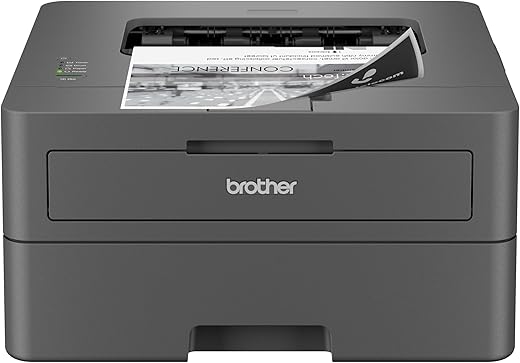





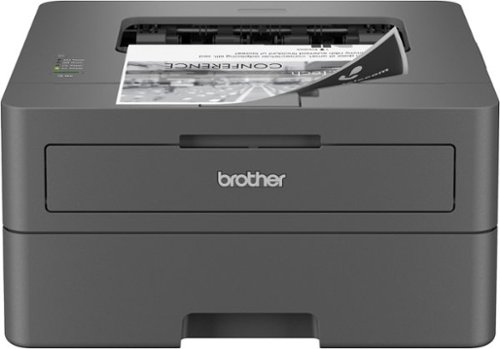



























Alina –
I bought a refurbished model and it works great, plug and print (you do need your own USB cable to connect to PC).
Frank West –
This is a lazer printer using older and similar technology designed by people who use the KISS principle. Older CAN BE better. I used it for a Win7 machine… yes, it needs a chord, but given how many printers are a nightmare to setup to wireless print… I will take a chord and a dvd setup disk any day over that nightmare. GREAT printer.
Review for Brother HL-L2300D (NOT the wireless model L2305W)
2023 Tried several other Laser printers before this one. All failed, didn’t work with Win7 (even though they said they did), and the mega challenges of setup made them not worth keeping them. With the ‘old school’ HL-2300D, setup was breeze. Connect the USB/Printer cable, Pop in the CD, remember those? 🙂 run the setup, a few minutes later I was printing. While the L2300D is technically not a wireless printer, you CAN set it up to print wirelessly from other machines. I attached the L2300D on my Win7 laptop, and connected to my home wireless. Set up a home group with the printer SHARED…. and voila! All other machines in my home, can print to the Printer attached to the Win7 laptop… WIRELESSLY. I have the other (Win10, Win11) computers connected to the SAME wireless connection, they download the needed drivers… and it works with zero problems. Some Pros: +Works with Win7 +EASY setup. +Can print wirelessly, although you do have to have the “home” computer that the printer is attached to on, and setup to share that printer on the home group network. +IT WORKS! and produces a quality output. +You will not have brain melt as you would if you attempt to setup other Laser printers Cons: -As with most printers sold by the corporations, the scam is to buy the printer, then overpay for TONER that limits how many copies you get for each toner. (A scam, but as long as monopolies are allowed, it’s the game.) -Rumor has it, that how many copies you ACTUALLY get, is different than what is advertized. (given the number of reports on this issue, it is likely true, but I can’t say for sure, as I am not going through the hassle to tracking that going forward.) -The chord you need, doesn’t come with it, fortunately, you can often pick these up at garage sales / thrift stores, etc for about a buck… or even free. – Had to press the Off/On switch and HOLD it for ~5 sec before printer will turn off / which is odd. -Built in power chord is a negative. -Reports of questionable functionality with Linux… though I guess that if the printer is connected directly to Linux machines they might work fine. (Didn’t bother testing this, as I am only needing it for Win machines.)
Neutral: As with all printers, things wear out, and there is need for two basic things: more toner (solvable) and a new drum (they often last, but they do need to be replaced sometimes ~5+ years -Most products produced by the Corporate Elite, are designed to malfunction after a time, so you will forced to buy a new replacement. (A common practice) — I will mention that some printers have a way of resetting the toner counter, AND a way to reset the need to replace the drum… I am not sure that applies to this printer, though I will mention it, just in case one of you gets into that scenario. 🙂 Had a Lexmark in the past, that this worked for, and knowing how to do that, saved needless toner/drum replacements. (Likely the corporations have disabled this feature on new models.)
Rating: Fantastic. It works, setup is EASY, and you can print wirelessly if you set your WIN computers up to do that. Compared to the options on the market, cost, and the other Wireless printers that being sold now, this machine is smoking hot, pun not intended. 🙂
Paul Moreau –
The last time I bought a Brothers product was some 25 years ago. That product was an HL-8 which was advertised as plug compatible with the HP Lazerjet series 2. The only thing they forgot to mention is that they had firmware code to prevent the use of any memory cards others than their own which cost about four times as much as the Lazerjet Series 2 equivalent. I dumped the Brothers Lazer printer and purchased a Lazerjet instead. Until now, I’d sworn off purchasing anything from Brothers because of the way they did business.
As for this printer …
Setup was fairly easy though I did have some problems because I’m blind and couldn’t see what I was doing. I’m also a believer in “if all else fails, read the instructions.” Being blind, I really only need this for material I need to give to others. To determine what is being printed, I use a scanner with opical recognition software.
Identifying the door for the toner cartridge was easy due to the plastic strap they leave dangling out. It then took me a while of trying to fit the toner cartridge into the area before I discovered the slide out tray it fits in. Then came figuring out the orientation for placing the cartridge in the tray and realizing that it has a protective cover over the back of the cartridge to protect the drum and prevent spilling the toner. The cover came off easily and then the toner cartridge slipped easily into the tray. It’s hard to go wrong when installing the toner cartridge; it goes only one way and the front door won’t close until the cartridge drawer is completely closed. Note that the dangling plastic strap is attached to a plastic insert under the drawer. I assumed that this thin plastic piece was just packing material, so I didn’t try to replace it under the toner drawer. I’ll be checking the instructions to verify that this was just packing material.
That leaves only adding a stack of paper. There is a wide notch near the front bottom of the printer to make opening the drawer very easy. The paper needs to be pushed all of the way to the backstop of the drawer. The back stops on the drawer can be adjusted for various paper lengths. It may be necessary to lift the little paper sensor to insert a big stack of paper. The front of the paper may be allowed to curve up over the inside area where the notch for opening the printer is located. I found that the printer works as well whether the input paper is lying flat or is curved up at the front of the printer.
Normally, the paper feeds out onto the top of the printer, but there is a door at the back of the printer which can be opened to allow the paper to feed out the back; a necessary option when using very heavy paper or printing out slides for use with a projector.
Windows 7 identified the printer without problems but did not find appropriate drivers for it. The proper drivers are on the supplied CD. I had had to manually kick off Setup.exe and identify the printer model to install the drivers.
Once the drivers were installed, the printer proved to be very easy to use. Since this printer allows printing on both sides of the paper, dialogue boxes allow you to select this option. Note that the option may be in different places for different programs. For notepad, it is hidden within the printer options subdialogue. For Word, it is offered on the main dialogue. It worked flawlessly for me in both cases.
Pros:
easy to setup and use.
Inexpensive; price is comparable to that of the cheap Inkjet printers.
No ink to dry out.
the paper source is inside the printer where it is protected from dust; a bit of a problem with Inkjet printers and older lazerjet printers.
No external transformer box; the printer simply plugs into an outlet.
Very fast compared to older lazer printers and especially compared to inkjet printers.
Build quality is much superior to that commonly found on HP InkJet printers.
The footprint is about the same as for a cheap HP Inkjet printer with the paper tray sticking out in front.
No paper trays, etc. sticking out from the main printer body.
Cons:
The toner cartridges are much smaller than those of the LaserJet Series 2 printers. To make up for this, they also cost quite a bit less. I have no idea of whether the cost per page is different between the old toner cartridges and these more compact ones. My guess is that the smaller the cartridge, the higher the cost per pate. However, for home use, any cost difference is likely trivial. Also note that the standard Brother cartridges are available with two differing amounts of toner. If you do a lot of printing, you’ll be better off buying the more expensive version.
No USB cable. I just used the one that I was using for the Inkjet printer.
Highly recommended if you only want black and white (gray scale)printing. Look elsewhere if you need color printing. Also note that if you don’t have a spare USB cable, you’ll have to buy one.
AmazonCustomer –
This is a perfectly designed black and white printer that actually works. In the past, I purchased several purportedly higher end printers. They could only connect to your computer via a convoluted process of setting up and linking a new wifi network- and they literally never worked.
I specifically ordered this printer because it physically connects to my computer with a literal etheret cable, then the new printer simple appears as an option in my computers print menu, without any additional installation required. You do have to buy the ethernet cable separately. I ordered the type with a helical connection on one end – linking into the printer, and a USB head on the other – for the computer.
This printer has worked 100% of the time for me. It prints a huge volume of pages in basic black ink, extremely rapidly, fairly noisily, but that’s what lots of pages printing sounds like. The lettering is printed completely dry, no splotches or smearing. I used it to print several hundred pages for a critical housing matter, with no issues.
The physical design is perfect for printing many pages – the printed documents securely emerge on the wide top of the printer with no risk of falling to the floor, with plain paper securely loaded into the base. It isn’t like many others where the printed documents also spit out over an unstable extending piece liable to fall. In summary, this is perfect for someone who actually needs to rapidly print lots of organized documents, without any jammed, misplaced, or smudged documents, without any bells and whistles. It is also extremely cheap with high life cartridge. I hope they keep making these solid, simple, and reliable models.
Nath –
Si la cambio de computadora le cuesta configurarse.
Marion –
So far this printer works great! It was a replacement for a Cannon, which crumpled almost every sheet of paper and then jammed. The only drawback is that it only prints with black toner, no color, but that’s mostly what I print anyway.
Dean –
It’s working as described. Easy install. If you don’t have an internal CD-ROM, use an external USB one, and it’s a breeze. It lets you choose if you want it to print two-sided or not, every time, it doesn’t just do so by default, which I find preferable. IMPORTANT: Don’t let the fact that the cable isn’t provided prevent you from buying this product. Cables are relatively cheap, and I bought a long, gold-plated one right here on Amazon. It’s not a big deal. It’s weird they don’t include it, but not a deal breaker, although it has been for some who reviewed and didn’t know it’d be excluded.
National Capital –
Great value. I wanted a black and white printer that prints dual sided. This does the job well. As good as my old much more expensive HP.