Brother HL-L2480DW Wireless Monochrome Laser Printer

$219.99
Brother HL-L2480DW Wireless Monochrome Laser Printer Price comparison
Brother HL-L2480DW Wireless Monochrome Laser Printer Price History
Price History for Brother HL-L2480DW Wireless Compact Monochrome Multi-Function Laser Printer with Copy and Scan,...
Statistics
| Current Price | $219.99 | January 9, 2025 |
| Highest Price | $219.99 | October 17, 2024 |
| Lowest Price | $219.99 | October 17, 2024 |
Last price changes
| $219.99 | October 17, 2024 |
Brother HL-L2480DW Wireless Monochrome Laser Printer Description
- BEST FOR SMALL OFFICES & WORK FROM HOME – Engineered for efficiency, the Brother HL-L2480DW Monochrome (Black & White) 3-in-1 Laser Printer is equipped with a convenient flatbed scan glass, combining laser printer, scanner, copier in one compact footprint
- COMPACT, CONNECTED, DYNAMIC – Connect with built-in dual-band wireless (2.4GHz/5GHz), Ethernet, or to a single computer via USB interface. Produces B/W prints at speeds up to 36ppm(2), plus automatic duplex printing saves time and reduces paper waste
- 2.7″ TOUCHSCREEN – The intuitive 2.7” touchscreen enables effortless navigation with the added ability to print-from and scan-to popular Cloud-based apps such as Google Drive, Dropbox, Evernote, OneNote, and more(3)
- BROTHER MOBILE CONNECT APP – Print, scan, and manage your wireless printer anytime, from almost anywhere from your mobile device. Order Brother Genuine Supplies, track toner usage, and complete more work on-the-go(4)
- VERSATILE PAPER HANDLING – Tackle high-volume black & white printing with the 250-sheet capacity paper tray.(5) The manual feed slot enables printing on envelopes and specialty paper
- CHOOSE BROTHER GENUINE TONER – When it’s time to replace your toner, be sure to choose Brother Genuine TN830 or TN830XL replacement toner. And with Refresh EZ Print Subscription Service, you’ll never worry about running out of toner again and you’ll enjoy savings of up to 50%(6) on Brother Genuine Toner. Get started with Refresh today with a Free Trial(1)
Brother HL-L2480DW Wireless Monochrome Laser Printer Specification
Specification: Brother HL-L2480DW Wireless Monochrome Laser Printer
|
Brother HL-L2480DW Wireless Monochrome Laser Printer Reviews (8)
8 reviews for Brother HL-L2480DW Wireless Monochrome Laser Printer
Only logged in customers who have purchased this product may leave a review.

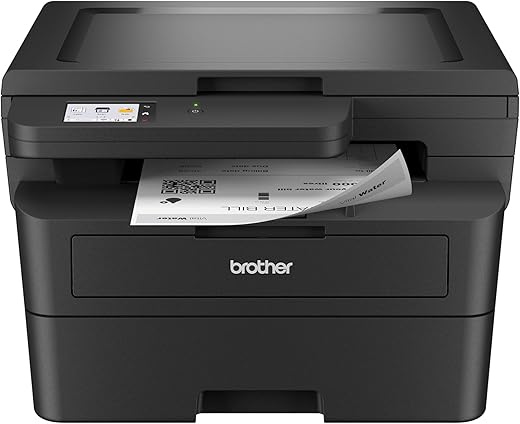

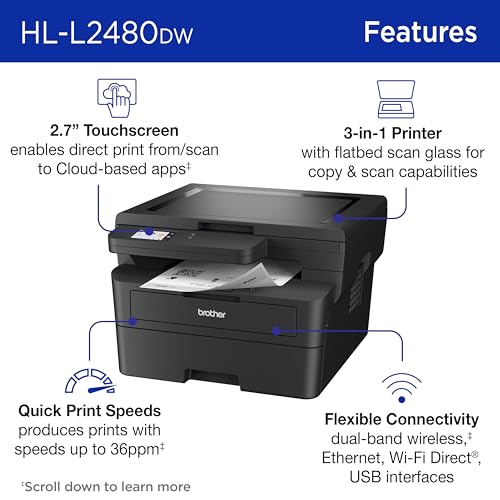













Marcio Jamarino –
No problems whatsoever. Easy to setup, fast printing. No issues at all.
mp –
Inexpensive laser with good value. On-line set up instructions were easy to follow. Use PC to go to Brother set up site. Then you get wireless printer connection, auto download of printer drivers along with firmware update. Print quality is much nicer and quicker than ink-jet, for sure.
Klesta Lamaj –
This is my 7th printer in a matter of 2 years.
I have had 4 different HPs, which I must say are the bottom of the barrel in the printing world – never connected to wifi and when it did either wasn’t online or showed an error message. More than half of my gray hair is due to HP printers, and I was close to throwing one of out of the window. Needless to say, I have returned all of them.
This Brother model is a bit more expensive, in the $200 range, but so far so good. Setting it up was easy, connecting it to wifi was easy, and printing and scanning, after downloading the Brother iPrint&Scan app from the app store has been a breeze. Mind you, I have only used it for 3 days now, so we’ll see. I will post an Office Space – death to the printer video if things go south from here
Joy Sherman –
This printer/copier is easy to use , nice size and makes great copies.
Traci Seats –
This is a good printer and a good price. Easy to hook up and easy to use.
Sing H. Lin –
I had an old Brother Laserjet printer which is more than 10 years old and broke a few months ago. I bought this new Brother Lajserjet prointer a few months ago to replace the old broken one. This new one has been working very well.
However, I use this printer only in the mode of direct cable connection to my PC.
I tried to set it up for wireless mode so that more than one PC can access this same printer. But I could not make ot to work on this wireless mode. The procedure to set up such wireless mode is too complicated for me.
Robert Allen –
So far so good! After reading reviews I decided on this model. Setup so easy even a boomerr.could do it; did not require my granddaughter. Excellent print quality.
Jonathan –
This is my first time purchasing a non HP printer. While a bit bulky (understandable due to it being a laser printer), it has a nice shape and doesn’t stand out too much in my corner desk. Installation was very easy and I like the software – so much better than what I was used to when using HP products.
Print quality is good enough and I rarely if ever printed in color, so I don’t think I’ll be missing that feature much. The display panel is large enough and initially it is set to have an annoying beeping sound when making choices, but you can mute that. I scanned a couple of time and the quality seemed just okay, so far.
Overall, it is a solid build, good software, and reasonably priced for a laser printer.