Brother HL-L3220CDW Wireless Color Laser Printer

$249.99
Brother HL-L3220CDW Wireless Color Laser Printer Price comparison
Brother HL-L3220CDW Wireless Color Laser Printer Price History
Price History for Brother HL-L3220CDW Wireless Compact Digital Color Printer , Refresh Subscription Eligible | Quill
Statistics
| Current Price | $249.99 | January 9, 2025 |
| Highest Price | $249.99 | August 6, 2024 |
| Lowest Price | $249.99 | August 6, 2024 |
Last price changes
| $249.99 | August 6, 2024 |
Brother HL-L3220CDW Wireless Color Laser Printer Description
- HLL3220CDW
Brother HL-L3220CDW Wireless Color Laser Printer Specification
Specification: Brother HL-L3220CDW Wireless Color Laser Printer
|
Brother HL-L3220CDW Wireless Color Laser Printer Reviews (9)
9 reviews for Brother HL-L3220CDW Wireless Color Laser Printer
Only logged in customers who have purchased this product may leave a review.

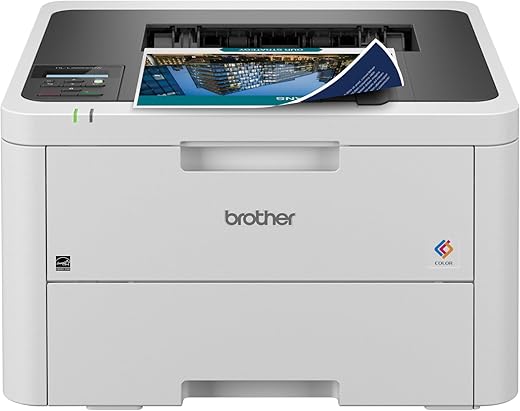
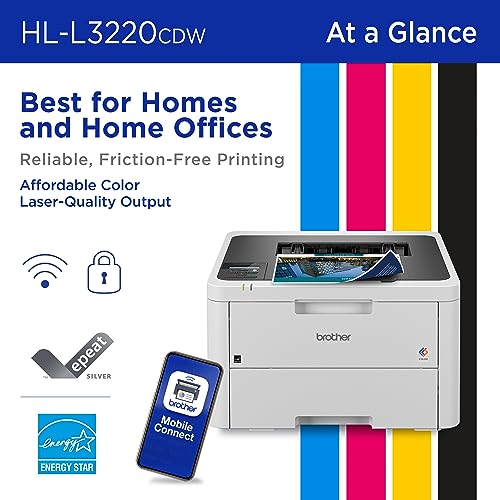
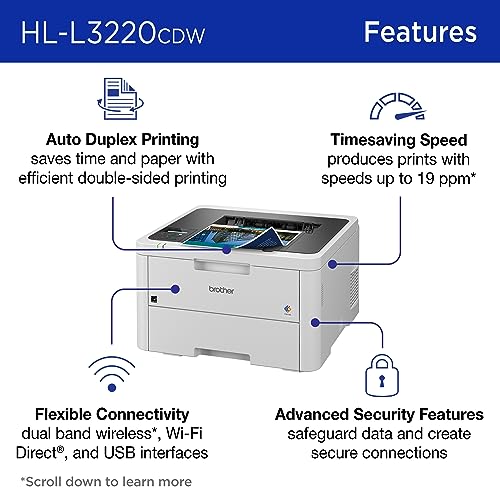





























Mark chindo –
The Brother HL-L3220CDW Wireless Compact Digital Colour Printer is an absolute game-changer! From the moment I set it up, I was blown away by its performance and features. The laser-quality output delivers crisp and vibrant color prints every time, making my documents and presentations stand out with professional-grade quality.
One of the standout features is its wireless connectivity, which allows me to print effortlessly from my mobile devices. Whether I’m at home, in the office, or on the go, I can easily send print jobs directly to the printer without any hassle. The duplex printing capability is also a game-changer, helping me save time and paper by automatically printing on both sides of the page.
Another feature that I love is the Brother iPrint&Scan app, which allows me to print and scan documents directly from my smartphone or tablet. It’s incredibly convenient and adds an extra layer of versatility to an already impressive printer.
Overall, the Brother HL-L3220CDW is hands down the best printer I’ve ever owned. Its combination of high-quality output, wireless connectivity, and user-friendly design make it a must-have for anyone in need of a reliable and efficient color printer. I highly recommend it to anyone looking to take their printing experience to the next level.
Amazon Customer –
This color laser printer is better than HP and Epson and I have had all three. The HP was horrible, the Epson fell far behind this Brother printer. Ease of use, WI-FI set- up, customer support, simplicity installing the four ink cartridges, EI – FI Capable and reliable and fast, accurate images. The Brother is engineered for form, fit, function and simplicity user friendly throughout. Just outstanding quality!
w –
I’m very happy with this printer. It was easy to set up except for the Wi-Fi but I had someone set that up for me now the Wi-Fi works just fine printing off of my phone. The printing quality is excellent. Very happy with the purchase. Found some cheaper generic cartridges for when the ones I have run out so I don’t have to order the brother ones. This printer will last me along time. The printer is big but as long as you have room for it, it’s worth it and it’s heavy.
Amber D. –
This printer is truly plug and play. It took me less than a 1/2 hr to print a photo from my phone (which I’ve never done before).
Installation and setup: this printer is heavy. The hardest part was getting the thing out of the box. It only had the printer itself and the power cord. If you are planning on connecting it directly to your computer, you will need to buy the cable separately. You have to take off all the blue tape and the orange protective bits, put the cartridges back in, plug it in, load paper, and then connect it to your network. It was a little tedious to use the up and down arrows to key in the network key, but it’s a one-time thing.
I’ve previously only had inkjet printers, so I don’t know how it compares to other laser printers, but I’m very happy with the quality of the images. To really put it through its paces, I ran some different types of paper through it and the printing was spot on for almost all of them. I ran some labels through and it had some issues feeding some of the pages, but it did way better than any other personal printer that I’ve had. I kind of anticipated issues because the printer didn’t have a label option for paper type.
All in all, I’m exceptionally pleased with this and am super grateful to have quick, reliable, quality printing.
alberto Maldonado –
La compré para mis impresiones en la universidad y sobre paso mis expectativas. Es para una oficina mediana, ahora vendo impresiones a mis compañeros para aprovechar lo más que pueda este equipo. Silenciosa y muy rápida. Llegó como nueva ningún detalle a simple vista.
Shervin –
This is the most compact unit by Brother that adds the color capability to the previous generation’s flawless and excellent “black and white only” printer I owned and was super happy with. Like its predecessor, the speed of processing is fast, there is rarely if ever a jam paper situation and if you run into one, it is easily remedied. Connection to the computer and devices are also a breathe.
Also, you get an incredibly high number of prints before having to replace the cartridges. In contrast to the garbage ink guzzling bug ridden Canon printers that used up ink at jaw dropping rate. There is also black and white only print mode, so you won’t use the color cartridges for black and white prints. You can also print on both sides of a page to prevent waste of paper.
It doesn’t have a scan function but that is really superfluous these days. You can use your phone or a dedicated camera set up to take photos with an overhead fixture with as much resolution if not more without limitation of the size that a built in scanner would impose or if you have serious scanning needs, you can invest in a standalone scanner. What is more important to me is the reduced weight and compact size of the unit.
There are some issues with this unit that I found the solution to, which I didn’t run in the ultra reliable black and white only model I used earlier. Occasionally, the prints you send to the queue abruptly disappear. The printer makes a noise and appear to be processing the job but then it stops. When you look at the queue list, the file is gone. You do not get an error or an explanation as to why this has happened. I am on Mac by the way OS Ventura.
After troubleshooting I found out that very high resolution files are not liked by the printer. If this happens to you, reduce the resolution of the print jobs you send to the printer. I had created a number of high resolution 300DPI files and they invariably ran into this issue. Sometimes a complicated file name that has numbers, atypical characters, etc and is too long runs into the same issue. You have to rename the file to something simpler and then it prints.
I have also printed designs on thick cardboard greeting cards and envelopes and it does an excellent job but you might run into jam errors depending on the thickness of the cards. The fix is very simple. You just open the tray and take the jammed card out and try again. Almost invariably the 2nd try works and the card itself is not chewed up or damaged. This is the most amazing thing about this printer; it leaves the paper intact if there is a jam. By the way the jamming only occurs with specific thicker paper types like this cardboard greeting card. Otherwise, I’ve never ran into an issue with label sheets, other paper types, etc.
The print quality is very good. It dries fast as well so no worries about smudging the ink.
Upgrading the firmware can be made easier. You have to go the link on the web that may trigger unsafe link warning from your browser (Brother suggests to ignore it and proceed with the link) in order to get to the section that allows you to upgrade the firmware. You have to enter the password printed in the back of the machine to complete the step. I much rather have this done via the application for the printer. Nevertheless the firmware were updated but I didn’t get a notice that a new update was available. I only learned of the update when I searched manually.
Mark chindo –
Had a problem and they replaced machine with no hassle. This is how I expect all products I buy from Amazon to be supported. This is why I buy everything from Amazon.
Rpnz –
Initial thoughts:
-setup: very easy. Had to pull out each toner cartridge to break off some tabs that helds things still for shipping, and pull out some plastic; took about 5 mins without needing to look at instructions. I did look at them later and it was straightforward.
-size/weight: a lot heavier than I expected, but its the same size at it looks.
-add to wifi: you can run a setup and connect to the printer from your PC or phone and use that to change the wifi on your printer, or you can add it manually via the small one line LCD screen. I did it this way; it will definitely be painful for anyone with crazy long passwords with extra symbols like me. It was easy, just a lot of hitting the down-arrow icon looking for next character. But it added immediately, and was available immediately for search from my PC.
-printing: it prints fast and its very quiet, Enough so that when I print to it (its directly behind my wife’s desk) she doesn’t notice. You can definitely hear it, but its quiet enough to blend in to background noise.
-print quality: documents look sharp, icons etc look good both in color and black and white
-print quality, photos: used some laserjet photo paper and printed out a picture: I’ll put it in the ‘good enough for a postcard or to send your mom her annual family pic to frame’. Definitely not the color sharpness/brightness you’d get from CVS, but not expecting that, either. We will likely use it for our next party invite instead of going to UPS store to print.
-mobile printing; TBD, haven’t tried
-duplex printing: TBD, haven’t tried
-toner life: we probably won’t need new toner for 6+ months and I’ll try to update then.
Overall, it does everything I expect it to at the level I expected.
If you need a general/workhorse printer capable of printing anything at a reasonably decent level- this is likely the printer for you.
If you are looking to print pictures to frame; get a color inkjet. Or just keep printing @ CVS which is likely cheaper anyway.
👍 –
Valeu pelo custo benefício!