Brother HL-L3300CDW Wireless Color Multi-Function Printer

$369.99
Brother HL-L3300CDW Wireless Color Multi-Function Printer Price comparison
Brother HL-L3300CDW Wireless Color Multi-Function Printer Price History
Price History for Brother HL-L3300CDW Wireless Digital Color Multi-Function Printer with Laser Quality Output, Copy...
Statistics
| Current Price | $369.99 | January 7, 2025 |
| Highest Price | $369.99 | October 27, 2024 |
| Lowest Price | $369.99 | October 27, 2024 |
Last price changes
| $369.99 | October 27, 2024 |
Brother HL-L3300CDW Wireless Color Multi-Function Printer Description
- Best for Small Offices and Work from Home, the Brother HL-L3300CDW wireless compact 3-in-1 digital color printer with copy & scan functionalities consistently produces affordable, laser-quality output on every page.
- UPGRADE YOUR PROFESSIONAL DOCUMENTS. With the consistent dependability of laser-quality digital color printing.
- EFFECTIVE PRODUCTIVITY WITH THREE-IN-ONE FUNCTIONALITY. Featuring a flatbed scan glass for convenient copying and scanning capabilities from a single, compact machine. Quickly creates documents with print speeds of up to 19 pages per minute (ppm)(1).
- RELIABLE RESULTS WITH BROTHER GENUINE TONER. When it’s time to replace your printer toner, be sure to choose Brother Genuine TN229 Standard Yield or TN229XL High Yield. And with Refresh EZ Print Subscription Service, you’ll never worry about running out of toner and you’ll enjoy savings of up to 50%(2) on Brother Genuine Toner. Get started with Refresh today with a Free Trial.(3) https://www.officedepot.com/l/brand/brotherrefresh
- FLEXIBLE CONNECTION OPTIONS. Count on steady connections at the office or on the go. Built-in dual band wireless (2.4GHz / 5GHz)(4), and Wi-Fi Direct, or USB interface for local connection to a single computer.
Brother HL-L3300CDW Wireless Color Multi-Function Printer Specification
Specification: Brother HL-L3300CDW Wireless Color Multi-Function Printer
|
Brother HL-L3300CDW Wireless Color Multi-Function Printer Reviews (8)
8 reviews for Brother HL-L3300CDW Wireless Color Multi-Function Printer
Only logged in customers who have purchased this product may leave a review.

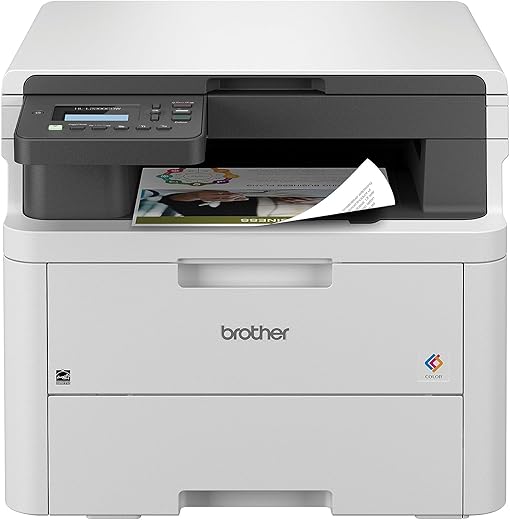
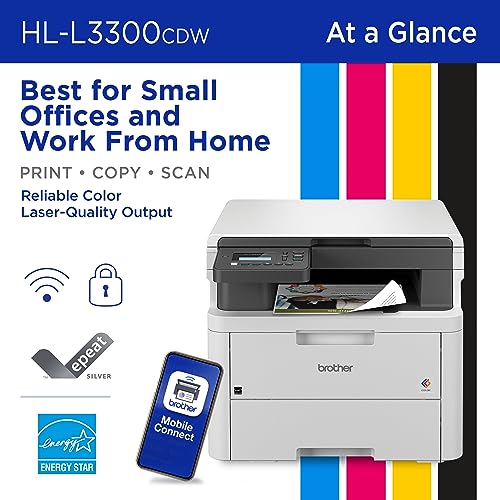
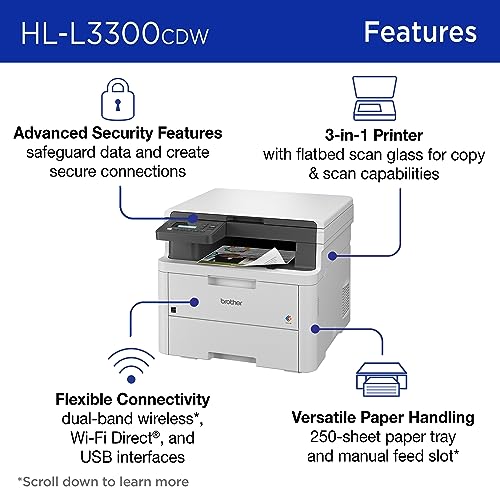

















Smith –
I had a it guru pic it out for me. It’s perfect and works off my laptop or phone
Great buy
Doug –
High quality prints. Setup only took a few minutes.
Cryoruggie –
Printer set up very easily. Only tricky part was that paper needs to be pushed to back of tray, not front of tray. Wifi password was sort of boring to input, since you have to cycle through the whole alphabet. Quality is typical of laser printers.
B. Youmans –
Overall I love Brother printers much more than other models (I’ve used many at work). We had a Brother black and white laser printer at home that we bought 15 years ago, and still going strong, just replaced toner once every 18 months or so and drum about every 5-7 years. However we wanted color so we gave the B&W to our college student daughter and took the plunge on this color printer.
The good: it prints great, it’s fast, quality-wise it is every bit the equal of our old B&W. Colors look very good. On these strengths alone I’d probably have given it 5 stars.
The bad: This thing has a disturbing habit of waking up randomly in the middle of the night and running some kind of test, I don’t know what it’s doing, it makes a huge racket and the LCD screen blasts white light illuminating the entire room. We keep it in our bedroom because that’s where my office PC is. This is so unnerving. I can’t find a single setting to turn off these diagnostics or even turn off the lcd light. It is very annoying. I put a thick plastic credit card over the LCD so at least the light doesn’t wake me anymore. If you have this is an office building or a separate room of your house, obviously this won’t be a problem for you.
It also appears this has some sort of check where if it determines the toner is low, it WILL NOT DO ANYTHING until you replace it. With our older B&W Brother printer, it would tell us when it was low, but it would still print or copy if we wanted to. Kind of annoying, and you can’t be sure you’re really getting the full 100% use of whatever toner was in the cartridge.
So, all in all it’s a decent printer, but I’m disappointed in the lower overall customer experience with this newer model than our older model.
Mary Winterstine –
Brother printer prints well and makes good quality copies. Does a great job scanning and is compatible with Windows 11.
Here are some things to know before you purchase the product:
1) A lot of reviews have been complaining about 2-sided pages printing upside down. You will need to make sure the official Brother printer drivers are installed to resolve this.
2) The copier cuts off at the edge so you may have to move it accordingly..
Larry Truesdell –
I had a hard time setting things up but, turns out to be my own fault. I now have my phone, laptop, and desktop all hooked up wirelessly through my router. The print quality is great, and there is no smudging. It’s a little slow to start printing but that’s okay. The scanner is great with OCR. I’m signed up with a plan, but I may cancel it and go with generic cartridges because of costs. I’ll have to check into this further. HL-L3300CDW is worth the money.
Amanda –
Freshly opened. Could be a bit heavy for some. Instructions say use two people to lift out of the box. Easy to set up. Must hold down the ⬆️ and down arrows for special characters including capital letters to set up the WiFi password. I’ve only printed out one pdf form. So far so good. Will add to review a few months down the line for updates.
Amanda –
Printer quality is horrible! Pages are blurry and no matter what setting we us its wont print clearly. Paper gets jammed almost everytime we print. Front loading feature for labels never works and always get jammed or is never centered. The ink smears of the paper on diffrent type of paper like cardstock and glossy labels even after changing the settings to the correct paper. The display on front of machine keeps going out and we have to restart machine, but that only last for a few days. Not worth the money!