Brother INKvestment All-in-One Printer

Original price was: $129.99.$109.99Current price is: $109.99.
Brother INKvestment All-in-One Printer Price comparison
Brother INKvestment All-in-One Printer Price History
Price History for Brother INKvestment Tank MFC-J1205W Wireless Color All-in-One Inkjet Printer | Quill
Statistics
| Current Price | $109.99 | January 9, 2025 |
| Highest Price | $109.99 | August 5, 2024 |
| Lowest Price | $109.99 | August 5, 2024 |
Last price changes
| $109.99 | August 5, 2024 |
Brother INKvestment All-in-One Printer Description
- Sold as 1 Each.
- All-in-one printer provides printing, copying, scanning, and fax capabilities in one compact machine. Dimensions: 7.1″H x 17.1″W x 14.2″D. Color flatbed (CIS) scanner scans documents at up to 2400 x 1200 dpi optical resolution, 19200 x 19200 dpi interpolated, or 600 x 1200 dpi resolution using ADF. INKvestment Tank ink cartridges hold more ink than traditional cartridges to continually supply ink to the internal tank, so you get more pages without needing to refill. 2-year manufacturer limited
- Inkjet printing with up to 4800 x 1200 dpi resolution ensures detailed, high-quality prints. Features a 150-sheet input capacity; equipped with 20-sheet automatic document feeder and bypass tray. Meets or exceeds ENERGY STAR standard. Brother Mobile Connect app delivers easy on-screen menu navigation for printing, copying, scanning, and device management from your mobile device.
- Features printing speeds of up to 19 ppm for color and up to 20 ppm for black/white images with a maximum monthly duty cycle of 30000 pages; supports automatic duplex printing. Fax memory: up to 180 pages. Experience truly uninterrupted printing, exceptional savings, and super convenience with up to one year of ink using only the four cartridges provided in-box. Brother Page Gauge helps take the guesswork out of when to replace ink.
- High-speed USB 2.0 and 802.11b/g/n Wi-Fi connectivity enhances productivity. 1.8″ color display enables you to easily navigate to powerful features. Internal tank works with re-engineered INKvestment Tank ink cartridges to eliminate manual refilling. Package contents: printer, starter ink cartridges (black, cyan, magenta, yellow), quick setup guide, product safety guide, reference guide, telephone line cord, and warranty card.
Brother INKvestment All-in-One Printer Specification
Specification: Brother INKvestment All-in-One Printer
|
Brother INKvestment All-in-One Printer Reviews (8)
8 reviews for Brother INKvestment All-in-One Printer
Only logged in customers who have purchased this product may leave a review.


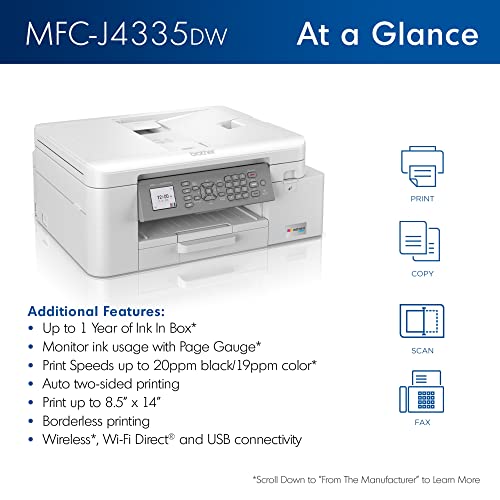
































Rod Elkin –
Wow! I have seldom had the experience where I was completely satisfied with a purchase. Only once when I leased an AUDI and now with this printer. It came very well packaged, a day early. It took a few hours to set it up and register it, attach it to my WiFi, and install the printer on the computer, but everything came together perfectly. It tested A-OK the first time. It looks good, ( I ordered the white one ) it performs well and it is quiet. It has only one wire, the power cord (and a telephone cord if you use the FAX , I don’t). Someone has obviously taken a lot of time drafting the set-up guide, and there is still a little confusion, but I have to give it a 9/10. We will see if the ink carts will last as long as advertised, but their design is impressive. You cannot get your hands covered in ink like some other machines. To spill ink you would have to break a cartridge. I’ve only had it for 24 hrs so my review could change but it doesn’t seem likely at this time. Overall a 10/10. I could not be happier.
Bertin Valencia –
Una buena impresora, calidad precio y beneficio de uso de recarga de los cartuchos. muy fácil de recargar y de encontrar los tubos de recarga de tinta, dura mucho la tinta. Fácil de usar diariamente.
Nikita L. –
Excellllennnttt!!! Love love love this printer. Love how fast it prints with great colour and no smudging. I haven’t tried the scanner or copier portions as yet though. It was also pretty easy to set up, straightforward step by step instructions.
kailah_marie –
So, I LOVE Brother printers. But I was curious about these new ink tank printers. So, I ended up buying one from Epson. Within a few weeks, I gave it to my mother-in-law. I researched whether Brother has something similar to the InkTanks but … nadda. So, I bought a Canon InkTank printer. That lasted about a year, and then I started having serious issues with its print heads. Finally, I tossed it and just decided to buy a Brother printer, even if it wasn’t an InkTank. I wish I had done so sooner. I have been printing like crazy and still at about 80% ink. I get the feeling my Inkvestment Brother Printer would smoke any Inktank printer. Cartridges are not refillable, which is a bummer because I like the idea of not wasting and adding more plastic to landfills. But at my rate, I will likely use only two sets of cartridges a year. ($125) I hope Brother can accommodate that aspect of consumer demand even if they don’t push into the InkTank market.
That being said, their ink subscription program is a huge rip-off. Just save up $15-$20 a month, and you’ll save money not using it. On the plus side, the installation was a snap, as always. Follow instructions because if you skip a step, you have to start over. Scanning features are great; it prints fairly quickly and on prompt demand. Print quality is solid but gets better if you use a little thicker paper. The display is not large but still easy to see. Some of the buttons to navigate are not very user-friendly and take a minute to get used to, but overall, they have a clean layout.
Brother for the win again.
Lynn –
Don’t do a lot of printing but tired of buying cheap $50 printers and they don’t even last a year. Was skeptical but friends recommended Brother printers and so glad they did. Like another reviewer said it was easy to setup and works great. Do very few faxes but so nice to have something in the house to use when needed. Bit pricey for me but totally worth the price. Like the feature of printing on both sides of paper without having to return paper to print on other side. Haven’t had it that long but am glad I purchased and hope for a lasting experience.
Josie –
Easy to use, responds quickly, duplex copier function is great, and the transverse placement of the paper tray eliminates the usual sticking out of the tray.
Brother has great service too.
LCskater –
I waited for a month or two before I reviewed this.
Scans:
I use scans for work and need a scanner that can easily handle multiple pages. This scans a lot of pages- which is great. I used the feeder (and I also downloaded the software from the website). I use the program to scan. It is fabulous. I scanned a 25 page document easily and saved as a pdf to my computer. This is a huge plus because many scanners don’t work well with multiple pages. The output was clear and it scanned it quickly. I do have to own up to my first scan being blank as I had the pages turned the wrong way for the feeder (it scanned the backs). Maybe I was in a rush, or I read it wrong-but it took me a second try to figure that out… so if you are using the document feeder make sure you scan the documents with the pages faced in the right direction.
I have an older brother at work. You can scan it directly from the printer to the laptop because it is connected via a printer cable. I didn’t set that up here, so I had to use the program to do it wirelessly which was very simple (after I did it a first time- see above). It was so easy that I decided to forgo the expense of the printer cable and just use the laptop to originate the scans wirelessly.
Copy:
This take copies from the glass and from the document feeder. It holds a lot of pages and it copies them quickly and clearly. I was very happy with the ADF because I copy larger documents and this poses problems for many personal printers. The glass was also very easy to copy from and it is clearly marked for orientation. My former computer was a pain because it was not very clear and I had to remember to place it against the right vs. the left.
Print:
Love this printer, it is fast and clear. The colors are deep and the printer easily and automatically prints (wirelessly) out my papers. I usually print out documents about 20 pages so this handled that well. I didn’t have to wait a long time and my ink is still at full…..
Overall I am very happy with this printer. My other printer would always give me issues when I needed to print in terms of connectivity and it would take several attempts and a lot of aggravation to print a something. This printer is a blessing in that area. It automatically connects to my computer, even after I haven’t used it for a week, and prints it out quietly, quickly and clearly. It is smaller than my previous printer and it is quiet.
I recommend you download the software but it is a big file(s) so it takes up memory (as a programmer I watch that load of the programs). I use the program for wireless scanning, but if you are not a big scanner than you could probably avoid it.
I recommend this printer. I think it has a lot of functionality for the price-most of which I do not use– but more importantly it works as it is supposed to – when it is supposed to. That is a big change from my former Cannon- which did what it wanted, when it wanted and took forever.
K. Fong –
Note: This review is mainly addressing users who need reliable ADF scanning.
FIRST IMPRESSION AFTER 2 DAYS OF USE
Background:
I originally owned an older Canon Pixma MX870 and was overall pleased with its different functions, but especially appreciated its ADF since I do a lot of document scanning, yet could not justify a dedicated document scanner. It had its share of paper jams and mishaps, but nothing too bad for that price range. I had to retire the MX870 because it was no longer being supported and the feeder was getting old and had trouble gripping paper…but I was able to get many years of use out of it.
The first printer that I tried was the HP 9018e. This printer was the most “svelt”, with slick design and really easy setup. ADF performance was mediocre and experienced unusually high paper mishaps (jams, grabbing more than 1 sheet, and slower than the MX870). A printer specialist recommended that I try Canon mainly because of the ink refill setup.
The second printer was the Canon TR8620a was the supposed successor to the older Pixma in its class. I am under the impression that the Canon had the best print quality for making photos, but photo quality was not my top criteria as document scanning. The scanning speed was much slower than the older MX870 and I did experience numerous issues when scanning in color such as paper jams, grabbing more than one sheet at a time, paper misaligning as it feeds, grabbing a second sheet before the earlier sheet finishes its scan, and reporting a paper jam when there was no paper in the feeder. These problems seemed to diminish when scanning in black and white.
The first impression of Brother MFC-J4335DW:
Overall, this printer has the best ADF of the three tried. When I loaded some documents for scanning, I immediately felt like the ADF grabbed the paper with more confidence…almost as if the feeder mechanism was stronger. The color scanning speed seemed similar to the older Pixma, and even faster when scanning in black and white. No misalignment or paper jams in 2 days of testing so far.
Also, I read a review that some users thought Brother’s software and user interface is confusing, but I did not experience any of that with this model. There is no touch-screen like the HP or Canon, but this was not a big deal for me and I felt the interface was intuitive and easy for me to use. The printed documentation did not mention the password to allow for things like firmware update, but I was able to google it and find the solution. (The password is on the back of the printer…and it is recommended that you change the password if it is connected to your main network to block a potential hack point.)
Ink economy is yet to be determined, but I do appreciate that the ink tanks do not drain everytime the printer is turned on (like some other printers as they clean their nozzles)…this gives me a level of confidence to turn off the printer if it is not getting a lot of use.
1/31/2023 update:
About a week in after regular use of the ADF. I am concluding that this is one of the best ADFs out of all the printers in the sub-$200 all-in-one class. Almost no paper jams, misfeeds, or misalignments. The speed is the best I have seen, especially at 300dpi black and white scanning. One minor disappointment may be in how the scanned paper stacks up on top of the paper that is loading in: for the most part, if you are not exceeding the page limit in the load, it is fine assuming you remember to flip the paper catcher latch up. But for legal-sized paper, the paper catcher will not catch and you might deal with scanned paper spilling over the edge. When trying to grab scanned paper, there is the potential for the user to mistakingly grab the paper that has yet to be scanned.
It is hard to describe in writing, but the mechanical sound of the Brother ADF seems more “professional” than the HPs and Canons in this class…but this is something you would have to hear for yourself.