Brother MFC-J6540DW White Business Inkjet Printer

$279.99
Brother MFC-J6540DW White Business Inkjet Printer Price comparison
Brother MFC-J6540DW White Business Inkjet Printer Price History
Price History for Brother MFC-J6540DW White Business Color Inkjet All-in-One Printer – Print, scan, Copy or fax up...
Statistics
| Current Price | $279.99 | January 7, 2025 |
| Highest Price | $279.99 | October 17, 2024 |
| Lowest Price | $279.99 | October 17, 2024 |
Last price changes
| $279.99 | October 17, 2024 |
Brother MFC-J6540DW White Business Inkjet Printer Description
- FEATURES BROTHER MAXIDRIVE INKJET TECHNOLOGY: Delivering Brother’s fastest and most durable traditional color inkjets ever – up to 28 ppm1.
- PRINT, SCAN, COPY, FAX UP TO 11” X 17” (LEDGER) SIZE: Print from the 250-sheet capacity paper tray3 or use the single sheet bypass tray3 to print on envelopes, cardstock and other specialty papers. Multipage copy, scan or fax with the 50-page capacity automatic document feeder3 to help save time.
- TRIPLE LAYER SECURITY HELPS KEEP DOCUMENTS SECURE: Helps create secure connections to the device and network, safeguarding sensitive documents while printing.
- CONNECT YOUR WAY: With built-in dual band wireless (2.4GHz / 5GHz)3, Wi-Fi Direct, Ethernet or local USB connection, or print & scan on-the-go with the Brother Mobile Connect App4.
- PRINT CONFIDENTLY WITH BROTHER GENUINE INK: From presentations to business reports, Brother Genuine Ink is engineered to perform optimally with your Brother Color Inkjet printer.
Brother MFC-J6540DW White Business Inkjet Printer Specification
Specification: Brother MFC-J6540DW White Business Inkjet Printer
|
Brother MFC-J6540DW White Business Inkjet Printer Reviews (13)
13 reviews for Brother MFC-J6540DW White Business Inkjet Printer
Only logged in customers who have purchased this product may leave a review.


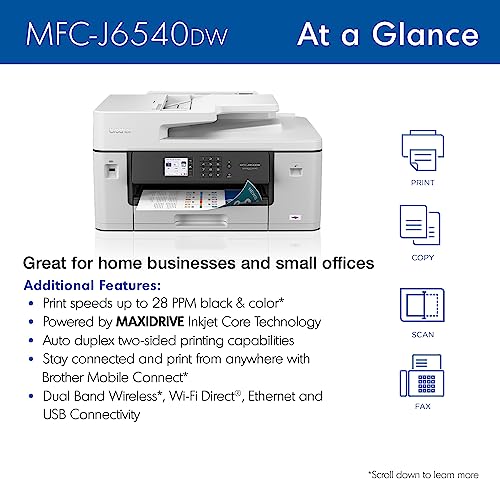















Mike Foley –
I was going to return this printer, as I had read the reviews, and thought it wasn’t what I wanted. I decided to go ahead and set it up, just in case I might like it. Frankly, I love it. Print quality is excellent, scanner works great, it was easy to set up too. I’m not returning it now.
Alexia Vianey Pérez Alonso –
Funciona bien, aunque creo que la tinta se gasta muy rápido. No va relacionado el gasto de tinta con el uso que le damos
picky AF –
The fact it will auto-scan was about all I needed to be thrilled, my last all-in-one had to be done one by one, but everything has been superb. I’ve had low usage for about a month and still am on the supplied ink. It prints a little slow for a full page color photo but that is not what I need so I don’t consider it a ‘con’.
I researched many all-in-ones at this price range and below and the only ‘con’ I could say about this is it is a little big. Bit it also appears to be quite the workhorse. If you purchase, enjoy!
Miguel Cuevas –
Es una impresora muy completa, tiene función para doble carta, me encanta.
Es un super precio que la consiguiera en $5 mil pesos
Shastamamma –
Nice quality, good features. But it’s not compatible with the latest Windows operating system, and Brother will not be creating a patch so that it can print or scan if you use the latest Windows System. I didn’t realize this when I ordered it. Works great with the earlier Windows systems on older laptops.
Bryan Orlando González raigoza –
The media could not be loaded.
No tiene ni el mes que lo tengo y ya no imprime y si imprime solo sale color rojo, tanto en copias, imprecisiones y fax, ya igual dice que no tiene tinta cuando están llenos los cartuchos son nuevos me costó 2000 y sólo imprimí 120 copias y empezó a marcar que ya no tiene tinta :c muy decepcionado de esta compra
Isai Serrano –
The media could not be loaded.
Previo a este equipo tenía un 6920 de la misma línea (solo que más antiguo, obviamente) y la verdad es que ha Sido una mejora sorprendente, mayor velocidad de copiado e impresión y acción del alimentador de documentos en definitiva es superior. El cambio más notable es el tamaño del área de escaneado ya que el cristal no permite el copiado desde este mismo de documentos superiores al tamaño carta. Para copiar documentos tamaño oficio y doble carta hay que hacerlo desde el alimentador de documentos y las hojas hay que colocarlas desde el depósito de hijas trasero y de una en una (esto te tomara un poco más de tiempo) pero si no haces muchas copias doble carta o impresiones ni siquiera te resultará molesto. Se entiende que los cartuchos de tinta sean caros pero podrás encontrar en Youtube tutoriales para otras opciones.
Calidad de impresión 10/10 y además trabaja las hojas opalinas y el papel fotográfico sin problemas.
Jorge S. –
Excelente equipo, facil de usar, practico. La verdad muy satisfecho con la compra.
El unico pero que tengo es que si gasta bastante tinta, y no son tan economicos los cartuchos. Pero hay buenas opciones de tinta
Amazon Customer –
Having trouble printing PDF documents.
When I print from PDF Documents I get 6 columns shifted vertically.
Tried support but still have the problem
Mark D. Snider –
Took a bit of doing getting this set up correctly and about an hour on the phone, but it works great now. My previous wide format was approx 25 years old so it was time.
Toby –
I absolutely love this new Brother printer. It’s a powerhouse and can handle everything I threw at it. Double-sided printing, faxing, scanning, copying, etc. it does these tasks with ease. I also love the fact that I can copy, scan, fax, and print legal sized paper as well. The print quality is also amazing on this printer. I’ve had amazing prints from it so far and can’t complain there. While I don’t do too much work with legal sized stuff, it was still a great benefit to be able to not worry about paper size when using this printer.
The wi-fi printing has also been incredible. I love that my phone connects to it quickly and all my laptops/wi-fi devices have no problems printing to it.
The only qualm I have with this printer is that it’s massive and you can’t really place it in a small area. Be very careful to read the dimensions and make sure you have the space to accommodate this printer. However, all things considered, I would buy this printer again in a heartbeat. I’ve had an excellent experience so far and I plan to use it for a long time.
Amanaude –
I’ve been buying Brother Printers for about 20 years. The last one I bought was in 2009 and it lasted for 15 years. When I first got the last one I used it all the time but as time went by I needed it less and less. This is not the best way for a printer to sit so I had to finally replace it.
This new printer is VERY good and another good Brother Printer. It will print 11″ X 17″ sheets which is key for me because I have to look at large prints for architectural drawings. However, the scanner tray is not big enough for 11″ X 17″ sheets but nowadays one simply can take a photo with one’s phone and create a very good scan!
I’ve also got this new Brother printer connected to the 7 various PCs and other devices for printing over the WiFi and it’s working great. Nowadays, again, with high school kids having a WiFi printer is key for homework and learning.
L. C. Borges-Martin –
This printer is the most temperamental machine I have ever had. It has two paper sizes, but just one paper feed drawer. The other size is by hand feed, but you can only put one sheet of paper in at a time. It constantly prints like the print heads are old and dirty, but it gets little use. I be have had it a few months and I’m already replacing the machine… I hate it!