Brother MFC-J6555DW INKvestment Tank All-in-One Printer

$329.98
Brother MFC-J6555DW INKvestment Tank All-in-One Printer Price comparison
Brother MFC-J6555DW INKvestment Tank All-in-One Printer Price History
Price History for Brother MFC-J6555DW INKvestment Tank Color Inkjet All-in-One Printer with up to 1 Year of Ink...
Statistics
| Current Price | $329.98 | January 9, 2025 |
| Highest Price | $329.98 | November 9, 2024 |
| Lowest Price | $329.98 | November 9, 2024 |
Last price changes
| $329.98 | November 9, 2024 |
Brother MFC-J6555DW INKvestment Tank All-in-One Printer Description
- RELIABLE PRINTING THAT LASTS…WITH UP TO 1 YEAR OF INK IN-BOX(1). Start printing and keep printing for a long, long time with up to 1 year of ink in-box(1).
- FEATURES BROTHER MAXIDRIVE INKJET TECHNOLOGY: Delivering Brother’s fastest and most durable INKvestment Tank inkjet printers ever.
- TRIPLE LAYER SECURITY HELPS KEEP DOCUMENTS SECURE: Helps create secure connections to the device and network, safeguarding sensitive documents while printing.
- PRINT, SCAN, COPY, FAX UP TO 11” X 17” (LEDGER) SIZE: 250-sheet capacity paper tray, 100-sheet multipurpose tray and 50-page automatic document feeder(2).
- CONNECT YOUR WAY: With built-in dual band wireless (2.4GHz / 5GHz)(3), Wi-Fi Direct, Ethernet or local USB connection, or print & scan on-the-go with the Brother Mobile Connect App(4).
Brother MFC-J6555DW INKvestment Tank All-in-One Printer Specification
Specification: Brother MFC-J6555DW INKvestment Tank All-in-One Printer
|
Brother MFC-J6555DW INKvestment Tank All-in-One Printer Reviews (4)
4 reviews for Brother MFC-J6555DW INKvestment Tank All-in-One Printer
Only logged in customers who have purchased this product may leave a review.

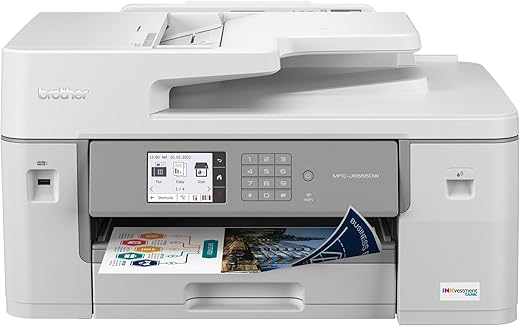
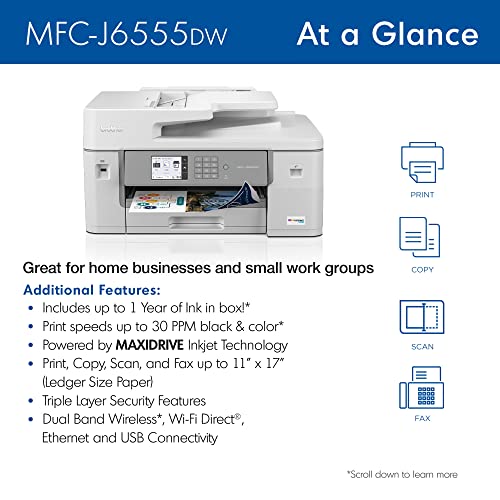
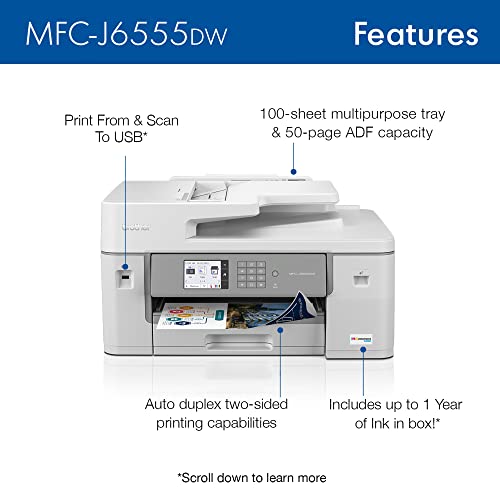













mclainb –
We needed a large document printer for farm business and the prices were intimidating. I found this printer on Amazon several hundred dollars less than other printers. It is a tank inkjet, which we wanted and does all the tasks required. It is heavy at 44 lbs. (which I equate with quality), so it is not especially portable. Print quality is excellent and its’ print speed is good. I have not used the rear paper feeder but I’m sure I’ll find a use for it at some point. Setup was okay but not great. I’ve had a lot of experience setting up computers, printers, etc. as well as installing software, so my main complaint was the amount of time required along with minor lack of clarity in some of the instructions. However, I can envision that an inexperienced person could have some struggles with installation and setup.
The software written for this printer is fairly minimal. It looks like the only thing I can do from my computer is print and scan. Printer maintenance apparently has to be accomplished through commands on the touch screen of the printer. I ordered the printer with extra ink and received ink for the previous model of this printer. So it is probably best to purchase the printer and order the compatible ink separately. Of course, reliability is of major importance but it will be a while before I can comment. I would definitely recommend this printer for someone needing a large document all-in-one, especially given the price point of the printer.
Affinity –
Negatives:
I wanted to be happy with this product. When I got the printer I opened the torn box and lifted the printer out. There were several empty plastic bags plus the protective plastic bag the machine was supposed to be inside of at the bottom of the box. The cartridges were already installed and I had no instructions plus there was no telephone cable. Nothing I received was factory packaged.
Because I needed a printed I decided to setup this machine using the downloads on the Brother support website. When I attempted to set it up I kept getting an error message.
After multiple attempts to get it to setup I gave up. I did my best to repackage the machine with a used plastic protective bag, taped the torn box as best I could. Contacted Amazon for a refund and return.
1. Amazon shouldn’t sell used machines as new.
2. If they are going to sell used machines the machine should be sent to a professional refurbisher, fully tested for functionality and include all new cartridges and guides.
3. I don’t know if Brother would honor a warranty on a used machine even if I could have made it work
I bought a different Brother printer from a local office supply store. Had a totally positive experience. It was brand new, factory packaged, with all guides and setup instructions and works exactly as expected.
Positives:
If the machine was new and worked like the one I bought locally it:
1. Had a great menu size and the menu is easy to understand and use.
2. If it prints as well as the printer I bought locally the print quality is very good.
3. If it was a new machine and included the setup guide it would have been easy to setup.
One last thing. This printer is big and heavy. If you are elderly and lack physical strength you’ll need to have someone assist you in removing it from the box and carrying it to where you need it.
ms –
did a lot of research and landed on this model because of the automatic document feeder and duplexing capabilities. working well. decent print quality. pretty fast. have yet to test all the features. mechanical sound is a bit jolting when it starts printing but not a dealbreaker for me
crit20chris –
I love the tabloid size option, print quality, and basic functionality. Cons are: The tray is really flimsy, and I never have managed to figure out how to get the tray cover to hold on in the right place. Also, every time I want to change orientation or paper trays, it is an ordeal getting my software to work correctly with the printer. I have to do a “print preview every time. I don’t recommend the auto select feature for paper source. It has no correlation to the size of your document. Also, even if you size your document correctly, it frequently resizes to the size of the paper in the tray it thinks you want.
All of that said, I would buy this again. Just be prepared for a learning curve that is different for every software program you use.