Brother MFC-L2820DW Wireless All-in-One Printer

Original price was: $249.99.$219.99Current price is: $219.99.
Brother MFC-L2820DW Wireless All-in-One Printer Price comparison
Brother MFC-L2820DW Wireless All-in-One Printer Price History
Price History for Brother - MFC-L2820DW Wireless Black-and-White Refresh Subscription Eligible All-In-One Laser...
Statistics
| Current Price | $219.99 | January 6, 2025 |
| Highest Price | $249.99 | September 20, 2024 |
| Lowest Price | $219.99 | October 8, 2024 |
Last price changes
| $219.99 | December 2, 2024 |
| $249.99 | October 13, 2024 |
| $219.99 | October 8, 2024 |
| $249.99 | September 20, 2024 |
Brother MFC-L2820DW Wireless All-in-One Printer Description
- BEST FOR SMALL OFFICES – Combining space-saving efficiency and premium monochrome (black & white) print quality with affordability, the Brother MFC-L2820DW delivers dynamic laser print, copy, scan, and fax multi-functionality in a compact footprint
- EFFICIENT PRINTING & SCANNING – Produces black & white documents quickly with print speeds up to 36 ppm(2) and scan speeds up to 23.6/7.9 ipm(3) (bk/cl). A 50-page auto document feeder(4) allows for convenient, time saving multi-page copy, scan, and fax
- FLEXIBLE CONNECTION OPTIONS – Securely connect to multiple devices with built-in dual-band wireless (2.4GHz / 5GHz), Ethernet, or connect locally to a single computer via USB interface
- 2.7″ TOUCHSCREEN – The intuitive 2.7” touchscreen enables effortless navigation with the added ability to print-from and scan-to popular Cloud-based apps such as Google Drive, Dropbox, Evernote, OneNote, and more(5)
- BROTHER MOBILE CONNECT APP – Print, scan, and manage your wireless printer anytime, from almost anywhere from your mobile device. Order Brother Genuine Supplies, track toner usage, and complete more work on-the-go(6)
- CHOOSE BROTHER GENUINE TONER – When it’s time to replace your toner, be sure to choose Brother Genuine TN830 or TN830XL replacement toner. And with Refresh EZ Print Subscription Service, you’ll never worry about running out of toner again and you’ll enjoy savings of up to 50%(7) on Brother Genuine Toner. Get started with Refresh today with a Free Trial(1)
Brother MFC-L2820DW Wireless All-in-One Printer Specification
Specification: Brother MFC-L2820DW Wireless All-in-One Printer
|
Brother MFC-L2820DW Wireless All-in-One Printer Reviews (11)
11 reviews for Brother MFC-L2820DW Wireless All-in-One Printer
Only logged in customers who have purchased this product may leave a review.



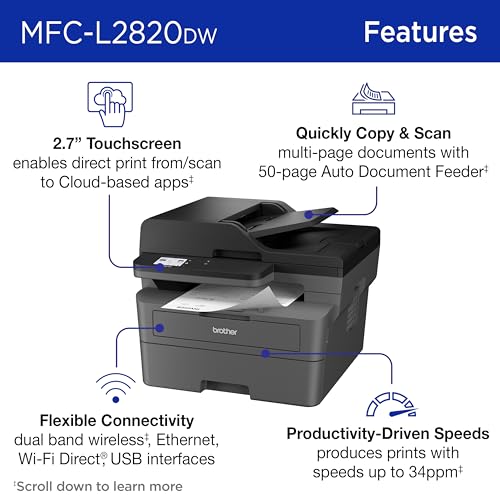








































Lynds –
Printer works great for home office. Clear pages. Easy to use. Priced right comparable to big box store.
jerpic –
Two months in, and I can honestly say this is a fantastic printer. Even though I work in IT (or perhaps because I work in IT), I really appreciate when technology just works. This printer has not disappointed yet. If you’re looking for a solid, dependable, easy-to-use B&W laser printer, I don’t think you’ll find a better one out there than this one. (If you’re a long-time HP printer user, switching to Brother will be a breath of fresh air.)
Pros:
– Doesn’t forget the wireless network (always available)
– Prints quickly from any device we have (Chromebook, Windows 10, and Android devices)
– When adjusted, print quality is very good (I keep mine on 300 dpi to squeeze as much life out of each toner cartridge, but I was very surprised when I increased it to 1200 dpi for a document that was very light)
– Scanning resolution is very crisp
Cons
– B&W only
– I’ve not had a lot of luck with the scan button on the front of the machine, but when I use the associated scanning software and select “scan” from the software, it works 100% of the time
Overall, I’m quite impressed with the ease of use, quality, and functionality of this product given its price point. I wanted to stay under $300, and I wasn’t disappointed.
KJN –
I have had another Brother printer, b/w, very similar to this. I just got a new computer and now my old (10 years) printer is not compatible. Brother is not putting out a printer program for my old printer and the new operating system. So… I needed a new printer. While aware of the ongoing support issue (no more support for my older printer), I still decided on a similar b/w printer for the future. I rarely need color, and this type of printer is so easy to use and so economical, I had to get one. I am hoping both computer and printer last a long time. This printer is not as small as those with different colored tanks, but the cartridges are about $70.00 and they last a LONG time. If you regularly print fliers or bulletins, you’ll love this printer.
Barry –
1st off .. solar should have wrapped it at the very least lightly for privacy/security from prying eyes vs simply relying on the manufacturer’s box~broadcasting for all to see what you’ve bought (I would have gladly paid an extra $10 for some wrapping paper .. seriously 😒) ..
product review ..
pros:
very good performance/quality if you’re not looking for color, heavy duty quantity .. trust it name brand with decades of history unlike the newer companies from China ..relatively easy to set up .. Good thing it was packaged properly by the manufacturer as I was concerned with the long distance travel and it abuse it must have suffered unlike purchasing one in a store which most likely arrived with multiple units on a pallet~less manhandling abuse ..
cons:
tiny little display screen for status and information ..
a lot of superfluous/garbage (IE; solicitations/Spanish manuals IMHO)
*deducted 1 point for attention to detail; lack of wrapping on the exterior (no offense)
.. still would recommend this type and model of machine to others 👍
M. Gonzalez Jr. –
Like many others I both realized I didn’t need color printing and was getting very tired-and financially weary-of buying replacement cartridges for my ink jet copier/printer. And my most important need is to print out a whole bunch of documents in B&W only at a reasonable price. So this very well built and spec’d multifunction printer fit the bill perfectly.
Brother products are top of the line. High tech, high quality and easy to use. Setup was easy and UI is excellent. Just wish it had duplex scanning..
fletchmar –
I read many of the reviews for this printer and was convinced I could set this up (make the printer communicate with my desktop). Not so simple. I followed the directions included and got online to download the “connection guide” from the Brother website. The size of the print from the Brother website download is ridiculously small AND you can’t read everything in the frame on the screen AND the scroll didn’t work AND I couldn’t enlarge the frame! Aaaarrgghh!! (I can’t imagine trying to do the set-up from my phone). Then the downloaded “wizard” asks if I wanted WiFi hook up or USB or land line (is one better than the other?). Then the “wizard” instructed me to enter the network name and network passcode. Huh?! What’s an SSI anyway? I was stuck.
I ended up calling a computer/tech expert. He laughed and said it is easy to set-up if you know how to avoid the directions provided. Over the phone, he walked me through setting it up from the printer’s touchscreen rather than my desktop. Within three minutes and a $55.00 service fee, I was up and running!
My previous Brother printer finally died after 18 years so I did not hesitate to buy another Brother. It easily and comfortably fits on my desk (next to my tower and screen) which makes it super convenient to access. It came with two toner cartridges and the drum. It’s not too loud when printing. Because I set it up for wireless, I didn’t need any additional cables but I suspect if it was hooked up non-wirelessly, I may have needed another cord that was NOT provided. I am very pleased with the printer so far. I strongly suggest you have access to a tech guru (or maybe a teenager?) to help walk you through the set-up rather than relying on Brother’s website download.
Amazon Customer –
I purchased this printer to replace an inkjet printer. Since receiving it approximately a week ago I have printed more than 2500 double sided pages without issue. The set up very easy and quality of printing is good. I have not yet tried out the scanning functionality but I assume based on all other features used it will work well too. Overall a very good printer for the price.
Abe –
This is my 3rd printer from brother same model, the first one lasted about 5 years, i did have to replace the drum 2 or 3 times, one time i just reset it and the other i got a generic brand and it sucked, printer qualit did go down. The second one i got as a back up for another office. They seemed to connect great when plugged in dirrecty to internet, on wifi every somany months it would disconnect and the screen its so small it took for ever to type in the password. I would get another one if this one breaks. Also this is used in an automotive repair shop and even tho it sits in the office, it gets dusty and we print a lot. It held up with no issues. Really impressed with brother
Cliente Amazon –
La Stampante è arrivata non funzionante
Netster –
Love this Brother printer. Moved to this from HP as they wouldn’t allow me to use generic toners and will definitely buy a Brother again. No issues at all setting up – read many reviews of people having issues – I had none at all and I’m not tech savvy – just watched the video and done. haven’t worked out how to scan yet but that’s next.
Gary Hampson –
Such a pleasure to have hassle-free start-up. Plugged it in, typed in the wifi password and printed straight away from my ubuntu machine. Such a nice change after my previous printer (Canot mention the name 😉 ). Fantastic print quality. Thank you Brother – the good reviews were spot on.