Brother Monochrome Laser All-In-One MFC-L5915DW
Set Lowest Price Alert
×
Notify me, when price drops
Set Alert for Product: Brother Monochrome Laser Printer, Multifunction All-in-One Printer, MFC-L5915DW, Wireless Networking, Mobile Printing & Scanning, Duplex Print, Copy & Scan, Amazon Dash Replenishment Ready - $529.99
Last Amazon price update was: January 7, 2025 15:12
×
Product prices and availability are accurate as of the date/time indicated and are subject to change. Any price and availability information displayed on Amazon.com (Amazon.in, Amazon.co.uk, Amazon.de, etc) at the time of purchase will apply to the purchase of this product.

Brother Monochrome Laser All-In-One MFC-L5915DW
$529.99
Brother Monochrome Laser All-In-One MFC-L5915DW Price comparison
Brother Monochrome Laser All-In-One MFC-L5915DW Price History
Price History for Brother Monochrome Laser Printer, Multifunction All-in-One Printer, MFC-L5915DW, Wireless...
Statistics
| Current Price | $529.99 | January 7, 2025 |
| Highest Price | $529.99 | November 14, 2024 |
| Lowest Price | $479.99 | October 27, 2024 |
Since October 27, 2024
Last price changes
| $529.99 | November 14, 2024 |
| $479.99 | October 27, 2024 |
Brother Monochrome Laser All-In-One MFC-L5915DW Description
- FAST BUSINESS PRINTING AND COPYING: The Brother MFC-L5915DW business monochrome laser all-in-one printer delivers high-quality output and print and copy speeds of up to 50ppm(1) to help boost productivity and ensure fast, professional quality documents for busy offices.
- LOW-COST OUTPUT: Help reduce operating costs by using the Brother Genuine TN920UXXL ultra high-yield 18,000-page replacement toner cartridge. Includes a Brother Genuine 3,000-page toner cartridge(2).
- FAST, HIGH-VOLUME SCANNING: The 70-page capacity(3) auto document feeder offers single-pass, two-sided scanning up to 56ipm(4). Features a large document glass for up to legal-sized documents.
- FLEXIBLE CONNECTIVITY OPTIONS: Features built‐in Gigabit Ethernet and dual band wireless networking to seamlessly set up and share on your wired.
Brother Monochrome Laser All-In-One MFC-L5915DW Specification
Specification: Brother Monochrome Laser All-In-One MFC-L5915DW
|
Brother Monochrome Laser All-In-One MFC-L5915DW Reviews (10)
10 reviews for Brother Monochrome Laser All-In-One MFC-L5915DW
Show all
Most Helpful
Highest Rating
Lowest Rating
Only logged in customers who have purchased this product may leave a review.


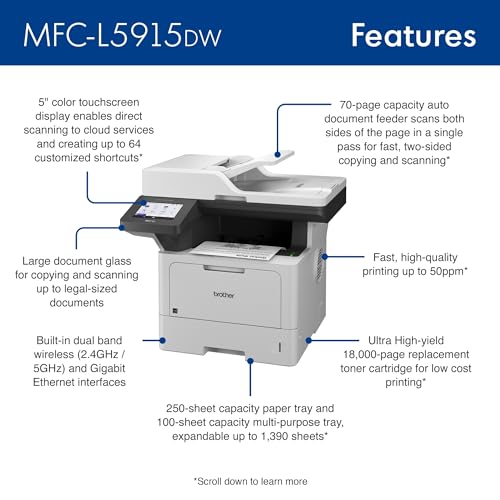
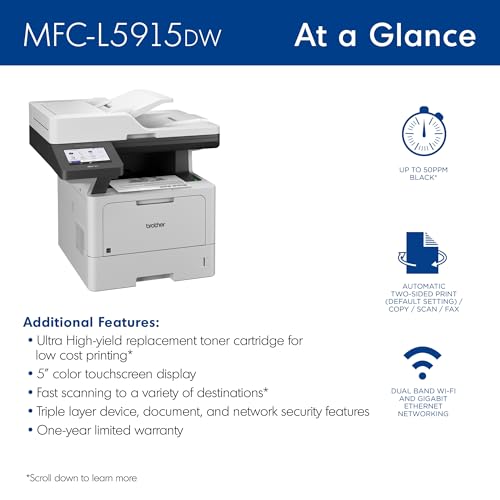

















Salah –
Works as expected; some difficulty in setting up wireless (wifi) connectivity.
Best feature is automatic duplex mode for printing and scanning.
Brian Borkin –
This is a great small/department printer. It prints fast and clean and is easy to connection to the network. It does a great job scanning as well.
Amazon Customer –
it is a good printer and very easy to setup. It is really worth to its price, printing is fast, scanner is good as well!! Very efficient for small offices.
Amazon Customer –
I have used Brother printers for several years through my non-profit. They are excellent until they wear out, and then often cost more to fix than replace. This printer fits that description perfectly.
The Printer: It uses a common size toner making aftermarket toners and drums available. Even if you stick with genuine Brother consumables, the cost per page is very affordable. I have my printer hard wired to ethernet, so I cannot speak about wireless or phone / tablet printing. I do have a couple complaints about Brother printers: It is hard to set which trays it pulls paper from and if you are completely out of paper it will pull paper from the legal drawer. The touchscreen seems to make it impossible to remotely access the printer as well, which is disappointing. Also, Brother is a little too proud of their extended drawers which can cost more than another printer.
The scanner: I have been using a Fujitsu Scansnap for several years. It is still the best high speed document, check, and receipt scanner on the market. This makes it hard to rate the Brother scanner because it is not in the same league. It is really nice to not have to setup a Fujitsu scanner or dedicate precious desk space for one. I don’t have problems scanning a statement, and the ADF is fast. I like the ability to enable or disable duplex scanning so that the PDF is cleaner. The ADF is incapable of cleanly scanning a stack of checks or receipts because it often pulls multiple sheets at once. It also tends to pull smaller documents crookedly without any correction software. The Apple App seems to work better than the Windows 10 App, but both give lots of options regarding resolution, color, and duplex scanning. I have not had any problems with the App other than it is extremely slow when saving as a PDF. Having the option for a flat bed scanner is a nice feature. This is how I handle receipts and checks right now, and it is nice to be able to scan from a book without having to remove the page. The flatbed also works better for IDs and photographs since you don’t have to use a carrier page like you would with the Fujitsu or the Brother ADF. The shortcomings of the scanner has not made me hook the Fujitsu back up other than in the field, so that is why I am giving it 4 stars.
SUP Wheels –
This is a 3rd one that I have had of this brand over many years. They are excellent printers. I have the extra paper tray for print labels. You can select which print tray you use for each print job. So it is perfect for shipping labels. The wireless printing and scanning is excellent. Setting up scan preset buttons makes it easy to have different type of scans for different folders. Then all you have to do it press the appropriate Scan Button.
Only draw back is, after about 4-5 years the they print quality gets bad and I just have to replace the printer.
L.C.D. –
Very easy to set up, great print quality, surprisingly quick printing & copying, but maybe that’s because my old printer was such a dinosaur. Love the connectivity and now everyone can print from all our devices.
omar –
BUENO
KT in Michigan –
The MFC-L5900 performs as advertised. The scanner is high quality and the printer feature is flawless as expected from a Brother. The software interface on the computer side is a bit clunky, but the wireless connection is easy to setup. The color touchscreen could be bigger, but operates as designed. I would recommend to a friend if you’re curious.
Eric S –
I had purchased this printer along with a 4-pack of toner and a 2-pack of drums from other sellers on Amazon so I’d have them all in stock and ready when needed. I unboxed this printer and installed it on our networked print server. Added it to my list of printers on my laptop. Testing printing… Great! Tested copying… Great! Tested scanning to email… Great! Wait, it went offline in the next 5 minutes. Tried scanning again, nothing. Tried printing, nothing. I could ping it and I could access the IP address via the web browser. But it showed as offline and I couldn’t print or scan. Rebooted, scanned and it worked. A few minutes later it was offline again. Made sure all “timeout” options in the settings were maxed out. No dice. Factory reset, reinstalled under different IP, tried different drivers… No dice. Sent a message to the seller asking for help in troubleshooting, no answer. Contacted Brother Support directly. They suggested a few settings to check including firmware update, tried everything they asked, no dice. They brought up our network firewall and to check some settings in there, still no dice. They suggested our network is the issue and asked if I can try installing it on a different network / environment. No, I don’t have a different network to test on. We have 20-25 printers on our network including Konica Minolta, Kyocera, Brother, HP and Canon and have not had this issue with any other printer. So I had to return the printer (and all the extra toner & drums I ordered for it). I messaged Brother back and let them know I’d returned it because we’d already wasted 2 weeks troubleshooting to no avail. They didn’t even acknowledge my final message to apologize or comment on it, they just closed the ticket on their end. I will not be buying any more Brother printers. The machine was a piece of junk and the support was just as bad… especially considering I never heard back from my initial message to the actual seller.
On a brighter note, I ended up purchasing a Canon ImageClass D1620 as an alternative and it’s been working flawlessly ever since. The Canon printer turned out to be the machine that the Brother failed to live up to. I’d recommend you buy the Canon instead.
Dany –
Estoy muy satisfecha con esta adquisición, hasta ahorita sólo hemos usado las funciones básicas de impresión y fotocopiado y cada vez me enamoro más de ella. Fácil de instalar y configurar. La recomiendo ampliamente 😍😍😍