Brother Wireless Document Scanner, ADS-1700W

$279.99
Brother Wireless Document Scanner, ADS-1700W Price comparison
Brother Wireless Document Scanner, ADS-1700W Price History
Price History for Brother ADS-1700W Wireless Compact Desktop Scanner
Statistics
| Current Price | $279.99 | January 9, 2025 |
| Highest Price | $279.99 | August 5, 2024 |
| Lowest Price | $279.99 | August 5, 2024 |
Last price changes
| $279.99 | August 5, 2024 |
Brother Wireless Document Scanner, ADS-1700W Description
- COMPACT DESIGN AND FAST SCAN SPEEDS HANDLE A VARIETY OF DOCUMENTS – Scan single and double-sided, documents in a single pass at up to 25 ppm(1). Easily scan documents up to 34” long, receipts and photos using the 20-page capacity auto document feeder.
- EASY-TO-USE AND SAVES TIMES – 2.8” color Touchscreen display for one-touch scanning to preset destinations and device settings management. Auto Start Scan lets you simply drop paper into the feeder to initiate auto scanning to a predefined profile.
- COMPATIBLE WITH THE WAY YOU WORK – ADS1700W supports multiple “Scan-to” destinations: File(2), OCR(2), Email(2), Network, FTP, Cloud services(7) Mobile Devices(3) and USB flash memory drive(4) to help optimize your business process.
- VERSATILE SCANNING AND CONNECTIVITY – Wireless scanning to PC, cloud apps(7), mobile(3) and network destinations plus Micro USB 3.0 interface for local connections. Dedicated card slot easily scans business and photo ID cards.
- OPTIMIZE IMAGES AND TEXT – Enhance scans with automatic color detection/adjustment, image rotation (PC only), bleed through prevention / background removal, text enhancement, color drop. Software suite(6) includes document management and OCR software.
Brother Wireless Document Scanner, ADS-1700W Specification
Specification: Brother Wireless Document Scanner, ADS-1700W
|
Brother Wireless Document Scanner, ADS-1700W Reviews (8)
8 reviews for Brother Wireless Document Scanner, ADS-1700W
Only logged in customers who have purchased this product may leave a review.





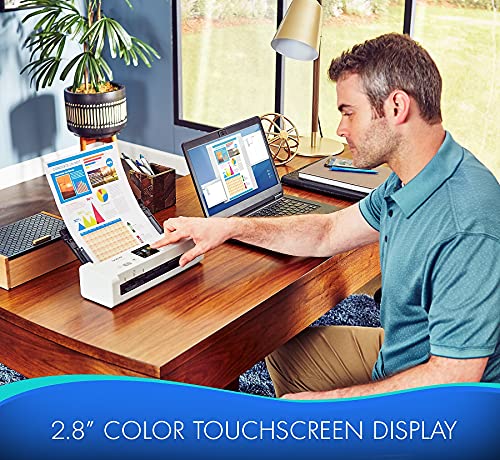













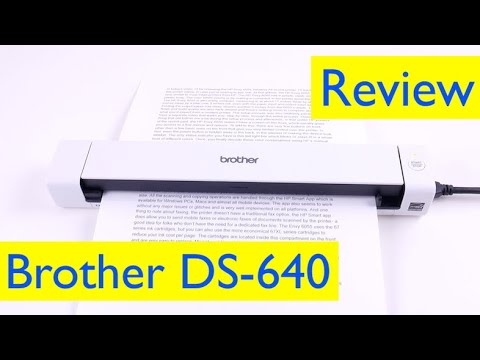











Carlos Romero Rodríguez –
Excelente producto por su facilidad de instalación, velocidad de escaneo muy aceptable y vale la pena por su portabilidad
Robert M. –
Exactly what I expect from a Brother product: Great hardware, Super-flexible software, Outstanding value, Terrible terrible software 🙂
I have it set up so I can just press a button on its touch screen to scan and send a document directly to my Paperless-NGX server on my NAS. I love it.
You can set it up to save your scans to a NAS, a local PC/Mac, a file server, you name it. Some of the advanced features such as save-to-network-drive you must configure through its web interface (which looks like it came from the 90’s). But once you get through the learning curve… worth it.
A few other highlights:
* Plug in a USB thumb drive to save scans automatically there – no need for a computer or phone! This was super useful when I was helping a friend go through a deceased parent’s documents.
* WiFi scanning works flawlessly. Some “smart” devices aren’t. This one is reliable as a rock!
* Can be USB powered, though it scans more slowly than from its AC adapter.
* The included Brother software makes it easy to program pre-sets so you can just press a touch-screen button on the scanner to launch them. However, there is a learning curve to creating these – it’s NOT intuitive.
If you are thinking about buying the less expensive version without a touch screen – don’t. I did, and sent it back and bought this to replace it. Far easier to set up and use.
Amazon Customer –
I have a Brother printer that’s been a workhorse at home so I went with another Brother product hoping it will be the same. A very long users manual can be downloaded & I confess, I’m still working my way through it. I connected it via my home network & it works fine but does seem to need many steps repeated each time & is a bit slow connecting. The actual scanning is fast though. I’ll update this review after I clear up several areas though.
I’ve got it set to scan to my PC via my network but I’m trying to find out how to determine a specific location for those scans to alway end up at. As it is, they are numbered files dropping into the Documents folder. Initially I saw something had created a Brother folder & I want to see how to establish that again.
I find it confusing using the Brother Utilities add on vs the Brother iPrint&Scan add on so I’m working my way through how to set the scanner to do the same thing each time without me having to open a program or re-set the exact same settings I just used right on the scanner touch screen. It’s a new user bit of confusion I’m sure but the touch screen on the scanner is great. My old Zerox portable this is replacing was a ‘plain jane’ scanner that did things perfectly the same each time without a lot of fiddling around. I hope to eventually get that from this scanner. I only use it for home issues like copying bills, documents, etc. so my needs are basic.
More to follow as I get time to spend going through the features which honestly look good. My old Zerox protable was more metal whereas this is all plastic so it doesn’t feel as sturdy as the old one but it’s pretty solid & heavy for a portable so we’ll see. I just bought a USB scanner cable & I’m going to connect it to my desk CPU & see how it performs that way vs the network. I’ll update as soon as possible. Brother has an excellent reputation for quality so I’m sure this scanner will live up to that standard.
Strijpse –
Delivery was extremely fast, however there was a problem with double sided scanning.
Contacted support, they evaluated the problem and send a new scanner within three days.
Scans quick and clean, auto feeder works very well with assorted sizes.
MÁRCIO DOS SANTOS –
Este Scanner é disparado o mais atualizado que existe … fácil instalação.
Para mim foi uma excelente compra com o melhor custo benefício.
A função de scannear diretamente no pen drive é formidável, ao usar esta função é criado uma pasta exclusiva no seu pen drive indicando com o arquivo scaneado, sem considerar scannear na rede sem fio é outro destaque que não deve ser ignorado, por ele ser compacto, pode ser colocado em qualquer lugar.
Tinha um scanner da Kodak até então era o top de linha na minha cabeça, resolvi trocar meu notebook por um All in One com Windows 11 e o meu scanner antigo não era compatível com o Windows 11 e a Kodak não tinha sequer previsão de atualização do Software para Windows 11. Em resumo fui obrigado a comprar um Scanner compatível com meu novo computador e de todos que pesquisei o Scanner Brother ADS1700W foi o melhor custo benefício.
Sajjad –
Beautiful amazing product
Ryan –
This is a slick little scanner that works quickly and very well. If you’re planning to connect it to your computer via USB you’ll need a micro B cable, as it does not include one. Initially I was bummed about this because though I planned to use the scanner with Wifi, when I went to setup the scan-to-network share feature, the scanner’s menu informed me I had to set that up from my computer. So I assumed I would have to plug it in and went searching for a cable and for the right software on Brother’s web site.
Thankfully, you don’t actually have to plug it into a computer to set it up and you don’t need to download any Brother software either, depending on your use case. You can setup wifi directly from the scanner’s touchscreen, then use any web browser from a computer on the same network to access the scanner over Wifi to complete setup of more advanced features without a USB connection. I had to Google the default password for the scanner’s web interface (turns out it’s printed on a label on the bottom of each scanner), but once I had that I was able to login and configure the various options.
Now all I have to do is drop a sheet of paper (or up to 20) directly into the automatic document feeder on the scanner and it automatically performs a duplex scan, skips blank pages, converts it to a PDF and drops it on a network share without pressing a single button.
Once it’s all setup it is super fast and very easy to use. I highly recommend this. It’s worth the extra money to get a true Wifi scanner if you want wireless scanning to network storage.
Virginia W. –
Bought this for my elderly father as he has scads of paperwork That we are trying to narrow down for him and we are putting it all onto flash drives. This is super easy and convenient for all of that. We were also able to scan a bunch of his old photos and save them to flash drives to preserve them as well.