Canon Color imageCLASS MF751Cdw Wireless Laser Printer

Original price was: $599.99.$399.00Current price is: $399.00.
Canon Color imageCLASS MF751Cdw Wireless Laser Printer Price comparison
Canon Color imageCLASS MF751Cdw Wireless Laser Printer Price History
Price History for Canon Color imageCLASS MF751Cdw - Multifunction, Duplex, Wireless, Mobile-Ready Laser Printer...
Statistics
| Current Price | $399.00 | January 7, 2025 |
| Highest Price | $399.00 | October 17, 2024 |
| Lowest Price | $399.00 | October 17, 2024 |
Last price changes
| $399.00 | October 17, 2024 |
Canon Color imageCLASS MF751Cdw Wireless Laser Printer Description
- Wireless 3-in-1 (Print | Copy | Scan)
- 2-sided Print up to 35 Pages Per Minute (BW / Color, Letter)
- Quick First Print of Approximately 7 Seconds (BW / Color, Letter)
- Uses Toner 069 / 069 High Capacity Toner – high capacity toner options keep up with your printing needs and limit toner replacement interruptions
- 250-sheet Standard Cassette, 50-sheet Multipurpose Tray, 50-sheet (Simplex) Automatic Document Feeder, Expandable Paper Capacity of up to 850-sheets Using Optional Cassette PF-K1
- Print on-the-go with Canon PRINT Business, Apple AirPrint, Mopria Print Service
- ENERGY STAR, EPEAT Silver
- Peace of Mind with 3-Year Limited Warranty
Canon Color imageCLASS MF751Cdw Wireless Laser Printer Specification
Specification: Canon Color imageCLASS MF751Cdw Wireless Laser Printer
|
Canon Color imageCLASS MF751Cdw Wireless Laser Printer Reviews (13)
13 reviews for Canon Color imageCLASS MF751Cdw Wireless Laser Printer
Only logged in customers who have purchased this product may leave a review.









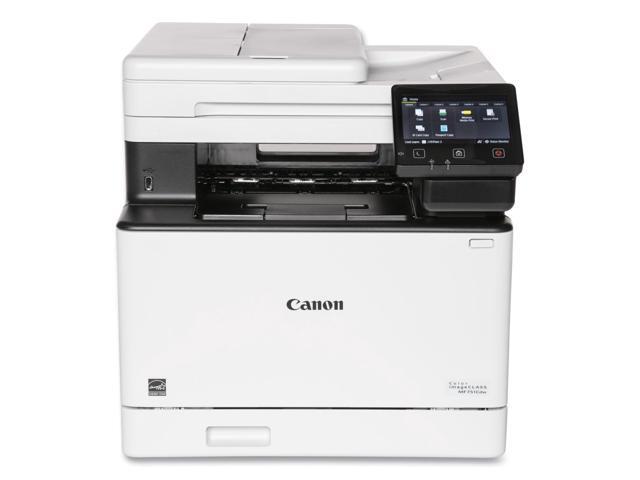







MaryAnna Curry –
This is a great quality printer. It prints every time I ask it too. The color quality is great. It was very easy to set up I haven’t had any particular error messages. I’ve been using it for two months and the quality is going strong. Really glad I bought it!
Amazon Customer –
I purchased this printer to replace an aging Brother MFC that was starting to do strange things. I love this printer, huge upgrade. I purchased the Cannon for Color quality. When I purchased my old Brother it replaced an old Canon and I was always disappointed with the Brother’s color quality, especially for images. This Cannon’s image quality is really good. Close to photo quality. Quiet, fast, great quality.
Frank Davenport –
This replaced my older version of the same product. Zero issues. It’s very important to keep it updated. I would buy this again.
Rejeani –
Usage bureau & maison.
Branchement usb win11 sans problème.
Avec un vieux Levino win10 pas reconnu , mais pas insisté, il doit y avoir une solution.
Peu utilisé encore , mais j’ai confiance a Canon.
Clayton Pajonotti –
Awesome printer
Works perfect
Thanks
Happy Buyer –
After being an ink jet printer owner I bit the bullet and purchased this toner printer as suggested by my printer repair guy. I’m very pleased with quality and speed and overall performance
tapanmajumdar –
Badly used product
Rear door not closed error when I started the printer
Also the usb cable was missing
There were ink all over the printer
Bob N –
Very heavy !
Works well !
Good software
home cable man –
I have only had this printer for 9 days, but I am pleased with it. It prints on both sides of the paper, my inkjet printer couldn’t do this, so I expect to save paper. We have only used inkjet printers in our home before this. It can be set to print on single side if needed.
It was very easy to connect to my home WiFi, I use an ASUS router and it wasn’t much trouble, once I downloaded the software from the manufacturer’s website. I wasted over a week of free time trying to get a Brother Laser Jet connected to my home Wi-Fi, and sent it back in disgust. Amazon was so nice to take it back after about 1 week or wireless anguish. It was bad to waste so much valuable time around Christmas.
I haven’t calculated the savings on ink but I think it will be less per page. It comes with a bank of toner cartridges but they are not the full type you buy. I noticed the bank of toner cartridges costs as much as the printer. So I ordered a bank of aftermarket toner cartridges for much less and I will use them once the given supply is gone. It is supposed to be less cost per page even if you use their cartridges. I expect to save more with the after market toner cartridges. Other reviews indicate some of the aftermarket toners are good, but be sure to get those with cards.
The print quality is crisp and dark, much darker than the failed Brother I was unable to connect to my home Wi-Fi. I notice that the ability to print images is not as good as with an ink-jet printer. The color images are okay for most things, but if I need brilliant color, I can print that page with my ink-jet printer. Reviews seem to indicate that Laser Printer technology doesn’t equal the images of ink-jet printers. The scanner works well, and I have connected this printer over my home wi-fi to 6 computers without much difficulty.
I hope to save money. The Hp Inkjet is on auto reorder, and the ink they make you buy is expensive. That’s not so bad except once my printer got disconnected from the internet for a while and Hp remotely disabled my printer. I did not like that, and I plan to use that printer very little in the future. I am not sure why it got disconnected, but that’s what happened and decided I wanted to stop sending them money. We still have the ink-jet printer on auto replenishment of ink cartridges, but we plan not to use it unless necessary and only as a backup printer now.
I notice this printer is quieter, and connects faster for print jobs and prints pages 3 times as fast as my inkjet printer. We have sometimes had to wait 5 minutes for the Hp to print one page. This printer is very heavy, about all I could handle without help. I can see some consumer’s will need assistance in lifting and placing it in their home.
I just wanted to save money, and didn’t like that a manufacturer had the ability to disable my printer. I think this is just the thing I need to prevent so much of my money going to Hp.
SLTALEE –
We bought this device for our home, attracted by some good reviews and the features. It is very difficult to set up; we are still struggling to get basic features operational. An absurd problem – the pamphlet supplied with the machine has printed misinformation. The pamphlet refers you to a website for FAQs and to download the manual. The website does not perform these tasks. I called the company; the very nice reception person knew nothing of the information on the pamphlet. She did refer me to a functional website, from which we were able to download the manual.
Unfortunately, the manual is long and confusing to use. To get some functions to work we ended up searching for an online community of Canon users. We obtained some useful information, after weeding through some unhelpful postings.
We reached by telephone a service rep from Canon who ultimately helped us activate the basic functions we want. Much of what we want to do does NOT need the cumbersome sets of controls and connections which the manual outlines. The “Remote UI” is not actually needed.
The touch screen often fails to register pressing over an icon.
Scan quality (scanning an image and sending it to a computer) is quite good. However, establishing the functionality to accomplish this task was frustrating.
It appears that we will not be able to scan an image and send it by email from the machine, despite the purported capability to do this task.
Print quality is reasonably good for text and images, perhaps not as good as other devices.
Bottom line – poor touch screen, bad instruction manual, and complex set up render this device a very problematic purchase. Seek an alternative.
Amazon Customer –
This colour laser multi-printer is fast and responsive.
Printout is sharp and clear with faithful colour reproduction.
Setup could have been simpler with better clear directives.
Unit is built like a tank but may be a little too large for normal home use….would have been perfect if overall footprint was smaller by 2″ for width and depth.
Product is good and is highly recommended for those with large desk tops.
Scarborough F. –
This product gave us a lot of headache all through… Worked decent for the first 6 months, and then started causing trouble and now little over a year and half later, just stopped working.
Joe –
The Canon 741Cdw printer is really a nice printer, nice copies and pretty easy to use. BUT, it is REALLY fussy about where you buy your TONER INK. I bought replacement ink from Amazon for this exact printer for 1/3 the Canon ink price.. BUT.. The 741 printer refuses to print with the alternative ink! Amazon is letting me return the printer.. Canon says NOTHING BUT CANON INK . Amazon are the good guys.